Enhance User Experience: A well-optimized mobile site ensures easy navigation, readability, and interaction with content, leading to higher conversion rates. It also boosts website visibility in search engine results, drawing in more visitors and expanding reach.
We all know how important it is for websites to look great on phones. With so many people browsing the internet on mobile devices, a website that doesn’t fit well on a small screen can be a big problem. Imagine trying to read a book with tiny letters or missing pages. It’s frustrating!
Understanding WordPress Mobile Optimization
WordPress mobile optimization is crucial for providing a seamless experience to users accessing websites via smartphones and tablets. Adopting mobile-friendly design ensures better engagement and decreases bounce rates.
Importance of Mobile Optimization
- Recognize User Behavior: Most users browse the web on mobile devices. Understanding this trend reinforces the need for mobile optimization to capture significant traffic.
- Enhance User Experience: A well-optimized mobile site ensures users easily navigate, read, and interact with content. A positive user experience translates into higher conversion rates.
- Improve SEO Rankings: Search engines like Google prioritize mobile-friendly sites. Efficient mobile optimization boosts our site’s visibility in search engine results, drawing in more visitors.
- Boost Loading Speed: Mobile-optimized sites load faster. Faster loading times lead to lower bounce rates and increase user satisfaction.
- Encourage Social Sharing: Mobile-optimized content is more shareable. This encourages users to share our posts and products, expanding our reach.
Key Components of Mobile Optimization
- Utilize Responsive Design: Implement a responsive WordPress theme. Responsive designs automatically adjust to various screen sizes, enhancing usability.
- Optimize Images: Compress and size images properly. Properly optimized images improve loading speed and ensure they display well on all devices.
- Simplify Navigation: Keep menus clear and concise. A simplified navigation structure helps users find information without frustration.
- Adjust Font Sizes: Use larger fonts for readability. Ensuring text is easy to read on mobile prevents users from straining their eyes.
- Minimize Pop-Ups: Limit the use of pop-ups. Excessive pop-ups can hinder user experience and lead to users leaving the site.
- Test on Multiple Devices: Regularly check the website on various devices. Testing helps identify layout and design issues that may affect different mobile users.
- Utilize Mobile-Friendly Plugins: Choose plugins that are compatible with mobile devices. Mobile-friendly plugins enhance functionality without disrupting user experience.
- Monitor Performance: Use tools like Google PageSpeed Insights to track loading speeds and mobile performance. Regular monitoring allows us to make necessary adjustments promptly.
For further details on optimizing mobile websites, refer to resources like Google’s mobile optimization tips and W3C Mobile Web Best Practices.
Implementing these steps ensures our WordPress site meets the demands of mobile users while improving our overall online presence.
Common Challenges in WordPress Mobile Optimization
Mobile optimization can prove challenging for many WordPress users. Below, we identify common issues and provide actionable steps to overcome them.
1. Identify Responsive Design Issues
- Check if your WordPress theme is responsive. Use tools like Google’s Mobile-Friendly Test to assess performance.
- Ensure that all elements on your site adjust properly across screen sizes. Look for misaligned images or overlapping text.
- Review mobile navigation. Simplify menus to enhance usability on smaller screens.
2. Optimize Images for Mobile
- Compress images before uploading. Use plugins like Smush or ShortPixel for optimal loading speeds.
- Use the correct file format. JPEG works well for photographs, while PNG is best for images needing transparency.
- Set maximum dimensions for images on mobile. This prevents oversized images from affecting load times.
3. Simplify Navigation
- Limit the number of menu items. Focus on essential pages such as Home, Services, Contact, and Blog.
- Implement a hamburger menu. This design minimizes space usage while maintaining accessibility.
- Test the menu on various devices. Ensure it’s easy to locate and use.
4. Adjust Font Sizes
- Select legible font sizes. Use at least 16 pixels for body text to ensure readability.
- Test font readability across devices. Ensure it’s comfortable to read without zooming.
- Establish a clear hierarchy with font sizes. Utilize larger fonts for headers and smaller for body text.
5. Minimize Pop-ups
- Limit pop-ups to essential announcements or offers. Excessive pop-ups can frustrate users.
- Employ exit-intent technology. This triggers a pop-up only when users aim to leave the site.
- Ensure that pop-ups are easy to close. Visibility of the close button enhances user experience.
6. Test on Multiple Devices
- Use online tools to emulate various devices and screen sizes. Popular options include BrowserStack and Responsive Design Checker.
- Gather feedback from different users. Ask friends or colleagues to navigate your site on their mobile devices.
- Regularly monitor updates and changes in mobile technology. Staying informed helps keep your site optimized.
7. Select Mobile-Friendly Plugins
- Choose plugins designed specifically for mobile optimization. Check compatibility with current WordPress themes.
- Remove unnecessary plugins. Too many can slow down your site’s performance.
- Test each plugin’s impact on functionality and load speed. Invest time in those that enhance mobile experience.
8. Monitor Performance Regularly
- Utilize tools like GTmetrix or Google PageSpeed Insights. These provide insights into load times and areas for improvement.
- Analyze metrics related to mobile traffic. Identify issues affecting your mobile users specifically.
- Set measurable goals. Aim for a 90+ score on performance metrics to ensure your site meets standards.
By systematically addressing these challenges, we enhance the overall performance of WordPress mobile optimization. Make adjustments, gather feedback, and continue improving to provide an exceptional mobile experience for users.
For further guidance, check Google’s mobile optimization guide and WordPress.org’s recommended plugins.
Tools for Enhancing WordPress Mobile Optimization
Improving our WordPress mobile optimization involves utilizing the right tools. Here’s a step-by-step guide to help us enhance mobile performance effectively.
Step 1: Install Mobile Optimization Plugins
- Search for plugins that simplify mobile optimization, like WPtouch or Jetpack.
- Install the plugin by navigating to Plugins > Add New in the WordPress dashboard.
- Activate the plugin after installation.
- Configure the settings based on our mobile needs and preferences.
Step 2: Optimize Images
- Use an image optimization plugin, such as Smush or Imagify.
- Install the chosen plugin via Plugins > Add New.
- Activate the plugin and adjust settings for automatic image compression.
- Manually optimize existing images in the media library to reduce loading times.
Step 3: Enable Responsive Design
- Check if our theme supports responsive design; if not, consider switching to a mobile-friendly theme.
- Use tools like WP Mobile Menu to simplify navigation on smaller screens.
- Ensure all elements of our website adjust seamlessly when viewed on mobile devices.
Step 4: Simplify Navigation
- Review the current website menu and content structure.
- Remove any unnecessary items that clutter the mobile experience.
- Consider implementing a hamburger menu for easy access to navigation.
Step 5: Adjust Font Sizes
- Check that text is readable without zooming.
- Use a font size of at least 16px for body text to enhance readability.
- Adjust headline sizes accordingly to maintain a clear content hierarchy.
Step 6: Minimize Pop-ups
- Review existing pop-ups or announcements on our site.
- Eliminate or limit pop-ups that disrupt mobile users’ experience.
- Consider using subscription bars or footers instead for capturing leads.
Step 7: Test Across Multiple Devices
- Use tools like Google’s Mobile-Friendly Test to assess our site’s mobile capabilities.
- Check performance on various smartphone and tablet brands to gather comprehensive feedback.
- Note any issues and make adjustments to improve functionality.
Step 8: Monitor Performance Regularly
- Use Google Analytics to track mobile user behavior.
- Review metrics such as bounce rates and loading times specifically for mobile users.
- Adjust our strategies accordingly based on the data collected.
Step 9: Review Trusted Resources and Updates
- Regularly check for updates on Google’s mobile optimization tips.
- Explore other resources like the W3C Mobile Web Best Practices for latest insights.
- Stay informed about new plugins or tools that can aid our mobile optimization journey.
Step 10: Leverage Community Support
- Participate in forums and groups focused on WordPress mobile optimization.
- Engage with experts for advice on overcoming specific challenges.
- Share experiences and solutions with fellow users for collective growth.
By following these steps, we enhance our WordPress mobile optimization seamlessly. Implementing these strategies ensures our website meets the high standards expected by mobile users. For further resources, we can refer to Google’s mobile optimization guide for expert tips.
Best Practices for WordPress Mobile Optimization
To ensure our WordPress sites deliver excellent performance on mobile devices, we can follow these essential practices. Implementing these strategies enhances user experience and helps maintainour site’s visibility in search engines.
1. Use Responsive Design
Implement responsive design to guarantee our website adapts to different screen sizes. This layout adjusts elements based on the user’s device, creating a seamless experience on smartphones and tablets. Tools like WordPress themes with built-in responsiveness streamline this process.
2. Optimize Images
Optimize images to reduce loading times on mobile devices. Compress images to decrease file size without sacrificing quality. Use formats like WebP for better performance and load speed. We can utilize plugins such as Smush or ShortPixel to simplify this task.
3. Simplify Navigation
Simplify website navigation for better usability on smaller screens. Minimize menu items and use drop-down options to declutter the user interface. Integrating a hamburger menu can also help keep navigation accessible while saving space.
4. Adjust Font Sizes
Adjust font sizes to enhance readability on mobile devices. Use a minimum font size of 16px to avoid squinting and ensure text is legible. We can incorporate responsive typography so font sizes scale appropriately across different devices.
5. Minimize Pop-Ups
Minimize pop-ups, as they can frustrate mobile users. Excessive pop-ups can hinder the user experience and impact SEO negatively. Opt for discreet notifications or in-line forms to engage visitors without disrupting their browsing.
6. Test on Multiple Devices
Regularly test our website on various devices and screen resolutions. Testing allows us to identify potential issues across different platforms, ensuring a consistent user experience. Emulators or tools like BrowserStack can assist in this testing process.
7. Use Mobile-Friendly Plugins
Select mobile-friendly plugins that enhance functionality without affecting performance. Compatible plugins ensure our site runs smoothly on mobile devices. Check user reviews and update plugins regularly for optimal performance.
8. Monitor Performance
Regularly monitor performance using tools like Google PageSpeed Insights. This tool provides insights on mobile optimization and additional areas for improvement. Constant evaluation helps us keep our site mobile-friendly and responsive to user needs.
9. Leverage Community Support
Leverage community support from forums, such as the WordPress support forums. Engaging with others can provide insights, tips, and solutions we might not have considered. Networking with fellow WordPress users enhances our knowledge.
10. Review Trusted Resources
Review trusted resources for the latest updates on WordPress mobile optimization. Websites like Google’s Mobile Optimization guide offer valuable information and tips. Staying informed about industry standards ensures our site remains competitive.
By following these steps, we optimize our WordPress sites for mobile use, enhancing user experience and improving our SEO rankings. Implementing these best practices keeps our website relevant and functional in a mobile-driven world.
Key Takeaways
- Understanding Mobile Optimization: WordPress mobile optimization is essential for creating a user-friendly experience on smartphones and tablets, enhancing user engagement and reducing bounce rates.
- Critical for SEO: Search engines favor mobile-friendly websites, so optimizing your site for mobile can significantly improve its rankings and visibility on search results.
- User Experience: A seamless mobile experience, featuring responsive design and easy navigation, leads to increased user satisfaction and higher conversion rates.
- Loading Speed Matters: Rapid load times are crucial on mobile devices. Optimizing images and using efficient plugins can significantly reduce loading times and improve user retention.
- Regular Testing: Continuously test your website across various devices to ensure compatibility and identify areas for improvement, making adjustments as necessary to enhance mobile performance.
- Leverage Tools and Resources: Utilize mobile optimization plugins and stay informed about best practices from trusted sources like Google to continually refine your site’s mobile experience.
Conclusion
Optimizing our WordPress sites for mobile is no longer optional; it’s essential. By embracing responsive design and focusing on user experience, we can create a seamless journey for our visitors. Each step we take to enhance mobile performance not only improves user satisfaction but also boosts our SEO rankings.
As we implement the best practices discussed, let’s remember to monitor our site’s performance regularly. Staying informed and adapting to the latest trends will keep us ahead in the mobile-first landscape. With dedication and the right strategies, we can ensure our websites thrive in this mobile-driven world.
Frequently Asked Questions
What is mobile-friendly website design?
Mobile-friendly website design ensures that your site is easy to use on smartphones and tablets. It adapts layouts, text sizes, and navigation features for smaller screens, providing a seamless user experience.
Why is WordPress mobile optimization important?
WordPress mobile optimization is crucial for improving user experience, enhancing SEO rankings, and increasing loading speed. A well-optimized mobile site encourages users to stay longer and engage with your content.
What are the key components of mobile optimization?
Key components include responsive design, image optimization, simplified navigation, adjustable font sizes, minimized pop-ups, testing on multiple devices, mobile-friendly plugins, and performance monitoring.
How can I improve my site’s mobile performance?
To improve mobile performance, install optimization plugins, optimize images, enable responsive design, simplify navigation, test on various devices, and regularly monitor site performance.
What challenges might I face in mobile optimization?
Common challenges include unresponsive designs, large image sizes, complicated navigation, unreadable text, excessive pop-ups, and performance issues. Addressing these challenges improves mobile user experience.
What tools can help with mobile optimization?
Tools like Google PageSpeed Insights can help monitor performance. Additionally, utilizing mobile optimization plugins and testing your site on various devices can enhance user experience.
How can I ensure my website is responsive?
To ensure responsiveness, use CSS media queries, employ a flexible grid layout, and adjust images to be fluid. Testing your website on multiple devices is also essential for verifying responsiveness.
How frequently should I test my mobile site?
Regular testing is essential; ideally, check your mobile site after any major updates or changes. Consistent performance monitoring helps identify issues and ensures optimal user experience.
Where can I find more resources for mobile optimization?
Resources such as Google’s mobile optimization tips and W3C Mobile Web Best Practices provide valuable insights. Additionally, WordPress.org offers recommended plugins and support for mobile optimization.
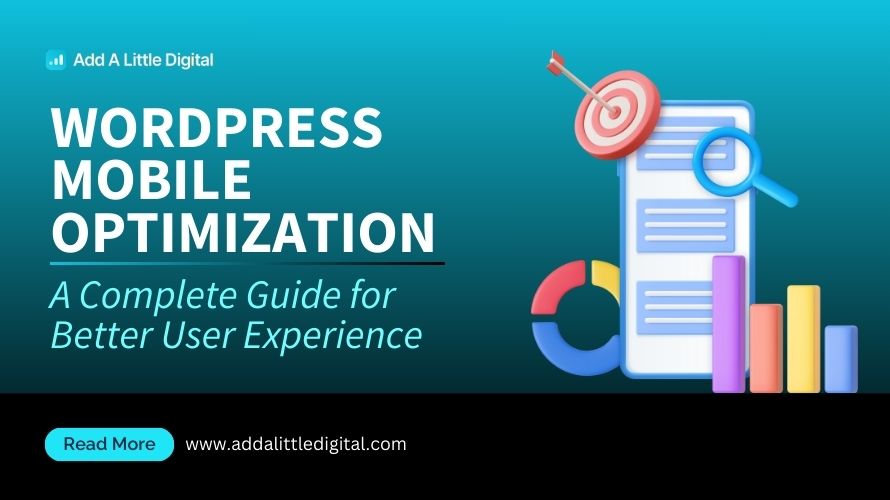
Leave a Reply