Running an online store can feel like a rollercoaster ride. One moment everything’s smooth, and the next, we’re hit with a pesky WooCommerce AJAX error. This error can pop up unexpectedly, leaving us scratching our heads and our customers frustrated. It’s like trying to bake a cake and realizing we forgot the eggs.
Understanding why these errors happen is key to fixing them quickly. We’ve found that even small mistakes can lead to big problems in our online shops. According to Add A Little Digital, around 25% of online shoppers abandon their carts due to technical issues like this. Let’s dive into the reasons behind WooCommerce AJAX errors and how we can tackle them together.
Understanding WooCommerce Ajax Error
Dealing with common woocommerce ajax errors helps us minimize disruptions in our online stores. We commonly face issues that can impact our customers’ shopping experience. Understanding these errors plays a crucial role in maintaining a smooth operation. Here are some frequent problems we encounter:
- Conflict with Theme or Plugins
Theme or plugin conflicts often lead to a woocommerce ajax error. This happens when scripts that manage AJAX requests interfere with each other.
- JavaScript Errors in Console
JavaScript errors can cause a woocommerce ajax error. When there’s an issue in the code, AJAX requests may fail to execute properly.
- Server-Side Configuration Issues
Improper server-side setups can trigger a woocommerce ajax error. Settings related to PHP or server permissions often need adjustments.
- Incorrect or Missing URL Configuration
If the URL structure isn’t set correctly, it may result in a woocommerce ajax error. URLs must point to the right resources for AJAX requests.
- Caching Problems
Caching mechanisms may lead to a woocommerce ajax error. Stale cache can prevent updated data from being loaded properly.
- Outdated WooCommerce Installation
Using an outdated version of WooCommerce can result in a woocommerce ajax error. Regular updates are essential for compatibility and performance.
- Resource Limitations
Hitting resource limits on our server can lead to a woocommerce ajax error. Insufficient PHP memory or timeout limits might affect AJAX functionality.
- Overly Aggressive Security Plugins
Certain security plugins block AJAX requests, resulting in a woocommerce ajax error. Review security settings to ensure they allow necessary communication.
For more information on troubleshooting AJAX requests, visit the WordPress support page. Additionally, to learn about handling theme and plugin conflicts, check out the Plugin Handbook. Understanding these errors allows us to provide a better shopping experience for our customers.
Identifying WooCommerce Ajax Error
Here’s a list of woocommerce ajax error topics every business owner can benefit from. These topics focus on identifying, diagnosing, and resolving ajax errors in WooCommerce, ensuring a smoother user experience for online shoppers.
1. Understanding WooCommerce AJAX Error Messages
Understanding specific ajax error messages helps us pinpoint issues effectively. By identifying the exact error, we can take appropriate measures.
2. Common Causes of WooCommerce AJAX Errors
Identifying causes like plugin conflicts, theme issues, or server configuration aids in quicker resolutions. Knowing these common pitfalls allows us to proactively mitigate errors.
3. Diagnosing AJAX Errors in WooCommerce
Learning how to run diagnostics can save us time. We can utilize browser developer tools to identify JavaScript errors or network issues that trigger ajax errors.
4. Impact of AJAX Errors on Sales
Recognizing the potential loss of sales due to ajax errors is crucial. When users encounter errors, we risk losing customers, especially during checkout.
5. Effective Troubleshooting Techniques
Employing troubleshooting techniques such as disabling plugins one-by-one can lead us to the error’s source. Following a systematic approach helps clarify the problem.
6. Best Practices for Preventing AJAX Errors
Implementing best practices, such as keeping WooCommerce and plugins updated, reduces the likelihood of ajax errors. Consistent updates can prevent compatibility issues.
7. Learning from Support Forums
Utilizing community forums for shared experiences can aid us in understanding ajax errors. Other business owners often provide solutions that we may not have considered.
8. Future-proofing Our Store against AJAX Issues
Planning for potential future ajax errors through regular audits ensures smoother operations. Conducting these assessments helps maintain site performance.
For additional resources on diagnosing and handling woocommerce ajax errors, check out the WordPress support page and the Plugin Handbook.
Fixing WooCommerce Ajax Error
When running an online store, experiencing issues with wooCommerce ajax error is common. Understanding these errors allows us to find effective solutions. We’ve compiled a list of common wooCommerce ajax errors and straightforward fixes.
- Conflicts with Themes or Plugins
Conflicts between theme or plugin updates can lead to wooCommerce ajax errors. Deactivating plugins or switching themes can help identify the conflicting source.
- JavaScript Errors
JavaScript issues cause wooCommerce ajax errors frequently. Checking browser developer tools for error messages assists in pinpointing the problematic script.
- Missing or Incorrect URLs
Incorrect URL settings can trigger the wooCommerce ajax error. Verifying URL settings in the WordPress admin under WooCommerce > Settings is crucial.
- Server Configuration Issues
Sometimes, server settings result in ajax errors. Reviewing server settings ensures compatibility with WooCommerce’s requirements.
- Caching Problems
Caching plugins may cause outdated versions of scripts to load, leading to wooCommerce ajax errors. Clearing caches can resolve these issues effectively.
- Outdated WooCommerce Installations
Running an outdated version of WooCommerce can cause ajax errors. Regularly updating to the latest version keeps the store running smoothly.
- Resource Limitations
Insufficient server resources can cause performance issues, leading to ajax errors. Upgrading hosting plans or optimizing resource usage can provide relief.
- Security Plugin Interferences
Overly aggressive security plugins sometimes block AJAX requests, resulting in errors. Adjusting settings or temporarily disabling security plugins can help.
- Cross-Domain Restrictions
Cross-site scripting issues can trigger ajax errors in WooCommerce. Ensuring proper configurations for CORS can mitigate this issue.
- Incorrect Site Address Settings
Misconfigured site addresses can cause wooCommerce ajax errors. Confirming the WordPress and Site Address settings in the General Settings panel is vital.
For further reading, we recommend checking the WooCommerce Documentation and the WordPress Support Forum. Understanding and addressing these common wooCommerce ajax errors helps improve the shopping experience for our customers.
Preventing Future Ajax Errors
- Regularly Update Plugins: Keeping plugins up-to-date helps avoid conflicts that can trigger wooCommerce ajax error messages.
- Use Compatible Themes: Picking themes confirmed to work well with WooCommerce minimizes the potential for ajax errors.
- Optimize Images: Reducing image sizes can decrease page load times and reduce the risk of facing wooCommerce ajax error issues.
- Implement Proper Caching: Using a suitable caching plugin enhances site performance while preventing ajax conflicts.
- Monitor Server Health: Ensuring that your server meets WooCommerce requirements aids in reducing server-side errors tied to ajax issues.
- Check for JavaScript Errors: Regularly examining your site for JavaScript problems can help identify issues causing wooCommerce ajax error alerts.
- Limit Plugin Use: Running too many plugins can lead to conflicts, resulting in ajax error occurrences in WooCommerce.
- Test Changes in Staging: Before implementing updates, testing changes in a staging environment can prevent live site errors.
Adhering to these practices safeguards our WooCommerce stores against ajax errors and improves customer experience.
Regular Maintenance Tips
Regular maintenance plays a crucial role in keeping our WooCommerce sites functioning smoothly. We recommend conducting frequent performance checks to spot any issues that could lead to wooCommerce ajax error messages. Implementing a backup strategy is essential; it helps restore our site in case of failure or errors. Cleaning up our database regularly removes unnecessary data and optimizes performance, reducing ajax error risks. Testing website speed monthly keeps our loading times manageable to prevent timeout issues linked to ajax errors. Reviewing and optimizing security settings helps prevent unwanted interference, which could lead to wooCommerce ajax errors. Consistently checking for outdated themes or plugins maintains compatibility with WooCommerce, avoiding related issues. Finally, keeping a log of changes aids in troubleshooting ajax errors more efficiently.
For more resources, check the WooCommerce Support Forum for assistance. Additionally, exploring the Plugin Handbook offers insights into plugin management.
Key Takeaways
- Common Causes: WooCommerce AJAX errors can stem from theme or plugin conflicts, JavaScript errors, server configurations, and caching issues; understanding these helps identify their root causes.
- Impact on Sales: These errors can lead to a significant loss of sales, as approximately 25% of online shoppers abandon their carts due to technical glitches.
- Effective Troubleshooting: Systematic troubleshooting techniques, such as disabling plugins or inspecting JavaScript console errors, are essential for resolving issues efficiently.
- Preventive Measures: Regularly updating WooCommerce and plugins, using compatible themes, and monitoring server health can significantly reduce the occurrences of AJAX errors.
- Regular Maintenance: Performing routine maintenance, including database optimization and speed checks, ensures smooth operation and decreases the likelihood of AJAX-related complications.
Conclusion
Addressing WooCommerce AJAX errors is crucial for maintaining a seamless online shopping experience. By understanding the causes and implementing effective troubleshooting techniques we can minimize disruptions and enhance customer satisfaction. Regular audits and updates play a key role in preventing these issues from arising in the first place.
Staying proactive not only helps us avoid potential pitfalls but also ensures our online store remains competitive. Utilizing community resources and support can further empower us to tackle any challenges that come our way. By prioritizing these measures we can create a more reliable and enjoyable shopping environment for our customers.
Leave a Reply