When it comes to our websites, images can make or break the experience. Large files slow things down, making visitors click away faster than we can say “buffering.” That’s where image compression WordPress plugins come into play. They help shrink our images without losing quality, which is pretty cool. Imagine fitting a big suitcase into a tiny car; it’s just like that. According to Add A Little Digital, using these plugins can speed up our site by up to 70%. With the right tools, we can keep our visitors happy and our sites running smoothly. Let’s dive into the world of image compression and discover how it can help us shine online.
Overview of Image Compression
Image compression plays a critical role in maintaining a website’s performance. By reducing image file sizes, we enhance site speed, which directly impacts user experience. Our focus on using image compression plugins for WordPress cannot be overstated, given that large image files can slow down page loading times significantly. Studies indicate that employing these plugins can improve site speed by as much as 70%, making our websites more efficient and visitor-friendly.
Various plugins available in the WordPress ecosystem offer easy image compression without sacrificing visual quality. Popular options include WP Smush, Imagify, and ShortPixel, all of which streamline the process of compressing images effectively. These image compression solutions automate the task, allowing us to focus on creating quality content rather than worrying about file sizes.
It’s essential to select an image compression plugin that aligns with our specific needs, whether it’s optimizing images in bulk, converting file formats, or providing real-time compression during uploads. They also often generate backup copies of original files before compression, ensuring we don’t lose quality or critical images. Overall, using effective image compression tools ensures our websites remain fast, responsive, and appealing to visitors.
Image compression is crucial for optimizing website performance, especially for WordPress users. As business owners, we understand the need for quick load times and a smooth user experience. Implementing effective image compression strategies can significantly improve our site’s speed and accessibility. In this list, we’ll explore various image compression WordPress plugins available to help us achieve our goals.
Importance of Image Compression in WordPress
WP Smush is widely recognized for its straightforward interface and effective image compression features. It allows bulk optimization, enabling us to compress multiple images at once without quality loss.
2. Imagify
Imagify offers different compression levels and impressive backup options for original files. Its user-friendly dashboard makes managing images effortless.
3. ShortPixel
ShortPixel excels in compressing JPG, PNG, GIF, and WebP formats. We appreciate its real-time optimization feature during file uploads, saving us time and reducing effort.
4. EWWW Image Optimizer
EWWW Image Optimizer stands out for its ability to optimize images without restrictions on size or dimensions. The plugin provides automatic compression settings for enhanced efficiency.
5. Compress JPEG & PNG Images
This plugin connects directly to TinyPNG, guaranteeing optimal image compression results. We benefit from a simple, one-click optimization process.
6. Imsanity
Imsanity automatically resizes images to a specified maximum width or height, preventing oversized images from cluttering our media library. We find this particularly useful for maintaining consistent image dimensions.
7. Kraken.io
Kraken.io is a comprehensive tool for image optimization that supports both lossless and lossy compression. The detailed analytics offered allow us to track optimization progress effectively.
8. Optimole
Optimole implements lazy loading features to reduce initial loading times. It dynamically serves images in the appropriate format and size, enhancing the overall experience on our websites.
Using these image compression WordPress plugins, we can improve our site’s speed and overall performance by reducing image file sizes without sacrificing quality. We can easily integrate these tools into our WordPress setup, ensuring that image compression becomes a cornerstone of our website strategy.
For more information about optimizing images on WordPress, check out check image optimization and image optimization guide for valuable resources.
Types of Image Compression Techniques
Image compression plays a critical role in improving website performance, especially for businesses using WordPress. We understand that website speed can enhance user experience and even impact search engine rankings. Here are 8 essential image compression techniques to help your WordPress site:
- Lossy Compression: This technique reduces file size by removing some image data. While it achieves significant size reduction, it may also slightly decrease quality. Consider using lossy compression for images where file size is crucial.
- Lossless Compression: This method compresses the image without losing any important data. Lossless compression retains quality while still achieving a smaller file size.
- Image Resizing: Resizing images to the display dimensions can reduce their file size. Ensure uploaded images are not larger than necessary.
- Using the Right File Format: Different image formats like JPEG, PNG, and GIF serve specific purposes. JPEG suits photographs, while PNG works best for images needing transparency.
- Lazy Loading: This technique loads images only when users scroll to them. Lazy loading improves initial page load time and user experience significantly.
- Image Optimization Plugins: Utilizing plugins like WP Smush or Imagify automates the compression process, saving us time and ensuring image quality.
- Regularly Update Images: Outdated images can often be larger than necessary. Keeping images fresh ensures our content remains appealing while potentially reducing sizes.
- Backup Original Images: Keeping backups of original images is essential before compression. In case the compressed version doesn’t meet our quality needs, we can replace it easily.
By implementing these image compression techniques, we can significantly reduce loading times and improve overall site performance. Our focus should always be on balancing quality and efficiency to enhance user experience.
For more detailed guidelines on optimizing images, check out Image file formats or Compression techniques for additional insights.
Top Image Compression WordPress Plugins
Effective image compression is crucial for website performance. Reducing image sizes without losing quality enhances site speed, ensuring a better user experience. Here are some of the top image compression wordpress plugins to consider:
Plugin 1: WP Smush
WP Smush excels in bulk image optimization. This plugin automatically compresses images as they’re uploaded, saving time. It also offers the option to optimize previously uploaded images in bulk. WP Smush ensures that original images remain untouched with a backup feature. Users appreciate the ability to set maximum image dimensions, preventing oversized images. WP Smush supports lossless compression, which retains high quality. This plugin’s user-friendly interface makes it easy for anyone to use.
Plugin 2: Imagify
Imagify provides multiple compression levels. Users can choose between normal, aggressive, and ultra compression settings. This flexibility allows for balancing size reduction and quality retention. Imagify also implements real-time optimization during uploads. Additionally, it includes a backup function for original images. Users of Imagify benefit from a straightforward dashboard that streamlines the optimization process. It also supports WebP format conversion, enhancing website performance further.
Plugin 3: ShortPixel
ShortPixel focuses on real-time image optimization. This plugin automatically compresses images upon upload, eliminating extra steps. It supports various formats, including WebP and AVIF. ShortPixel allows users to adjust compression settings to match their needs. One standout feature is its ability to convert PNG to JPG for better results. Users appreciate ShortPixel’s integration options, connecting smoothly with popular WordPress themes. The plugin’s analytics provide insights into optimization progress and effectiveness.
To choose the right image compression wordpress plugins, users should assess their specific needs. The compatibility with other tools, image formats, and required features should guide decisions. Fire away at improving website performance and visitor satisfaction with these plugins. They can significantly enhance the user experience while maintaining image quality. Check out the image optimization guide for more insights.
Comparison of Key Features
When choosing image compression plugins for WordPress, we analyze key features that make a significant difference.
- WP Smush: WP Smush offers bulk optimization, allowing us to compress multiple images at once. It supports lossy and lossless methods, ensuring a good balance between quality and file size. Retaining original image quality remains a priority, as it backs up files before compression.
- Imagify: Imagify provides three compression levels: normal, aggressive, and ultra. We can convert images to WebP format for improved loading times. This plugin automatically backs up images, making it safe for our website.
- ShortPixel: ShortPixel focuses on real-time optimization, compressing images upon upload. It supports various formats and especially helps with WebP conversions. Original files can be restored if needed, protecting our assets.
- EWWW Image Optimizer: EWWW Image Optimizer offers unrestricted compression for images of any size. This plugin integrates well with various tools and performs an automatic optimization process. Users can customize settings to fit specific needs.
- Compress JPEG & PNG Images: This plugin simplifies image compression with a one-click optimization feature. It supports both JPEG and PNG formats, making it versatile for our use. File compression processes occur automatically, saving time and effort.
- Imsanity: Imsanity automatically resizes images to specified dimensions during upload. We can set maximum width and height, which helps maintain a standard for our site. This plugin helps control file sizes efficiently.
- Kraken.io: Kraken.io provides comprehensive optimization with analytics features. We can track the performance of our images, gaining insights into loading speeds. Its API allows for easy integration into workflows, enhancing our productivity.
- Optimole: Optimole includes lazy loading features that improve page loading speeds. It optimizes images according to screen size, ensuring our visitors receive the best experience. The plugin also monitors image performance, alerting us to necessary updates.
In our search for suitable image compression plugins for our WordPress sites, these features play crucial roles. The choice ultimately depends on our specific needs, such as bulk optimization or real-time uploads. Each plugin presents distinct strengths that cater to various objectives, while keeping image quality intact. For further exploration on this topic, we can refer to resources on image compression tips and WordPress performance management.
Key Takeaways
- Importance of Image Compression: Utilizing image compression plugins significantly enhances website performance by reducing image file sizes, leading to faster loading times and improved user experiences.
- Popular Plugins: Some of the leading image compression plugins for WordPress include WP Smush, Imagify, ShortPixel, and EWWW Image Optimizer, each offering unique features that cater to different optimization needs.
- Lossy vs. Lossless Compression: Both lossy and lossless compression techniques are available, allowing users to choose between significant size reduction or maintaining full image quality, depending on their priorities.
- Automation and Efficiency: Many plugins automate image compression upon upload, streamlining the process and saving time for website owners focused on content creation.
- Backup Features: Most image compression plugins provide options to back up original images, ensuring that high-quality versions are accessible even after compression.
- User-Friendly Interfaces: The best plugins come with intuitive dashboards, making it easy for users of all skill levels to optimize their images effectively without technical know-how.
Conclusion
Choosing the right image compression plugin is essential for optimizing our WordPress sites. By implementing these tools we can significantly enhance site speed and improve user experience. Each plugin offers unique features that cater to different needs whether it’s bulk optimization or real-time compression.
As we focus on creating engaging content we shouldn’t overlook the importance of image optimization. Regularly updating our images and utilizing effective compression techniques can lead to better performance and increased visitor satisfaction.
By investing a little time in selecting and configuring the right plugin we can ensure our websites remain efficient and visually appealing. Let’s take the necessary steps to optimize our images and elevate our online presence.
Frequently Asked Questions
What is image compression and why is it important for websites?
Image compression reduces the file size of images without significantly affecting quality. It’s crucial for websites because large image files can slow down site speed, negatively impacting user experience and search engine rankings.
How can I compress images on my WordPress site?
You can compress images on your WordPress site using various plugins like WP Smush, Imagify, and ShortPixel. These tools automate the compression process and help enhance site speed by optimizing images when you upload them.
What are some popular image compression plugins for WordPress?
Some popular image compression plugins include WP Smush for bulk optimization, Imagify for multiple compression levels, ShortPixel for real-time optimization, and EWWW Image Optimizer for unrestricted image size optimization.
How much can image compression improve site speed?
According to Add A Little Digital, image compression can enhance site speed by up to 70%. This improvement leads to faster loading times and better user experience, crucial for retaining visitors on your site.
What features should I look for in an image compression plugin?
When selecting an image compression plugin, consider features like bulk optimization, real-time compression, backup of original files, compatibility with various image formats, and the ability to resize images automatically.
What are lossy and lossless compression?
Lossy compression reduces file size by permanently removing some image data, while lossless compression compresses files without losing any quality. Both methods have their uses depending on your needs for quality and file size.
How does lazy loading improve website performance?
Lazy loading improves website performance by only loading images when they are about to enter the viewport. This technique saves bandwidth and speeds up initial page load times, enhancing user experience on your site.
Should I back up my original images before compression?
Yes, it’s advisable to back up your original images before compression. This ensures you have access to the full-quality versions if needed for future use or if the compression doesn’t meet your expectations.
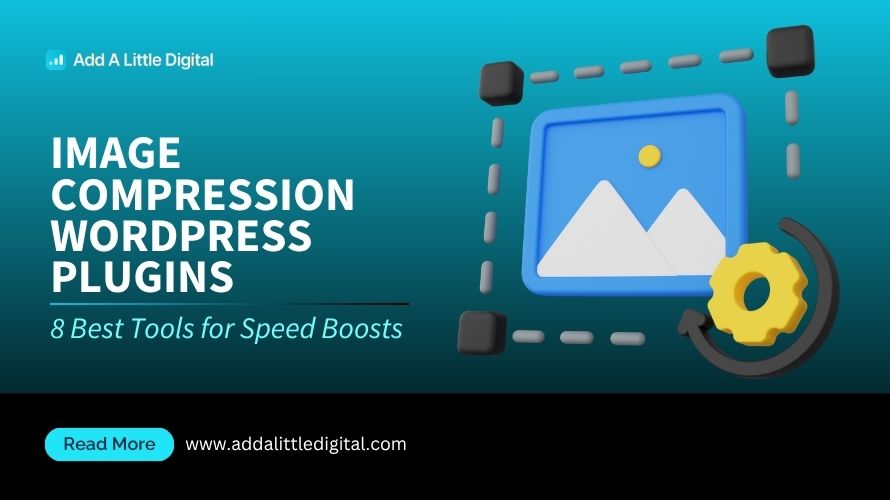
Leave a Reply