Overview Of WordPress Translate Plugins
WordPress translate plugins play a crucial role in making websites multilingual. These plugins facilitate the translation of content, helping businesses reach a global audience and ensuring that non-English speakers can access information easily. Choosing the right wordPress translate plugins can boost engagement and improve user experience significantly.
Several notable options exist, each tailored to different needs. WPML is a well-known plugin that supports multilingual websites and allows for manual or automatic translation, ensuring flexibility for businesses of all sizes. Polylang offers a similar capability but is more focused on manual translations, providing users with granular control over their site’s content. TranslatePress stands out for its user-friendly interface, allowing users to translate directly from the front end of their site.
Weglot integrates seamlessly with existing WordPress sites, offering automatic translations and the option for human proofreading, which enhances accuracy. GTranslate provides an automatic translation option using Google, making it an appealing choice for sites requiring quick and easy multi-language support.
For developers seeking deeper integration, MultilingualPress creates separate sites for each language, allowing for robust management and performance optimization.
Other plugins like Loco Translate and qTranslate X cater to specific needs. Loco Translate simplifies translating themes and plugins, while qTranslate X provides multiple language support within the same post or page, which can be particularly useful for product descriptions or service listings.
Key features to consider include compatibility with other tools, support for SEO, and ease of use. Choosing the best wordPress translate plugins involves assessing how well each option aligns with our specific business goals.
For additional resources, we recommend checking out Translate WordPress content for detailed comparisons of different plugins and Multilingual WordPress website for expert insights on optimizing multilingual sites.
Key Features To Look For
- Best Practices for SEO
Understanding best practices for SEO provides insights on improving website visibility. Using effective keywords, optimizing content, and ensuring proper metadata can drive more organic traffic. Questions about SEO methods are common. Exploring the latest trends keeps our strategies updated. Comprehensive guides on SEO benefits businesses significantly.
- Effective Social Media Strategies
Effective social media strategies engage customers and promote brand awareness. Knowing which platforms suit our audience helps in deciding where to focus resources. Constructing a social media calendar simplifies content planning. Incorporating user-generated content can enhance community engagement. Analyzing results informs future strategies.
- Email Marketing Techniques
Email marketing techniques remain vital for communication with customers. Crafting compelling subject lines increases open rates. Segmenting email lists ensures content targets appropriate audiences. We can use analytics to refine our email campaigns. Exploring automation options saves time while improving effectiveness.
- Website Design Fundamentals
Website design fundamentals play a crucial role in attracting visitors. Knowing how to create an intuitive navigation system keeps users engaged. Responsive design is necessary for mobile traffic. Prioritizing visuals can enhance overall user experience. Ensuring fast load times influences user retention.
- Building a Brand Identity
Building a brand identity helps businesses differentiate themselves. Defining brand values and missions sets the foundation for messaging. Consistency in branding across platforms fosters trust. Engaging storytelling strengthens connections with audiences. We can monitor industry trends to maintain relevancy.
- Content Marketing Strategies
Content marketing strategies create informative and engaging material. Knowing the target audience guides topic selection. Utilizing various content forms, such as videos and blogs, expands reach. Analyzing performance metrics provides insights on effectiveness. Regularly updating content keeps our audience engaged.
- Importance of Customer Feedback
The importance of customer feedback cannot be overstated. Collecting feedback through surveys can identify areas for improvement. We can respond promptly to customer reviews to enhance satisfaction. Implementing changes based on feedback fosters loyalty. Respecting customer opinions builds a positive reputation.
- Navigating E-Commerce Trends
Navigating e-commerce trends keeps businesses competitive. Understanding consumer behavior informs product selection. Leveraging online shopping features, such as wish lists, enhances user experience. Building trust with secure payment methods is crucial. Staying updated on shipping guidelines can mitigate issues.
For additional insights, check out this email marketing strategy from Mailchimp, and explore effective website design fundamentals on HubSpot.
Incorporating these topics into our blog helps address clients’ needs effectively. By focusing on various aspects of business, clients can gain knowledge that drives their success.
Top WordPress Translate Plugins
Finding the right translate plugin can significantly improve our website’s reach and user experience. Here are some of the best options available for WordPress, each with unique features tailored for different translation needs.
Plugin 1: WPML
WPML remains a premier choice for translating content in WordPress. It supports over 40 languages and allows for manual or automatic translations. Users appreciate the flexibility to switch between translation types. WPML also includes custom content types, letting us translate not just posts, but also custom fields. Its SEO-friendly structure helps in optimizing translated content for search engines. WPML integrates well with popular themes and plugins, ensuring compatibility. Many businesses utilize WPML for its extensive documentation and strong support community.
Plugin 2: Polylang
Polylang enables us to create multilingual content easily within WordPress. With its user-friendly interface, we can manually add translations for posts, pages, media, and categories. Polylang supports more than 50 different languages. Its reliance on standard WordPress capabilities ensures a consistent user experience. The plugin also features language switchers, enhancing visitor navigation. Businesses value Polylang’s commitment to SEO, making translated pages easily indexable. Overall, Polylang caters to those seeking a straightforward method to manage translations.
Plugin 3: TranslatePress
TranslatePress provides a unique approach to translating content directly from the front end. This method allows for real-time visual editing, making our translation process more intuitive. We can translate our entire page, including custom fields and strings, while reviewing changes instantly. TranslatePress supports automatic translation via Google Translate or DeepL. Its image translation feature adds a layer of customization for visuals in different languages. The plugin ensures all translated content maintains SEO best practices. Many find TranslatePress perfect for those who prioritize visual feedback while translating.
Plugin 4: Weglot
Weglot stands out for its quick setup and automatic translation capabilities. This plugin allows us to create multilingual sites almost instantly. With Weglot, we can review and edit translated content to ensure accuracy. Its human proofreading option provides a safety net for those not fluent in multiple languages. Weglot’s integration with various platforms makes it a versatile choice for businesses. It features SEO compatibility, ensuring visibility across languages. Weglot appeals to those seeking a simple yet effective solution for multilingualism.
Plugin 5: Loco Translate
Loco Translate targets those who prefer managing translations via the WordPress dashboard. This plugin emphasizes file translations, allowing us to edit .PO and .MO files for themes and plugins. Loco Translate supports multiple languages and provides an excellent way to manage strings directly in the context of our WordPress site. Its built-in editor simplifies the translation process without needing code. Loco Translate also offers translation syncing features, ensuring we stay updated on changes. It’s particularly useful for developers and site owners who prioritize in-depth translation control. The plugin’s straightforward functionality helps maintain our site’s overall localization strategy.
By choosing any of these plugins for effective translation management, businesses can broaden their audience reach and enhance user interaction on their WordPress sites.
Pricing Comparison
As business owners, we constantly seek information that meets our needs and addresses our challenges. Here’s a list of essential topics that can provide valuable insights:
- Digital Marketing Strategies
Understanding digital marketing can improve our online visibility and customer engagement. Exploring SEO techniques, social media, and content marketing can attract more clients.
- Website Design Best Practices
An appealing website leads to higher conversions. Learning about responsive design, user experience, and navigation helps create a friendly interface for visitors.
- Effective Email Marketing
Email marketing remains a powerful tool. We can learn how to craft engaging newsletters that retain customer interest and drive sales.
- E-commerce Trends
Staying updated on e-commerce trends allows us to identify new opportunities. Insights into mobile shopping, AI, and customer personalization can guide our strategies.
- Content Creation Methods
High-quality content is essential for attracting traffic. By exploring different writing techniques and formats, we can engage our audience effectively.
- Social Media Engagement
Using social media effectively builds brand awareness. Knowing how to engage with customers and track social metrics can help us improve our reach.
- Customer Service Techniques
Excellent customer service fosters loyalty. Understanding ways to enhance customer support can lead to positive experiences and repeat business.
- Financial Management Tips
Keeping our business finances in order ensures sustainability. Learning budgeting techniques and cash flow management can prevent financial pitfalls.
- Market Research Importance
Conducting thorough market research helps us understand our audience. Identifying customer needs and preferences can refine our offerings and improve satisfaction.
- Networking Opportunities
Building connections is vital to growth. We can seek tips on effective networking strategies that open doors to partnerships and new clients.
By focusing on these topics, we can enhance our business operations and address any challenges more effectively. Regularly revisiting these areas keeps us informed and ready for market changes.
For more insights into marketing strategies, check out this digital marketing strategy guide. To learn about design best practices, visit this website design essentials source.
Key Takeaways
- Diverse Options Available: There are several WordPress translate plugins to choose from, including WPML, Polylang, TranslatePress, Weglot, and Loco Translate, each catering to specific translation needs.
- User-Friendly Interfaces: Many plugins offer intuitive interfaces, such as TranslatePress, which facilitates real-time editing, making the translation process more straightforward for users.
- SEO Compatibility: Most of these plugins ensure SEO best practices are maintained, helping businesses optimize their translated content for search visibility and user engagement.
- Flexible Translation Methods: Plugins like WPML allow for both manual and automatic translations, while Weglot offers a quick setup with human proofreading options for accuracy.
- Custom Management Features: Loco Translate provides file management directly within the WordPress dashboard, targeting users who need in-depth control over their theme and plugin translations.
- Enhanced User Experience: Choosing the right translate plugin can significantly improve the user experience and help businesses effectively reach and engage with a global audience.
Conclusion
Choosing the right WordPress translate plugin can significantly impact our website’s reach and user experience. By leveraging tools like WPML, Polylang, and TranslatePress, we can effectively cater to a diverse audience while enhancing engagement. Each plugin offers unique features tailored to different needs, ensuring we find the perfect fit for our multilingual strategy.
As we continue to explore digital marketing trends and best practices, integrating these plugins into our WordPress sites will help us stay competitive and connected with our global audience. Embracing these translation solutions not only broadens our market reach but also enriches the overall user experience, fostering loyalty and engagement. Let’s take the next step in our multilingual journey and unlock new opportunities for growth.
Frequently Asked Questions
What are WordPress translate plugins?
WordPress translate plugins are tools that help create multilingual websites. They allow businesses to translate content into different languages, making it easier to reach a global audience and improve user experience.
What are some popular WordPress translate plugins?
Some popular WordPress translate plugins include WPML, Polylang, TranslatePress, Weglot, GTranslate, Loco Translate, and MultilingualPress. Each has unique features tailored to specific translation needs, such as manual or automatic translations.
How does WPML differ from Polylang?
WPML supports both manual and automatic translations and works with over 40 languages, while Polylang focuses primarily on manual translations and supports more than 50 languages. WPML offers broader functionality, especially for larger sites.
What features should I consider when choosing a translate plugin?
When choosing a translate plugin, consider compatibility with your theme, SEO support, ease of use, and whether it offers manual or automatic translation options. These factors can greatly affect your site’s multilingual capabilities.
How do translate plugins impact SEO?
Translate plugins can improve your website’s SEO by enabling search engines to index your content in multiple languages. This helps enhance visibility and reach more users in different regions.
What is the benefit of using TranslatePress?
TranslatePress offers a user-friendly interface that allows real-time visual editing of translations. This feature makes it easier for users to see changes instantly, ensuring a more intuitive translation process.
Can I manage translations from the WordPress dashboard?
Yes, plugins like Loco Translate allow you to manage translations directly through the WordPress dashboard. This feature provides more control over your site’s translation files.
How does Weglot help with translations?
Weglot provides quick setup with automatic translation capabilities and options for human proofreading. It integrates seamlessly with WordPress, making it a convenient choice for businesses looking to expand their audience.
What role does customer feedback play in translation?
Customer feedback is crucial in translation as it helps identify unnecessary language barriers and refine your translations. It can enhance user experience and lead to higher customer satisfaction and loyalty.
How can businesses improve online visibility beyond translations?
Businesses can improve online visibility through effective SEO strategies, engaging social media content, optimized email marketing tactics, and strong website design. These strategies work together to attract and retain customers.
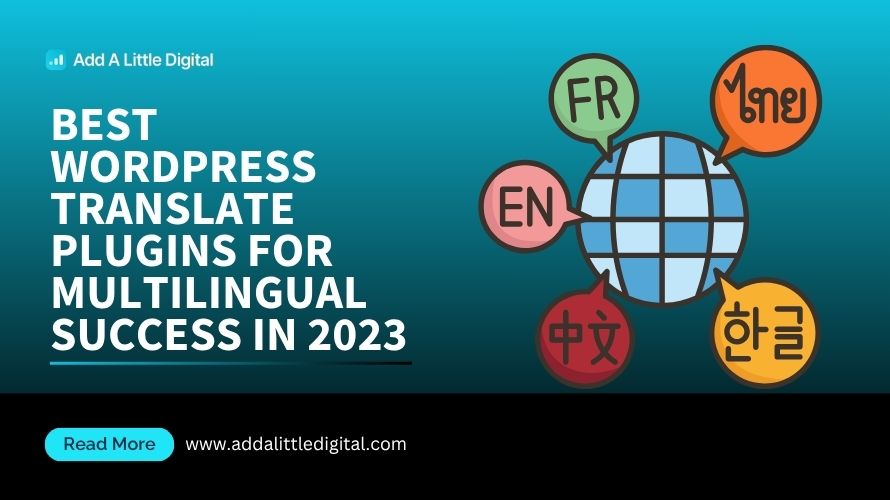
Leave a Reply