Overview of WordPress Plugins
WordPress plugins play a crucial role in enhancing the functionality of our blogs. A robust selection of plugins exists to address various needs, from improving SEO to enhancing security and streamlining our content management efforts. When we search for the best wordpress plugins, we find an abundance of options that cater to our specific requirements. Each plugin provides unique features that can elevate our blog’s performance, making it essential to choose wisely.
Some of the best wordpress plugins include Yoast SEO, which helps optimize our content for search engines. We can also consider Akismet for spam protection, ensuring that our comments section remains clean. For site performance, plugins like WP Super Cache improve loading times, enhancing user experience. Another valuable option is Elementor, which simplifies the process of creating visually appealing layouts without needing coding skills.
For social media integration, we recommend using Social Warfare, which lets us share content easily across platforms. E-commerce functionality can be added through WooCommerce, allowing us to sell products directly from our blog. To manage our email marketing efforts, OptinMonster proves useful for growing our subscriber list effectively. Lastly, UpdraftPlus provides reliable backups, ensuring that our content remains safe from potential data loss.
In choosing the best wordpress plugins, we prioritize reliability and support from the developers. Supporting our blog with the right plugins can significantly improve its functionality and user engagement. For more detailed insights, feel free to check out this helpful guide or explore the top plugins available.
Importance of Using Plugins for Blogs
Plugins play a crucial role in improving our blogs by adding specific functionalities that enhance user experience. Using plugins for blogs provides various benefits, such as improved performance, enhanced security, and seamless integration with third-party services. Reliable plugins for blogs simplify tasks like optimizing search engines, managing content, and handling website backups. For instance, using Yoast SEO assists in boosting our visibility on search engines, while Akismet protects our blogs from spam.
When we focus on plugins for blogs, it’s essential to choose those with strong support and regular updates. Quality plugins address various needs, including e-commerce solutions with WooCommerce, layout customization with Elementor, and social media integration via Social Warfare. Additionally, effective email marketing tools like OptinMonster can help grow our subscriber base. Prioritizing the right plugins for blogs can significantly enhance engagement, streamline management, and improve blog performance.
Essential Plugins for Every Blog
Choosing the right plugins is crucial for every blog. The right tools not only enhance functionality but also improve user experience and optimize performance. Below are essential plugins we recommend for every blog.
SEO Plugins
SEO plugins play a vital role in increasing visibility in search engine results. Here are some essential SEO plugins we rely on:
- Yoast SEO
Yoast SEO simplifies on-page optimization with clear recommendations for improving content and metadata. This plugin helps in adding keywords, optimizing readability, and generating XML sitemaps.
- All in One SEO Pack
All in One SEO Pack provides powerful tools for SEO management. It allows setting up meta tags, optimizing titles, and managing social media integration.
- SEMrush
SEMrush offers insights into keyword strategies. This tool is effective for tracking the performance of your keywords, audience insights, and conducting competitive analysis.
- Rank Math
Rank Math stands out for its user-friendly interface and recommendations for improving SEO. It supports schema markup and integrates with Google Search Console.
- SEO Press
SEO Press is a cost-effective option that focuses on essential SEO features like meta descriptions, keyword tracking, and sitemap generation.
Security Plugins
Security plugins help protect our blog from threats. Here are some key security plugins to consider:
- Wordfence
Wordfence includes a firewall and malware scanning features. This plugin detects unusual activity and blocks malicious attempts to infiltrate your site.
- Sucuri Security
Sucuri Security offers comprehensive security monitoring. It helps with malware scanning, blacklist monitoring, and effective website hardening.
- iThemes Security
iThemes Security focuses on preventing unauthorized access. Features such as two-factor authentication help keep user accounts secure.
- WP Cerber Security
WP Cerber Security prevents brute force attacks. It includes real-time malware scanning and login attempt restrictions, enhancing overall security.
- Jetpack Security
Jetpack Security protects against spam and unauthorized access. It also includes downtime monitoring and secure backup options.
Performance Optimization Plugins
Performance optimization plugins ensure our blog loads quickly and runs smoothly. Here are must-have performance plugins:
- WP Super Cache
WP Super Cache generates static HTML files. This significantly reduces server load and improves loading times, enhancing user experience.
- W3 Total Cache
W3 Total Cache improves site performance through various caching methods. Features include database caching and minification of HTML, CSS, and JavaScript.
- Autoptimize
Autoptimize focuses on aggregating and compressing files. This results in faster loading times by optimizing various aspects of the site’s code.
- Smush
Smush optimizes images without reducing quality. This plugin automatically compresses images, ensuring faster load times.
- Cloudflare
Cloudflare enhances loading speed through a global CDN and security features. This plugin also provides DDoS protection and page caching.
For more information on the best plugins, check out this guide on optimal blog performance.
Ensure our blog has the right tools. With these essential plugins, we can achieve better SEO, stronger security, and improved performance, paving the way for a successful blogging experience. For more insights on security trends, visit security plugin recommendations.
Recommended WordPress Plugins for Blogs
We identify essential WordPress plugins that enhance blog functionality and user experience. Here’s a closer look at the best options available.
Best SEO Plugin
Yoast SEO stands out as the leading seo plugin, allowing us to improve content visibility. This plugin offers features such as keyword optimization, readability analysis, and XML sitemaps. We can use Yoast to manage meta descriptions and titles effectively, ensuring search engines analyze our content accurately. Alternatives like Rank Math and All in One SEO Pack also provide comprehensive tools for managing how our site appears in search results. SEO Press is another great option, granting us the ability to customize various settings for optimal visibility. Each of these plugins supports critical elements of seo, allowing us to enhance our site’s presence and drive organic traffic. With the right seo plugin, we set the stage for successful blogging.
Best Security Plugin
Security is vital for protecting our blog. We recommend Wordfence as the top choice for security. This plugin provides comprehensive firewall protection and malware scanning to keep our site safe from threats. Sucuri Security is another excellent option; it monitors our site for unusual activity and provides alerts when issues arise. iThemes Security offers several features like two-factor authentication and brute force protection, safeguarding our login pages. For those looking for an all-in-one solution, Jetpack Security provides backup options alongside security tools. Strengthening our blog with one of these security plugins ensures we can confidently focus on our content. Using the best security plugin protects our investment and keeps our information safe.
Best Performance Plugin
Site speed directly impacts user satisfaction, making performance plugins essential. We recommend WP Super Cache for its simplicity and efficiency in caching static content. This plugin helps accelerate page loading, improving user experience. W3 Total Cache offers even more features, allowing detailed configuration based on our specific needs. Autoptimize is another useful tool, simplifying the process of minifying CSS and JavaScript files to speed up performance. For optimizing images, Smush compresses file sizes without sacrificing quality. Cloudflare serves as an excellent addition by providing a Content Delivery Network (CDN), which minimizes latency and boosts overall site speed. Implementing any of these performance plugins significantly contributes to a smoother browsing experience for our visitors. Maintaining a fast blog supports better engagement and retention.
For further insights into best practices, check out the toolkit on website security strategies and learn about content marketing basics.
How to Install and Manage Plugins
Installing and managing plugins in WordPress is straightforward, allowing us to customize our blogs effectively. To install a plugin, we navigate to the WordPress dashboard, then select “Plugins” and click “Add New.” We can search for specific plugins using the search bar or browse featured, popular, or recommended plugins. After finding a plugin, we click “Install Now” and then “Activate” once installation completes.
Managing our plugins involves monitoring performance and updates. We visit the “Plugins” section in the dashboard to view all installed plugins. We can deactivate plugins we no longer use and delete them easily to free up space. Regularly checking for updates ensures we maintain security and functionality. If a plugin causes issues, we can troubleshoot by deactivating and reactivating it or checking the support forum for solutions.
To enhance our blog’s efficiency, some plugins may require configuration. We access settings through the dashboard to customize features according to our needs. It’s important to read plugin documentation for optimal setup and usage. Choosing reliable plugins with good support can significantly improve our blog’s performance and user experience. Prioritizing regular management of plugins ensures our blog runs smoothly.
| Action | Description |
|---|---|
| Search and Install Plugins | Navigate to “Plugins,” select “Add New,” search or browse. |
| Activate Plugins | Click “Install Now,” then “Activate” upon completion. |
| Manage Installed Plugins | View all plugins in the “Plugins” section, deactivate or delete as needed. |
| Check for Updates | Regularly update to maintain functionality and security. |
| Troubleshoot Plugin Issues | Deactivate to identify problems or consult support forums. |
| Configure Plugin Settings | Access settings to customize according to needs. |
| Read Documentation | Use provided resources for optimal setup and usage. |
| Choose Quality Plugins | Select plugins known for support and regular updates for effectiveness. |
By focusing on these steps, we maintain a well-functioning blog that meets our audience’s needs effectively. Managing our plugins not only improves user experience but also enhances our blog’s overall efficiency and attractiveness.
Key Takeaways
- Importance of Plugins: WordPress plugins significantly enhance blog functionality, improve SEO, strengthen security, and streamline content management.
- Essential Plugins: Key plugins include Yoast SEO for search engine optimization, Akismet for spam protection, and WP Super Cache for optimizing loading times.
- Security Matters: Reliable security plugins like Wordfence and Sucuri are crucial for protecting blogs from threats and ensuring data integrity.
- Performance Optimization: Tools like WP Super Cache and Smush help improve loading speed and efficiency, leading to better user engagement.
- Regular Management: Consistently updating and managing plugins helps maintain website security and performance, allowing for a seamless user experience.
- Choosing Wisely: Selecting high-quality plugins with good support is vital for enhancing the overall success and reliability of your blog.
Conclusion
Choosing the right WordPress plugins is essential for creating a successful blog. By integrating tools that enhance SEO security and performance we can ensure our content reaches a wider audience while keeping our site safe and efficient.
Focusing on reliable plugins with strong support and regular updates allows us to provide a seamless experience for our readers. As we continue to explore the vast array of options available we’ll find that the right combination of plugins can transform our blogging journey.
Let’s stay proactive in managing our plugins and always be on the lookout for new solutions that can further elevate our blog’s capabilities. By doing so we’ll not only meet our audience’s needs but also foster a thriving online community.
Frequently Asked Questions
What are WordPress plugins?
Plugins are tools that add specific features and functionalities to your WordPress site. They can enhance user experience, improve site performance, and help with various tasks like SEO, security, and social sharing.
Why are plugins important for a blog?
Plugins significantly enhance a blog’s functionality, allowing users to optimize SEO, improve security, boost site speed, and create custom layouts. They provide essential tools that can keep your audience engaged and improve overall blog performance.
How do I install a plugin in WordPress?
To install a plugin, go to your WordPress dashboard, click on “Plugins,” then “Add New.” Search for the desired plugin, click “Install Now,” and then activate it. You can also upload a plugin manually if you have the ZIP file.
What are some must-have SEO plugins?
Essential SEO plugins include Yoast SEO for optimization recommendations, Rank Math for advanced features, All in One SEO Pack for simplicity, and SEO Press for in-depth analysis. Each helps to increase your blog’s visibility in search engine results.
How can I improve my blog’s security?
To enhance security, consider using plugins like Wordfence for firewalls, Sucuri Security for monitoring, iThemes Security for overall protection, and Jetpack Security for comprehensive features. These tools help safeguard your site from various threats.
What plugins can help with site performance?
To boost site performance, use plugins such as WP Super Cache and W3 Total Cache for caching, Autoptimize for code optimization, Smush for image compression, and Cloudflare for improved speed and security. They work together to enhance user experience.
How do I manage and update plugins?
You can manage your plugins from the WordPress dashboard under the “Plugins” section. Regularly check for updates, deactivate or delete unused plugins, and troubleshoot any issues by adjusting their settings for optimal performance.
What should I look for in a reliable plugin?
Choose plugins that are well-reviewed, frequently updated, and have strong support. It’s important to select plugins that meet your specific needs and offer features that enhance your blog while ensuring compatibility with WordPress updates.
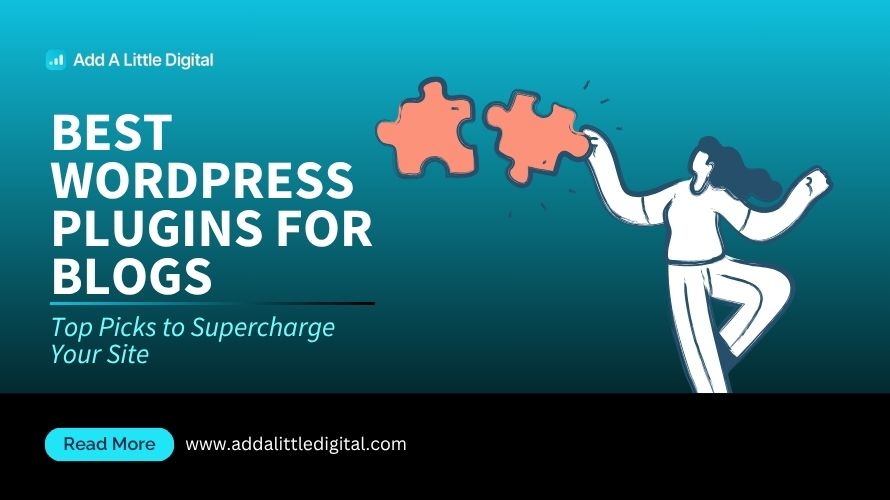
Leave a Reply