Building a lively online community can feel like throwing a party where everyone’s invited. Just like a good host knows how to keep guests chatting and engaged, we need the right tools to make our WordPress site welcoming and interactive. Community plugins are like the fun games and activities that keep everyone entertained and connected.
Overview Of WordPress Community Plugins
WordPress community plugins enhance our site’s engagement and foster connections among users. These tools act like activities that enrich the online experience. Each plugin offers specific features that cater to various community needs. Popular choices significantly boost interactions, such as forums, social networking, and event management.
Key Features of WordPress Community Plugins
- User Profiles and Management: Many plugins provide customizable user profiles, allowing users to display personal information and interests. This feature encourages members to connect based on shared interests.
- Forums and Discussion Boards: Plugins like bbPress enable community members to partake in active discussions. Users can create topics, reply to threads, and engage deeply within the community.
- Social Networking Capabilities: Integrating social networking tools helps users share content easily. These plugins facilitate interaction through profiles, friend requests, and activity feeds.
- Activity Streams: Such features keep users informed about community happenings. Activity streams show recent posts, comments, and interactions directly on the dashboard.
- Event Management: Plugins like The Events Calendar make it easy to organize and promote events. Users can RSVP, sync calendars, and receive reminders about upcoming community activities.
- Messaging and Notifications: This feature allows private messaging between members. Instant notifications keep users updated about replies, mentions, and community announcements.
- Polls and Surveys: Engaging features like polls or surveys gather user opinions. These tools provide vital insights into community preferences and enhance participation.
- Content Sharing Options: Many plugins enable users to share content on social media. This feature amplifies community visibility and attracts new members.
- Custom Badges and Achievements: Rewarding members through badges enhances motivation. Users earn recognition for participation, encouraging ongoing engagement.
Using community plugins enriches our WordPress experience. Selecting the right combination of tools increases user engagement and builds a thriving online community. For more insights into interaction-driven designs, visit the latest WordPress trends and explore popular community plugins.
Key Features To Consider
When selecting the best community plugins for WordPress, several key features play a crucial role in fostering engagement and enhancing user experience. We’ll explore these features to help make informed choices.
User Engagement Tools
User engagement tools are vital for keeping community members active. Look for plugins that offer discussion forums where members can post, comment, and interact. Poll and survey options collect valuable opinions, ensuring users feel heard. Activity streams provide real-time updates on interactions, allowing members to stay informed about group activities. Private messaging systems enable direct communication between users, fostering personal connections. Consider adding notification systems to alert users about new messages or updates, encouraging frequent visits. Game mechanics, such as points and rewards, incentivize participation and cultivates a lively atmosphere. Ultimately, choosing the right user engagement tools can enhance the overall community experience.
Customization Options
Customization options are essential for tailoring the community experience to meet specific site goals. Plugins should allow us to create unique user profiles that reflect individual identities. Find tools that enable custom fields, letting users share their interests or skills. Theme compatibility is another consideration; selected plugins should blend seamlessly with our site’s design. Options for creating branded badges or achievements encourage users to engage and participate actively. Users should also have the ability to customize their notification preferences, enhancing their experience. Flexibility in layout and functionality allows for a more personalized community environment. Prioritizing customization options leads to a more attractive and efficient community plugin experience.
By focusing on the right features and customization options, we can select community plugins that drive engagement and foster connections on our WordPress site.
Top Picks For Best WordPress Community Plugins
We’ve gathered a selection of the best wordpress community plugins designed to enhance user interaction on your website. Each plugin offers unique features that help create an engaging online environment, ensuring users stay connected and active within your community.
Plugin 1: BuddyPress – Description And Features
BuddyPress stands out as a leading community plugin for wordpress. It allows users to create their profiles, connect with others, and join groups. Key features include activity streams that keep users updated, private messaging for easy communication, and user-generated content sharing. BuddyPress also supports customizable notifications, letting users choose what updates they receive based on their interests. With extensive theme compatibility, it fits various site designs seamlessly. It makes building a social network straightforward. Utilizing BuddyPress, community engagement becomes effortless.
Plugin 2: bbPress – Description And Features
bbPress integrates seamlessly into wordpress sites, offering powerful forum features. It enables site owners to setup discussion boards effortlessly, promoting user interaction through topic-driven conversations. Features include topic management, simple user registration, and moderation options that keep forums respectful and productive. It supports easy integration with BuddyPress, enhancing community engagement further. bbPress allows for efficient search within forums, so users can find discussions or topics quickly. With customizable settings, we can adjust forums to fit our needs. Opting for bbPress creates vibrant community discussions.
Plugin 3: WPDiscuz – Description And Features
WPDiscuz enhances the commenting experience on wordpress sites. It replaces the default comment system with more engaging features. Users can reply to comments, vote on replies, and share their opinions in real-time discussions. This plugin also includes various layouts and styles, ensuring it complements our site’s theme. WPDiscuz supports rich media attachments, allowing users to share images and videos in comments easily. Automated notifications keep users informed about replies and new comments, promoting ongoing conversations. Choosing WPDiscuz enhances community interactions through lively discussions.
Plugin 4: UserPro – Description And Features
UserPro offers extensive user profile options for wordpress community sites. It encourages member engagement by providing customizable profiles and social login functionalities. Features include member directories that showcase all users, enhancing inter-user visibility. UserPro allows for interactive front-end login and registration, simplifying the onboarding process. The plugin supports content restriction capabilities, allowing users to unlock specific content as they engage with the community. Built-in social sharing features promote content spreading, engaging users further. Adopting UserPro strengthens user connections within our website.
Plugin 5: PeepSo – Description And Features
PeepSo focuses on creating a social network experience within our wordpress site. It features user profiles, user tags, and activity feeds that keep interactions dynamic. This plugin integrates multimedia sharing, enabling users to post images and videos easily. PeepSo supports private messaging and notifications, ensuring users stay connected effortlessly. We can customize the look of the interface to match our brand, tailoring the experience to our community’s needs. Its user-friendly design makes navigating interactions enjoyable. PeepSo facilitates vibrant online communities.
Plugin 6: Ultimate Member – Description And Features
Ultimate Member simplifies user registration and profile building on wordpress. Its drag-and-drop functionality allows for effortless profile layout customization. Features include member directories and customizable user roles, fostering community management. Ultimate Member enables content restriction, providing exclusive access based on roles. Users can utilize social media logins for easier access, promoting increased participation. Integration with various plugins enhances functionality further, expanding user engagement capabilities. Ultimate Member supports vibrant online community building.
Plugin 7: Simple:Press – Description And Features
Simple:Press provides robust forum capabilities for community interaction. It supports threaded discussions, file uploads, and private messaging, enhancing user communication. Simple:Press allows for deep customization options, enabling tailored forums to specific needs. The plugin integrates with social media, allowing users to share discussions externally. Custom badges and ranks reward user participation, promoting engagement. It also includes various moderation tools that maintain a healthy conversation environment. Using Simple:Press reinforces user connections within our community.
Plugin 8: MemberPress – Description And Features
MemberPress allows for building membership sites on wordpress effectively. It manages subscriptions, providing site owners with comprehensive access control features. MemberPress supports content gating, making exclusive content available for paying members. It includes automated billing options, simplifying subscription management for users. The plugin also integrates well with various payment gateways, ensuring secure transactions. MemberPress encourages user engagement through exclusive content delivery, enhancing community participation. Choosing MemberPress aids in developing focused community experiences.
This list highlights the best wordpress community plugins, reinforcing the importance of creating engaging online spaces. For more insights on building communities, feel free to explore the best social media tools and top community engagement strategies that can complement your plugin choices.
Comparing The Best Plugins
As business owners, we often seek valuable information that addresses our clients’ needs. Understanding these needs can lead to better engagement and service delivery. Here are some topics we can explore, each focusing on practical information to assist in the decision-making process and improve our service offerings.
- Understanding Customer Personas
Knowing our clients helps in tailoring services. We should discuss the different customer personas and their specific needs.
- Effective Online Marketing Strategies
Various marketing strategies exist for different businesses. We’ll examine email marketing, social media outreach, and content marketing effectiveness.
- The Importance of SEO
SEO drives traffic to our sites. We can explore tactics to improve search visibility and attract more clients organically.
- Creating Quality Content
Content connects businesses to customers. We should focus on the key elements of writing effective blog posts, which can help our audience.
- Website Optimization Tips
A well-optimized website enhances user experience. Hence, discussing simple website tweaks can make a significant impact.
- Building Strong Brand Identity
Our brand sets us apart. We’ll look into methods for defining our brand and establishing authority in our market.
- Customer Feedback Mechanisms
Gathering client feedback helps us improve. We should outline how to implement surveys or feedback forms effectively.
- Social Media Best Practices
Engaging clients on social media is vital. We can explore the best platforms for our audience and the type of content they prefer.
- Understanding Analytics and Metrics
Data informs business decisions. We can discuss the importance of website analytics in understanding client behavior.
- Networking and Collaboration Opportunities
Building relationships can lead to new opportunities. We should explore ways to network and collaborate with other businesses in our industry.
Incorporating these topics into our content strategy helps address client inquiries more effectively, positioning us as trusted sources of information. Using strategies like quality content and effective online marketing can greatly influence our visibility and engagement. For further reading and insights into building a robust online presence, consider visiting established resources like search engine optimization tips and marketing strategies for businesses.
Key Takeaways
- Community Engagement: WordPress community plugins enhance user interaction through features like forums, discussion boards, and social networking capabilities, fostering deeper connections among users.
- Customization Options: Choosing plugins with customization features allows for tailored user profiles and site designs, creating a unique community experience that reflects individual identities.
- User Feedback Mechanisms: Integrating tools for polls and surveys enables community members to share their opinions, increasing participation and ensuring that users feel heard.
- Event Management: Plugins like The Events Calendar facilitate easy organization of community activities, allowing users to RSVP and receive reminders, which boosts engagement.
- Communication Tools: Features such as private messaging and notifications keep users connected and informed, encouraging frequent interaction within the community.
- Best Plugin Choices: Popular options like BuddyPress, bbPress, and Ultimate Member offer distinct functionalities that significantly enhance community engagement on your WordPress site.
Conclusion
Building an engaging online community is crucial for enhancing user interaction on our WordPress sites. By choosing the right community plugins we can create a vibrant space that encourages connections and fosters participation. Each plugin offers unique features tailored to meet our specific needs, ensuring we can customize the experience for our users.
As we explore these tools we should keep in mind the importance of user engagement and customization. By doing so we can cultivate a thriving community that not only attracts visitors but retains them. Let’s take the next steps in enhancing our online presence and building a community that users love to be part of.
Frequently Asked Questions
Why is creating an online community important for a WordPress site?
Creating an online community on a WordPress site fosters user engagement, enhances communication, and builds strong relationships among users. It’s like hosting a lively party where visitors can connect, share ideas, and provide feedback, making your site a go-to destination.
What are community plugins in WordPress?
Community plugins are tools that enhance user interaction and engagement on a WordPress site. They offer features like forums, private messaging, activity streams, and customizable profiles to help create a connected and interactive community.
Which are the best WordPress community plugins?
Some of the best WordPress community plugins include BuddyPress, bbPress, WPDiscuz, UserPro, PeepSo, Ultimate Member, Simple:Press, and MemberPress. Each of these plugins offers unique features aimed at enhancing site engagement and building community.
What features should I look for in community plugins?
Look for features like discussion forums, polls, activity streams, private messaging, and customizable user profiles. These tools help encourage interaction and keep users engaged, creating a vibrant online community.
How can customization enhance my online community?
Customization allows you to tailor the community experience to your specific goals. You can create unique user profiles, choose theme compatibility, and set personalized notification preferences, which helps make your site more appealing to users.
How do polls and surveys benefit my WordPress community?
Polls and surveys provide valuable insights into user opinions and interests, helping you understand your audience better. This feedback can inform content creation and foster a more personalized community experience.
What role do notifications play in user engagement?
Notifications keep users informed about community activities, such as new messages, replies, or events. This real-time engagement encourages users to return to your site and participate actively in discussions.
How can understanding customer personas improve my community?
Understanding customer personas helps you tailor your community’s content and services to meet specific user needs and preferences. This targeted approach enhances user satisfaction and boosts overall engagement.
What online marketing strategies can I implement for my WordPress site?
Effective online marketing strategies include creating quality content, optimizing for SEO, leveraging social media, and engaging with users through newsletters or community events. These practices help attract and retain users in your online community.
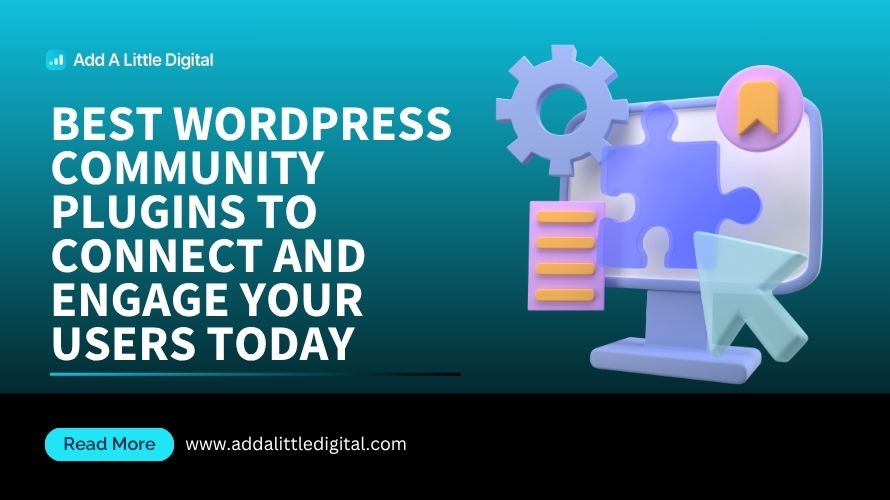
Leave a Reply