Understanding WooCommerce Errors is essential for maintaining smooth online store operations, as these errors often disrupt sales and customer experiences. Addressing root causes like server issues, plugin conflicts, and theme incompatibility can not only improve functionality but also enhance user satisfaction and store reliability.
Running an online store can feel like a rollercoaster ride. Everything’s smooth sailing one moment, and the next, a WooCommerce error pops up, leaving us scratching our heads. These pesky errors can stop sales, making it crucial for us to tackle them head-on.
Imagine trying to bake a cake but realizing you’re missing a key ingredient. That’s how frustrating a WooCommerce error can be for our business.
We’ve all been there, and it’s important to know we’re not alone. According to Add A Little Digital, 30% of online stores sometimes face issues with WooCommerce errors. Understanding these errors and fixing them can save us time and money. Let’s dive in and explore the most common WooCommerce errors and how we can resolve them together.
Understanding WooCommerce Errors
WooCommerce errors significantly disrupt online stores. Understanding these errors is crucial to mitigating their impact and enhancing the customer experience.
Common Types of WooCommerce Errors
- Error establishing a database connection: This error occurs when WooCommerce cannot connect to the database.
- Empty cart error: Customers may experience an empty cart after adding products, frustrating the purchasing process.
- Payment gateway errors: Issues arising with payment processing can stop transactions, impacting sales.
- 403 Forbidden error: This code indicates permission issues preventing users from accessing specific pages.
- 500 Internal Server Error: This general error occurs due to various issues within the server and affects site functionality.
- Shipping method not available: Customers may encounter this error if WooCommerce fails to recognize their shipping options.
- Product not found: This error happens when a product link leads to a non-existent item, hindering navigation.
- Tax calculation errors: Issues with tax settings can result in incorrect calculations, leading to lost sales.
- Outdated password error: This error stems from difficulties in customer logins due to obsolete passwords.
- Plugin conflict errors: Conflicts between WooCommerce and other plugins can cause various functionality issues.
Causes of WooCommerce Errors
WooCommerce errors arise from multiple sources, frustrating users and losing sales. One common cause is server issues, where the hosting server may experience downtime. Another prevalent cause involves plugin conflicts; not all plugins may work well together.
Theme incompatibility can also lead to errors, as specific themes may not align well with the WooCommerce setup. Incorrect settings configuration can introduce errors, particularly when modifying payment or shipping methods.
Additionally, outdated software can yield errors; running the latest versions of WooCommerce, WordPress, and plugins is essential. Malicious attacks or server overloads may lead to performance lags or outages. Often, database errors stem from migration or updates that aren’t executed correctly.
For more information about troubleshooting WooCommerce errors, visit WooCommerce error solutions. Keeping abreast of these potential issues can significantly reduce the occurrence of errors and streamline our store’s functionality. Remember, addressing these issues promptly can improve customer satisfaction and retain sales.
Troubleshooting WooCommerce Errors
We understand the business’s challenges, especially when searching for specific solutions. Our empathy map reveals various needs that business owners face while seeking answers. Here are some essential topics that can guide us in seeking the correct information.
- Common wooCommerce errors
- How to recover from payment gateway failures
- Understanding database connection issues
- Resolving empty cart problems
- Identifying plugin conflicts
- Steps to fix theme incompatibility
- Updating software effectively
- Securing against malicious attacks
These topics serve as a foundation for addressing critical issues in our operations. By exploring common WooCommerce errors, we can identify root causes and implement straightforward solutions. Many businesses encounter payment gateway failures, which can directly affect sales.
Understanding database connection issues helps in minimizing downtime. Resolving empty cart problems is crucial for improving customer experience. Identifying plugin conflicts can save time and resources.
Following steps to fix theme incompatibility speeds up website functionality. Keeping software updated reduces security risks. Lastly, securing against malicious attacks safeguards our business integrity.
For further guidance, check out common wooCommerce errors that can impact your store. We encourage consultation of reliable resources for best practices.
Preventing WooCommerce Errors
Preventing wooCommerce errors significantly impacts online store functionality.A few essential strategies can enhance the user experience and maintain smooth operations.
Best Practices for WooCommerce Maintenance
- Regular Monitoring: We actively check the website for potential issues, ensuring everything runs smoothly. Regular monitoring helps identify problems before they escalate.
- Plugin Management: We assess all installed plugins. Keeping only necessary and reliable plugins minimizes conflicts that often cause WooCommerce errors.
- Theme Consistency: We test themes for compatibility with the latest version of WooCommerce. An updated theme reduces the likelihood of encountering errors.
- Security Measures: We implement robust security protocols to protect the site from malicious attacks. A secure site is less vulnerable to issues like database connection errors.
- User Feedback: We collect customer feedback about site performance. Understanding user experiences helps us pinpoint areas requiring improvement.
- Documented Troubleshooting: We maintain a troubleshooting guide for commonWooCommercee errors. Accessible documentation provides quick solutions for immediate challenges.
- Test Environment: We create a staging site to test updates before implementing them. This process prevents errors from affecting the live store.
- Performance Optimization: We regularly optimize site performance using caching and other strategies. Improved speed reduces the chances of errors during high-traffic periods.
- Obsolete Content Removal: We promptly remove outdated products or content. This practice keeps the website organized and reduces customer confusion.
- Analytics Review: We regularly review analytics to spot unusual trends. Noticing spikes in bounce rates often indicates underlying Woo-commerce errors.
Regular Updates and Backups
Regular updates and backups remain crucial for anyWooCommercee store. We schedule automatic updates for WordPress, themes, and plugins to minimize security vulnerabilities. Backing up our site frequently protects valuable data from loss. Selecting a reliable backup solution ensures all information remains secure even during unexpected outages.
Every time we update our systems, we verify the changes on a staging site for compatibility. This practice reduces the chances of hatting errors during updates. Establishing a straightforward backup routine provides peace of mind. Stored backups allow for quick restoration if an error arises.
Staying informed about the latest releases ensures our store benefits from improvements. We strive to adhere to the latest best practices related to WooCommerce errors. Keeping all components updated avoids common pitfalls that can disrupt operations.
For further insights, consider accessing the WooCommerce documentation. We also suggest reading about website backup strategies to strengthen your store.
Seeking Professional Help
When facing WooCommerce errors, business owners may need to seek professional help. Experts understand the complexities of these errors and can provide tailored support. Expert assistance is often quicker than troubleshooting, especially in critical situations. Choosing a reliable service boosts confidence in resolving issues effectively and efficiently.
We can explore several ways professionals can assist us in overcoming WooCommerce errors:
- Technical Support Services – Professional teams specializing inWWooCommerce errors offer 24/7 support.
- Consultation – Experienced consultants guide the most commonWooCommerce errors and their solutions.
- System Optimization – Professionals can analyze and optimize ourWooCommerce setup to reduce future errors.
- Plugin Compatibility Checks – Experts identify conflicts between plugins that often cause WooCommerce errors.
- Custom Development– Sometimes, businesses need custom features that align with their requirements, directly addressing specific WooCommerce errors.
- Website Monitoring – Regular monitoring services help catch potential WooCommerce errors before they become significant issues.
- Security Audits – Security experts identify vulnerabilities that may lead to growing WooCommerce errors.
- Training Sessions – Professional training helps our team understand how to manage and resolve common WooCommerce errors effectively.
- Backup Soluti— – Startups and established businesses benefit from proper backup systems to tackle data loss due to woo-commercerce errors.
Understanding when to seek professional help is crucial. If we encounter persistent or complex issues, we should consider hiring experts. The investment in expert assistance often pays off by preventing further complications.
Comprehensive service options are available through various providers, ensuring solutions align with our business needs. For additional insights into common problems and solutions, visit this resource on Woo Commerce issues.
Facing more than the occasional WooCommerce error indicates a deeper issue. Professionals help dissect the underlying challenges and implement long-term solutions. Regular engagement with experts cultivates a better grasp of our WooCommerce environment, leading to improved performance.
We should always prioritize the health of our online store by taking proactive steps. With the right professionals, addressing WooCommerce errors becomes manageable while preserving customer satisfaction—Checkk out this link for expert assistance tailored to woocommerc for detailed advicee.
Key Takeaways
- Common WooCommerce Errors: Familiarize yourself with frequent issues like database connection errors, empty cart problems, and payment gateway failures that can disrupt sales.
- Causes of Errors: Understand that WooCommerce errors may stem from server issues, plugin conflicts, theme incompatibility, and outdated software, which can collectively impact functionality.
- Troubleshooting SStrategies: Tominimize error occurrences, iimplementeffective troubleshooting ssteps such aaschecking plugin compatibility, updating software, and addressing security vulnerabilities.
- Preventative Maintenance: Regular monitoring, plugin management, and user feedback collection are vital practices to maintain smooth operations and enhance user experience.
- Backup and Updates: Prioritize regular updates and backups to protect your site’s dadatad reduce security ririsksand enensureompatibility with the latest WooCommerce standards.
- Professional Support: Know when to seek professional help for persistent WooCommercerrorsroExpertrt assistance can provide tailored solutions and save valuable time during critical situations.
Conclusion
Facing WooCommerce errors can feel overwhelming, but we have the tools and knowledge to tackle these challenges head-on. By understanding the common issues and their cause, we can take proactive steps to enhance our online stores. Regular maintenance and monitoring prevent these errors from disrupting our sales and customer experience.
Investing in professional support can be a game-changer for our businesses. With expert assistancee, w can optimize our systems and ensure smosmoother operationset’s stay informed and proactive in addressing WooCommerce errors to create a seamless shopping experience for our customers.
Remember, we’re not alone in this journey, and with the right strategies in place, we can successfully navigate these challenges.
Frequently Asked Questions
What are the most common WooCommerce errors?
WooCommerce errors include database connection issues, empty cart problems, payment gateway failures, and plugin conflicts. These issues can disrupt the purchasing process, affecting sales and customer satisfaction.
How can I fix a database connection error in WooCommerc? Check your wp-config.php file for the correct database credentials to resolve a database connection error. Ensure your database server is operational. You can also try deactivating plugins one by one to identify conflicts.
What causes empty cart issues in WooCommerce?
Empty cart issues can stem from caching problems, session timeouts, or plugin conflicts. Ensure your cache settings do not interfere with cart data, and check that your WooCommerce session settings are correctly configured.
How can I troubleshoot payment gateway problems?
Begin by verifying your payment settings in WooCommerce. Ensure your payment gateway plugin is up to date, correctly configured, and supported. Also, check for conflicts with other installed plugins.
What preventive measures can I take to avoid WooComUpdate? Regularly update your WooCommerce installation and plugins, perform backups, monitor website performance, and use compatible themes. Implement robust security measures and maintain effective plugin management to reduce errors.
When should I seek professional help for WooCommerce errors?
If persistent issues persist despite troubleshooting, it’s wise to consult a professional. They can provide technical support, conduct system optimization, and help resolve complex conflicts to enhance your store’s performance.
How often should I back up my WooCommerce site?
It’s recommended to back up your WooCommerce site regularly, ideally daily or weekly, depending on your website’s activity. Automating backups can help ensure you never lose critical data.
Can outdated software cause WooCommerce errors?
Running outdated plugins, themes, or WooCommerce versions can lead to compatibility issues and bugs. Regular updates are essential to maintain smooth functionality and secure your online store.
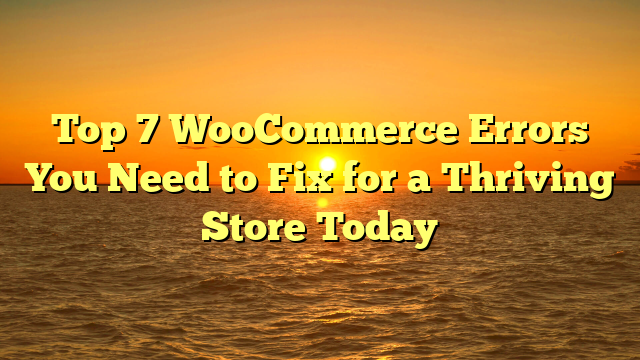
Leave a Reply