Course Accessibility offers the flexibility of choosing between online and in-person formats, catering to varied learning preferences and schedules. This ensures participants can learn WordPress theme customization in a manner that fits seamlessly into their personal and professional commitments.
Overview of WordPress Theme Customization Course
Our WordPress theme customization course provides essential skills for enhancing website appearance and functionality. The course emphasizes hands-on learning to ensure practical application of customization techniques.
Importance of Theme Customization
- Enhances User Experience
Customizing a WordPress theme improves user navigation and engagement. When users find your site visually appealing and easy to navigate, they spend more time interacting with your content.
- Reflects Brand Identity
A customized theme allows us to express our brand’s unique identity. Tailoring theme elements, like colors and fonts, helps align our website with brand values, creating a lasting impression.
- Improves SEO Performance
Proper theme customization supports better search engine optimization (SEO). Optimized themes load faster and are mobile-friendly, both crucial for ranking higher in search results.
- Increases Conversion Rates
A well-customized theme can drive conversions. By strategically placing call-to-action buttons and optimizing layouts, we enhance user journeys, ultimately leading to more sales or leads.
- Stays Ahead of Competition
Differentiating our website from competitors involves effective theme customization. A unique design can set us apart and attract more visitors, fostering a competitive advantage.
Target Audience for the Course
- Small Business Owners
Small business owners benefit from our course as they seek to establish an online presence. Gaining skills in theme customization empowers them to create websites that resonate with their audiences.
- Entrepreneurs
Entrepreneurs launching new ventures need functional, attractive websites. Our course equips them with the knowledge to customize their WordPress themes to reflect their vision clearly.
- Bloggers
Bloggers aiming to enhance their content’s presentation find value in this course. Customizing their themes helps in branding efforts and improves the overall reader experience.
- Freelancers
Freelancers delivering web development services will find this course beneficial. Learning theme customization strengthens their skill set, allowing them to provide better services to clients.
- Nonprofits and Organizations
Nonprofit organizations can also use this course to create impactful websites. Customizing their themes helps communicate their missions effectively and engage supporters more deeply.
In our WordPress theme customization course, we focus on practical skills to make the learning journey straightforward and valuable. By mastering these techniques, participants become equipped to create stunning, functional WordPress sites that meet their specific needs and goals.
Course Content Breakdown
This section outlines the essential components of our WordPress theme customization course. We structured the content to empower participants with practical skills and knowledge.
Key Modules Covered
- Introduction to WordPress Themes
Learn the basics of WordPress themes, including types and structures. Understand how themes control website appearances and functionalities.
- Installation and Setup
Get hands-on experience with theme installation. Follow our guided process for activating themes within the WordPress dashboard.
- Theme Customization Basics
Explore core customization techniques. We cover how to modify layouts, colors, and typography through the WordPress Customizer.
- Responsive Design Implementation
Discover strategies for creating mobile-friendly themes. Understanding responsiveness boosts user experience and SEO performance.
- Using Page Builders
Familiarize yourself with popular page builders like Elementor or Gutenberg. We offer practical tips on designing pages without coding.
- Advanced CSS Techniques
Learn to enhance your themes with custom CSS. This module gives insights into building unique designs by adjusting styles.
- Theme Functions and Hooks
Delve into WordPress functions and hooks. We explain how these features allow advanced customization and interactivity on your site.
- Testing and Debugging
Acquire skills in testing and resolving issues with your theme. Effective testing prevents user experience problems on live sites.
- SEO Best Practices
Gain insights into optimizing themes for SEO. We analyze essential strategies to improve visibility and traffic.
- Launching and Maintenance
Understand best practices for launching and maintaining your customized WordPress site. We guide you on keeping your themes updated for security and performance.
Practical Assignments and Projects
- Theme Installation Project
Download and install a chosen theme. This project strengthens understanding of the WordPress environment.
- Customization Challenge
Select a theme and apply customization techniques learned. Focus on colors, fonts, and layout to create a distinct look for your site.
- Responsive Layout Design
Create a mobile-friendly version of your site. Use responsive design principles to ensure optimal viewing across devices.
- Page Builder Task
Develop a multi-section landing page. Utilize page builder tools, focusing on design elements that attract visitors.
- Custom CSS Application
Implement custom CSS to enhance your site’s appearance. This project boosts confidence in manipulating styles.
- Interactivity Enhancement Project
Use WordPress hooks to add interactivity features. Understand the power of customization through functions.
- SEO Audit Assignment
Perform an SEO audit on your theme. Identify areas for improvement in structure and content, aligning with our SEO best practices.
- Live Site Launch
Prepare for launching your customized site. This project includes setup, testing, and maintaining performance for future updates.
These modules and projects highlight our commitment to providing practical learning experiences in WordPress theme customization. We aim to equip participants with the necessary skills to create successful websites tailored to their goals.
Learning Outcomes
Our WordPress theme customization course provides essential skills for enhancing website design and performance. Participants gain hands-on experience, enabling them to create websites tailored to their unique goals.
Skills Acquired
- Understand WordPress Themes: We learn the fundamental concepts of WordPress themes, including how they work and their importance in website development.
- Install and Set Up: We gain practical skills in installing and configuring WordPress themes, preparing us for subsequent customization steps.
- Customize Themes: We study theme customization basics, including modifying layouts, color schemes, and typography to align with specific brand identities.
- Implement Responsive Design: We explore responsive design principles, ensuring our websites adapt seamlessly to various devices and screen sizes.
- Utilize Page Builders: We practice using popular page builders, enabling us to create stunning, functional web pages without extensive coding knowledge.
- Apply Advanced CSS Techniques: We learn advanced CSS methods to enhance visual appeal, making our websites stand out more effectively.
- Optimize for SEO: We grasp SEO best practices tailored to WordPress themes, helping improve technical aspects for higher search engine ranking.
- Testing and Debugging: We gain skills in testing and debugging our websites, ensuring each project functions properly before launch.
- Launch and Maintain: We understand the steps involved in launching a customized WordPress site and best practices for ongoing maintenance.
- Complete Practical Assignments: We reinforce our learning through hands-on assignments, gaining confidence in our customization abilities.
Real-World Applications
- Boost Brand Identity: Customized themes allow business owners to reflect their brand identity accurately, increasing recognition and trust among visitors.
- Enhance User Experience: Our emphasis on responsive design ensures that websites offer an optimal user experience across devices, which leads to higher engagement.
- Improve SEO Performance: Applying SEO best practices within theme customization helps businesses rank higher in search engines, attracting more organic traffic.
- Increase Conversion Rates: Personalized designs, tailored to target audiences, convert visitors into leads or customers more effectively, improving overall business results.
- Adapt to Market Trends: Business owners stay competitive by updating themes and designs according to emerging trends, ensuring relevance in their industries.
- Develop Unique Features: We learn to add custom features that set our websites apart, making them distinctive within crowded markets.
- Facilitate Training for Teams: The skills acquired empower business owners to train their teams, spreading knowledge of WordPress theme customization throughout their organizations.
- Streamline Maintenance Processes: Equipped with comprehensive knowledge, we simplify maintenance tasks, ensuring our websites remain updated and secure over time.
- Create Portfolio Projects: Business owners can build and showcase customized sites as part of their portfolio, demonstrating skills to clients and partners.
- Enhance Client Offerings: Freelancers and agencies can offer tailored theme customization services, expanding their service offerings and potentially increasing revenue.
Through our WordPress theme customization course, we aim to equip business owners with the tools they need to succeed, ensuring their websites effectively serve their goals. For more insights on optimizing website performance, visit WordPress SEO Guide. To learn how to set up business themes, go to Set Up Business Website. Explore the latest design trends at Latest Design Trends.
Instructor Expertise
Background and Experience
- Identify the Instructor’s Credentials
Look for instructors with relevant certifications in WordPress development. This ensures they possess recognized qualifications to teach WordPress theme customization.
- Verify Industry Experience
Confirm the instructor’s professional experience in the field. Those who’ve worked on real-world projects often provide insights that enhance the learning experience.
- Research Previous Student Success
Investigate testimonials or case studies from former students. Success stories from participants demonstrate how the instructor’s expertise translates into tangible skills like WordPress theme customization.
- Check Their Contributions to the Community
Find instructors who regularly contribute to WordPress forums or blogs. Their active participation indicates a commitment to staying updated on the latest trends.
- Review Teaching Accomplishments
Examine any awards or recognitions the instructor has received. Recognized educators often have a deeper understanding of effective teaching methodologies, especially for WordPress theme customization.
Teaching Methodology
- Explore Interactive Learning Techniques
Look for courses that incorporate hands-on projects. Practical exercises related to WordPress theme customization ensure engagement and application of skills in real scenarios.
- Check for Personalized Feedback
See if the instructor offers personalized feedback on assignments. Constructive criticism enhances learning and skill development in WordPress theme customization.
- Evaluate Course Structure
Analyze the organization of the course content. A well-structured approach, starting from basics to advanced topics, makes learning WordPress theme customization more manageable and effective.
- Assess Resource Availability
Determine if supplementary materials are provided, like guides or video tutorials. Access to additional resources supports the main curriculum and aids understanding.
- Consider Flexible Scheduling
Look for courses that offer flexible timings. Busy business owners benefit from options that fit into their schedule while pursuing skills in WordPress theme customization.
- Review Performance Tracking
Ensure there is a mechanism for tracking progress. Monitoring development in WordPress theme customization helps participants recognize areas for improvement and achievements.
- Engagement with a Community of Learners
Investigate if the course includes community forums or groups. Networking with peers enhances learning experiences and broadens perspectives on WordPress theme customization.
- Assess Post-Course Support
Identify if ongoing support is available after course completion. Continued access to the instructor ensures participants can tackle future challenges in WordPress theme customization confidently.
For further information on WordPress theme customization, we can recommend visiting WordPress.org for official resources and guidelines. Consider looking at websites that provide comprehensive tutorials on how to effectively set up a business or enhance your online presence through quality themes.
Course Accessibility and Format
We emphasize the flexibility and accessibility of our WordPress theme customization course. Participants can choose between online and in-person formats to suit their individual preferences and schedules.
Online vs. In-Person Options
- Evaluate Your Schedule: Consider personal and professional commitments. Online courses offer flexibility while in-person sessions provide structured time for learning.
- Review Online Benefits: Online courses allow us to learn at our own pace, accessing materials anytime. This format suits those with busy schedules, enabling learning from home or any location.
- Explore In-Person Benefits: In-person options foster direct interaction with instructors and peers. They cultivate networking opportunities and hands-on support during practical exercises.
- Decide on Learning Preference: Choose the format that aligns with our learning style. If we prefer structured environments, in-person courses might enhance our experience.
- Check Technology Requirements: For online courses, ensure we have reliable internet and devices. Familiarize ourselves with the learning platform before starting.
- Assess Commute and Location: For in-person classes, verify the course location and commuting logistics. Calculate travel time and costs to ensure attendance is manageable.
- Consider Community Engagement: Online courses offer forums for networking, while in-person classes provide immediate connections. Choose the format that resonates with our desire for community support.
- Gauge Instructor Availability: Understand how each format impacts access to instructors. Online formats might offer scheduled Q&A sessions, while in-person classes often provide immediate feedback.
Required Resources
- List Essential Tools: Gather necessary software, including a WordPress installation and a text editor for customization. Ensure we have access to design tools for visual elements of our theme.
- Confirm Internet Connection: A stable internet connection is crucial for accessing online course materials and resources. Verify our connection strength before commencing the course.
- Prepare a Device: Use a laptop or desktop for optimal learning. Mobile devices may limit our ability to navigate complex WordPress functions effectively.
- Download Required Software: Install any recommended plugins and themes before starting the course. This preparation enables us to jump right into practical exercises.
- Set Up Communication Tools: Ensure access to communication platforms like Zoom or Google Meet for discussions and collaboration during the course.
- Review Course Materials: Familiarize ourselves with available resources. Review any pre-course reading or tutorial videos to enhance our understanding before starting.
- Organize Your Workspace: Create a dedicated learning space that minimizes distractions. A clear workspace helps us maintain focus and enhances productivity.
- Access Support Networks: Join relevant online forums or communities for additional support. Engaging with others pursuing WordPress theme customization can provide motivation and resources.
- Stay Updated on Trends: Follow trusted industry blogs and websites for insights on WordPress customization. Staying informed helps us apply relevant techniques during the course.
- Plan for Post-Course Growth: Compile a list of potential projects using our new skills. Maintaining a project-focused mindset reinforces learning and encourages practical application of our theme customization knowledge.
For additional resources on effectively setting up our business with WordPress, we recommend visiting websites like set up business themes, improve site performance, and enhance SEO strategies.
Key Takeaways
- Hands-On Learning: The course emphasizes practical skills to ensure participants can effectively apply WordPress theme customization techniques in real-world situations.
- Enhanced User Experience: Customizing themes improves website aesthetics and user navigation, resulting in higher engagement and prolonged visitor interaction.
- Brand Identity Reflection: Tailoring themes allows businesses to express their brand’s unique identity through colors and typography, creating a memorable impact on visitors.
- SEO Improvement: Proper theme customization enhances SEO performance by ensuring faster load times and mobile compatibility, which are vital for higher search engine rankings.
- Competitive Advantage: Unique and effective theme designs can differentiate a website from competitors, attracting more visitors and fostering business growth.
- Diverse Audience Benefits: The course is suitable for small business owners, entrepreneurs, bloggers, freelancers, and nonprofits, equipping them with essential skills for successful website customization.
Conclusion
Investing in a WordPress theme customization course is a game-changer for anyone looking to elevate their online presence. With the right skills and knowledge, we can transform our websites into powerful tools that reflect our brand and engage our audience.
The hands-on approach of the course ensures we not only learn but apply our knowledge effectively. Whether we’re small business owners or freelancers, mastering these techniques allows us to stand out in a competitive landscape.
As we embark on this journey, let’s embrace the opportunity to create stunning and functional websites that truly resonate with our goals. Together, we can harness the full potential of WordPress and take our online projects to new heights.
Frequently Asked Questions
What is the focus of the WordPress theme customization course?
The course teaches participants how to enhance the appearance and functionality of their websites through hands-on learning, focusing on theme customization to improve user experience and boost SEO performance.
Who can benefit from this course?
The course targets small business owners, entrepreneurs, bloggers, freelancers, and nonprofit organizations, helping them create visually appealing and functional websites that align with their specific goals.
What topics are covered in the course?
Key modules include an introduction to WordPress themes, installation and setup, theme customization basics, responsive design, advanced CSS techniques, SEO best practices, and more.
How does this course help with SEO?
Participants learn best practices for optimizing their websites for search engines, which can lead to improved visibility and higher conversion rates.
What practical skills will I gain?
You will learn to install and configure themes, customize layouts, implement responsive designs, and apply advanced CSS techniques, ensuring you’re ready to create your own websites.
Is instructor expertise important for this course?
Yes, it’s vital to choose instructors with relevant certifications, industry experience, and a proven track record to ensure a high-quality learning experience.
What learning methodologies are used in the course?
The course employs interactive learning techniques, personalized feedback, and a well-structured curriculum to enhance participant engagement and understanding.
Are there different course formats available?
Yes, participants can choose between online and in-person formats, allowing them to select the option that best fits their schedules and learning preferences.
What resources do I need for this course?
Essential resources include reliable internet connectivity, software necessary for WordPress, communication tools, and a dedicated workspace to facilitate an effective learning experience.
How can I stay updated after the course?
Participants are encouraged to compile potential projects, stay informed on industry trends, and engage with support networks to continue growing their skills in WordPress theme customization.
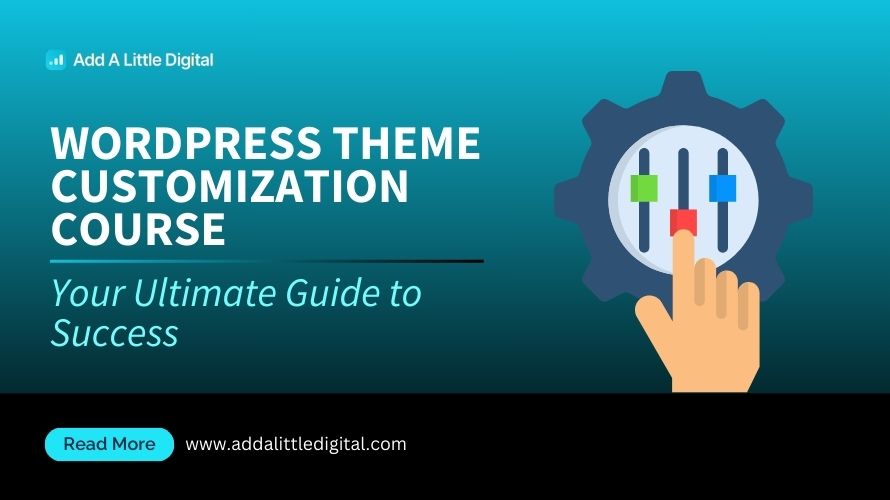
Leave a Reply