WordPress SEO enhances site visibility, user satisfaction, and credibility. By applying techniques such as keyword research, on-page and technical optimizations, and monitoring performance, we ensure our website reaches its target audience effectively and maintains competitive search engine rankings.
Building a website is like planting a garden. You need the right tools and care to help it grow. WordPress is a popular place to start, but just having a site isn’t enough. We need to make sure people can find it easily. That’s where SEO comes in. It’s like giving our garden the sunlight and water it needs to bloom. According to Add A Little Digital, 93% of online experiences begin with a search engine, so we can’t ignore this. In this WordPress SEO tutorial, the definitive guide, we’ll share simple steps to help our site shine in search results.
Overview of WordPress SEO
WordPress SEO is essential for enhancing our site’s visibility and reaching our audience effectively. Understanding SEO’s role ensures our website stands out among numerous options available online.
Importance of SEO for WordPress Sites
- Boosts Organic Traffic
SEO optimizes our site for search engines, increasing organic traffic. A well-optimized site appears higher in search results, leading more visitors to us.
- Enhances User Experience
SEO involves optimizing site speed, mobile-friendliness, and navigation. These improvements lead to better user satisfaction, keeping visitors engaged longer.
- Builds Credibility and Authority
High search rankings build trust and credibility with users. A site that appears at the top demonstrates authority in its niche, encouraging visitors to choose us over competitors.
- Cost-Effective Marketing
Compared to paid ads, SEO provides a long-term effective strategy for visibility. With continuous optimization, our content can attract visitors without additional costs.
- Improves Conversion Rates
Effective SEO strategies target visitors looking for our services. This targeted traffic increases conversion rates, turning visitors into customers.
Key Features of a Good SEO Strategy
- Keyword Research
Identifying keywords relevant to our niche is crucial. Tools like Google Keyword Planner help us find high-volume, low-competition keywords to target.
- On-Page Optimization
Using keywords naturally in titles, headers, and content is necessary. Meta descriptions and image alt texts also play a role in enhancing on-page SEO.
- Quality Content Creation
Creating engaging, informative content keeps users coming back. Regularly updating our blog with fresh content attracts search engines’ attention.
- Link Building
Building backlinks from reputable sites boosts our authority. Outbound links to trusted sources provide additional value to our audience and enhance our SEO.
- Technical SEO
Ensuring our site is technically sound helps search engines crawl it effectively. This includes site speed, mobile optimization, and structured data implementation.
- Monitoring and Analytics
Using tools like Google Analytics provides insights into our site’s performance. Regularly reviewing traffic and rankings helps us refine our strategy.
By following these steps and applying effective WordPress SEO practices, we can greatly improve our site’s visibility and user engagement.
Getting Started with WordPress SEO
Starting with WordPress SEO involves a few straightforward steps that help improve your site’s visibility. In this section, we’ll guide you through essential actions to optimize your website effectively.
1. Install an SEO Plugin
- Access your WordPress dashboard: Log into your WordPress admin area.
- Go to Plugins: Click on “Plugins” in the left sidebar.
- Select Add New: Click the “Add New” button to find plugins.
- Search for SEO plugin: Type “SEO” in the search bar. We recommend plugins like Yoast SEO or Rank Math.
- Install the Plugin: Click “Install Now” and then activate it.
- Complete the Setup Wizard: Follow the plugin’s setup wizard, which guides you through initial configurations.
- Review Plugin Features: Familiarize yourself with the plugin’s features for optimal use.
2. Configure Basic SEO Settings
- Open the Plugin Settings: In your dashboard, find the settings menu related to your SEO plugin.
- Set Up Site Title and Tagline: Fill in your site title and tagline under the General settings.
- Create XML Sitemap: Enable the XML sitemap feature. This helps search engines index your site efficiently.
- Adjust Permalinks Settings: Navigate to “Settings,” then “Permalinks.” Choose the “Post name” option for clean URLs.
- Optimize for Social Media: Link social media profiles to improve visibility. Adjust Open Graph settings for better sharing.
- Set Titles and Meta Descriptions: Use the plugin to set default titles and meta descriptions for pages and posts, enhancing click-through rates.
- Configure Breadcrumbs: Enable breadcrumbs to improve navigation and site structure visibility.
- Monitor for Errors: Regularly check for crawl errors using tools like Google Search Console.
By installing a plugin and configuring essential settings, we set a solid foundation for optimizing our WordPress SEO. This process improves our chances of ranking higher in search results.
Useful External Resources
To further enhance our understanding:
Following these steps allows us to build an effective WordPress SEO strategy while we’re busy managing our businesses. Implementing these actions will significantly boost our site’s visibility and engagement.
On-Page SEO Techniques
On-page SEO techniques improve our WordPress site’s visibility in search results. We can implement several key strategies to ensure our content ranks effectively.
1. Optimizing Titles and Meta Descriptions
- Create unique titles for each page. Include primary keywords within the first 60 characters.
- Craft compelling meta descriptions. Use concise summaries that incorporate keywords and invite clicks.
- Keep meta descriptions under 160 characters. Ensure they accurately represent the page content.
- Use tools like Yoast SEO or Rank Math. These plugins provide real-time suggestions for optimizing titles and descriptions.
- Test different variations. Check which titles and descriptions generate the highest click-through rates.
- Update regularly. Revise titles and meta descriptions as our content evolves or as keywords change.
2. Utilizing Headers and Proper Formatting
- Organize content with headers. Use H1 for the title (only one per page) and H2 for major sections.
- Incorporate keywords in headers. This reinforces relevance and helps search engines understand our content.
- Use short, descriptive phrases. Keep H3 and H4 headers clear and linked to the main content.
- Break up text with bullet points and lists. This enhances readability and engagement.
- Ensure consistent formatting. Use the same style for similar headers to maintain a uniform look.
- Add images with alt text. Describe images using relevant keywords to optimize for image search.
- Utilize internal linking. Link to related content to keep users engaged and improve SEO.
By following these on-page SEO techniques, we enhance our chances of ranking higher on search engines. Regularly updating our strategies keeps our content relevant and user-friendly.
For further insights on optimizing our WordPress site, we can look at SEO techniques or effective meta descriptions, ensuring we’re aligning with the latest best practices.
Content Creation and SEO
Creating impactful content is essential in our WordPress SEO efforts. Quality content, coupled with effective keyword strategies, positions us to reach our target audience effectively. Here’s how we can enhance our content creation with SEO.
Importance of Quality Content
- Understand Your Audience: We’ll identify our target audience’s needs and interests. Tailoring our content to address these aspects ensures that we engage effectively.
- Create Valuable Content: We prioritize delivering value through informative articles. Value-driven content keeps visitors returning and builds trust.
- Maintain a Consistent Tone: We’ll keep our tone professional yet approachable. Consistency in our writing style strengthens our brand identity.
- Focus on Readability: We use simple language and short sentences. Well-structured paragraphs enhance readability, making it easier for users to engage with our content.
- Incorporate Visuals: We’ll add images, infographics, or videos to complement our written content. Visuals enhance user engagement and comprehension of complex information.
- Optimize Content Length: We ensure that our content length meets user expectations. Research shows that pieces between 1,500 and 2,500 words tend to perform well for SEO.
- Regular Updates: We’ll update existing content with fresh information. Regular updates signal to search engines that our content remains relevant within our niche.
- Encourage Interaction: We invite comments and feedback on our posts. Engaging with our audience enhances user experience and builds community.
Keyword Research Tools and Techniques
- Identify Keywords: We begin by brainstorming relevant topics and phrases. Focusing on our niche allows us to uncover potential keywords.
- Use Keyword Tools: We utilize tools like Google Keyword Planner, SEMrush, and Ahrefs. These platforms help us find search volume, competition, and variations of our keywords.
- Analyze Competitors: We assess the keywords our competitors rank for. Understanding their strategies helps us identify gaps we can fill.
- Long-Tail Keywords: We incorporate long-tail keywords to capture targeted search queries. These phrases often face less competition and attract more qualified traffic.
- Track Keyword Performance: We monitor our keyword rankings regularly. This tracking helps us pivot strategies based on performance metrics.
- Incorporate Keywords Naturally: We integrate keywords into our content without forced placement. Maintaining flow enhances user experience while providing SEO benefits.
- Use Keywords in Meta Tags: We ensure keywords appear in titles, meta descriptions, and headers. This placement informs search engines about our content’s relevance.
- Value User Intent: We align our keywords with user intent. Understanding why users search helps us create content that meets their needs.
- Review and Refine: We revisit our keyword strategy periodically to adapt to changing trends. Refinement ensures our approach remains effective over time.
- Learn from Analytics: We analyze traffic and conversion rates linked to our keywords. Utilizing tools like Google Analytics informs decisions about future content topics.
By employing these strategies for content creation and keyword integration, we effectively enhance our WordPress SEO efforts. This method positions us to reach our audience while building our online presence. For additional insights, consider exploring Moz’s SEO guide and Yoast’s WordPress SEO resources.
Technical SEO for WordPress
Effective technical SEO for WordPress ensures our site functions efficiently and ranks higher in search results. Follow these step-by-step guidelines to enhance our site’s performance and visibility.
Improving Site Speed and Performance
- Choose a Fast Hosting Provider
Select a reliable web host that offers fast server response times. A better host minimizes downtime and optimizes speed.
- Use Caching Plugins
Install a caching plugin like W3 Total Cache or WP Super Cache. Caching reduces load times by serving stored content to repeat visitors.
- Optimize Images
Compress images before uploading them. Use tools like TinyPNG or ShortPixel to reduce file sizes without sacrificing quality.
- Minimize HTTP Requests
Limit the number of elements on each page, such as scripts and images. Fewer requests result in faster load times.
- Enable Gzip Compression
Activate Gzip compression in our server settings. This reduces the size of files sent from the server to the browser, speeding up loading.
- Use a Content Delivery Network (CDN)
Integrate a CDN like Cloudflare or MaxCDN. CDNs distribute content globally, improving load times for users distant from the server.
- Limit Plugins
Deactivate and delete unnecessary plugins. Fewer plugins decrease the chances of conflicts and enhance performance.
- Optimize Database
Regularly clean up our WordPress database using a plugin like WP-Optimize. A well-maintained database improves site speed significantly.
- Implement Lazy Loading
Use lazy loading for images and videos. This technique loads media files only when they come into the viewport, reducing initial loading times.
- Regularly Monitor Speed
Use tools like Google PageSpeed Insights or GTmetrix to test loading speeds periodically. Monitoring helps us identify and fix performance issues quickly.
Mobile Optimization Best Practices
- Choose a Responsive Theme
Select a mobile-friendly theme that automatically adjusts to different screens. Responsive designs improve user experience on mobile devices.
- Optimize for Touchscreen
Ensure buttons and links are adequately sized for touchscreen interaction. Tap targets should be at least 44 pixels wide.
- Reduce Pop-Ups
Limit or disable pop-up ads on mobile devices. Intrusive pop-ups hinder user engagement and can lead to higher bounce rates.
- Utilize Mobile-Friendly Navigation
Simplify navigation for mobile users with clear menus and well-organized content. Easy navigation enhances user experience.
- Test for Mobile Usability
Regularly check our site’s mobile usability using Google’s Mobile-Friendly Test. This tool identifies issues that may affect mobile performance.
- Prioritize Content for Mobile
Display essential content first to meet user needs quickly. Prioritization keeps visitors engaged and reduces bounce rates.
- Avoid Flash Content
Refrain from using Flash as it doesn’t support mobile devices. Instead, use HTML5 for animations and videos to ensure compatibility.
- Ensure Fast Loading Times
Implement the site speed tips mentioned earlier for mobile as well. Fast loading helps us retain mobile visitors and improve rankings.
- Test Across Devices
Conduct usability testing on various devices and browsers. Testing ensures our site performs well for all potential visitors.
- Stay Updated with Google Guidelines
Follow the latest mobile-friendly updates from Google. Staying informed helps maintain our site’s rankings and mobile visibility.
By completing these steps for technical SEO in WordPress, we boost our site’s speed and mobile optimization, significantly enhancing user experience and search rankings. For additional resources, check out this optimizing guide and Google’s SEO Starter Guide.
Off-Page SEO Strategies
Off-page SEO strategies enhance our website’s authority and recognition outside our site’s boundaries. These strategies complement on-page efforts and can significantly improve search engine rankings.
1. Build Quality Backlinks
- Identify relevant websites. Find sites within our niche that are authoritative and trustworthy. Tools like Moz and Ahrefs help identify potential partners.
- Create valuable content. Produce high-quality, engaging content that others want to link to. This content could include informative blog posts or unique research.
- Reach out to other sites. Contact webmasters and propose a backlink exchange. Personalize our outreach to increase the chances of a positive response.
- Guest blog on relevant platforms. Offer to write guest posts for well-established sites in our industry. This provides exposure and creates natural backlinks.
- Monitor our backlink profile. Regularly check backlinks using tools like Google Search Console. Identify toxic links and request their removal if necessary.
2. Utilize Social Media for SEO
- Choose relevant social channels. Identify which platforms our target audience uses. Focus on 2-3 channels to maintain consistency.
- Share our content regularly. Post engaging snippets of our blog articles or insights that prompt discussions. Use visuals to capture attention and drive engagement.
- Engage with followers. Respond to comments and messages promptly. This builds community and encourages sharing, which can lead to more backlinks.
- Use relevant hashtags. Incorporate industry-related hashtags in our posts to reach a broader audience. This enhances our content’s discoverability.
- Collaborate with influencers. Partner with relevant influencers to promote our content. Influencer endorsements can drive significant traffic to our site.
By implementing these off-page SEO strategies, we enhance our site’s authority, improve search rankings, and attract more visitors. Consistent effort in building quality backlinks and utilizing social media brings measurable benefits. For further guidance, refer to resources from Moz’s SEO guide and Search Engine Journal.
Monitoring SEO Performance
Monitoring SEO performance ensures we understand how our efforts impact search visibility. Tracking various metrics allows us to adjust strategies for better results. Here’s a step-by-step guide to monitoring SEO performance effectively.
Tools for Tracking SEO Success
- Set Up Google Analytics
- Create a Google Analytics account.
- Add tracking code to our website.
- Verify connectivity through real-time data.
- Install a Keyword Tracking Tool
- Choose a tool like SEMrush or Ahrefs.
- Connect the tool to our website.
- Set up targeted keywords for tracking.
- Utilize Google Search Console
- Sign up for Google Search Console.
- Verify our website ownership.
- Submit our XML sitemap for better indexing.
- Analyze Backlink Profile
- Use tools like Moz to check backlinks.
- Identify and monitor high-authority referring domains.
- Track the quality of backlinks over time.
- Set Up SEO Reporting
- Create custom dashboards on our tracking tools.
- Choose key metrics such as organic traffic, bounce rate, and rankings.
- Schedule regular reports for our team.
Analyzing Website Traffic and Rankings
- Review Organic Traffic Data
- Access Google Analytics and navigate to “Acquisition” > “All Traffic” > “Channels”.
- Filter to display only organic traffic.
- Note trends in traffic over specific periods.
- Examine Keyword Rankings
- Use our keyword tracking tool to check current rankings.
- Monitor movements for priority keywords weekly.
- Analyze drop-offs or increases in rankings.
- Assess User Behavior
- Check metrics like bounce rate and average session duration in Google Analytics.
- Identify pages with high bounce rates for potential improvements.
- Adjust content or design based on user behavior insights.
- Monitor Conversions
- Set up goals in Google Analytics for specific actions, like filling out a contact form.
- Track conversions to understand how SEO improves overall business performance.
- Adjust strategies based on conversion rates.
- Conduct Regular SEO Audits
- Use tools like Screaming Frog for site audits.
- Identify on-page errors, broken links, or unoptimized pages.
- Schedule audits quarterly to maintain site health.
By implementing these steps for monitoring SEO performance, we can ensure our strategies are effective and continuously improve our website’s visibility. For more detailed insights, we can check resources like Moz’s SEO guide or Google’s Search Console Help.
Key Takeaways
- Understand the Importance of SEO: Effective SEO boosts organic traffic, enhances user experience, builds credibility, and improves conversion rates for your WordPress site.
- Key Features of SEO Strategies: Essential elements include keyword research, on-page optimization (titles, headers, content), link building, and technical SEO practices that ensure your site is crawlable.
- Content Creation is Crucial: High-quality, engaging content tailored to your audience’s needs is vital. Incorporate keywords naturally and regularly update content to keep it relevant.
- Implement Technical SEO Improvements: Focus on site speed, mobile optimization, and reducing HTTP requests to enhance performance. Utilize tools for ongoing monitoring and optimization.
- Utilize Off-Page SEO Strategies: Building quality backlinks and engaging on social media helps increase your site’s authority and visibility beyond its pages.
- Regularly Monitor Performance: Use tools like Google Analytics and Search Console to track organic traffic, keyword rankings, and user behavior. Regular audits ensure your SEO strategies remain effective.
Conclusion
Mastering WordPress SEO is essential for anyone looking to thrive in the digital landscape. By treating our websites like gardens and nurturing them with the right SEO strategies we can significantly enhance visibility and user engagement.
Implementing effective on-page and off-page techniques along with technical optimizations will not only improve our search rankings but also build credibility with our audience.
As we continuously monitor our SEO performance and adapt our strategies, we can ensure our sites remain relevant and competitive. Let’s embrace these practices and watch our online presence flourish.
Frequently Asked Questions
What is the main comparison made in the article regarding websites and gardens?
The article compares building a website to planting a garden, emphasizing that just like a garden needs the right tools and care to thrive, a website requires proper search engine optimization (SEO) and maintenance to be successful.
Why is SEO important for WordPress sites?
SEO is crucial for WordPress sites because it improves visibility in search results, helps attract organic traffic, enhances user experience, and builds credibility. Without effective SEO, even the best-designed sites may not reach their target audience.
What are the key components of a good SEO strategy?
Key components of a good SEO strategy include keyword research, on-page optimization, quality content creation, link building, technical SEO, and monitoring analytics to improve your site’s performance and visibility.
How can I get started with WordPress SEO?
To start with WordPress SEO, install an SEO plugin like Yoast SEO or Rank Math, configure basic settings such as site title and XML sitemap, and optimize for social media. These foundational steps help improve visibility in search results.
What are some on-page SEO techniques mentioned in the article?
On-page SEO techniques include optimizing titles and meta descriptions, using headers for organization, incorporating internal links, and ensuring proper formatting to improve readability and increase the chances of ranking higher on search engines.
How does quality content impact SEO?
Quality content is essential for SEO as it helps engage the audience, enhances readability, and improves overall website performance. Strategies include understanding the target audience, maintaining a consistent tone, and creating valuable, relevant content.
What technical SEO practices should I implement for my WordPress site?
To improve technical SEO, focus on enhancing site speed by choosing a fast hosting provider, using caching plugins, optimizing images, and ensuring mobile optimization. These practices boost user experience and search rankings.
What off-page SEO strategies can enhance my site’s visibility?
Off-page strategies include building quality backlinks from authoritative sites, engaging on social media, and collaborating with influencers. These efforts help improve your site’s authority and search rankings outside its own boundaries.
How can I monitor my SEO performance?
To monitor SEO performance, set up Google Analytics, use keyword tracking tools, and analyze data from Google Search Console. Regularly reviewing these metrics assists in understanding the effectiveness of your SEO efforts.
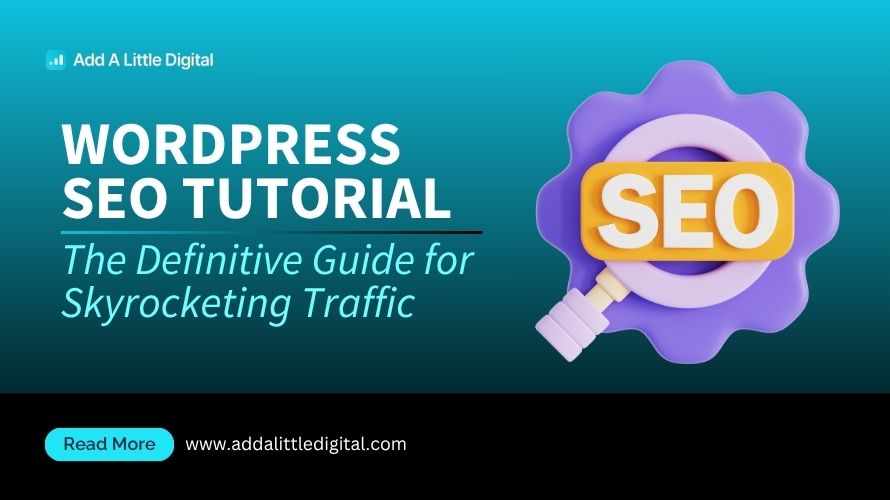
Leave a Reply