Implementing SEO strategies for WordPress can significantly boost your website’s visibility, user engagement, and organic traffic. By focusing on key aspects like optimizing content, enhancing site speed, and building solid backlinks, you set your site up for long-term success and increased search rankings.
We all want our websites to be seen by more people, right? When it comes to WordPress, knowing some SEO tricks can make a big difference. It’s like having a map that shows where all the hidden treasures are. With the right tools and tips, we can help our sites climb higher in search results.
Overview Of WordPress SEO
WordPress SEO is crucial for enhancing the visibility and performance of our websites. Implementing effective SEO strategies enables us to reach a wider audience, driving organic traffic to our WordPress sites.
Importance Of SEO For WordPress Sites
- Boosts Search Rankings
Integrating SEO improves our WordPress site’s search engine rankings. Higher ranks lead to increased visibility, ensuring potential customers find us easily. SEO helps our content stand out among competitors.
- Enhances User Experience
Optimizing word choice and website structure enhances the user experience. A well-structured, SEO-friendly site increases user engagement, leading to longer visit durations. Users appreciate navigable, fast-loading websites.
- Drives Organic Traffic
Effective SEO techniques attract organic traffic. This traffic costs less than paid advertising, making SEO a cost-effective solution for business growth. Focusing on keywords relevant to our industry draws the right audience.
- Builds Credibility and Trust
High rankings signal credibility to users. Websites that appear on the first page of search results gain user trust, leading to higher conversion rates. Investing in consistent SEO practices builds our brand’s authority.
- Adapts to Algorithm Changes
Search engines continually update their algorithms. Implementing ongoing SEO practices allows us to adapt, ensuring our WordPress site stays relevant. Staying informed about SEO trends safeguards our online presence.
Key Features Of WordPress SEO
- SEO-Friendly Themes
Choosing an SEO-friendly WordPress theme helps streamline optimization. These themes are designed for better search engine performance, enhancing loading speeds and mobile responsiveness.
- Permalink Structure
Updating our permalink structure ensures it reflects post titles and keywords. Clear, keyword-rich URLs improve search indexing and user clarity. This simple adjustment makes our links more attractive.
- Quality Plugins
Utilizing quality WordPress plugins enhances SEO capabilities. Plugins like Yoast SEO and All in One SEO Pack provide essential insights and optimization features. These tools simplify our SEO implementation process.
- XML Sitemaps
Creating an XML sitemap helps search engines find our content. This file outlines our site’s structure, facilitating indexation. Ensuring the sitemap is updated regularly keeps our SEO efforts aligned.
- Mobile Optimization
With increasing mobile traffic, optimizing for mobile devices is vital. Responsive design and fast loading times improve user experience. Mobile-friendly sites rank higher in searches, attracting more traffic.
- Optimized Content
Regularly updating our content keeps it relevant and engaging. Incorporating target keywords naturally within the content improves relevance. Quality, well-structured posts lead to higher user retention and sharing.
- Backlink Strategy
Developing a solid backlink strategy enhances our site’s authority. Building relationships with credible websites encourages backlinks. These links contribute positively to our SEO performance.
- Social Media Integration
Integrating social media helps extend our reach. Sharing content across platforms drives traffic back to our WordPress site. Social signals can indirectly affect search rankings.
By following these steps and focusing on SEO for our WordPress sites, we can enhance visibility, user experience, and reach driving organic traffic. For additional insights, refer to WordPress SEO Guide or Google’s SEO Starter Guide.
Getting Started With WordPress SEO
We understand that optimizing our WordPress site for SEO can seem overwhelming, but following these steps streamlines the process and enhances visibility. Let’s dive into essential actions we can take to elevate our website’s performance.
Step 1: Choose an SEO-Friendly Theme
- Review Themes: Select a WordPress theme that emphasizes SEO. Look for responsiveness and fast loading times.
- Check Compatibility: Ensure the theme you pick works well with popular SEO plugins.
Step 2: Install an SEO Plugin
- Select a Plugin: Choose a trusted SEO plugin like Yoast SEO or All in One SEO Pack.
- Install the Plugin: Go to Plugins > Add New, search for your chosen plugin, and click Install Now.
- Activate the Plugin: After installation, click Activate to enable its features.
Step 3: Configure Basic SEO Settings
- Access Settings: In the WordPress dashboard, navigate to SEO (if using Yoast) or the respective plugin’s settings.
- Set Up Titles and Metas: Enter site title and description tailored for search engines, using relevant keywords.
- Create XML Sitemap: Utilize the plugin to generate an XML sitemap, helping search engines index our content.
Step 4: Update Permalink Structure
- Go to Permalink Settings: Navigate to Settings > Permalinks in the WordPress dashboard.
- Select Post Name: Choose the Post name option for SEO-friendly URLs.
- Save Changes: Click Save Changes to apply the new permalink structure.
Step 5: Optimize Content for SEO
- Research Keywords: Identify keywords relevant to our content using tools like Google Keyword Planner.
- Integrate Keywords: Ensure keywords appear naturally in titles, headings, and throughout the content.
- Use Alt Text for Images: When uploading images, add descriptive alt text containing relevant keywords.
Step 6: Install Google Analytics
- Sign Up for Google Analytics: Create an account on the Google Analytics website.
- Add Tracking Code: Use a plugin like Google Site Kit to insert the tracking code into our WordPress site.
- Monitor Traffic: Regularly check analytics to understand visitor behavior and optimize accordingly.
Step 7: Implement a Backlink Strategy
- Identify Opportunities: Consider reaching out to industry-related websites for guest posting.
- Create Quality Content: Produce shareable, informative posts that attract backlinks.
- Follow Up: Track our backlinks to maintain and foster relationships with other sites.
Step 8: Leverage Social Media
- Integrate Social Media: Install a social sharing plugin to encourage content sharing.
- Promote New Posts: Share every new blog post across our social platforms to widen reach.
- Engage with Users: Interact with followers to build a community and improve brand visibility.
Step 9: Regularly Update Content
- Review Old Posts: Periodically revisit older posts to refresh content, ensuring relevancy.
- Add New Data: Incorporate updated statistics and information to enhance value.
- Republish: Consider republishing high-performing posts with new insights and updates.
Step 10: Stay Informed on SEO Trends
- Follow SEO Blogs: Subscribe to trusted resources like Moz or Search Engine Journal for the latest updates.
- Attend Webinars: Participate in online webinars focused on current SEO practices.
- Adapt Strategies: Adjust our tactics based on emerging trends and algorithm changes.
By following these steps, we can effectively implement SEO strategies in our WordPress site. For detailed guides, consider visiting the SEO Starter Guide from Google or checking out the WordPress SEO Guide. Let’s take action on SEO now for long-lasting results.
On-Page SEO Strategies
On-page SEO plays a crucial role in enhancing a WordPress site’s search visibility. We can implement several strategies that target specific elements within our website to improve search rankings and user experience.
1. Optimizing Titles and Meta Descriptions
- Identify Keywords: Start by researching relevant keywords for each page.
- Create Unique Titles: Write unique, descriptive titles that include primary keywords. Ensure titles are under 60 characters.
- Draft Meta Descriptions: Craft engaging meta descriptions that summarize the page content and include keywords. Keep them within 160 characters.
- Use Actionable Language: Encourage clicks with action-oriented phrases like “Learn” or “Discover.”
- Avoid Duplicate Content: Ensure every page has distinct titles and meta descriptions to prevent confusion for search engines.
- Use SEO Plugins: Install plugins like Yoast SEO to easily optimize these elements for WordPress.
- Preview in Google: Use the preview functionality to see how our titles and descriptions will appear in search results.
- Update Regularly: Regularly revise titles and meta descriptions, especially for pages that don’t perform well.
- Test Performance: Monitor the click-through rates (CTRs) using Google Search Console to measure effectiveness.
2. Using Header Tags Effectively
- Set a Hierarchy: Use header tags (H1, H2, H3) to create a clear content structure. H1 is for titles, H2 for main sections, and H3 for subsections.
- Include Primary Keywords: Embed relevant keywords naturally within header tags to signal relevance to search engines.
- Keep H1 Unique: Ensure there is only one H1 tag per page to avoid confusion.
- Use H2 for Sections: Break down content into digestible sections with H2 tags that reflect the content below.
- Utilize H3 for Details: Use H3 tags for additional details or sub-points within the sections.
- Enhance Readability: Use headers to enhance readability, making it easier for users to navigate the content.
- Optimize for Search: Search engines prioritize header tags, so include variations of primary keywords where appropriate.
- Avoid Overuse: Don’t overuse header tags; maintain a logical structure for the flow of information.
- Monitor Engagement: Track user engagement metrics to see how header tags affect time on page and bounce rates.
3. Crafting Quality Content
- Research Topics: Identify topics relevant to our audience that align with our business objectives.
- Use Keywords Naturally: Integrate primary and related keywords organically throughout the content. Aim for 1-2% keyword density.
- Write Short Paragraphs: Keep paragraphs concise, ideally under 150 words, to maintain reader attention.
- Engage Readers: Use a conversational tone that speaks directly to the reader’s needs and interests.
- Incorporate Visuals: Add images and infographics to complement text and enhance understanding. Use alt text for SEO.
- Update Regularly: Regularly refresh content to keep it relevant and aligned with evolving SEO practices.
- Link to Trusted Sources: Provide outbound links to authoritative websites. For example, link to sites like Moz or HubSpot for additional insights.
- Encourage Interaction: Invite comments and questions to foster community engagement and feedback.
- Promote Social Sharing: Add social media buttons to encourage sharing and expand reach.
By following these on-page SEO strategies, we can effectively improve our WordPress site’s visibility and user engagement, ultimately driving more organic traffic.
Off-Page SEO Techniques
Effective off-page SEO techniques enhance our website’s authority and visibility beyond our own content. Focusing on external factors not only improves search rankings but also builds our brand’s credibility.
1. Building Backlinks
- Identify Relevant Websites: Find websites in our niche or industry that share content similar to ours. Use tools like Ahrefs or Moz for insights.
- Create Quality Content: Produce high-quality articles, infographics, or videos that offer value. Our content should attract links naturally.
- Reach Out: Contact webmasters or bloggers. Explain how our content benefits their audience and ask for a link.
- Guest Blogging: Write guest posts for popular blogs in our industry. Include a link back to our website in the author bio or within the content.
- Use Social Media: Share our best content on platforms like Twitter, Facebook, and LinkedIn. Engagement increases visibility and potential links.
- Analyze Competitors: Study where competitors get their backlinks. Identify gaps and replicate their successful strategies.
- Participate in Forums: Engage in niche-related forums or Question-and-Answer sites like Quora. Providing value can lead to backlinks to our site.
- Build Relationships: Establish connections with influencers. They may share our work or link to it in their articles.
- Check Link Quality: Regularly audit backlinks. Focus on earning links from high-authority sites that boost our SEO profile.
- Track Progress: Utilize tools like Google Analytics to measure the effectiveness of our backlink strategy.
2. Social Media Integration
- Choose Platforms Wisely: Identify which social media platforms our audience frequents. Focus on 2-3 key platforms where engagement is highest.
- Create Engaging Profiles: Ensure our social profiles reflect our brand clearly. Use logos, consistent colors, and a compelling bio.
- Share Quality Content: Regularly post articles, images, and videos that resonate with our audience. Include links to our website for visibility.
- Use Hashtags Effectively: Research and use relevant hashtags to broaden our reach. Hashtags can help connect our content with interested audiences.
- Engage with Followers: Respond promptly to comments and messages. Building a relationship with our followers increases brand loyalty and sharing.
- Run Contests or Giveaways: Encourage followers to share our content or link to our site for a chance to win. This boosts engagement and visibility.
- Collaborate with Influencers: Partner with influencers for sponsored posts or reviews. Their audience can help drive traffic to our website.
- Analyze Performance: Use analytics tools on social media platforms. Monitor which types of content perform best, optimizing future posts.
- Create Shareable Content: Design content specifically meant to be shared, like infographics or how-to guides. Include our website link in those materials.
- Link to Website Regularly: In every post, include our website link where relevant. This reinforces our brand and aids in driving traffic.
Incorporating these off-page SEO techniques enhances our visibility and authority online. By building backlinks and integrating social media effectively, we drive organic traffic and improve our search rankings consistently.
Advanced SEO Practices
We understand that advanced SEO practices can significantly elevate our WordPress site’s visibility. Below, we outline actionable steps focused on two key areas: implementing schema markup and enhancing site speed.
1. Implementing Schema Markup
- Identify Content Types
Determine what type of content we want to mark up, such as articles, events, or products. Schema markup can help search engines understand our content better.
- Choose Appropriate Markup
Use Schema.org to find the right markup types for our content. Selecting the right schema type is crucial for accurate representation in search results.
- Use a Plugin
Consider installing a plugin like Schema Pro or WP SEO Structured Data Schema to simplify the process. These plugins automate schema markup without needing extensive coding knowledge.
- Add Markup to Posts
Access the plugin settings and apply the chosen schema markup to relevant posts or pages. We should ensure that every piece of content we want to promote has the correct schema.
- Validate Markup
Use the Google Structured Data Testing Tool to validate our implemented markup. Testing validation ensures that search engines can read our schema markup correctly.
- Monitor Results
Track our website’s performance using Google Search Console. Monitoring impressions and clicks will show how schema affects visibility over time.
- Update Regularly
Ensure that our schema markup stays up-to-date with any changes in content or SEO guidelines. Regular updates help maintain compliance and effectiveness.
- Check Competitors
Analyze competitors’ schema implementations. Observing their practices can inspire us to enhance our own markup strategies.
2. Enhancing Site Speed
- Analyze Current Speed
Begin by analyzing our site speed using tools like Google PageSpeed Insights. Understanding our current performance provides a baseline for improvements.
- Optimize Images
Compress large image files using tools such as TinyPNG or Imagify. Optimizing images can significantly increase loading speed without sacrificing quality.
- Minimize HTTP Requests
Reduce the number of elements on our pages. Cutting down on scripts and stylesheets can decrease loading times and improve performance.
- Leverage Browser Caching
Set up caching through our WordPress caching plugin. Enabling browser caching allows users to store copies of our site, leading to faster load times on repeated visits.
- Enable Compression
Use Gzip compression to minimize the size of files sent from our server. Enabling compression minimizes transfer sizes and reduces load times.
- Use a Content Delivery Network (CDN)
Consider implementing a CDN like Cloudflare or MaxCDN. CDNs distribute our site’s content across multiple locations, speeding up access times for users.
- Defer JavaScript Loading
Delay the loading of non-essential JavaScript. By deferring scripts, we ensure that critical content loads first, reducing perceived waiting time.
- Regularly Review Performance
Periodically check our site’s speed metrics. Regular reviews help us adjust and implement necessary changes to maintain optimal performance.
- Monitor Plugins
Keep an eye on installed plugins for their impact on speed. Removing unused or slow-loading plugins can significantly enhance site performance.
- Stay Informed on Updates
Follow SEO and web performance trends. Being proactive with updates helps us react quickly to changes that may influence our site speed.
By focusing on these advanced SEO practices, we can enhance our WordPress site’s performance, ultimately driving more organic traffic and improving search rankings. Implementing schema markup and enhancing site speed both play vital roles in achieving those goals. For further reading on schema implementation, see these structured data resources, and for site speed improvements, check out this speed optimization guide.
Key Takeaways
- Understanding the importance of WordPress SEO is essential for increasing website visibility and attracting organic traffic, ultimately leading to business growth.
- Implementing SEO-friendly themes and using quality SEO plugins are crucial first steps in optimizing your WordPress site for better search rankings.
- Regularly updating content with relevant keywords, and optimizing titles and meta descriptions enhances user engagement and improves CTRs.
- Developing a solid backlink strategy and integrating social media can significantly improve your site’s authority and visibility beyond your own content.
- Focusing on advanced techniques like schema markup and enhancing site speed can further elevate your WordPress site’s performance and search engine rankings.
Conclusion
Mastering WordPress SEO is essential for anyone looking to elevate their website’s performance. By implementing the strategies we’ve discussed, we can significantly enhance our site’s visibility and user engagement.
From selecting the right themes to optimizing content and building quality backlinks, every step contributes to our overall success. Staying informed about SEO trends and adapting our strategies ensures we’re always ahead of the curve.
With dedication and the right tools, we can transform our WordPress sites into powerful platforms that attract organic traffic and build credibility. Let’s take action today and watch our online presence grow.
Frequently Asked Questions
What is SEO and why is it important for WordPress websites?
SEO, or Search Engine Optimization, involves techniques that enhance a website’s visibility on search engines. For WordPress sites, mastering SEO is crucial as it helps improve search rankings, drive organic traffic, and enhance user experience, ultimately leading to greater online success.
How can I start optimizing my WordPress site for SEO?
To begin optimizing your WordPress site, choose an SEO-friendly theme, install an SEO plugin, update permalink structures, and optimize your content with relevant keywords. Regularly updating content and leveraging social media are also essential steps for effective SEO.
What are some key on-page SEO strategies for WordPress?
Key on-page SEO strategies include optimizing titles and meta descriptions, using header tags effectively, creating quality content, maintaining concise paragraphs, and incorporating visuals. Researching relevant keywords and linking to trusted sources will further enhance your site’s visibility.
What are off-page SEO techniques that I can use?
Off-page SEO techniques include building backlinks, engaging on social media, and guest blogging. Focus on creating quality content and collaborating with influencers to enhance your site’s authority and visibility beyond its own content.
How can I improve my site’s speed for better SEO performance?
To improve site speed, analyze your current loading times and optimize images. Minimize HTTP requests, leverage browser caching, enable compression, and consider using a Content Delivery Network (CDN). Regularly review performance to maintain optimal speed.
What is schema markup and how does it affect SEO?
Schema markup is a type of code that helps search engines understand your website’s content better. Implementing schema can improve your search visibility and click-through rates by displaying rich snippets in search results, enhancing overall user engagement.
How do I choose the right SEO plugins for WordPress?
Select SEO plugins that are well-reviewed, frequently updated, and offer comprehensive features. Popular options include Yoast SEO and All in One SEO Pack, which provide tools for keyword optimization, site maps, and performance tracking to enhance your SEO efforts.
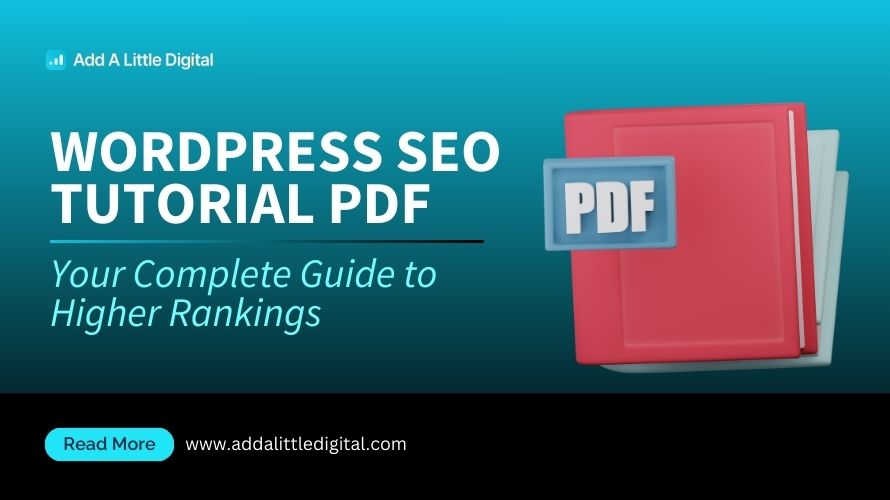
Leave a Reply