Improving WordPress SEO involves installing an SEO plugin to streamline optimization tasks, configuring settings for optimal performance, and regularly updating content to keep it relevant. By leveraging tools and maintaining best practices, we can enhance search visibility, drive traffic, and ultimately boost site success.
Overview Of WordPress SEO
- Install an SEO Plugin
We recommend starting with an SEO plugin, such as Yoast SEO or All in One SEO Pack. These plugins simplify optimization tasks, allowing us to manage meta titles, descriptions, and keywords effectively.
- Configure Basic Settings
After installation, configure the basic settings. Navigate to the plugin settings and follow the prompts to set up the necessary features. This step ensures our site operates with optimal SEO capabilities.
- Optimize Permalinks
To enhance our URLs, go to Settings > Permalinks in the WordPress dashboard. Choose the “Post name” option to create clean, readable URLs that improve our search engine rankings.
- Create Quality Content
Focus on producing high-quality, relevant content. Incorporate the main keyword naturally within the text. Aim for well-structured articles that provide real value to visitors and encourage longer site visits.
- Use Header Tags Effectively
Utilize header tags (H1, H2, H3) for our content structure. Use H1 for titles and H2 for subheadings. This organization helps search engines understand our content hierarchy and improves readability for users.
- Optimize Images
Enhance our images with descriptive file names and alt text. Use relevant keywords in the alt text to boost our site’s SEO performance. Ensure images are compressed for faster loading times.
- Build Internal Links
Establish internal links within our content. Linking to other relevant pages on our site keeps visitors engaged longer. Internal links also help search engines crawl our site more effectively.
- Focus on Mobile Optimization
Ensure our WordPress theme is responsive. A mobile-friendly site enhances user experience and improves SEO rankings. Google prioritizes mobile optimization for search engine results.
- Monitor Site Performance
Use tools like Google Analytics and Google Search Console to track our site’s performance. Analyze traffic patterns, bounce rates, and SEO performance metrics. This data helps us identify areas for improvement.
- Stay Updated with SEO Trends
SEO is continually evolving, so it’s essential to keep learning. Follow reputable SEO blogs and resources. Staying informed of the latest trends helps us maintain strong SEO practices.
By following these steps, we can effectively optimize our WordPress site for search engines. Each step contributes to enhancing our visibility, driving traffic, and ultimately boosting our business’s success.
Importance Of SEO For WordPress Sites
SEO plays a crucial role in ensuring our WordPress sites gain visibility. By implementing effective SEO strategies, we can significantly improve search rankings and drive traffic.
Boosting Search Visibility
- Install an SEO Plugin
We start by installing a trusted SEO plugin like Yoast SEO or All in One SEO Pack. These tools simplify optimizing our site’s content.
- Configure Basic Settings
After installation, we configure the basic settings. This includes updating our site title, meta descriptions, and keywords to enhance our site’s visibility.
- Optimize Permalinks
We ensure permalinks are user-friendly and descriptive. Short, clean URLs help search engines understand our content better.
- Focus on Keyword Research
We conduct thorough keyword research. Identifying relevant keywords allows us to create targeted content that resonates with our audience.
- Create High-Quality Content
We develop high-quality, informative content based on our keyword research. Engaging content helps drive organic traffic and boosts our SEO ranking.
- Utilize Header Tags
We use header tags (H1, H2, H3) to structure our content. Properly formatted headers improve readability and help search engines understand our content hierarchy.
- Optimize Images
We optimize images by using descriptive file names and alt text. This improves image search visibility while providing context to search engines.
- Build Internal Links
We create internal links to guide users through our site. Effective linking keeps visitors engaged and signals to search engines that our content is relevant.
- Monitor Performance
We regularly monitor our site’s performance using Google Analytics and Google Search Console. Tracking our traffic and search visibility helps identify areas for improvement.
- Stay Updated with SEO Trends
We keep informed about the latest SEO trends. Adjusting our strategy will help us maintain ranking and visibility in search results.
Enhancing User Experience
- Ensure Mobile Optimization
We make our WordPress site mobile-responsive. A mobile-friendly design enhances user experience and is crucial for SEO.
- Improve Page Load Speed
We optimize images and leverage browser caching. Ensuring fast load times leads to lower bounce rates and higher user satisfaction.
- Utilize Clear Navigation
We create an intuitive menu structure. Easy navigation allows users to find information quickly, boosting user retention.
- Engage with Quality Content
We focus on creating engaging and relevant content. Clear, concise language keeps our audience interested and encourages longer visits.
- Utilize CTAs
We effectively place clear calls-to-action (CTAs). Well-placed CTAs guide our visitors towards desired actions, improving conversions.
- Incorporate User Feedback
We encourage user feedback and testimonials. Positive reviews enhance credibility and encourage new visitors to explore our site.
- Ensure Clear Visual Design
We maintain a clean and appealing design. Visually appealing sites enhance user experience and support our brand identity.
- Set Up a Blog
We maintain a blog with regular content updates. Fresh content attracts return visitors and helps improve our SEO.
- Use Social Sharing Buttons
We integrate social media sharing buttons. Making it easy for users to share our content increases reach and visibility.
- Analyze User Behavior
We analyze user behavior through tools like heat maps. Understanding how users interact with our site helps us make necessary adjustments for better engagement.
For more in-depth insights on WordPress SEO, check out Moz’s SEO Guide or Google’s SEO Starter Guide. Remember, optimizing our WordPress site for SEO is an ongoing process, but with consistent effort, we can achieve significant results.
Key Components Of SEO
We’re diving into the key components of SEO that enhance our WordPress site’s visibility. Focusing on effective strategies allows us to improve our rankings and drive more traffic with clarity.
1. Keyword Research
- Identify our target audience and their search intent. Understanding what our audience wants helps us choose the right keywords.
- Utilize keyword research tools such as Google Keyword Planner or Ubersuggest. These tools provide insights into search volume and competition.
- Select keywords with good search volume and low competition. Focusing on long-tail keywords can yield better results in our niche.
- Create a list of primary and secondary keywords. Having multiple options allows us to diversify our content.
- Analyze competitors’ keywords using tools like SEMrush. This analysis provides additional keyword ideas and strategies.
- Organize our chosen keywords into themes or topics. Grouping keywords helps in planning content and keeping it relevant.
- Regularly update our keyword list. SEO trends change, so staying current is essential.
2. On-Page SEO Techniques
- Install and configure an SEO plugin, such as Yoast SEO. This plugin streamlines our on-page SEO process.
- Optimize meta titles and descriptions for each page. Including our main keyword in these elements boosts visibility in search results.
- Use header tags effectively. Structuring our content with H1, H2, and H3 tags enhances readability and helps search engines understand our content hierarchy.
- Incorporate keywords naturally within the content. Aim for a keyword density of 1-2% to avoid over-optimization.
- Optimize images with descriptive file names and alt text. Doing this improves image search rankings and provides accessibility.
- Internal link to relevant pages on our site. This keeps visitors engaged and distributes page authority throughout our site.
- Make content scannable with bullet points and short paragraphs. This keeps users on the page longer and encourages them to read more.
3. Off-Page SEO Strategies
- Develop a backlink strategy. Quality backlinks from authoritative sites enhance our domain authority and improve rankings.
- Leverage social media platforms to promote our content. Sharing blog posts on social channels can drive traffic and increase our reach.
- Engage in guest blogging on reputable sites. This exposes our brand to broader audiences and encourages backlink opportunities.
- Build relationships within our industry. Networking with influencers can lead to collaborative content and mutual promotion.
- Create shareable content, like infographics or guides. Eye-catching content tends to get more shares, increasing our visibility.
- Monitor our brand mentions online. Responding to mentions creates engagement and shows we value our audience.
- Regularly analyze our off-page SEO efforts. Using tools like Moz or Ahrefs can help us track our backlinks and their effectiveness.
For more comprehensive strategies, we find great resources available online, such as how to set up business websites on WordPress or learn more about SEO best practices from Moz. Tracking the latest SEO trends on Search Engine Land also keeps us informed about any changes in the industry.
Essential Plugins For WordPress SEO
Optimizing our WordPress SEO capabilities becomes easier with the right plugins. Below, we outline essential plugins that help enhance our site’s search engine optimization.
1. Install Yoast SEO
- Access WordPress Dashboard: Log in to our WordPress admin area.
- Go to Plugins: Click on “Plugins” and select “Add New.”
- Search for Yoast SEO: Type “Yoast SEO” in the search bar.
- Install and Activate: Click the “Install Now” button followed by “Activate.”
2. Configure Yoast SEO Settings
- Navigate to Yoast SEO: Find the plugin in the left sidebar.
- Follow the Configuration Wizard: Click on “General,” then “Configuration Wizard.”
- Provide Answers: Answer questions about our site type, organization, and more.
- Save Changes: Follow the prompts to finish setup and save settings.
3. Optimize Meta Titles and Descriptions
- Edit Posts/Pages: Open any post or page we want to optimize.
- Locate the Yoast SEO Meta Box: Scroll down to the Yoast SEO section.
- Input Meta Title: Create a catchy title with our main keyword.
- Add Meta Description: Write a compelling description that includes our main keywords.
- Check Green Bullets: Ensure green bullet points indicate optimal SEO.
4. Improve Readability and SEO Analysis
- View Recommendations: Review the readability and SEO analysis provided by Yoast.
- Make Edits as Needed: Adjust content to meet best practices, like using short sentences.
- Incorporate Keywords: Naturally include our main keyword in headings and throughout the post.
5. Use All in One SEO Pack
- Install All in One SEO Pack: Follow the same installation steps as for Yoast SEO.
- Activate the Plugin: Click “Activate” after installation.
- Access All in One SEO Settings: Find it in the left sidebar menu.
6. Configure All in One SEO Pack
- Go to General Settings: Adjust basic settings such as home title and description.
- Set Up Social Media: Link our social media accounts for improved visibility.
- Optimize Sitemap: Ensure the XML sitemap is enabled for search engines.
7. Utilize Advanced Features
- Check Custom Post Types: Ensure they have optimization options available.
- Define Meta Tags: Add metadata for each post or page to enhance visibility.
- Enable Redirects: Use redirects when changing URLs to avoid broken links.
8. Regularly Update Our Content
- Schedule Reviews: Regularly check posts for outdated information.
- Refresh Keywords: Update our main keywords as trends change.
- Add New Links: Incorporate fresh outgoing links to maintain relevancy.
9. Monitor SEO Performance
- Set Up Google Analytics: Integrate Google Analytics with our site.
- Review Traffic Data: Analyze visitor trends and keywords driving traffic.
- Adjust Strategies: Make data-driven adjustments to our content and SEO tactics.
10. Stay Informed on SEO Trends
- Follow Trusted SEO Blogs: Read reputable sources like Moz, HubSpot, or Search Engine Journal.
- Attend Webinars: Participate in online sessions that cover the latest SEO practices.
- Engage with Communities: Join forums and groups to discuss insights and strategies.
Using these essential plugins, we enhance our WordPress SEO effectively. By following these step-by-step guidelines, we simplify complex tasks while maximizing our website’s visibility.
Advanced SEO Techniques
We explore advanced SEO techniques, focusing on two vital elements: Schema markup and mobile optimization. Implementing these strategies helps enhance a WordPress site’s visibility and user experience.
1. Schema Markup
- Understand Schema Markup: Schema markup provides search engines with structured data about our website’s content. It helps improve search visibility and enhances rich snippets in results.
- Choose a Schema Type: Identify the type of Schema markup relevant to our content, such as articles, events, or products. The right type ensures search engines interpret our pages effectively.
- Use Schema Markup Generators: Utilize online Schema markup generators, like Google’s Structured Data Markup Helper. This tool assists in creating necessary code without technical expertise.
- Implement the Markup: Insert the generated Schema code into the appropriate sections of our WordPress site. We can do this by adding it directly into the HTML or using a plugin.
- Test the Markup: Use Google’s Rich Results Test to ensure the markup is implemented correctly. This tool verifies if search engines recognize our Schema data.
- Monitor Rich Snippet Performance: Regularly check our search results for rich snippets. Tools like Google Search Console can indicate how well our Schema markup impacts our visibility.
- Update Regularly: Keep Schema markup updated with any changes made to our content. Regular updates ensure we provide accurate information to search engines, enhancing our visibility.
- Focus on User Intent: Ensure our Schema markup aligns with user intent. Well-structured data means higher chances of achieving rich snippets, which improves click-through rates and engagement.
2. Mobile Optimization
- Select a Responsive Theme: Choose a responsive WordPress theme that adjusts to different screen sizes. A mobile-friendly site is crucial for delivering a seamless user experience.
- Optimize Images: Compress and resize images for faster loading times on mobile devices. Use formats like WebP to reduce file sizes without compromising quality.
- Utilize Google’s Mobile-Friendly Test: Run our URL through Google’s Mobile-Friendly Test to assess our site’s responsiveness. This tool provides insights into areas needing improvement.
- Improve Page Speed: Implement caching plugins like W3 Total Cache or WP Rocket to enhance page load times. Fast-loading pages positively impact user engagement and SEO rankings.
- Simplify Navigation: Design mobile menus that are easy to navigate with a finger. Clear, concise navigation helps keep users on our site longer.
- Use Larger Fonts: Use larger fonts for mobile text to improve readability. Aim for at least 16 pixels so users can read without zooming in.
- Test Forms for Usability: Ensure that forms are easy to fill out on mobile devices. Use input types appropriate for mobile screens, like email and phone number fields, which simplify data entry.
- Monitor User Engagement: Use Google Analytics to track mobile user behavior. Understanding engagement metrics helps refine our mobile optimization strategies for better results.
- Update Content Regularly: Ensure our content is consistently updated and optimized for mobile viewing. Fresh content encourages return visits and increases our visibility in search results.
- Focus on Core Web Vitals: Pay attention to Core Web Vitals, which assess user experience metrics like loading speed and interactivity. Meeting these standards boosts our mobile SEO performance.
By implementing Schema markup and optimizing for mobile, we enhance our WordPress SEO and improve the user experience. These strategies promote better visibility and engagement, helping us reach our business goals more effectively.
Key Takeaways
- Install an SEO Plugin: Start with trusted plugins like Yoast SEO or All in One SEO Pack to simplify your optimization process.
- Focus on Quality Content: Prioritize creating informative and engaging content that naturally incorporates target keywords, enhancing user retention and search rankings.
- Leverage Header Tags: Use header tags (H1, H2, H3) effectively to improve content structure and readability, making it easier for search engines to index your pages.
- Optimize Images: Enhance images with descriptive file names and alt text that include relevant keywords to boost SEO performance and accessibility.
- Monitor Site Performance: Regularly check your site’s analytics and SEO performance using tools like Google Analytics and Google Search Console to identify improvement areas.
- Stay Updated with SEO Trends: Keep learning about the latest SEO practices and trends to adapt your strategies and maintain high search visibility.
Conclusion
By applying the strategies we’ve discussed, we can significantly enhance our WordPress site’s SEO. Utilizing the right plugins and optimizing our content will not only improve our visibility but also drive more traffic.
Staying informed about the latest trends and regularly updating our site will keep us ahead in the competitive digital landscape. Remember that SEO is an ongoing journey that requires dedication and adaptation.
With consistent effort and a focus on user experience, we can achieve lasting results and foster greater engagement with our audience. Let’s commit to making our WordPress sites the best they can be.
Frequently Asked Questions
What is the importance of SEO for a WordPress site?
SEO is crucial for a WordPress site as it enhances visibility and drives organic traffic. By optimizing your site for search engines, you can reach a broader audience, improve user engagement, and ultimately boost conversions.
Which SEO plugins are recommended for WordPress?
Popular SEO plugins for WordPress include Yoast SEO and All in One SEO Pack. These plugins simplify optimization tasks by helping you manage meta titles, descriptions, keywords, and providing insights on your content’s SEO performance.
How do I optimize permalinks in WordPress?
To optimize permalinks, go to Settings > Permalinks in your WordPress dashboard. Choose a structure that includes keywords and is easy to read, like “Post name.” Clean URLs improve user experience and search engine rankings.
What are the key components of on-page SEO?
Key components of on-page SEO include optimizing meta titles and descriptions, using appropriate header tags, incorporating relevant keywords in your content, and ensuring your content is scannable and easy to read.
How can I improve my website’s load speed?
You can improve your website’s load speed by optimizing images, using a content delivery network (CDN), minimizing HTTP requests, leveraging browser caching, and minimizing CSS and JavaScript files.
Why is keyword research important?
Keyword research helps identify what your target audience is searching for, allowing you to create relevant content. It aids in selecting keywords with good search volume and low competition, which can enhance your site’s visibility.
How can I use internal links effectively?
Use internal links to connect related content on your site. This keeps visitors engaged longer and helps search engines understand the structure of your site. Ensure the anchor text is descriptive and relevant to the linked content.
What is Schema markup and why is it important?
Schema markup is structured data that helps search engines understand your content better. Implementing it enhances visibility in search results through rich snippets, which can lead to higher click-through rates.
How do I monitor my SEO performance?
You can monitor your SEO performance using tools like Google Analytics and Google Search Console. These tools provide insights into your site’s traffic, user behavior, and keyword performance, helping you identify areas for improvement.
How often should I update my SEO strategies?
SEO is an ongoing process, so it’s essential to update your strategies regularly. Stay informed about the latest trends and algorithm changes, and revise your content and techniques to improve performance and maintain visibility.
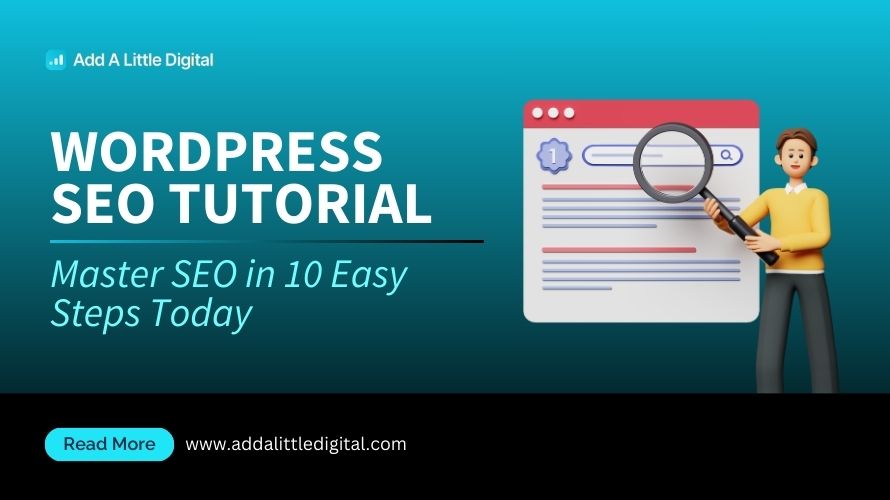
Leave a Reply