WordPress plugins backup is essential for ensuring website security and preventing data loss. Regularly scheduled backups and testing restoration processes provide peace of mind, allowing quick recovery from any issues, and maintaining website integrity.
Overview of WordPress Plugins Backup
WordPress plugins backup provides essential support for website security. Regular backups prevent data loss, ensuring our site’s integrity. Backing up plugins protects us from issues caused by updates, malware, or server failures. Several strategies can be adopted to implement efficient backup solutions.
- Use Backup Plugins: Many dedicated plugins simplify the backup process. Popular tools include UpdraftPlus, BackupBuddy, and Duplicator. These plugins help automate regular backups, making it convenient for us.
- Manual Backups: Performing manual backups offers control over what to save. We can download the plugin files and database directly from our hosting account. This method requires more effort, but it’s reliable.
- Cloud Storage: Storing backups in cloud services like Google Drive or Dropbox ensures safe storage. These platforms allow easy access to our backups whenever needed. Cloud-based solutions offer redundancy and reliability.
- Schedule Regular Backups: Setting a consistent backup schedule minimizes risk. Weekly or daily backups can be established depending on content updates. Consistency helps us restore lost data easily.
- Test Backup Restoration: Backup integrity is vital; we should test our backup restoration processes regularly. Verifying that backups work allows us to troubleshoot issues before they arise. Testing ensures our data stays accessible.
- Version Control: Keeping track of plugin versions helps avoid compatibility issues. Using backup solutions that retain previous versions ensures we can roll back if problems occur.
- Documentation of Backup Procedures: Maintaining clear records of our backup procedures ensures consistency. Documentation aids our team in following the same method each time. It reduces reliance on individual knowledge.
- Security Measures: Implementing security measures around backups protects our data. Strong passwords, two-factor authentication, and secure file permissions prevent unauthorized access.
For further details on WordPress plugins backup, we can explore resources at plugin backup guide and backup strategies. Understanding these elements helps us maintain a stable and secure WordPress environment.
Importance of Backing Up Plugins
When searching for topics that address our business needs, we focus on the core areas that can help clients effectively. We identify key themes that resonate with our audience, ensuring that each topic provides valuable insights. Here are 8 essential topics relevant to businesses.
- The Importance of SEO: Understanding search engine optimization (SEO) is crucial. It helps enhance website visibility, attract organic traffic, and improves overall online presence. Businesses must embrace techniques for effective keyword usage, metadata optimization, and quality content creation.
- Social Media Marketing Strategies: We must explore various channels like Facebook, Instagram, and LinkedIn to increase reach. Each platform requires tailored strategies to engage audiences effectively, driving brand awareness and customer loyalty.
- Content Marketing Best Practices: Quality content remains king in digital marketing. We can focus on creating valuable blog posts, articles, and multimedia content to connect with our audience. Content marketing boosts engagement and establishes authority in our industry.
- Email Marketing Campaigns: Email marketing offers a direct way to reach our audience. We can segment our email lists to deliver personalized content. This approach increases engagement, leading to higher conversion rates.
- Web Analytics for Performance Tracking: Monitoring website performance through analytics tools provides essential insights. Understanding user behavior helps us make data-informed decisions and improve website functionality. Regular reviews enhance our ability to adapt strategies.
- E-commerce Solutions for Businesses: As more businesses shift online, we must establish effective e-commerce platforms. This includes choosing user-friendly software, streamlining checkout processes, and ensuring secure payment methods to enhance customer experience.
- Customer Relationship Management (CRM): Utilizing CRM tools allows us to manage customer interactions efficiently. Effective use of CRM systems helps improve customer service, streamline communication, and retain customers longer.
- Online Reputation Management: Building a positive online reputation is vital. We should monitor reviews and feedback, addressing issues promptly. Proactive reputation management establishes trust and credibility with potential customers.
By focusing on these topics, we address the informational, transactional, and emotional needs of our clients. Incorporating keywords like “business needs,” “SEO,” and “marketing strategies” throughout our articles enhances visibility in search results.
For further reading, check out SEO marketing strategies and social media tactics.
Top WordPress Backup Plugins
Backup plugins play a vital role in securing our WordPress sites. These tools automate the backup process, ensuring we can quickly restore our website if needed. Below is a list of some effective plugins that help us maintain reliable backups.
Plugin 1: UpdraftPlus – Features and Benefits
UpdraftPlus stands out as a leading choice for WordPress backups. This plugin allows us to create full backups of our site easily. It offers scheduled backups, so we don’t need to remember to do it manually. UpdraftPlus supports various cloud storage options, including Google Drive and Dropbox, making storage straightforward. Users appreciate the one-click restore feature, which saves time during recovery. The premium version provides additional features, such as website cloning and multisite support. With over three million active installs, this plugin is both trusted and reliable.
Plugin 2: BackupBuddy – Features and Benefits
BackupBuddy delivers comprehensive backup capabilities for WordPress users. We can schedule automatic backups and choose between full or partial backups. This plugin offers a unique feature called “WordPress Migration,” which makes moving our site to a new host simple. BackupBuddy includes an easy restoration process through the WordPress dashboard. Additionally, it allows us to store backups offsite, adding an extra layer of security. The plugin’s user-friendly interface makes it suitable for beginners and experienced users alike. BackupBuddy supports unlimited sites under a single license, providing excellent value for business owners.
Plugin 3: VaultPress – Features and Benefits
VaultPress features real-time backup and security scans, ensuring our site is always secure. This plugin integrates seamlessly with Jetpack, providing a unified dashboard for management. With VaultPress, we can restore our site to any point within the past 30 days with one click. The automatic security scans detect potential issues and notify us promptly. Additionally, it provides insights into our site’s activity, helping us monitor changes and updates. VaultPress offers peace of mind, as it operates on a subscription basis, covering our backup and security needs in one package. This plugin suits businesses looking for all-in-one solutions.
By choosing the right backup plugin like updraftplus, backupbuddy, or vaultpress, we secure our WordPress sites effectively, ensuring we can recover quickly from any issues. For more insights, check out backup plugins for WordPress and WordPress backup solutions.
How to Backup WordPress Plugins
Backing up WordPress plugins ensures our website remains secure. We can minimize risks associated with updates and malware by following reliable backup strategies.
Manual Backup Process
- Access WordPress Dashboard: Log into our WordPress dashboard to begin the manual backup process.
- Navigate to Plugins: Click on the “Plugins” tab from the menu to see the list of active plugins.
-
Download Plugin Files: Use an FTP client or File Manager to access the
/wp-content/plugins/directory, then download the folder containing our desired plugins. - Export Database: Use tools like phpMyAdmin or a database management tool to export our WordPress database. This step includes saving important plugin settings.
- Store Files Securely: Save both the downloaded plugin files and database export in a secure location like a personal computer or external hard drive.
- Verify Backup Completeness: Check that all plugins and their settings have been successfully backed up.
- Schedule Regular Backups: Establish a routine to perform manual backups, ensuring our plugins are consistently protected.
Performing a manual backup of our plugins offers a straightforward method to ensure data safety, while the inclusion of settings aids in quick restoration when necessary.
Automated Backup Solutions
- Select a Backup Plugin: Choose a reliable backup plugin, like UpdraftPlus or BackupBuddy, from the WordPress plugin repository.
- Configure Backup Settings: Set up our backup preferences, including file types and frequency of backups, according to our requirements.
- Schedule Automatic Backups: Opt for automatic scheduling to ensure our plugins are backed up regularly without manual intervention.
- Choose Storage Locations: Select from various cloud storage options, such as Google Drive or Dropbox, providing safe external storage.
- Enable Notifications: Activate email notifications to keep us informed about successful backup completions or any errors encountered.
- Test Backup Restorations: Regularly test the restoration process to confirm our backups function correctly and can be used when needed.
- Update Backup Settings: Periodically review and update our backup settings, catering to changes in plugins or website structure.
Utilizing automated backup solutions gives us reassurance that our plugins remain secure. By regularly verifying our backups and maintaining quality settings, we can ensure quick recoveries if issues arise.
By prioritizing these backup methods—manual and automated—we enhance our website’s stability and safeguard against potential data loss. Prioritize backup processes to maintain seamless operations and minimize downtime.
For more insights on effective backup strategies, visit backup plugin solutions and explore detailed guides on manual WordPress backups.
Key Takeaways
- Importance of WordPress Plugin Backups: Regular backups are crucial for website security, preventing data loss from updates, malware, or server failures.
- Backup Methods: Use dedicated backup plugins like UpdraftPlus, BackupBuddy, or VaultPress for automated solutions, or perform manual backups for more control.
- Cloud Storage Advantages: Store backups in reliable cloud services (e.g., Google Drive, Dropbox) for secure access and redundancy.
- Regular Backup Scheduling: Establish a consistent backup schedule (weekly or daily) to minimize risks and ensure data is easily recoverable.
- Testing Backup Integrity: Regularly test backup restorations to confirm that backups function properly and data is accessible when needed.
- Documentation and Security: Maintain clear records of backup procedures and implement security measures to protect backups from unauthorized access.
Conclusion
Backing up our WordPress plugins is a vital step in safeguarding our websites. By implementing effective backup strategies we can prevent data loss and ensure smooth recovery from any issues. Whether we choose reliable backup plugins or opt for manual methods the key is consistency.
Regularly scheduled backups and testing restoration processes help us maintain peace of mind. As we continue to focus on SEO and content marketing strategies we shouldn’t overlook the importance of a solid backup plan. With the right approach we’ll not only protect our plugins but also enhance our overall website performance and security. Let’s prioritize our backups and secure our digital assets for the future.
Frequently Asked Questions
Why is backing up WordPress plugins important?
Backing up WordPress plugins is crucial for website security and data integrity. Regular backups protect against data loss due to updates, malware, or server failures. Proper backups ensure that you can quickly restore your site to its previous state, safeguarding your content and user experience.
What are some effective backup strategies for WordPress?
Effective backup strategies include using reliable backup plugins like UpdraftPlus and BackupBuddy, performing manual backups, utilizing cloud storage, scheduling regular backups, and testing restoration processes. Additionally, maintaining version control and documenting backup procedures can enhance your backup strategy.
How often should I back up my WordPress site?
It’s recommended to back up your WordPress site at least once a week, or more frequently if you regularly add content or make changes. Scheduling automated backups through a reliable plugin can help maintain consistent backup frequency without manual intervention.
Which WordPress backup plugin is best?
UpdraftPlus is well-regarded for its ease of use and scheduled backups, while BackupBuddy offers comprehensive backup options and migration features. VaultPress provides real-time backups and integrates with Jetpack. Choosing the right plugin depends on your specific needs and preferences.
What is manual backup, and how do I perform it?
Manual backup involves downloading plugin files and exporting the database directly from the WordPress dashboard. To perform a manual backup, access your dashboard, download necessary files, export your database through phpMyAdmin, and store them safely on your local system or cloud storage.
How can I ensure my backups are functional?
Testing your backups is essential. After creating a backup, restore it to a staging environment to verify that everything works as expected. Regular testing of your backup and restoration processes can save you from future headaches during data recovery.
Why is SEO important for my WordPress site?
SEO enhances your website’s visibility in search results, attracting organic traffic. By optimizing your site for search engines, you increase the chances of reaching your target audience, improving engagement, and ultimately boosting conversions.
What role does social media marketing play in my business?
Social media marketing is essential for connecting with clients and enhancing brand awareness. Tailoring strategies for platforms like Facebook and Instagram allows businesses to engage with their audience, share content, and drive traffic to their websites.
How can I track the performance of my WordPress site?
Using web analytics tools, such as Google Analytics, can help you track various metrics like traffic, user behavior, and conversion rates. Analyzing this data allows you to make informed decisions about optimizing your site and marketing strategies.
What should I consider in an e-commerce solution?
When choosing an e-commerce solution, consider ease of use, payment options, security features, and scalability. It’s also essential to ensure that the platform integrates well with your existing system and meets your business needs for a seamless shopping experience.
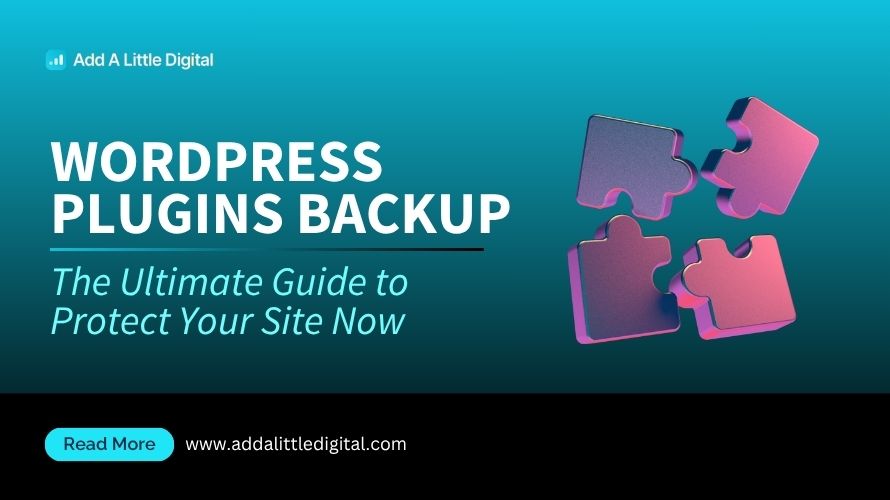
Leave a Reply