Benefits of WordPress Hosting Choosing WordPress hosting provides optimized performance with fast load times and enhanced security, ensuring your website runs smoothly and remains accessible. This type of hosting is tailored to meet the specific needs of WordPress sites, giving you peace of mind and allowing you to focus on growing your business without worrying about technical issues.
Choosing the right place to host our WordPress site can feel a bit like picking the best ice cream flavor—there are so many options! We want something that’s reliable and fits our needs without breaking the bank. Just like we wouldn’t want our ice cream to melt too fast, we need our website to run smoothly and stay up all the time.
What Is WordPress Hosting?
- Understand WordPress Hosting
WordPress hosting refers to a type of web hosting specifically optimized for WordPress websites. This hosting ensures fast load times, enhanced security, and seamless integration. Choosing the right WordPress hosting provider impacts your website’s performance and reliability.
- Identify Key Features
Focus on essential features of WordPress hosting. Look for automatic updates, one-click installations, and customer support tailored for WordPress. Reliability and uptime are crucial, as they ensure your website remains accessible to visitors.
- Select the Right Plan
Evaluate different hosting plans available for WordPress. Shared hosting is cost-effective, while VPS offers more resources for larger traffic. Dedicated servers provide maximum performance. Choose a plan that aligns with your website’s expected growth.
- Check Performance Metrics
Consider performance metrics when selecting a WordPress hosting provider. Look for speed benchmarks, uptime guarantees, and scalability options. High-performance hosting minimizes loading times, enhancing user experience and SEO rankings.
- Evaluate Security Measures
Prioritize security features in WordPress hosting. Look for SSL certificates, firewalls, and regular backups. Reliable hosting protects against hacks and data loss, giving you peace of mind as you focus on your business.
- Examine Customer Support
Research customer support options provided by hosting companies. Quality support should be available 24/7, with expertise specifically in WordPress. Responsive support helps resolve issues promptly, ensuring your site runs smoothly.
- Consider Migration Options
If you’re moving to a new hosting provider, check migration assistance. Many WordPress hosting providers offer free migration services, simplifying the transition. A smooth migration process minimizes downtime and maintains your site’s integrity.
- Review Pricing Structure
Scrutinize the pricing structure of WordPress hosting options. Hidden fees can inflate costs unexpectedly. Ensure transparency in pricing to avoid additional charges that could impact your budget.
- Read Customer Reviews
Pay attention to customer reviews and testimonials about hosting providers. Reach out to online communities to gain insights. First-hand experiences help us understand the strengths and weaknesses of potential hosting solutions.
- Start Your Hosting Journey
Once all evaluations are complete, select a WordPress hosting provider and sign up. Follow the setup instructions provided by your chosen host. Take this step to establish a reliable online presence for your business.
By following these steps, we can confidently choose WordPress hosting that meets our business needs.
Types Of WordPress Hosting
Selecting the right type of WordPress hosting is crucial for our website’s performance and growth. Different hosting options suit various needs, and understanding each type helps us make informed decisions.
1. Shared Hosting
- Identify budget needs. Start by assessing our financial constraints. Shared hosting offers low-cost solutions suitable for small businesses or personal websites, typically ranging from $2.75 to $10 monthly.
- Evaluate performance level. Look at speed and uptime guarantees. Shared hosting means sharing server resources with other sites, which can affect performance but is sufficient for low-traffic sites.
- Research providers. Find reputable providers with good reputations, such as Bluehost or SiteGround. Check user reviews and support quality before signing up.
- Understand limitations. Recognize the limitations, such as bandwidth and storage caps. Ensure our expected traffic fits within those constraints.
- Verify support. Inspect customer support options. Choose a host offering 24/7 support to address issues as they arise.
- Look for one-click installs. Confirm that the host provides one-click WordPress installations. This convenience streamlines our setup process.
- Check upgrade paths. Investigate easy upgrade options for future growth. Knowing our provider supports seamless transitions to higher tiers is essential.
- Sign up and configure. After selecting a provider, sign up for a plan, and follow setup instructions to configure our WordPress site.
- Monitor performance. Regularly check website speed and uptime. Use tools like Google PageSpeed Insights to gauge our site’s performance.
2. VPS Hosting
- Assess traffic needs. Recognize when our website traffic grows beyond shared hosting capabilities. VPS hosting suits medium to high traffic levels.
- Research VPS plans. Look for plans within our budget that offer dedicated resources. Costs typically range from $20 to $100 monthly.
- Evaluate performance metrics. Consider CPU, RAM, and disk space specifications. A solid VPS plan should provide sufficient resources to support our website.
- Investigate scalability options. Ensure the VPS provider allows easy resource scaling. This feature helps accommodate future growth as our business expands.
- Check security features. Look for added security measures such as firewalls and DDoS protection. Strong security protocols safeguard our data.
- Explore management options. Decide between managed and unmanaged VPS hosting. Managed options offer support for server management, while unmanaged requires technical expertise.
- Compare providers. Analyze various providers like DigitalOcean or Linode. Compare customer reviews and support offerings to select the best fit.
- Set up our VPS. After choosing a provider, set up our VPS by following configuration guidelines provided by the host.
- Install WordPress. Use a one-click install feature or manually set up our WordPress site on the VPS.
- Monitor and optimize. Regularly track performance and optimize settings to improve speed and efficiency.
3. Dedicated Hosting
- Evaluate business needs. Determine if our website demands the resources of dedicated hosting. Ideal for large, high-traffic sites, dedicated hosting ranges from $80 to $500 monthly.
- Calculate performance requirements. Assess our expected traffic and resource needs. Dedicated hosting provides the highest level of performance and reliability.
- Understand administration options. Choose between managed and unmanaged hosting. Managed hosting offers ongoing support while unmanaged requires advanced technical skills.
- Research server specifications. Investigate CPU, RAM, storage, and bandwidth options. Select a plan with adequate resources to support our site’s needs efficiently.
- Review security offerings. Check for strong security infrastructure, such as SSL certificates and custom firewalls, to protect our data.
- Consider backup solutions. Confirm that the provider offers automated backups. This feature minimizes the risk of data loss.
- Compare providers. Explore well-known providers like HostGator or InMotion Hosting. Analyze their services, support options, and customer reviews.
- Configure our server. Once signed up, thoroughly set up the server as per our needs, installing necessary software and configuring settings.
- Install WordPress. Proceed with installing WordPress on our dedicated server, either via manual setup or one-click installation.
- Continuously monitor performance. Track our site’s performance regularly, making adjustments to configuration settings to ensure optimal functionality.
4. Managed WordPress Hosting
- Identify requirements. Assess our need for managed services. Managed WordPress hosting simplifies maintenance and is ideal for businesses focused on growth.
- Research provider options. Look for reputable managed hosting services, such as WP Engine or Kinsta. Check credentials, user reviews, and customer support responsiveness.
- Confirm features offered. Make sure the hosting plan includes essential features like automatic backups, updates, and security enhancements.
- Evaluate performance benefits. Look for performance-optimized servers designed specifically for WordPress. These providers often enhance our site’s speed and security.
- Examine support availability. Assess the level of customer support offered. Choose a provider that offers 24/7 support from WordPress experts.
- Investigate scalability. Ensure the managed hosting plan allows for easy scaling based on traffic fluctuations and business growth.
- Understand pricing structures. Review the pricing models and what’s included. Managed hosting typically costs between $15 to $80 monthly, depending on features.
- Select a plan. Choose a plan that fits our immediate needs and future growth expectations. Make sure it covers necessary resources without excess.
- Set up our account. Sign up, then follow the provider’s instructions to set up our WordPress account.
- Monitor performance regularly. Keep an eye on our site’s performance metrics and engage with support for any necessary adjustments.
By following these steps and understanding the types of WordPress hosting, our business can choose the most suitable option for maintaining an effective online presence.
Key Features To Look For
Selecting the right WordPress hosting provider involves several crucial features. We must focus on these aspects to ensure our website operates efficiently and securely.
1. Performance
- Look for high-speed servers. Fast loading times enhance user experience and improve SEO rankings. Aim for providers that advertise optimized server configurations.
- Check the uptime guarantee. A commitment of 99.9% uptime is standard and crucial for maintaining a reliable online presence. This ensures our website remains accessible to users.
- Evaluate the content delivery network (CDN) offerings. A good CDN can significantly improve loading speeds by distributing content closer to users, benefiting our global audience.
- Analyze the server location options. Hosting our website on servers near the target audience can minimize latency, enhancing performance.
- Test the scalability options. Ensure the hosting service can accommodate growth in traffic without sacrificing speed or reliability.
2. Security
- Look for integrated SSL certificates. SSL encrypts data between users and our website, boosting security and trust. Many providers include this feature in their plans.
- Assess regular security updates. Reliable hosts implement consistent updates to protect against vulnerabilities. This keeps our WordPress installation secure.
- Review backup policies. Daily or weekly automatic backups provide peace of mind against data loss. Confirm our host includes these in their packages.
- Confirm malware scanning and removal services. A hosting provider offering proactive security measures safeguards our site from threats.
- Inquire about firewall protection. Strong firewalls help shield our website from unauthorized access and attacks.
3. Customer Support
- Opt for 24/7 support availability. Responsive, knowledgeable customer support ensures assistance whenever we encounter issues. Consider live chat, phone, or ticket systems as options.
- Review WordPress expertise. Support agents should possess specific knowledge of WordPress, assisting us more effectively with platform-related issues.
- Test the response times. A quick response can help us resolve issues faster, maintaining our website’s performance and uptime.
- Investigate available resources. Look for tutorials, guides, and forums offered by the host that can provide self-help options.
- Request migration assistance. If we switch hosts, our new provider should facilitate a smooth transition, ensuring we don’t lose valuable data or experience downtime.
4. Scalability
- Assess upgrade options. The hosting provider should offer plans that can scale with our business, ensuring we don’t outgrow our service.
- Explore VPS and dedicated hosting choices. These provide more resources as our traffic needs increase. They can be pivotal if our website experiences rapid growth.
- Review pricing structures for upgrades. Understanding the costs associated with scaling ensures we don’t face unexpected charges.
- Inquire about performance at scale. Ensure the provider can maintain speed and reliability during periods of high traffic.
- Consider trial periods. Some hosts offer trials, allowing us to test scalability features without commitment. This helps us evaluate their service directly.
By focusing on these key features, we enhance our ability to choose a WordPress hosting provider that fits our needs. With attention to performance, security, customer support, and scalability, we can create a robust online presence for our business.
Setting Up Your WordPress Host
Setting up your WordPress host involves several essential steps. This guide provides clear instructions to help business owners navigate the process efficiently.
1. Choosing A Hosting Provider
- Assess Your Needs: Identify the website’s purpose and expected traffic. This helps in selecting the right hosting plan.
- Research Hosting Companies: Look for providers specializing in WordPress hosting. Consider options like Bluehost, SiteGround, or WP Engine.
- Compare Features: Review key features such as performance, security, and customer support. Ensure the provider offers automated backups and security measures.
- Read Customer Reviews: Check feedback on reliability and customer service. Look for testimonials or ratings on trusted review sites.
- Understand Pricing: Analyze the pricing structure. Confirm there are no hidden fees, especially for renewal prices.
2. Installing WordPress
- Access Your Hosting Account: Log in to the hosting provider’s control panel.
- Locate WordPress Installer: Find the one-click installation feature. This option simplifies setup without technical expertise.
- Select Domain: Choose the domain where you want to install WordPress. Make sure it’s registered and pointing to the host.
- Complete Installation Steps: Fill in the required information, including site title and admin credentials.
- Finalize Installation: Click on the install button and wait for confirmation. The installation typically takes a few minutes.
3. Configuring Settings
- Log Into WordPress Dashboard: Use the admin credentials from the installation.
- Update General Settings: Navigate to “Settings” and update site title, tagline, and URL. Ensure the contact email is correct.
- Set Permalinks: Go to “Permalinks” in the settings and select a SEO-friendly structure. The “Post name” option is often preferred.
- Install Essential Plugins: Navigate to “Plugins” and add key plugins for SEO, security, and backups, like Yoast SEO and UpdraftPlus.
- Customize the Theme: Choose a theme that aligns with your brand. Visit “Appearance” > “Themes” to explore options.
By following these straightforward steps, we can efficiently set up a robust WordPress hosting solution. The process emphasizes simplicity while guiding users through critical actions. For further guidance on setting up a WordPress site, refer to resources from WordPress.org, WP Beginner, or explore Google’s Search Engine Optimization best practices.
Key Takeaways
- Understand WordPress Hosting: It is essential to choose a hosting provider specifically optimized for WordPress, which guarantees better performance, security, and ease of use.
- Key Features to Evaluate: Look for automatic updates, one-click installations, and reliable customer support tailored for WordPress to ensure smooth operation.
- Types of Hosting Options: Familiarize yourself with shared, VPS, dedicated, and managed WordPress hosting, as each type caters to different traffic levels and resource needs.
- Performance and Security Metrics: Prioritize high uptime guarantees and robust security measures, including SSL certificates and regular backups, to protect your site and enhance user experience.
- Assess Customer Support: Ensure that the hosting provider offers 24/7 support with WordPress expertise to address any issues promptly and efficiently.
- Transparent Pricing: Review the hosting plan’s pricing structure to avoid hidden fees and ensure it aligns with your budget and anticipated website growth.
Conclusion
Choosing the right WordPress hosting provider is essential for our website’s success. By understanding the different hosting types and key features we need to look for, we can make informed decisions that align with our goals.
Whether we’re just starting out or scaling a high-traffic site, the right hosting solution can enhance our site’s performance and security. It’s about finding a balance between reliability and cost while ensuring we have the support we need.
With the right approach and resources, we can set up a powerful WordPress hosting environment that supports our online presence and growth. Let’s take these insights and confidently choose the hosting solution that best fits our needs.
Frequently Asked Questions
What is WordPress hosting?
WordPress hosting is a specialized web hosting service optimized for WordPress sites. It typically includes features such as fast load times, enhanced security, and tools for easy integration and management. This ensures that your website runs smoothly and is accessible to visitors.
How do I choose the right hosting provider for WordPress?
To choose the right provider, assess your website’s needs, including expected traffic. Compare different hosting options based on features, customer support, pricing, and performance metrics. Reading customer reviews can also provide valuable insights into each provider’s reliability.
What are the types of WordPress hosting?
The main types of WordPress hosting are Shared Hosting, VPS Hosting, Dedicated Hosting, and Managed WordPress Hosting. Each serves different needs, from budget-friendly solutions for small websites to high-performance options for large enterprises.
Why is customer support important in hosting?
Quality customer support is crucial because hosting issues can arise at any time. 24/7 support from knowledgeable staff ensures that problems can be resolved quickly, minimizing downtime and maintaining your site’s accessibility.
Can I migrate my WordPress site to a new host?
Yes, most hosting providers offer migration assistance to help you transfer your WordPress site seamlessly. It’s essential to check if this service is included before choosing a provider to avoid additional hassle.
How does hosting affect website performance?
Hosting impacts your website’s speed, uptime, and overall performance. A reliable host with optimized infrastructure will enhance user experience and improve SEO rankings, ultimately helping your site attract and retain visitors.
What security measures should I look for in a hosting provider?
Key security measures include SSL certificates, regular backups, malware scanning, and firewalls. A good hosting provider implements these features to protect your site from hacks and data loss, ensuring your data remains safe.
What features should I prioritize when selecting a hosting plan?
Prioritize features like performance (speed and uptime), security options, scalability (ability to grow with your site), and customer support. These elements are crucial for ensuring your website’s consistency and reliability as it evolves.
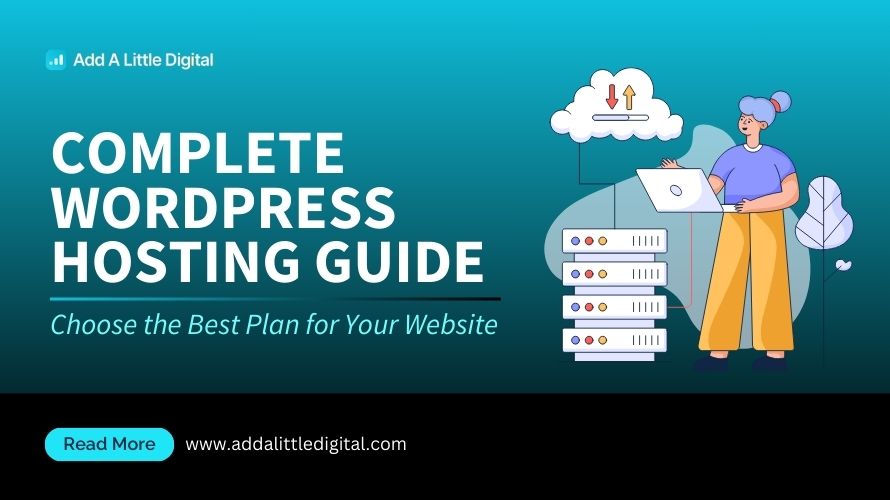
Leave a Reply