WooCommerce Tutorial PDF guides new and experienced business owners in setting up online stores with ease, offering step-by-step instructions that simplify complex tasks for effective eCommerce management. This comprehensive resource empowers users to confidently navigate WooCommerce features, customize their stores, and optimize their online presence, making it a valuable tool for achieving business growth and success.
Overview of WooCommerce Tutorial PDF
The WooCommerce Tutorial PDF serves as a comprehensive guide for business owners aiming to create and manage online stores using WooCommerce. This resource simplifies the learning process by breaking down complex tasks into manageable steps.
Importance of WooCommerce for Online Stores
- Provides Versatility
WooCommerce supports various business models, allowing us to sell physical products, digital downloads, and services. Its adaptable framework meets diverse needs.
- Enhances Customization
WooCommerce offers extensive customization options. We can modify design, add features, and tailor functionality to our brand requirements.
- Fosters SEO Opportunities
WooCommerce is optimized for search engines. Its built-in features help us effectively enhance our online visibility, driving more organic traffic to our stores.
- Integrates Seamlessly with WordPress
WooCommerce works directly with WordPress. This robust integration enables us to manage website content alongside our online store.
- Supports Payment Gateway Options
WooCommerce includes various payment gateways. We can easily integrate PayPal, Stripe, and others to provide flexible payment options for our customers.
- Enables Scalability
As our business grows, WooCommerce evolves with us. It can scale effortlessly to accommodate expanding inventories and increased traffic.
- Provides Comprehensive Reporting
WooCommerce includes analytics tools. We can generate reports to monitor sales, track customer behavior, and improve our strategies.
- Offers an Active Community
With a vast user base, WooCommerce boasts support networks and forums. We benefit from shared experiences and solutions to common issues.
Target Audience for the Tutorial
- New Business Owners
Entrepreneurs just starting their online journey will find the WooCommerce Tutorial PDF invaluable. It simplifies the setup process and guides us through initial challenges.
- Retailers Transitioning Online
Brick-and-mortar store owners looking to expand online can use this tutorial. It provides essential insights into converting traditional sales processes into digital formats.
- Freelancers and Consultants
Freelance professionals offering services can benefit from WooCommerce’s features. The tutorial helps us set up booking systems and service-based products.
- Marketers and Ecommerce Managers
Marketing professionals seeking to optimize existing WooCommerce sites will find actionable strategies. This PDF contains critical information to enhance online sales.
- Developers and Designers
Web developers and designers aiming to create customized WooCommerce solutions can utilize the tutorial for guidance. It offers technical insights to enhance functionality.
- Small to Medium Enterprises (SMEs)
SMEs looking for cost-effective online solutions will see value in WooCommerce. The tutorial outlines how to leverage its features efficiently for growth.
- Nonprofits and Charities
Organizations wanting to set up online donation platforms can utilize WooCommerce. This PDF provides essential steps for integrating donation functionalities.
- Educational Institutions
Schools and universities interested in selling courses or materials can benefit from the WooCommerce setup guide. The tutorial directs us on creating and managing educational products.
Using these details, we can better grasp how the WooCommerce Tutorial PDF can serve various audiences effectively. Each step within the PDF specifically caters to the unique needs of different users, ensuring that everyone finds the information relevant and actionable.
Key Features of the Tutorial
This WooCommerce Tutorial PDF serves as a pivotal resource for business owners eager to establish and manage their online stores effectively. We emphasize the essential features that enhance the learning experience.
Comprehensive Guide to WooCommerce Setup
- Download the PDF: Access the full WooCommerce Tutorial PDF online, ensuring you have the latest version for optimal guidance.
- Set Up Hosting: Choose reliable hosting that supports WooCommerce installations, allowing for smooth eCommerce operations.
- Install WordPress: Download and install WordPress software, as it integrates seamlessly with WooCommerce for user-friendly management.
- Install WooCommerce Plugin: Navigate to the plugins section in your WordPress dashboard. Search for “WooCommerce” and install it to unlock eCommerce features.
- Configure WooCommerce Settings: Open the WooCommerce settings to personalize aspects like currency, payment gateways, and shipping options essential for your store.
- Add Products: Use the products section to add physical or digital products. Employ organized categories and tags for better navigation.
- Customize Your Site: Adjust the theme and layout using the WordPress customizer, ensuring a visually appealing store that aligns with your brand.
- Test the Store: Before launching, conduct tests to confirm that payment processes and shipping options function correctly.
- Launch Your Store: Once satisfied with the setup, launch your WooCommerce store to the public, ready to make sales.
- Ongoing Maintenance: Regularly update WooCommerce and WordPress to maintain security and efficiency.
Step-by-Step Instructions
Each step in our WooCommerce Tutorial PDF is designed to guide business owners through the setup process efficiently.
- Assess Your Needs: Determine what eCommerce features you require. Knowing what to prioritize streamlines the setup.
- Gather Materials: Prepare all content, including product descriptions, images, and policies. Organized materials simplify your workflow.
- Install Required Software: Ensure your server meets requirements for WordPress and WooCommerce installation.
- Run the Setup Wizard: Follow the WooCommerce setup wizard. It provides an excellent start by asking crucial questions about your store.
- Select a Payment Method: Choose among various payment gateways, such as PayPal or Stripe. Each method can enhance customer transaction experiences.
- Establish Shipping Options: Set up shipping methods that suit your target market. Include flat-rate and free shipping if applicable.
- Fine-tune Store Appearance: Utilize theme options to create a unified look. The right design attracts customers and enhances brand perception.
- Create Essential Pages: Develop pages such as About Us, Contact, and Frequently Asked Questions to build trust with users.
- Utilize SEO Best Practices: Include relevant keywords throughout your product listings and pages. Effective SEO practices boost your online visibility.
- Monitor and Adjust: After launching, regularly assess your store’s performance. Use the insights gained to optimize your WooCommerce experience continuously.
By utilizing these steps from the WooCommerce Tutorial PDF, we ensure that setting up your online store feels manageable and straightforward.
Benefits of Using the WooCommerce Tutorial PDF
The WooCommerce Tutorial PDF offers numerous advantages for business owners who want to optimize their online store experience. Below, we explore key benefits that make this resource invaluable.
1. Cost-Effective Learning Resource
- Access Free Material: The WooCommerce Tutorial PDF is free to download, making it a budget-friendly solution for business owners.
- Limit Expenses: Saving money on training sessions or courses allows us to focus our funds on other essential business areas.
- Preserve Time: Having a targeted resource cuts down on the time spent searching for information online.
- Supplementary Resource: The PDF serves as an additional tool to complement existing knowledge and skills, ensuring we maximize our learning.
- Enhanced Understanding: Investing time in the tutorial helps us grasp WooCommerce functionalities quickly and effectively.
2. Accessibility and Convenience
- Significant Flexibility: We can access the WooCommerce Tutorial PDF from any device, whether it’s a computer, tablet, or smartphone.
- Learning at Our Pace: Studying the material on our terms allows us to revisit challenging sections without pressure.
- Easy Navigation: The PDF format typically includes a table of contents, enabling quick reference to specific topics within WooCommerce.
- Offline Availability: Downloading the tutorial allows offline accessibility; we can learn away from stable internet connections.
- Comprehensive Coverage: The PDF consolidates various aspects of WooCommerce into one place, reducing the need for multiple resources.
The strategic use of the WooCommerce Tutorial PDF empowers us with the knowledge and skills necessary to establish and enhance our online stores. By leveraging cost-effectiveness and accessibility, we efficiently navigate the complexities of eCommerce.
For additional insights on WooCommerce setup and functionalities, we recommend checking resources like WooCommerce official website, Setup your store guide, and SEO best practices.
User Experience and Feedback
User experience plays a crucial role in using the WooCommerce Tutorial PDF. Feedback from users provides valuable insights into the tutorial’s effectiveness and helps refine our approach.
User Reviews and Testimonials
- Identify feedback sources: We can gather reviews and testimonials from various platforms, such as forums, social media, and eCommerce communities. Users often share their experiences, detailing how the WooCommerce Tutorial PDF has helped them.
- Highlight common praises: Many users appreciate the step-by-step format of the tutorial. They find the clear instructions valuable for navigating essential tasks. Users frequently mention the tutorial’s structured layout, which simplifies complex processes.
- Showcase success stories: Regularly feature testimonials from businesses that successfully launched online stores using the tutorial. These success stories reinforce the tutorial’s effectiveness. They inspire potential users, demonstrating that success is achievable.
- Address constructive criticism: Some reviews provide constructive feedback regarding areas for improvement. We can explore these insights to enhance the tutorial. Applying user suggestions allows us to make the PDF more helpful and user-friendly.
- Create a community: Encourage users to share their experiences with us. Building a community around the WooCommerce Tutorial PDF fosters a supportive environment. Users can exchange tips and advice, enhancing their learning experience.
Common Challenges Faced by Users
- Identify common issues: Many users encounter challenges during the setup process. Recognizing these issues helps us provide targeted support. We can compile frequently reported problems related to the WooCommerce installation and configuration.
- Simplify troubleshooting: Providing clear solutions for common problems can significantly enhance user experience. We can develop a dedicated section in the tutorial addressing challenges like payment gateway issues or product upload errors.
- Offer best practices: We can compile best practices for using WooCommerce effectively. Users often benefit from straightforward advice, such as optimizing product descriptions for SEO. Sharing this information increases the likelihood of achieving a successful launch.
- Foster resourcefulness: Equip users with resources to troubleshoot independently. Provide links to trusted support channels, forums, or FAQs where they can find additional help. For instance, linking to the official WooCommerce support page can direct users to reliable answers.
- Emphasize ongoing support: We can emphasize the importance of continuous learning. Engaging in WooCommerce communities ensures users stay updated on platform changes. Encouraging users to actively participate allows them to learn from peers while tackling challenges effectively.
By focusing on user experience and addressing common challenges within the WooCommerce Tutorial PDF, we enhance its value for business owners.
Key Takeaways
- Versatility and Customization: WooCommerce accommodates various business models and offers extensive customization options to tailor functionalities according to brand needs.
- SEO Optimization: The platform is designed to enhance online visibility, providing built-in features that improve search engine optimization.
- Seamless WordPress Integration: WooCommerce integrates smoothly with WordPress, allowing easy management of both website content and online store operations.
- Flexible Payment Gateways: The tutorial highlights the available payment gateway options, including PayPal and Stripe, ensuring customers can choose their preferred payment methods.
- Scalability and Growth: WooCommerce is built to scale, making it an ideal solution for businesses looking to grow their inventory and manage increased traffic.
- Comprehensive Learning Resource: The WooCommerce Tutorial PDF equips users with step-by-step guidance, making it accessible for new business owners, marketers, and web developers alike.
Conclusion
The WooCommerce Tutorial PDF is an invaluable resource for anyone looking to establish a successful online store. By breaking down complex processes into easy-to-follow steps we empower business owners to take control of their eCommerce journey.
With its comprehensive approach and tailored content for various audiences we ensure that every user can find relevant information to meet their unique needs. By leveraging this tutorial we can navigate the world of WooCommerce with confidence and efficiency.
We encourage you to explore this free resource and take the first step toward launching your online store. Whether you’re a seasoned pro or just starting out the insights and guidance found within the PDF will help you achieve your eCommerce goals.
Frequently Asked Questions
What is the WooCommerce Tutorial PDF?
The WooCommerce Tutorial PDF is a comprehensive guide designed for business owners who want to create and manage online stores using WooCommerce. It simplifies complex tasks into manageable steps, making it easier to set up an online shop.
Who is the target audience for the tutorial?
The tutorial is targeted at new business owners, retailers moving online, freelancers, marketers, developers, small to medium enterprises, nonprofits, and educational institutions, ensuring relevant and actionable information for diverse users.
What key features does the tutorial offer?
Key features include step-by-step setup instructions, guidance on essential tasks like configuring settings, adding products, customizing the site, and ongoing maintenance for security and efficiency.
How can the WooCommerce Tutorial PDF benefit users?
The tutorial is a free resource that saves money on training and helps users learn at their own pace. It is accessible on various devices and allows for offline availability, making eCommerce management more convenient.
Are there additional resources recommended in the article?
Yes, the article recommends visiting the WooCommerce official website for further insights and provides guides on setting up a store and implementing SEO best practices for optimal online performance.
How does user feedback shape the tutorial?
User feedback is essential for refining the tutorial, with positive reviews highlighting its step-by-step format and structured layout. Constructive criticism helps improve troubleshooting and support options for a better user experience.
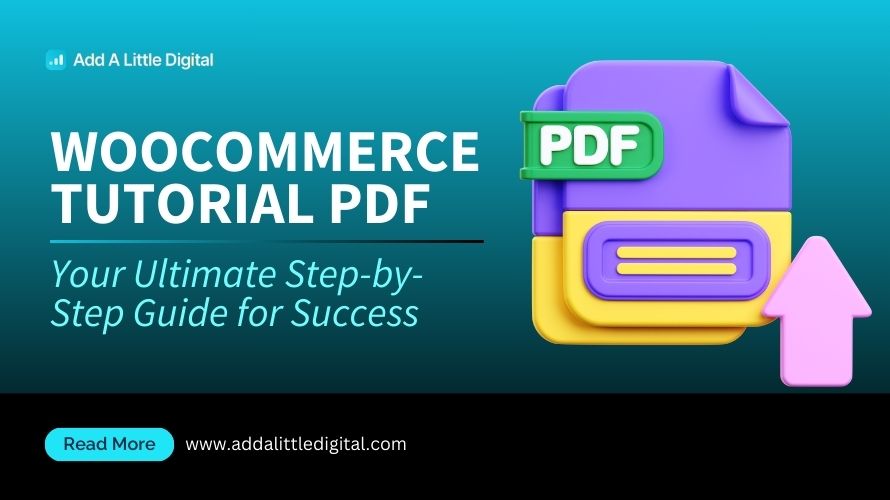
Leave a Reply