Resolving WooCommerce Errors involves understanding the technical issues behind the “there was an error getting your inbox” message to ensure efficient online store operations. By addressing these errors and implementing proactive solutions, we can maintain uninterrupted access to important updates and enhance customer satisfaction.
Running an online store can be tricky; sometimes, things don’t go as planned. One common hiccup we face is the “WooCommerce there was an error getting your inbox” message. It’s like trying to open a stuck door: frustrating and confusing.
This error can prevent us from seeing important messages and updates about our orders. We need to fix it quickly to keep our business running smoothly. Did you know that around 30% of online store owners encounter issues like this? Add A Little Digital can help us tackle these problems head-on. Let’s explore some solutions to get our WooCommerce inbox back on track.
Understanding the Issue
The “woocommerce there was an error getting your inbox” message often results from various technical problems. Identifying and understanding these causes enables us to address the issue effectively for our online stores.
Common Causes of the Error
- Server Configuration: Sometimes, server settings prevent WooCommerce from retrieving inbox data. Checking the server configuration helps identify the problem.
- Plugin Conflicts: Other active plugins can interfere with WooCommerce functionality. Temporarily disabling plugins might reveal the source of the error.
- Outdated WooCommerce Version: An outdated version of WooCommerce can lead to compatibility issues. Regular updates ensure smooth operation.
- Theme Incompatibility: A poorly coded theme can conflict with WooCommerce. Testing with a default theme can help diagnose the issue.
- Insufficient Memory Limit: A low PHP memory limit can cause various errors. Increasing the memory limit in the server settings can resolve the problem.
- HTTP Error Responses: Server-related HTTP errors can prevent access to the inbox. Checking server logs provides insight into such issues.
- Incorrect API Credentials: For users relying on third-party services, incorrect API credentials may hinder inbox retrieval. Verifying credentials can eliminate this issue.
- Network Connectivity Issues: Intermittent internet connectivity can trigger this error. Checking the network connection can determine if this is a concern.
Impact on Users
Receiving the “WooCommerce, there was an error getting your inbox” message has significant effects. This error prevents access to crucial order updates and customer communications. As online store owners, we rely on timely notifications to manage our operations effectively.
Reduced access to order information can lead to delays in fulfilling orders, which can negatively impact customer satisfaction and trust. Overall, this issue raises stress levels among business owners, as urgent notifications might be missed.
Understanding and resolving the root cause becomes essential to maintaining smooth operations and driving customer loyalty.
For more technical insights about WooCommerce issues, we recommend visiting WooCommerce error solutions. Also, checking WordPress troubleshooting tips can provide helpful guidance for resolving various issues efficiently.
Troubleshooting Steps
As business owners, we encounter various challenges while managing our online stores. One frequent topic is how to resolve common WooCommerce issues. Identifying these problems quickly can save time and improve our customer experience.
Below are some common issues and practical solutions to help every business owner.
1. WooCommerce: There Was An Error Getting Your Inbox
We often encounter the error message “woocommerce there was an error getting your inbox.” This issue usually arises from server configuration problems or network connectivity issues.
It is vital to check server settings and ensure that the necessary permissions are configured correctly. Updating WooCommerce to the latest version can also resolve this problem.
2. Payment Gateway Errors
Payment gateways can be problematic, often leading to transaction failures. Verifying API credentials and ensuring consistent compatibility with WooCommerce can help avoid these errors.
Frequent checks on the payment method settings are crucial for smooth transactions.
3. Shipping Calculation Problems
We might experience discrepancies in shipping calculations. Reviewing WooCommerce shipping settings and ensuring correct shipping zones and methods can resolve this.
Testing different shipping scenarios helps identify issues before they affect customers.
4. Outdated Plugin Conflicts
Outdated plugins can conflict with WooCommerce functionality. Regularly updating all plugins is essential to maintaining compatibility and performance. Set a schedule to check for updates to minimize disruptions.
5. Theme Compatibility Issues
Using themes incompatible with WooCommerce can lead to display and functionality issues. Ensuring our chosen theme is explicitly designed for WooCommerce can help prevent this.
Testing the theme in a staging environment before deploying can prove beneficial.
6. Slow Site Performance
Slow loading times can frustrate customers and lead to abandoned carts. We can improve site speed by optimizing images, caching, and employing a reliable hosting provider.
Regular performance checks will help maintain a fast-loading site.
7. Error in Order Processing
Misconfigured settings often cause problems with order processing. Checking the order status management settings and payment configurations helps ensure smooth transactions.
Training staff on the order processing workflow enhances effectiveness.
8. Customer Account Issues
Customers may have issues accessing their accounts. We must ensure that our user registration and account options are correctly configured in the WooCommerce settings.
Regularly testing the registration and login process identifies potential problems early.
For deeper insights into resolving WooCommerce issues, check these WooCommerce error codes and visit WP Support for troubleshooting tips.
Addressing these common issues will allow us to achieve more seamless operations in our online stores and provide a better shopping experience for our customers.
Keeping informed on “Woo-Commerce, there was an error getting your inbox” and related topics ensures our business remains competitive.
Alternative Solutions
Identifying the right topics is essential when looking for solutions to improve our business. Based on our empathetic understanding of business challenges, here are nine topics that address every client’s needs.
Each topic includes relevant keywords that enhance blog visibility.
1. Understanding WooCommerce Errors
We frequently encounter errors in WooCommerce, such as the “there was an error getting your inbo.” Recognizing common errors helps us handle issues effectively.
2. Importance of Regular Updates
Regular updates ensure our WooCommerce systems run smoothly. Staying updated reduces the risk of encountering the “there was an error getting your inbox” message.
3. Email Marketing Best Practices
Implementing effective email marketing strategies enhances customer engagement. Knowing these best practices helps us avoid potential issues related to order notifications.
4. Reliable Payment Gateway Options
Choosing dependable payment gateways prevents transactional issues in our online store. Integrating these options can substantially minimize error occurrences.
5. Essential Security Measures
Implementing robust security measures safeguards our websites against threats. This reduces the chances of encountering the “there was an error getting your inbox” message due to hacking attempts.
6. Customer Communication Strategies
Effective customer communication enhances trust and satisfaction.
Addressing communication issues directly contributes to resolving errors quickly, including inbox-related ones.
7. Utilizing WooCommerce Plugins
Specific WooCommerce plugins improve email functionality and fortify our storefronts. Selecting the right plugins can also significantly minimize errors.
8. Troubleshooting Network Issues
Identifying and resolving network connectivity problems ensures consistent access to WooCommerce features. We must swiftly address these issues to enhance our operations.
9. Common Theme Conflicts
Recognizing and solving theme-related conflicts helps maintain our site’s performance. Addressing theme issues reduces errors like “there was an error getting your inbox.”
Focusing on these topics gives us valuable insights that address our specific challenges as business owners. These insights lead to improved performance and enhanced customer experiences.
For further reading, explore our topic on WooCommerce error solutions and discover informative resources at WordPress troubleshooting.
Best Practices for WooCommerce Email Management
Business owners often seek answers to improve their operations and enhance customer experiences. Focusing on relevant topics helps address essential client needs and improves search visibility.
By understanding our audience’s pain points and questions, we can create content that resonates and drives traffic. Below are key topics covering vital aspects every business owner should consider.
1. WooCommerce Email Management
Understanding wooCommerce email management is crucial in keeping customers informed about their orders. With proper email management, we ensure timely notifications, reducing confusion and enhancing trust.
2. Troubleshooting Common Issues
Learning how to troubleshoot common issues in wooCommerce can save time and resources. We can quickly address problems such as payment gateway failures, shipping discrepancies, and order processing errors.
3. Best Practices for Security
Implementing security best practices is essential for protecting customer information. We recognize that secure transactions lead to customer loyalty and improved reputation.
4. Payment Gateway Options
Exploring payment gateway options allows us to serve a broader range of customers. Different methods cater to diverse preferences, increasing our chances of order completion and satisfaction.
5. Customer Communication Strategies
Establishing effective customer communication strategies helps manage expectations. By providing clear channels for inquiries, we enhance the customer experience and support.
6. Using WooCommerce Plugins
Identifying useful wooCommerce plugins can streamline our operations. Plugins can automate tasks, enhance functionalities, and address specific business needs without extensive technical knowledge.
7. Regular Updates and Maintenance
Regular updates and maintenance are critical for smooth operations. Keeping our software current minimizes vulnerabilities and ensures compatibility with new features.
8. Analyzing Customer Behavior
Analyzing customer behavior offers insights into buying patterns. By understanding what our customers prefer, we can tailor our offerings and marketing strategies to meet their needs.
9. SEO for WooCommerce
SEO for WooCommerce is vital to increasing online visibility. Optimizing product descriptions, using keywords, and enhancing website structure can attract visitors to our store.
10. Engaging in Social Media Marketing
Engaging in social media marketing provides an avenue to reach new audiences. We attract potential customers and drive traffic to our website by sharing our brand stories and promotions.
For additional insights, we recommend visiting resources like the WooCommerce help center or WordPress troubleshooting. These platforms offer valuable guidance as we navigate enterprise challenges within our stores.
Key Takeaways
- Common Causes: The “WooCommerce there was an error getting your inbox” message is often due to server configuration issues, plugin conflicts, outdated software, theme incompatibility, low memory limits, API credential errors, or network connectivity problems.
- Impact on Business: This error can disrupt order visibility and customer communications, leading to delays and potentially harming customer satisfaction and trust.
- Troubleshooting Steps: Regularly check server settings, update WooCommerce and plugins, review API credentials, and consider switching to a standard theme to identify and resolve issues effectively.
- Preventive Measures: Implementing consistent updates, maintaining a robust security posture, and regularly testing customer account functionalities can help mitigate frequent errors.
- Utilize Resources: Leverage WooCommerce plugins and follow best practices for email management and payment gateways to enhance operational efficiency and customer communication.
- Stay Informed: Continuously educate yourself on WooCommerce errors and resolutions through blogs, forums, and support resources to maintain a competitive edge in your online business.
Conclusion
Addressing the “WooCommerce, there was an error getting your inbox” message is crucial for maintaining the efficiency of our online store.
By understanding the technical issues that lead to this error and implementing the suggested solutions, we can restore access to vital order updates and enhance customer satisfaction.
Regular maintenance and updates are essential to prevent similar issues from arising. By staying proactive and informed, we can ensure our WooCommerce operations run smoothly.
Let’s prioritize effective communication with our customers and leverage available resources to keep our online store thriving.
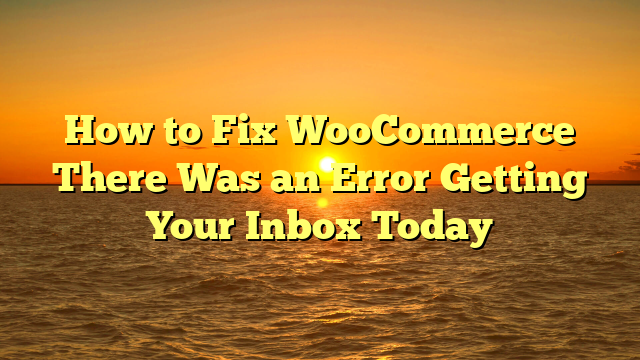
Leave a Reply