Seamless Integration of your online store with Facebook provides direct access to a vast audience, enhancing customer reach and simplifying the purchase path. You can efficiently manage your product listings and inventory, customize your page for optimal engagement, and use analytics for targeted marketing strategies, all while maintaining a cohesive brand presence.
Overview of WooCommerce Facebook Shop
The woocommerce facebook shop connects your online store to millions of Facebook users. With this integration, you can display your products directly on your Facebook page, making it easier for customers to discover and purchase items. Customers appreciate the familiar environment of Facebook, which reduces friction during the shopping experience. Setting up the woocommerce facebook shop involves a few critical steps, starting with connecting your WooCommerce account to your Facebook Business Manager.
The product catalog syncs automatically, allowing you to manage your inventory efficiently. As a business owner, you can customize product listings and manage promotions through Facebook’s tools. Users can shop seamlessly, browsing your catalog within the Facebook platform. For more detailed guidance on leveraging this connection, check out how to set up products on Facebook.
Integrating with the woocommerce facebook shop provides valuable insights through Facebook analytics. You can track the performance of your products, allowing for informed decisions about your marketing strategies. This analysis is crucial for increasing your visibility and sales metrics. By utilizing the woocommerce facebook shop, you reach a wider audience, engage with your customers, and simplify the shopping process. To learn more about engaging your audience, visit driving sales on Facebook.
Consider the benefits of each feature when setting up your woocommerce facebook shop. Focus on creating engaging product descriptions and high-quality images, as these attract more customers. Ensure that your shop reflects your brand’s identity and offers a cohesive shopping experience. With the right strategies, you can effectively grow your online presence through the woocommerce facebook shop.
Features of WooCommerce Facebook Shop
Starting your own wooCommerce facebook shop can seem overwhelming. However, understanding a few key elements can help you navigate the process smoothly. Focus on critical aspects such as product synchronization, user interface, and customization options. Here are essential tips to consider as you build your wooCommerce facebook shop.
1. Product Synchronization
Product synchronization in your wooCommerce facebook shop is crucial. Ensure you’re connecting your WooCommerce account with Facebook Business Manager correctly for smooth operation. Automatic updates to your product catalog reduce manual entry errors. Syncing enables you to manage inventory effectively and reach customers directly on Facebook. You’ll avoid discrepancies between your shop and your website as long as you maintain the sync. Familiarize yourself with product feed settings to optimize the listing process. Proper synchronization improves customer experience and sales potential.
2. User-Friendly Interface
The user-friendly interface is vital for your wooCommerce facebook shop’s success. Facebook provides a familiar experience for users, making shopping effortless. Customizing your shop layout helps you showcase your products attractively, which can lead to higher engagement levels. Easy navigation ensures customers find products quickly, enhancing satisfaction. Ensure your product categories are well-defined to help users explore your offerings easily. Don’t overlook mobile optimization, as many customers shop on their phones. A clean and straightforward interface fosters a positive shopping environment.
3. Customization Options
Customization options in your wooCommerce facebook shop allow you to tailor the shopping experience. You can modify product descriptions, images, and collections to reflect your brand identity. Engaging visuals and clear descriptions significantly impact customer attraction. Experiment with various layouts and formats to see what resonates best with your audience. Utilize Facebook’s promotional tools to highlight new arrivals and special deals, keeping customers informed and engaged. Brand consistency across your shop and website strengthens your overall image. Prioritizing customization enhances your shop’s appeal and effectiveness.
4. Engaging Content
Engaging content helps to attract customers to your wooCommerce facebook shop. Create eye-catching posts and stories showcasing your products in action. Use informative captions that describe product benefits clearly, making it easy for customers to understand. Regularly update your content to keep returning customers interested and engaged. Integrate customer testimonials or reviews into your posts to build trust and authenticity. High-quality images and videos showcase your products effectively and can improve conversion rates. Engaging content makes your wooCommerce facebook shop more appealing.
5. Customer Service Integration
Integrating customer service into your wooCommerce facebook shop is essential for building customer loyalty. Customers appreciate timely responses to their inquiries, and Facebook allows you to engage with them directly. Use Facebook Messenger for instant communication, which can improve customer satisfaction. Address frequently asked questions on your page to gauge common concerns and provide solutions proactively. Offering support can result in repeat customers, as excellent service tends to foster loyalty. Consider setting up a chatbot to handle basic inquiries and free up your time.
6. Analytics and Tracking
Analytics and tracking tools are critical in managing your wooCommerce facebook shop’s performance. Examine Facebook Insights to understand customer behavior and preferences deeply. Monitoring sales data helps you identify top-performing products and areas needing improvement. Use this information to refine your marketing strategies effectively. Regularly reviewing analytics aids in making informed decisions about promotions and product listings. Invest time in learning about data interpretation to maximize its benefits for your shop. Tracking your results contributes to long-term success.
7. Payment Options
Diverse payment options increase conversion rates in your wooCommerce facebook shop. Offering multiple payment methods makes it easier for customers to complete purchases quickly. Familiarize yourself with Facebook’s payment integration tools to streamline transactions. Ensure security measures are in place to protect customer data and maintain trust. Allowing options like credit/debit cards and PayPal can cater to various preferences. By offering flexible payment choices, you’ll likely see a rise in sales volume. More payment options lead to a smoother purchasing experience for customers.
8. Marketing and Promotion
Effective marketing and promotion strategies are crucial for driving traffic to your wooCommerce facebook shop. Utilize Facebook Ads to reach potential customers by targeting specific demographics. Consistently post about promotions and product launches on your shop’s feed to keep customers informed. Collaborating with influencers can increase visibility and establish a credible reputation. Content marketing through articles, videos, or blog posts can enhance your shop’s authority. Optimize your posts with relevant keywords like “wooCommerce facebook shop” to improve search rankings. Strategic marketing boosts awareness and engagement with your shop.
By focusing on these elements, you set yourself up for a successful launch of your wooCommerce facebook shop. For further tips on marketing, consider checking out these insights: best practices for marketing and how to use Shopify. Establishing your shop with these strategies ensures a solid foundation as you build your online presence.
Benefits of Using WooCommerce Facebook Shop
As a business owner seeking answers to improve operations, understanding various essential topics is crucial. Here’s a list of key areas to consider that address diverse client needs:
- Search Engine Optimization (SEO): Learn how to enhance your online visibility through effective SEO strategies.
- Email Marketing: Implement email campaigns to reach your audience directly and increase conversions.
- Social Media Marketing: Utilize platforms like Facebook and Instagram to connect with customers and promote your products.
- Content Marketing: Create valuable content that attracts and retains a target audience, driving engagement and loyalty.
- E-commerce Strategies: Understand how to optimize your online store for better sales and customer experience.
- Customer Service Best Practices: Develop effective approaches to ensure customer satisfaction and retention.
- Analytics and Reporting: Use data to assess your business performance and make informed decisions.
- Product Pricing Strategies: Investigate various pricing methods to stay competitive and profitable.
- Website Usability: Ensure your website is easy to navigate, helping users find what they need quickly.
- Local SEO: Boost your visibility in local search results to attract nearby customers.
Focusing on these topics, particularly search engine optimization (SEO), equips you with the knowledge to enhance your business’s online presence. For further details on SEO benefits for businesses, visit SEO for small businesses and for effective email marketing tips, check out email marketing strategies. Addressing these areas can lead you to a more successful business model while meeting client demands effectively.
Challenges and Considerations
As a business owner searching for help, addressing various aspects of your WooCommerce Facebook Shop can be crucial for success. Here are some essential topics to consider that specifically target your needs:
- Setup and Integration
Understanding how to set up your woocommerce facebook shop is vital. This includes connecting your WooCommerce account to Facebook Business Manager. Follow straightforward guidelines to ensure a hassle-free setup.
- Product Management
Managing your product catalog effectively in your woocommerce facebook shop keeps your inventory organized. Learn how to sync your product listings automatically and ensure details are always up-to-date.
- Promotional Strategies
Explore promotional strategies designed to increase visibility in your woocommerce facebook shop. Use Facebook tools to enhance product visibility and attract customers through targeted ads.
- Analytics and Tracking
Using analytics within your woocommerce facebook shop helps you track customer behaviors and sales patterns. Analyze data to make informed decisions that drive better business outcomes.
- Customer Engagement Techniques
Engaging customers is vital for sales. Implement strategies to connect with your audience through your woocommerce facebook shop, like interactive posts and live Q&A sessions.
- High-Quality Content
Creating high-quality images and descriptions for products in your woocommerce facebook shop is essential. Detailed, engaging content captures customer attention and encourages purchases.
- User Experience Improvements
Improving user experience in your woocommerce facebook shop can lead to increased conversions. Focus on easy navigation and a clean interface that encourages users to explore.
- SEO for Visibility
Employing strong SEO practices specifically for your woocommerce facebook shop increases your visibility. Incorporate keywords throughout product listings and descriptions to enhance searchability.
- Payment Processing Options
Understanding diverse payment options within your woocommerce facebook shop can enhance customer satisfaction. Provide various payment methods to cater to different shopper preferences.
- Feedback and Review Management
Managing customer feedback and reviews in your woocommerce facebook shop fosters trust. Encourage satisfied customers to leave positive reviews, which can influence new shoppers.
These topics provide a comprehensive understanding to enhance your woocommerce facebook shop. For more detailed information on similar strategies, explore how to use eCommerce strategies effectively and discover insights on using analytics tools.
Key Takeaways
- Integration Benefits: Connecting your WooCommerce store to Facebook allows you to reach millions of users, enhancing the shopping experience by providing a familiar and trusted platform for customers.
- Product Synchronization: Automatic synchronization of your product catalog reduces manual errors, ensures updated listings, and improves inventory management directly through Facebook.
- Customization Options: Tailoring product descriptions, images, and shop layout enhances brand identity and customer engagement, making products more attractive to potential buyers.
- Engaging Content: Utilizing high-quality images, videos, and informative posts can significantly improve customer attraction and retention, increasing overall conversion rates.
- Analytics Utilization: Regularly analyzing Facebook Insights helps track sales data and customer behavior, enabling better marketing strategies and targeted promotions for your WooCommerce shop.
- Customer Service Integration: Incorporating effective customer service through tools like Facebook Messenger improves customer satisfaction and loyalty by providing timely support and addressing inquiries promptly.
Conclusion
Harnessing the power of a WooCommerce Facebook Shop can significantly elevate your online business. By seamlessly integrating your store with Facebook, you create an engaging shopping experience that resonates with customers.
Utilizing the tools available for customization and analytics enables you to tailor your offerings and track performance effectively. Remember that high-quality visuals and compelling descriptions are crucial for attracting potential buyers.
As you implement the strategies discussed, you’ll not only enhance visibility but also foster stronger connections with your audience. Embrace this opportunity to grow your brand and drive sales through a well-optimized Facebook Shop.
Frequently Asked Questions
What is a WooCommerce Facebook Shop?
A WooCommerce Facebook Shop allows businesses to showcase their products directly on their Facebook pages, connecting their online store with millions of Facebook users. This integration makes it easier for customers to shop within a familiar platform.
How do I set up a WooCommerce Facebook Shop?
To set up a WooCommerce Facebook Shop, connect your WooCommerce account to the Facebook Business Manager. You’ll automatically sync your product catalog, which helps with efficient inventory management.
Can I customize my product listings on Facebook?
Yes, business owners can customize product listings on their WooCommerce Facebook Shop. Facebook provides tools to manage promotions and personalize the shopping experience to align with your brand.
Why is Facebook analytics important for my shop?
Facebook analytics is crucial for tracking product performance and understanding customer behavior. This data helps you make informed marketing decisions that can boost visibility and sales.
What type of content should I include in my Facebook Shop?
Engaging product descriptions and high-quality images are essential in your Facebook Shop. This content not only attracts customers but also reflects your brand’s identity, creating a cohesive shopping experience.
How can I drive traffic to my WooCommerce Facebook Shop?
To drive traffic, consider effective marketing and promotion strategies, utilize social media marketing, and engage in email campaigns. High-quality content and SEO practices will also enhance your shop’s visibility.
What challenges might I face when setting up the shop?
Challenges can include integration issues, product management complexities, and navigating promotional strategies. Staying informed about these challenges and considering customer engagement techniques can help mitigate them.
What payment options can I offer in my Facebook Shop?
You can offer diverse payment options to accommodate various customer preferences. This includes credit cards, PayPal, and other secure payment methods to enhance the shopping experience.
How do I manage customer service for my Facebook Shop?
Integrating customer service solutions is essential. Use chat features, respond promptly to inquiries, and monitor feedback and reviews to ensure a positive customer experience.
How can I improve user experience in my WooCommerce Facebook Shop?
Focus on a user-friendly interface, easy navigation, and engaging content. Regularly analyze user feedback to identify areas for improvement and enhance the overall shopping experience.
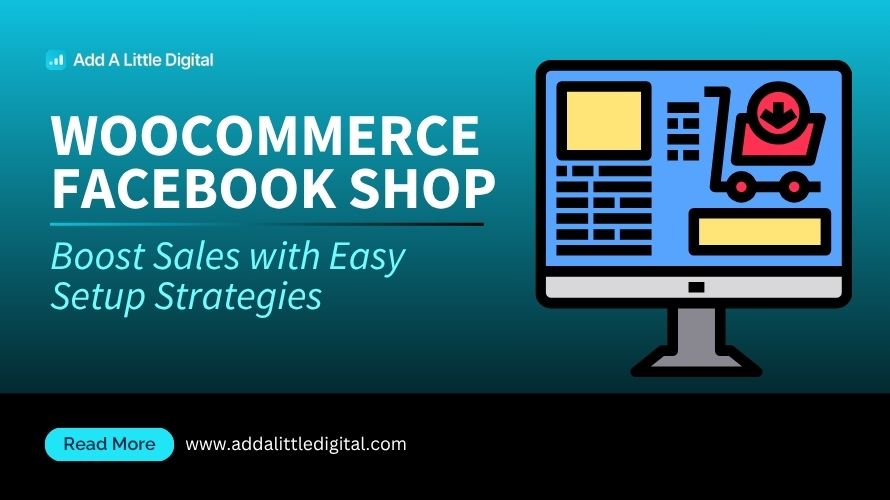
Leave a Reply