Caching Issues: Addressing caching problems ensures that cart contents display correctly, preventing frustrating errors for customers. By keeping caches updated and verifying settings, we can enhance user experience and reduce cart abandonment rates.
We’ve all been there—excitedly shopping online only to see that dreaded “WooCommerce cart is empty” error. It feels like finding out your favorite ice cream shop is closed when you’re craving a scoop. This frustrating issue can pop up for various reasons, leaving us scratching our heads.
Sometimes, it’s a simple glitch or a setting that needs adjusting. Other times, it might be a deeper problem that needs fixing. Add A Little Digital reports that nearly 30% of online shoppers abandon their carts due to such errors. Understanding why this happens can save us time and keep our shopping experience smooth.
Let’s dive into the common causes and how to tackle this annoying hiccup.
Understanding the Woocommerce Cart Is Empty Error
We often face the frustrating woocommerce cart is empty error while trying to shop online. Understanding the causes can help us find quick solutions. Here are some common reasons behind this error:
- Caching Issues: Caching on our website or a user’s browser can prevent cart contents from showing correctly, leading to the “WooCommerce cart is empty” error.
- Theme Conflicts: Sometimes, the active theme conflicts with WooCommerce functionality, resulting in the “WooCommerce cart is empty” error.
- Plugin Conflicts: Numerous plugins can sometimes interfere with WooCommerce, potentially causing the “WooCommerce cart is empty” error.
- Session Problems: WooCommerce relies on sessions to manage cart contents. If sessions don’t function properly, they trigger the “tWooCommercerce cart is empty” error.
- Cookies Not Set: WooCommerce needs cookies enabled in our browser to keep track of cart items. Disabling cookies may lead to the “WooCommerce cart is empty” error.
- Site URL Issues: If the site URL is incorrectly set in WooCommerce settings, it can cause the “WooCommerce cart is empty” error.
- Outdated WooCommerce Version: Running outdated versions of WooCommerce causes various issues, including the “WooCommerce cart is empty error.
- Firewall or Security Plugins: Security measures can sometimes block WooCommerce from functioning properly, causing the “WooCommerce cart is empty” error.
By identifying these reasons, we can take steps to solve the WooCommerce cart is empty error effectively.
Impact on User Experience
The Woocommerce cart is empty, and the error significantly impacts our customer experience. Encountering this issue during checkout can cause frustration and lead to cart abandonment. Online shoppers often leave a site when they feel unsure about their orders.
This behavior directly relates to the overwhelming presence of cart errors, with statistics suggesting that up to 30% of shoppers abandon their carts due to such obstacles.
Additionally, if customers repeatedly encounter the WooCommerce cart is empty error, they may hesitate to return to our store. Customers value smooth, hassle-free shopping experiences.
This error creates uncertainty, which negatively affects our brand’s reputation. Unresolved issues like this often result in high bounce rates, which affect our revenues and customer loyalty.
Ensuring that we address the woocommerce cart is empty error can significantly improve our site’s performance, retain loyal customers, and ultimately boost sales.
We should also analyze user feedback to improve our systems. Addressing these errors promptly can enhance customer satisfaction, creating a better overall shopping environment.
For further understanding of this issue, refer to WooCommerce FAQs and WooCommerce troubleshooting tips.
Troubleshooting Techniques
Experiencing the “WooCommerce cart is empty” error can frustrate business owners and customers. Understanding the potential causes helps us address this issue more effectively. Here are 10 common causes of the “WooCommerce cart is empty” error.
- Caching Plugins: Caching plugins often store outdated data. If they do not refresh correctly, the “WooCommerce cart is empty” error may occur.
- Theme Conflicts: Incompatible themes can disrupt the cart functionality. Specific themes may not fully support WooCommerce features, resulting in the WooCommerce cart is empty” issue.
- Plugin Interference: Some plugins can conflict with WooCommerce’s operations. Identifying problematic plugins helps us quickly resolve the “WooCommerce cart is empty” error.
- Session Problems: WooCommerce relies on sessions to maintain cart data. If sessions are not starting correctly, users may face the “woocommerce cart is empty” error.
- Disabled Cookies: Cookies play a crucial role in storing session data. If a user’s browser turns off cookies, they might encounter the “woocommerce cart is empty” error.
- Incorrect Site URL: An incorrect URL can cause misleading redirects. Properly configuring the site URL prevents the “woocommerce cart is empty” issue.
- Outdated WooCommerce: Running an obsolete version of WooCommerce can lead to compatibility problems. Keeping WooCommerce updated helps avoid the “WooCommerce cart is empty” error.
- Firewall and Security Plugins: Security settings may block necessary scripts. Ensuring proper firewall and security plugin configuration addresses the “woocommerce cart is empty” issue.
- PHP Version Mismatch: Older PHP versions might not support new features. Running a compatible PHP version minimizes the chance of encountering the “WooCommerce cart is empty” error.
- DNS Issues: Misconfigured DNS settings can prevent the cart from functioning correctly. Diagnosing DNS issues helps eliminate the “WooCommerce cart is empty” error.
For more details on resolving the “woocommerce cart is empty” error, visit the WooCommerce documentation or check out their support forums.
Preventive Measures
We understand that issues with the WooCommerce cart can disrupt sales and affect customer satisfaction. Here are common problems business owners face regarding the WooCommerce cart and their solutions.
1. Outdated WooCommerce Version
We often forget to keep our plugins up to date. An outdated WooCommerce version can lead to cart issues. Regular updates fix bugs and improve security. We recommend checking for updates weekly to ensure everything runs smoothly.
2. Caching Plugin Conflicts
Caching plugins can store outdated cart information, which can cause problems when customers try to add items. To avoid this issue, we should clear our cache regularly or adjust the caching settings for the WooCommerce cart.
3. Theme Compatibility Problems
A theme that isn’t compatible with WooCommerce can cause cart errors. We need to confirm that our theme supports the latest version of WooCommerce. A quick check in WooCommerce’s theme store can provide helpful guidance.
4. Disabled Cookies
Customers must have cookies enabled to use the WooCommerce cart effectively. We should remind users to allow cookies when they encounter an empty cart error. Including Cookie Policy notices on our site can often help.
5. Session Management Issues
Session handling plays a critical role in maintaining cart data. We need to check our server settings for proper session management. If sessions expire too quickly, customers may lose their cart items.
6. URL Configuration Errors
Incorrect URL settings can disrupt the WooCommerce cart functionality. We must verify that all URLs in our settings match those on the site. Consistency is vital for a seamless shopping experience.
7. Plugin Interference
Plugins that conflict with WooCommerce can cause cart errors. We should turn off non-essential plugins to identify if one impacts the WooCommerce cart. Continuing to monitor plugin interactions ensures smooth operation.
8. Firewall or Security Plugin Issues
Security measures can sometimes be too strict and block cart actions. If customers report issues, we should check our firewall settings. Ensuring that essential WooCommerce features aren’t blocked protects both business and customers.
9. PHP Version Mismatch
Using outdated PHP versions can affect WooCommerce’s performance. We need to verify that our server runs a supported PHP version. Updating our PHP can resolve many cart issues and improve overall site performance.
10. DNS Configurations
DNS misconfigurations can redirect users improperly, causing empty carts. We should confirm that the DNS settings are correct to avoid these issues. This step is crucial for ensuring reliability in our customers’ shopping experiences.
For those looking to deepen their understanding of WooCommerce and resolve issues efficiently, check official resources like WooCommerce documentation or WordPress support forums.
Understanding these common WooCommerce cart issues and their solutions can help us maintain a functional shopping experience for our customers. Addressing these concerns enhances customer satisfaction and boosts sales.
Key Takeaways
- Common Causes of the Error: Key reasons for the “WooCommerce cart is empty” error include caching issues, theme conflicts, plugin interference, session problems, cookies not being set, and incorrect site URLs.
- Impact on User Experience: This error can significantly harm customer satisfaction, leading to cart abandonment. Up to 30% of online shoppers may leave a site due to such issues.
- Troubleshooting Techniques: Effective troubleshooting involves identifying caching problems, checking for theme and plugin conflicts, managing sessions, and ensuring cookies and site URLs are correctly configured.
- Preventive Measures: To minimize the occurrence of the cart empty error, regularly update WooCommerce and PHP versions, clear the cache, ensure theme compatibility, and monitor plugin interactions.
- Security Considerations: Firewall or security plugins can inadvertently block essential WooCommerce features; review these settings to safeguard cart functionalities.
- Accessibility of Resources: For more detailed troubleshooting, refer to the WooCommerce documentation and support forums to find tailored solutions for specific issues.
Conclusion
Dealing with the “WooCommerce cart is empty” error can frustrate customers and businesses.
Understanding the underlying causes and implementing practical solutions can significantly improve the shopping experience. Regular updates and proper configuration are key to preventing these issues from arising. Let’s stay proactive in our approach to maintain a smooth and efficient online store. By addressing potential problems before they escalate, we can foster customer loyalty and drive sales.
Remember to utilize WooCommerce documentation and support resources whenever needed. Together, we can create a seamless shopping environment that keeps customers returning.
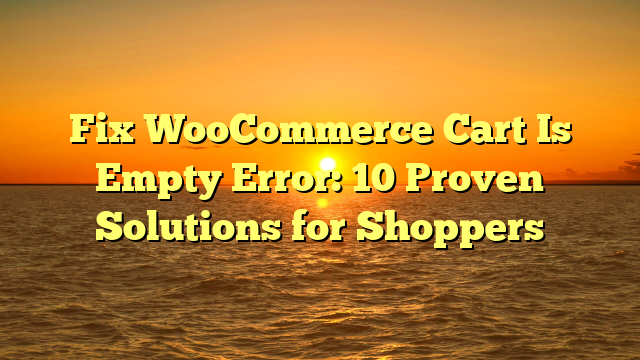
Leave a Reply