Enhancing Efficiency through WordPress database optimization significantly improves website speed by cleaning up unnecessary clutter and streamlining data processes. Regular optimization routines ensure a seamless browsing experience, improving user satisfaction and boosting search engine rankings for long-term success.
WordPress database optimization is like cleaning out a messy room. When we tidy up our space, we find things we didn’t need and make it easier to find what we do. Our website runs smoother and faster when we keep our database neat and organized. Imagine trying to find your favorite toy in a cluttered pile; it takes forever!
By regularly checking and tidying up our database, we can improve our site’s performance. Add A Little Digital says that a well-optimized database can speed up page loading times by up to 50%. This means visitors enjoy a better experience, and that’s always a win. Let’s dive into what WordPress database optimization really means and how it can help us keep our websites in tip-top shape.
What Is WordPress Database Optimization?
- Understand the Purpose
We recognize that WordPress database optimization aims to enhance the efficiency of our database. By optimizing, we improve query performance and reduce overhead, resulting in a faster website experience.
- Back Up Your Database
Before starting any optimization, we back up our database. This step ensures that we preserve our data in case anything goes wrong during the optimization process.
- Delete Unused Plugins
We identify and remove any unused plugins from our WordPress site. Each inactive plugin can add unnecessary data to the database and slow down its performance.
- Use a Database Optimization Plugin
We install a reputable database optimization plugin. Popular choices like WP-Optimize help automate the process, making it easier for us to manage optimization.
- Clean Up Post Revisions
We review and delete old post revisions. WordPress saves multiple versions of our posts, which can clutter the database. Cleaning up these revisions optimizes storage and improves speed.
- Remove Spam Comments
Spam comments can accumulate in our database, leading to bloat. We regularly check and delete these comments to maintain a healthy database that performs efficiently.
- Optimize Database Tables
We use our database optimization plugin to repair and optimize database tables. This process streamlines our data and enhances overall performance.
- Schedule Regular Optimizations
We set a schedule for regular optimizations. By frequently optimizing our database, we maintain performance levels and prevent slowdowns in the future.
- Monitor Database Performance
We consistently monitor our database performance using tools like Query Monitor. Keeping track helps us identify any issues early on that may affect site speed.
- Consider Professional Help
If we find it challenging to optimize our database, we consider hiring professionals. Expert services can provide advanced insights, ensuring our WordPress database remains optimized for peak performance.
By following these steps, we enhance our WordPress database’s efficiency. Regular optimization can significantly improve our website’s overall performance, ensuring a smooth experience for our visitors. For more detailed assistance, we can always refer to trusted resources at WPBeginner or WordPress Codex.
Importance of Database Optimization
WordPress database optimization significantly impacts website performance and user experience. By ensuring an organized database, we boost efficiency and speed, leading to faster load times and enhanced functionality.
Performance Benefits
- Back Up the Database
Start by backing up your WordPress database. This step provides a safety net in case anything goes wrong during optimization.
- Delete Unused Plugins
Identify and remove unused plugins. Each plugin can add unnecessary data, slowing down our database.
- Optimize Database Tables
Use a plugin or built-in WordPress tools to optimize database tables. This action streamlines data storage and improves query performance.
- Clean Up Post Revisions
Review and delete old post revisions. Maintaining only the most recent version conserves space in the database.
- Remove Spam Comments
Erase any spam comments from the database. This process keeps our WordPress database trim and focused.
- Schedule Regular Optimizations
Set up a schedule for regular database optimizations. Automating this process helps maintain performance over time.
- Monitor Database Performance
Utilize tools like Query Monitor to track database performance. Constant monitoring helps identify potential issues early.
- Seek Professional Help if Needed
When optimization seems overwhelming, consider hiring a professional. They possess expertise in maximizing database efficiency.
By following these steps for WordPress database optimization, we can boost performance and enhance user satisfaction, improving overall site experience.
SEO Enhancements
- Use SEO-Friendly Plugins
Implement SEO-focused plugins, which can help optimize our site structure. Popular options include Yoast SEO or All in One SEO, driving more traffic through better search rankings.
- Embed Keywords in Database on Pages
Consistently embed relevant keywords related to our content within the database. This practice enhances search engine visibility.
- Optimize Image Metadata
Ensure that images within our database have SEO-optimized alt tags. Properly renamed image files and alt text improve our chances of appearing in search results.
- Integrate Structured Data
Utilize structured data to provide search engines with insights into our page content. This strategy can lead to rich snippets, improving click-through rates.
- Maintain URL Structure
Ensure the permalink structure is optimized for clarity and readability. This practice not only aids search engines but also enhances the user experience.
- Remove Duplicate Content
Address duplicate content issues by cleaning up entries in the database. Search engines penalize duplication, so maintaining unique content is essential.
- Regularly Update Content
Keeping our content fresh signals to search engines that our website remains relevant. Frequent updates positively influence search rankings.
- Connect to Authoritative Sources
Adding links to trusted websites builds credibility for our content. These outbound links engage users and enhance SEO performance.
By implementing these steps for WordPress database optimization, we enhance our site’s performance and significantly improve SEO rankings, maximizing our online presence.
Techniques for Database Optimization
Optimizing our WordPress database involves various techniques that enhance efficiency and performance. We can implement several actionable steps for effective database optimization.
1. Back Up Your Database
Before any optimization, we create a full backup of our database. Use a reliable plugin, such as UpdraftPlus or BackupBuddy, to ensure we can restore our data if needed.
2. Clean Up Unused Data
We identify and remove unused data to streamline our database. This includes deleting spam comments, old revisions of posts, and unused themes or plugins. Regular cleaning prevents unnecessary clutter, leading to improved performance.
3. Schedule Database Optimizations
We can set a monthly schedule for database optimization. Using plugins like WP-Optimize, we automate the optimization process. This keeps our database running efficiently without manual intervention each time.
4. Optimize Database Tables
Periodically, we should optimize database tables. Access the phpMyAdmin tool provided by our hosting provider and select the tables to optimize. Click the “Optimize” option to enhance performance and reduce overhead.
5. Use a Reputable Optimization Plugin
We recommend using established plugins like WP-Optimize or WP-Sweep for database optimization tasks. These plugins automate our cleaning and optimization efforts, saving us time while ensuring effectiveness.
6. Regularly Delete Post Revisions
Post revisions accumulate over time, filling our database with unnecessary data. We should limit revisions to a sensible number or delete older revisions regularly. Doing this enhances database efficiency significantly.
7. Monitor Database Performance
We utilize database performance monitoring tools like Query Monitor. These tools help us identify slow queries and other performance issues, allowing us to address them proactively.
8. Remove Unused Plugins
Plugins can create a considerable burden on our database. We should regularly audit our plugins and delete any that are outdated or unused. This reduces data accumulation and enhances our website’s performance.
9. Implement Caching Solutions
We should consider using caching solutions to improve load times. Tools like W3 Total Cache or WP Super Cache can help minimize database queries, leading to a faster website experience for our visitors.
10. Opt for Professional Help
If database optimization feels overwhelming, we can seek professional assistance. Consultants and services specialized in WordPress can ensure our database maintains peak performance.
Optimizing our WordPress database through these techniques can significantly boost the efficiency and performance of our website. Regular maintenance through these actionable steps keeps our database organized and responsive.
Tools for Database Optimization
We understand the importance of efficient tools for WordPress database optimization. Using the right tools can streamline the process, making it more effective and less time-consuming. Below, we outline essential tools and techniques for effective database optimization.
1. Install a Popular Plugin
- Choose a reliable WordPress database optimization plugin such as WP-Optimize, WP-Sweep, or Advanced Database Cleaner. These plugins automate many optimization tasks.
- Access your WordPress dashboard, navigate to Plugins, and click on Add New.
- Search for your selected plugin, click Install Now, and then Activate the plugin.
2. Backup Your Database
- Use a trustworthy backup plugin like UpdraftPlus or BackupBuddy. These ensure you can restore your site if anything goes wrong during optimization.
- Once installed, follow the plugin’s instructions to back up your database completely.
3. Clean Up Unnecessary Data
- Access the plugin settings to review data such as post revisions, spam comments, and transients.
- Select the data you want to clean up. For example, opt to delete old post revisions to reduce clutter.
- Click the optimization button within the plugin to execute the cleanup process.
4. Optimize Database Tables
- If using a plugin like WP-Optimize, find the option to optimize database tables. This can eliminate overhead and enhance performance.
- Choose all tables and click the Optimize button. This process improves overall database efficiency.
5. Schedule Regular Optimizations
- Set up a schedule for automatic optimization using the plugin settings. We recommend monthly or bi-monthly optimizations.
- This routine saves time and ensures your database remains healthy without manual intervention.
6. Monitor Database Performance
- Install a performance monitoring tool like Query Monitor or Gutenberg to identify slow queries or performance bottlenecks.
- Regularly check the analytics provided by these tools to pinpoint issues that may need attention.
7. Remove Outdated Plugins and Themes
- Navigate to your Plugins area and deactivate any plugins not in use. Then, delete them to reduce database bloat.
- Repeat this process for themes. Keep only the latest one in active use to maximize efficiency.
8. Optimize with phpMyAdmin (For Advanced Users)
- Access your hosting control panel and locate phpMyAdmin. This tool provides more control over database management.
- Select the database linked to your WordPress site. From there, you can manually optimize tables by selecting them, clicking Optimize from the dropdown menu, and confirming your choice.
9. Use Object Caching Solutions
- Consider implementing an object caching solution such as Redis or Memcached. These tools enhance performance by caching database queries.
- Check with your hosting provider for support and follow their installation instructions for setup.
10. Seek Professional Help
- If database optimization feels overwhelming or you lack the technical skills, consider hiring a professional service. They can assist in optimizing your WordPress database.
- Ensure the service aligns with your needs and budget.
By using these tools and techniques for WordPress database optimization, we enhance website performance and efficiency. Prioritize tasks that align with your goals, ensuring our databases remain streamlined and effective. For more information, check out resources from WPBeginner, Kinsta, or SiteGround for additional tips and guidance.
Best Practices for Database Maintenance
- Backup Your Database
Always start by backing up your database. Use reliable backup plugins like UpdraftPlus or BackupBuddy. This step prevents data loss during optimization.
- Delete Unused Plugins
Identify and remove any unused plugins. Unused plugins can clutter the database with unnecessary data, impacting performance. Regularly checking can keep your database clean.
- Clean Up Post Revisions
Limit the number of post revisions stored in your database. By cleaning up old post revisions, we reduce database size. You can set parameters in your WordPress settings to manage this.
- Eliminate Spam Comments
Regularly delete spam comments to maintain a healthy database. Using plugins like Akismet automatically filters spam and keeps your database free from junk.
- Optimize Database Tables
Utilize tools like phpMyAdmin or WP-Optimize to optimize your database tables. This step enhances efficiency and speeds up queries. Schedule this optimization regularly to ensure consistent performance.
- Schedule Regular Optimizations
Set up automatic database optimizations. Many plugins offer scheduling features. Regular maintenance can prevent database bloat from occurring.
- Monitor Database Performance
Use monitoring tools like Query Monitor to keep an eye on your database performance. These tools help identify slow queries and performance issues. Proactive maintenance improves user experience.
- Remove Outdated Themes
Delete any outdated themes from your WordPress installation. Each theme can introduce unnecessary clutter in the database. Keeping only active themes simplifies database management.
- Implement Caching Solutions
Use caching solutions like W3 Total Cache or WP Super Cache. Caching improves your website’s loading speed by reducing database queries. This practice directly enhances user experience.
- Seek Professional Help if Needed
If database optimization feels overwhelming, consider hiring a professional. Experts can navigate complex issues and ensure your database operates at peak efficiency.
By following these steps, we enhance our WordPress database optimization and improve overall site performance. Effective database maintenance leads to a smoother experience for our site visitors, contributing to better engagement and potentially higher SEO rankings.
Key Takeaways
- Understand the Purpose: WordPress database optimization enhances database efficiency, improving query performance and reducing overhead for a faster website experience.
- Backup Your Database: Always back up your database before starting the optimization process to safeguard your data in case of unexpected issues.
- Regular Cleanup: Delete unused plugins, old post revisions, and spam comments to reduce clutter, thereby improving database speed and performance.
- Utilize Optimization Tools: Use reputable database optimization plugins, such as WP-Optimize, to automate the process of cleaning and optimizing database tables.
- Schedule Consistent Optimizations: Set up regular optimization schedules to maintain database health and prevent slowdowns, ensuring a consistently fast website for visitors.
- Monitor Performance: Use tools like Query Monitor to keep track of database performance and quickly address any issues that may arise, ensuring a smooth user experience.
Conclusion
Optimizing our WordPress database is essential for achieving a high-performing website. By regularly cleaning and organizing our database we can significantly enhance loading times and improve user experience. Implementing best practices like backing up our data and utilizing reliable plugins ensures we maintain efficiency.
As we prioritize database optimization we also set the stage for better SEO rankings. A streamlined database not only makes our site faster but also helps us engage our audience more effectively. By taking these steps we’re investing in the long-term success of our online presence. Let’s commit to making database optimization a routine part of our website maintenance for optimal results.
Frequently Asked Questions
What is WordPress database optimization?
WordPress database optimization is the process of improving the efficiency and performance of your website’s database. This includes enhancing query performance and reducing unnecessary data, which collectively contribute to a smoother and faster website experience.
Why is database optimization important for WordPress sites?
Database optimization is crucial because it enhances website performance, leading to faster page loading times and improved user experience. Regular optimization can reduce load times by up to 50%, positively impacting visitor engagement and potentially increasing SEO rankings.
What are the key steps in optimizing a WordPress database?
Key steps include backing up your database, deleting unused plugins, cleaning up old post revisions and spam comments, using optimization plugins like WP-Optimize, scheduling regular optimizations, and monitoring performance with tools such as Query Monitor.
How often should I optimize my WordPress database?
It’s recommended to optimize your WordPress database at least once a month. Regular maintenance helps keep the database clean, enhances performance, and ensures efficient website functionality for visitors.
Can I automate the database optimization process?
Yes, you can automate the database optimization process by using reputable plugins like WP-Optimize. These tools schedule regular clean-ups, manage database bloat, and streamline the optimization process, making it easier for users.
What are the benefits of using optimization plugins?
Optimization plugins simplify the process of database maintenance by automating tasks like cleanup, table optimization, and performance monitoring. They help you maintain a lean database, enhance site speed, and improve overall user experience without requiring technical expertise.
Should I hire a professional for database optimization?
If optimizing your WordPress database feels overwhelming or if you’re unsure about the process, hiring a professional can be beneficial. They can ensure thorough maintenance, improve performance, and help you avoid potential issues.
How does database optimization affect my SEO?
Optimized databases contribute to faster loading times, which is a crucial factor for SEO. A well-maintained database reduces downtime, enhances user experience, and can lead to improved search engine rankings, thereby maximizing online visibility.
What is the best way to back up my database before optimization?
Using reliable backup plugins like UpdraftPlus or BackupBuddy is recommended for backing up your WordPress database. These plugins allow you to create full backups easily, ensuring you can restore your data if needed during or after optimization.
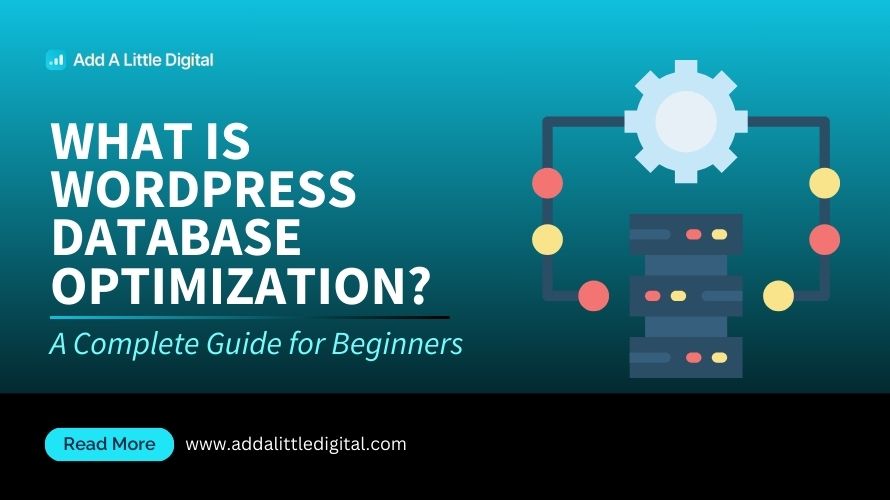
Leave a Reply