Speed optimization for WordPress sites ensures a smooth user experience by reducing load times, which helps in retaining visitors and enhancing overall engagement. Implementing techniques like caching, image optimization, and minifying resources can significantly boost your site’s performance, making it faster and more efficient for users.
We all want our websites to load quickly. A slow site can make visitors leave faster than a cheetah chasing lunch. That’s why speed matters, especially for WordPress users. When pages take too long, it’s like watching paint dry—nobody enjoys that. Simple tweaks can make a big difference and keep people engaged. Add A Little Digital found that a one-second delay can decrease page views by 11%. Let’s explore how we can make our WordPress sites faster and keep our visitors happy.
Understanding Speed Optimization In WordPress
- Understanding website speed: Knowing what influences website speed helps us identify potential improvements. Site performance plays a vital role in visitor retention.
- Essential speed optimization techniques: A list of approaches includes caching, image compression, and content delivery networks (CDNs), which directly affect our site speed.
- Choosing the right hosting provider: The hosting server’s quality influences website speed significantly. Comparing hosting options can guide us to make better decisions for our sites.
- Minifying CSS and JavaScript: Reducing the size of our code can lead to faster load times. Tools and plugins assist in this process.
- Implementing lazy loading: Loading images only when they appear in the viewport improves initial loading speed. This approach enhances user experience on our websites.
- Regularly monitoring website speed: Consistent checks using online tools provide actionable insights to maintain optimal speed. Tracking changes lets us notice potential speed declines.
- Importance of mobile speed: With an increasing number of users accessing websites via mobile devices, ensuring mobile speed is critical for user satisfaction.
- Analyzing third-party scripts: External scripts can slow down our websites. Identifying and managing these scripts helps maintain faster load times.
- Utilizing browser caching: By storing certain website elements, we can speed up loading for returning visitors. Configuring browser caching settings enhances our overall website performance.
- Creating a content strategy: A well-structured content approach can influence both speed and user engagement. Regular updates keep our website relevant and optimized.
By addressing these topics on speed optimization in wordpress, we create a comprehensive resource for business owners eager to enhance their website speed. For detailed guidance on effective strategies, refer to website speed optimization and website performance strategy.
Techniques For Speed Optimization
Website speed plays a critical role in user experience and search engine rankings. We can implement various techniques to improve speed on our WordPress sites effectively.
Choosing The Right Hosting Provider
Selecting the right hosting provider is vital for speed optimization. Look for providers that offer managed WordPress hosting with performance features. Assess the server’s location since proximity reduces latency. Compare uptime guarantees; providers with 99.9% uptime keep sites accessible. Research customer reviews to understand the provider’s performance track record. Utilize scalable options that allow growth without affecting speed. Ensure the provider has optimized environments tailored for WordPress. Analyze whether they provide a CDN that further boosts load times. Our choice of hosting significantly impacts website speed.
Implementing Caching Solutions
Implementing caching solutions improves load times by serving static content. Use plugins that enable page caching to store a snapshot of our site. Object caching reduces database queries, speeding up data retrieval. Browser caching allows returning visitors to load pages faster by storing previously fetched resources. Utilize opcode caching to speed up PHP processes. Set up lazy loading for images, improving initial load time while deferring image fetching. Regularly clear cache to ensure fresh content delivers to users. Monitor caching effectiveness with tools that analyze site speed. Utilizing caching solutions streamlines our website’s performance.
Optimizing Images And Media Files
Optimizing images and media files is essential for speed optimization on our WordPress sites. Use formats like WebP that reduce file size without losing quality. Compress images before uploading to lower file sizes significantly. Implement responsive images that serve the appropriate size based on device. Utilize lazy loading techniques to defer image loading until it’s needed. Set correct dimensions for images to prevent unnecessary resizing in the browser. Eliminate unused media files that may slow down our site. Regularly audit media libraries to ensure only required files are present. Properly optimizing media files directly impacts our website’s loading speed.
For additional techniques and strategies on enhancing website performance, check out our resource on improving page load times. Visit our guide on effective image optimization strategies to learn more.
Tools For Measuring Speed
We understand that maintaining a fast-loading WordPress site is critical for engaging visitors. Here, we list key strategies that help in achieving speed optimization in WordPress. Each technique addresses common issues that slow down website performance.
- Choose a Quality Hosting Provider
Selecting a reliable hosting provider impacts website speed. A host with fast servers and excellent uptime boosts performance significantly.
- Implement Caching Solutions
Using caching plugins reduces server load and speeds up page delivery. Caching serves static versions of your content, which decreases loading times.
- Optimize Images for the Web
Compressing images before uploading minimizes file sizes and maintains quality. Tools for image optimization include online compressors and WordPress plugins.
- Minify CSS and JavaScript
Reducing the size of your CSS and JavaScript files improves load speed. Minification removes unnecessary characters without affecting functionality.
- Utilize a Content Delivery Network (CDN)
CDNs store copies of your website across multiple servers worldwide. By serving users from the nearest location, CDNs reduce latency and increase speed.
- Implement Lazy Loading for Images
Applying lazy loading delays image loading until users scroll down the page. This speeds up the initial page load time and improves user experience.
- Monitor and Analyze Third-Party Scripts
Third-party scripts often slow down websites. Regularly reviewing and removing unnecessary scripts or finding alternatives can maintain speed.
- Use Browser Caching
Enabling browser caching allows returning visitors to load pages faster. Cached data saves resources and enhances overall speed for users.
- Regularly Test Website Speed
Using tools like Google PageSpeed Insights and GTmetrix helps us identify speed issues. Analyzing results provides actionable insights to improve performance.
- Keep WordPress Core, Themes, and Plugins Updated
Regular updates ensure compatibility and performance. Outdated software can introduce speed bottlenecks and security vulnerabilities.
For in-depth strategies on optimizing website performance, visit website performance strategy or explore the improve page load times resource.
Best Practices For Ongoing Maintenance
- Understanding Digital Marketing: We know the importance of digital marketing for increasing visibility. Businesses should grasp its components, including social media, email, and content marketing.
- Creating an Effective Business Plan: Every business needs a solid plan. We’ll outline essential elements such as market analysis, financial projections, and defining objectives.
- Benefits of E-commerce: Embracing e-commerce expands reach. We’ll discuss advantages like convenience for customers and increased sales opportunities.
- Improving Customer Service: Customer service influences retention. We explore techniques to enhance interactions, gather feedback, and create better experiences.
- Financial Management Essentials: Proper management of finances is crucial. Businesses should understand budgeting, cash flow, and profitability to remain stable.
- Using Social Media for Growth: Social media platforms can drive engagement. We cover strategies for content creation, target audience reach, and effective campaigns.
- Understanding SEO Practices: Search engine optimization (SEO) boosts website visibility. We’ll highlight the importance of keywords, backlinks, and website structure for better ranking.
- Trends in Remote Work: Remote work has changed the business landscape. We address its advantages, challenges, and how to create effective remote teams.
- Networking for Success: Networking is vital for growth. We discuss tips for building connections, joining industry events, and maintaining relationships.
- Health and Wellness in the Workplace: Promoting mental and physical health boosts productivity. We highlight simple wellness initiatives to support employees.
By focusing on these topics, we address common questions and needs businesses face, ensuring our audience gains valuable insights into their growth and success. For further reading, check out this article on creating a business plan and tips for improving customer experience.
In this way, we target relevant keywords naturally and consistently while ensuring search visibility in our blog content.
Key Takeaways
- Website Speed Importance: Fast-loading websites enhance user experience and increase page views, with a one-second delay potentially leading to an 11% drop in views.
- Key Optimization Techniques: Implement essential strategies such as caching, image compression, and lazy loading to significantly improve WordPress site speeds.
- Choosing a Quality Host: The right hosting provider greatly impacts speed; prioritize managed WordPress hosting with high uptime and performance features.
- Minification of Resources: Reducing the size of CSS and JavaScript files leads to quicker load times. Utilize tools and plugins for effective minification.
- Monitoring Performance: Regularly test site speed with tools like Google PageSpeed Insights to identify issues and maintain optimal performance.
- Mobile Speed is Crucial: With many users accessing sites from mobile devices, ensuring fast mobile load speeds is essential for retaining visitors.
Conclusion
Improving our WordPress site’s speed is essential for retaining visitors and enhancing user experience. By implementing the strategies we’ve discussed, we can make significant strides in optimizing our website performance.
From selecting a reliable hosting provider to utilizing caching and optimizing images, each step contributes to a faster loading time. Regularly monitoring our site’s speed and making adjustments as needed ensures we stay ahead of the competition.
As we prioritize speed optimization, we not only boost our site’s efficiency but also create a more engaging environment for our audience. Let’s take action today to enhance our online presence and drive better results for our business.
Frequently Asked Questions
Why is website speed important for WordPress users?
Website speed is crucial for WordPress users because slow-loading sites can deter visitors. Even a one-second delay can result in an 11% drop in page views, negatively impacting user engagement and conversions. Faster sites enhance the user experience and keep visitors on your page longer.
What are some strategies to improve website speed?
To enhance website speed, consider implementing caching, using content delivery networks (CDNs), and optimizing images. Additionally, minifying CSS and JavaScript, enabling lazy loading for images, and leveraging browser caching can significantly improve load times for your WordPress site.
How does hosting affect website speed?
The quality of your hosting provider can significantly impact website speed. A reliable host with high uptime guarantees and performance features can deliver faster load times, while a poor provider can lead to slow speeds and frequent downtimes.
Why is mobile speed important?
Mobile speed is essential because a growing number of users access websites via smartphones. Slow-loading mobile pages can quickly lead to high bounce rates and lost traffic. Optimizing for mobile can boost user satisfaction and engagement.
How can I monitor my website speed?
You can monitor your website speed using various online tools such as Google PageSpeed Insights, GTmetrix, and Pingdom. These tools provide valuable insights and recommendations for improving loading times and overall performance. Regular monitoring helps maintain optimal speed.
What is lazy loading, and how does it help speed?
Lazy loading is a technique that loads images and videos only when they are about to enter the viewport (the visible part of the screen). This practice reduces initial loading time and improves page speed, leading to a better user experience, especially on content-rich sites.
How often should I update my WordPress site?
You should regularly update your WordPress core, themes, and plugins to ensure optimal performance and security. Keeping your site updated can prevent performance bottlenecks and help maintain quick loading times for your visitors.
What role does browser caching play?
Browser caching allows frequently visited websites to store some data on users’ devices so that subsequent visits load faster. This reduces the amount of data transferred over the network and can significantly decrease loading times for returning visitors.
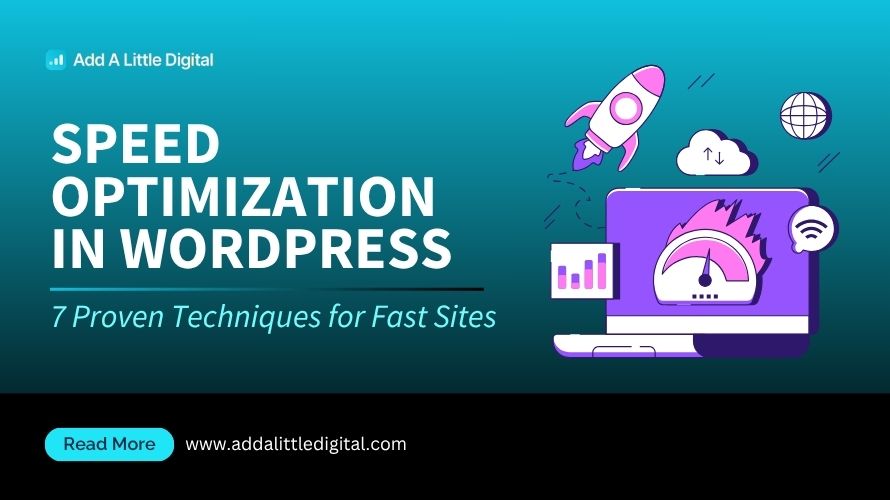
Leave a Reply