Selling products through WordPress provides a powerful platform for e-commerce success. Harnessing its user-friendly features, we can easily set up an online store, optimize product listings, and utilize effective marketing strategies to attract and engage customers actively.
Selling products on WordPress is easier than it sounds. With just a few clicks, we can create an online store. Imagine setting up a lemonade stand in your neighborhood; instead, it’s the internet.
We pick our products, add fun pictures, and share them with the world. With millions of people shopping online, the chances of making sales are enormous. Add A Little Digital says that 43% of all websites use WordPress, making it a popular choice for many. Let’s explore how we can turn our ideas into sales using this fantastic platform.
Overview Of Selling Products On WordPress
Selling products on WordPress offers a straightforward way for business owners to reach customers. We can quickly set up our online store by adding products, images, and descriptions.
WordPress, with its extensive user base, makes this process appealing. Millions of online shoppers browsed daily, increasing our chances of making sales.
Many business owners find plugins like WooCommerce beneficial for creating an e-commerce site on WordPress. WooCommerce provides essential features for managing inventory, processing payments, and handling shipments.
Customizing our store layout and product pages helps us meet our customers ‘ expectations. Moreover, integrating marketing tools like email campaigns and social media sharing enhances our outreach. SEO practices on our product pages improve visibility, ensuring customers easily find our online store.
Monitoring performance through analytics tools becomes crucial when we sell products on WordPress. Understanding our sales data helps us make informed inventory and marketing strategy decisions.
Focusing on our product offerings, adjusting to customer needs, and optimizing our website significantly contribute to our success in selling products on WordPress.
Setting Up Your WordPress Store
Setting up your WordPress store involves several key steps to sell products online efficiently. Focus on understanding the components needed to create a seamless customer shopping experience while maintaining control over our offerings.
Choosing The Right Plugin
Selecting the right plugin is essential for selling products on WordPress. We’ve found that WooCommerce ranks among the top choices for e-commerce websites. WooCommerce supports various product types, simplifying the process of listing physical goods, digital downloads, and even subscriptions.
Another notable option is Easy Digital Downloads, which primarily caters to digital product sellers. Considerations include customization options, user reviews, and available integrations for payment gateways. Evaluating plugin compatibility ensures a smoother store experience.
Testing multiple plugins might help us identify what works best for our needs. Focusing on features and functionalities can simplify our selling process on WordPress.
Configuring Your Store Settings
Configuring store settings is crucial for a successful WordPress store. We begin by setting up payment options, where we choose from gateways like PayPal or Stripe, depending on how we want to process transactions. Implementing shipping methods is the next step, allowing us to provide customers with various delivery choices.
Setting tax rates accurately prevents buyers from incurring unexpected charges. Personalizing our store’s appearance through customizable themes aids in aligning our brand identity with customer expectations.
Managing inventory effectively keeps track of stock levels, ensuring out-of-stock items are communicated to customers. Enabling SEO-friendly settings enhances discoverability, attracting more organic traffic. Monitoring performance through analytics tools allows us to adjust real-time strategies while selling products on WordPress.Check out the WooCommerce setup guide or WordPress store settings for more in-depth guides.
Product Listing Strategies
Effective product listing strategies ensure our online store attracts customers and encourages purchases. With the right approach, we can present products compellingly, making it easier for visitors to find what they want.
Creating Compelling Product Descriptions
Compelling product descriptions increase sales on WordPress. We focus on clear, engaging language that highlights key features and benefits. Each description should address potential customer pain points.
Including product dimensions, materials, and usage tips helps establish trust. Integrating keywords like “se”l products on WordPress” i” descriptions boosts visibility in search results. Engaging storytelling can connect with customers, making products relatable. Encouraging user-generated content, such as reviews, adds authenticity and increases credibility.
Optimizing Product Images
Optimizing product images is essential for our WordPress store. High-quality images draw customer attention and effectively showcase our products. We ensure images are clear and show different angles to provide a comprehensive view.
Using alt text with keywords like “se”l products on WordPress” e”hances SEO, improving search ranking. Completing images with a consistent style creates a cohesive brand image. Utilizing compressed image formats speeds up loading times, contributing to a better user experience.
Customers are more likely to purchase when they can effectively preview items. Integrating lifestyle images helps customers visualize products in their own lives.
We can successfully attract and retain customers in our WordPress store using these strategies. For further reading on optimizing product images and descriptions, check out Best Product Images and Engaging Product Descriptions.
Payment And Shipping Options
Selling products on WordPress can seem daunting, but with a clear plan, it becomes achievable. We need to focus on essential steps to simplify the process. Here are eight crucial steps to help us succeed in selling products on WordPress.
1. Choose the Right Plugin
Choosing the right plugin for e-commerce functions as the foundation of our store. WooCommerce remains the top choice for various product types. With its extensive features, it effectively supports inventory management and payment processing. Easy Digital Downloads is ideal for purely digital products, catering to specific needs.
2. Set Up Payment Gateways
Setting up payment gateways allows customers to purchase products securely. We can conveniently integrate popular options like PayPal, Stripe, or credit card processing.
Each payment gateway offers unique features and charges varying transaction fees. Prioritizing safety and ease of use fosters trust among customers.
3. Manage Shipping Methods
Managing shipping methods ensures customers receive their products promptly. We can offer various shipping options, such as flat rates, free shipping, or real-time shipping calculations.
Platforms like USPS, UPS, and FedEx can be integrated to streamline shipping services. Clear shipping policies enhance customer satisfaction and prevent confusion.
4. Personalize the StoStore’spearance
Personalizing the store’s appearance helps reflect our brand identity. Customizing themes, colors, and fonts creates a cohesive shopping experience.
High-quality images and engaging product descriptions attract potential buyers. This attention to detail builds credibility and encourages purchases.
5. Optimize SEO Settings
Optimizing SEO settings boosts our visibility in search engines. Including relevant keywords like “se”l products on WordPress” i” product descriptions enhances search rankings. Leveraging tools like Yoast SEO can guide us in implementing best practices.
Properly structured URLs also contribute to search engines’ better indexings.
6. Set Up Tax Rates
Setting up tax rates ensures legal compliance while selling products. We can configure tax settings based on location, product type, and applicable regulations.
Accurate calculations prevent unexpected costs and build trust with customers. This transparency in pricing is crucial for maintaining credibility.
7. Monitor Performance with Analytics
Monitoring performance with analytics offers insights into customer behavior. Implementing tools like Google Analytics allows us to track page views, conversion rates, and average order value.
Understanding data helps inform our marketing strategies and inventory management. This knowledge leads to more effective decision-making.
8. Implement Marketing Strategies
Implementing marketing strategies effectively promotes our products. Email campaigns, social media promotions, and collaborations expand our reach. Combining these strategies with online advertising helps generate traffic to our store. Engaging with customers regularly boosts brand loyalty.
To explore more about setting up payment gateways and managing shipping methods, visit payment options setup and shipping options explained. Each step is vital when we sell products on WordPress, reinforcing our commitment to customer satisfaction and business growth.
Promoting Your WordPress Store
Promoting our WordPress store effectively helps drive traffic and sales. Here are key strategies to consider:
- Utilize Social Media: Post regularly on platforms like Facebook, Instagram, and Twitter. Share product photos, promotions, and customer testimonials. Engaging content can boost visibility and interaction.
- Email Marketing: Create an email list to inform customers about new products and special offers. Send newsletters with helpful tips and relevant content to keep our audience engaged.
- Content Marketing: Start a blog related to our products, covering topics that interest our target audience. Use keywords such as “se”l products on WordPress” t” improve search visibility.
- SEO Practices: Implement on-page SEO strategies. Include meta descriptions, optimize headings, and use alt text for images. These actions make it easier for potential customers to find our WordPress store online.
- Pay-Per-Click Advertising: Consider using Google Ads or Facebook Ads. These ads can target specific demographics, driving traffic to our website when customers search for related products.
- Influencer Collaborations: Partner with influencers who align with our brand. Influencers can promote our products to their followers, reaching a larger audience.
- Customer Reviews and Testimonials: Encourage satisfied customers to leave reviews. Displaying positive testimonials on our WordPress store can build trust and motivate new customers to purchase.
- Referral Programs: Implement referral incentives for existing customers. Offering discounts for referring friends can significantly increase our reach and sales.
- Networking and Community Engagement: Participate in local events or online communities related to our niche. Engaging with potential customers in a social setting can create brand loyalty.
- Promotional Offers: Create time-sensitive discounts or free shipping offers. These promotions can attract attention and encourage immediate purchases.
Using these strategies effectively promotes our WordPress store and enhances customer engagement. Explore resources like the WordPress SEO guide and Email marketing basics for more insights. By implementing these tactics consistently, we can maximize our store’s potential to reach new customers and drive sales.
Key Takeaways
- User-Friendly Setup: Selling products on WordPress is simple and accessible. Users can create an online store with just a few clicks.
- Choose the Right Plugin: Selecting a suitable plugin, like WooCommerce, is crucial for effectively managing inventory, payments, and customization.
- Effective Product Listings: Creating compelling product descriptions and optimizing images are essential for attracting and converting customers.
- Payment and Shipping Management: Setting up secure payment gateways and efficient shipping methods enhances customer satisfaction and trust.
- SEO and Marketing Strategies: Implementing strong SEO practices and diverse marketing strategies, including social media and email marketing, boosts visibility and sales.
- Monitoring and Analytics: Regularly analyzing performance metrics helps make informed business decisions and improve sales strategies.
Conclusion
Selling products on WordPress opens up a world of possibilities for entrepreneurs. With Wecreate, you can create an engaging online store that meets customer needs and drives sales.
With the right tools and strategies focusing on product listings and optimizing our store for search engines, we can attract more visitors and convert them into loyal customers.
We’ll be better equipped to adapt to changing trends by implementing active marketing tactics and monitoring stores’ performance.
The key is to remain committed to continuous improvement and to leverage the vast resources available within the WordPress community. Together, we can turn our ideas into thriving online businesses.
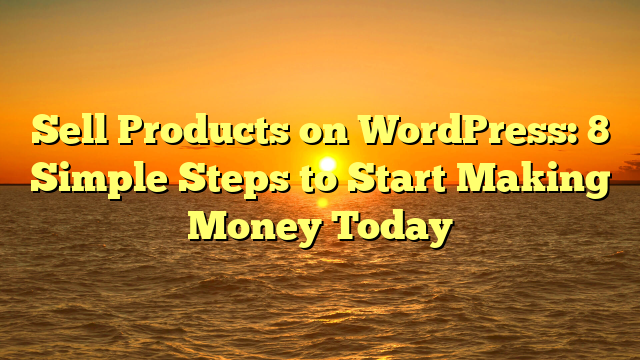
Leave a Reply