Advantages of Managed WordPress Hosting include streamlined maintenance and enhanced website performance, allowing business owners to focus on content creation rather than technical management. By utilizing features like optimized server configurations and robust security measures, we can ensure our site runs efficiently while minimizing potential risks.
When we think about building a website, choosing the right hosting is like picking the perfect home. Managed WordPress hosting takes care of all the tricky stuff, letting us focus on creating great content. It’s like having a helpful friend who knows all the ins and outs of WordPress. With this type of hosting, we get speed and security without the hassle.
What Is Managed WordPress Hosting?
- Understand Managed WordPress Hosting
Managed WordPress hosting refers to a service that optimizes, monitors, and supports WordPress websites. This hosting provides specialized features like automatic updates, backups, speed optimization, and security measures.
- Recognize the Benefits
Opting for managed WordPress hosting simplifies maintenance. We don’t need to worry about server management or software updates; the hosting provider handles these tasks. This allows us to focus on creating quality content.
- Identify Key Features
Look for features like enhanced security, automated backups, and staging environments. These elements are vital for running a successful WordPress site. Managed WordPress hosting minimizes risks and improves performance.
- Evaluate Performance
Check for scalability and speed in managed WordPress hosting plans. Fast load times improve user experience, while the ability to handle traffic spikes ensures our site remains functional during peak times.
- Check Technical Support
Managed WordPress hosting offers expert support tailored to WordPress issues. Reliable customer service is crucial for resolving problems quickly, helping us maintain an effective online presence.
- Consider Pricing Plans
Prices for managed WordPress hosting vary by service provider and features offered. We should assess our budget against the services included in each plan. Generally, the higher the price, the more comprehensive the support.
- Review User-Friendly Tools
Many managed WordPress hosts provide user-friendly tools like one-click installations. These tools streamline the setup process, enabling us to launch our site quickly without technical hassles.
- Explore Migration Options
If we’re currently using another hosting provider, check if the managed WordPress host offers migration services. This can simplify transferring our existing site to the new server with minimal downtime.
- Examine Security Measures
Look for hosting plans that emphasize security features. This may include SSL certificates, firewalls, and malware scanning. Strong security protocols protect our site from potential threats.
- Read Customer Reviews
Before making a decision, we should read customer reviews for various managed WordPress hosting services. Insights from existing users will help us understand the strengths and weaknesses of potential providers.
By comprehensively understanding managed WordPress hosting and its benefits, we position ourselves to choose the best hosting solution for our business needs. For more information, visit this official guide or check out these hosting comparisons. Use reliable resources to ensure our hosting choice aligns with our goals.
Benefits of Managed WordPress Hosting
Managed WordPress hosting offers significant advantages for business owners. This hosting type streamlines website management, enabling us to focus on content creation and business growth.
1. Enhanced Performance
- Select a managed WordPress hosting provider known for optimized server configurations. Look for features like caching and CDN integration, which enhance speed.
- Use built-in performance tools offered by your hosting provider. These tools help monitor site speed and identify areas for improvement.
- Optimize images before uploading to ensure quick loading times. Use compressed formats like JPEG or PNG for better performance.
- Minimize the use of bulky plugins. Only install essential plugins to keep the site lightweight and fast.
- Take advantage of staging environments for testing changes without affecting the live site. This maintains performance during updates.
- Regularly monitor website speed using tools like Google PageSpeed Insights. Adjust components based on feedback.
- Leverage the automatic updates feature. Managed WordPress hosting often provides this, ensuring we always use the latest software versions.
- Check server response times periodically. A reliable managed WordPress host maintains speedy server responses, which boosts overall performance.
2. Improved Security
- Choose a managed WordPress host that prioritizes security measures. This includes firewalls, malware scanning, and DDoS protection.
- Enable SSL certificates through your host. This secures data exchanged between the site and its users, enhancing trust.
- Utilize two-factor authentication (2FA) for all administrative logins. This adds an extra layer of protection against unauthorized access.
- Schedule regular security scans included in your managed WordPress hosting plan. This identifies vulnerabilities early.
- Employ automated backups. Managed hosting often incorporates backups, ensuring data recovery in case of incidents.
- Limit user access to only necessary personnel. Implement role-based access controls to enhance security.
- Stay informed about security vulnerabilities in WordPress. Regularly check for updates from the official WordPress site.
- Monitor website activity with analytics tools. This helps us detect suspicious behavior and respond quickly.
3. Automatic Backups
- Select a managed WordPress hosting plan that offers automatic backups. This feature ensures we don’t lose critical data due to crashes or errors.
- Review backup frequency options within the hosting plan. Daily or weekly backups are ideal for minimizing data loss risk.
- Test backup restoration regularly to confirm that we can recover the website efficiently if necessary.
- Store backups offsite. Ensure that our hosting provider saves backups in a separate location for added security.
- Customize backup settings if the provider allows. We can set preferences for what gets backed up, such as databases and files.
- Confirm backup success notifications from the host. This keeps us informed about the integrity of our backup process.
- Utilize additional backup tools if needed for more control. Tools like UpdraftPlus can be beneficial for managing backups effectively.
- Document our backup strategy. Keep clear records of what is backed up, where it is stored, and restoration procedures for future reference.
By implementing these steps, we can fully leverage the benefits of managed WordPress hosting, significantly enhancing our website’s performance, security, and data safety. For further details, consider resources on how to set up business hosting or security best practices in WordPress.
Key Features to Look For
Selecting managed WordPress hosting involves understanding essential features that enhance our website’s functionality. We outline key aspects to consider for optimal performance and user experience.
1. Customer Support
Reliable customer support significantly impacts our website’s success. Look for hosts that offer 24/7 assistance through multiple channels—live chat, phone, and email. Select providers knowledgeable in WordPress issues, as this expertise can resolve issues more efficiently. Evaluate response times through reviews or testimonials to ensure prompt service.
2. Scalability Options
Our website’s growth demands flexibility in hosting. Choose a managed WordPress hosting provider that offers scalable plans. Check for the ability to upgrade resources such as storage and bandwidth easily. Scalability allows us to accommodate traffic spikes without impacting performance, ensuring a seamless experience for users.
3. WordPress-Specific Tools
Utilizing WordPress-specific tools can enhance website functionality. Seek hosts that offer built-in performance optimization tools, caching solutions, and one-click installations for plugins. Staging environments enable us to test changes safely before going live. These features simplify management and support our site’s continual improvement.
4. Automatic Backups
Frequent backups ensure our data remains secure. Look for managed WordPress hosting plans with automatic backup features that perform daily or weekly snapshots. Make sure to check the restoration process to ensure we can retrieve data easily. Regular backups minimize data loss risks and provide peace of mind.
5. Enhanced Security Measures
Security is vital for our business and customers. Our hosting choice should prioritize security through firewalls, malware scanning, and SSL certificates. Select hosts that regularly update their security protocols to combat emerging threats. Strong security measures protect against attacks, ensuring data integrity.
6. Speed Optimization
Website speed impacts user experience and SEO rankings. Choose managed WordPress hosting with optimized server configurations, including Content Delivery Network (CDN) integration. Speed optimization techniques like caching can significantly reduce load times. Focus on providers committed to performance-enhancing technologies.
7. Migration Assistance
Transitioning to a new host shouldn’t disrupt our operations. Select managed WordPress hosting services that offer migration assistance, often at no additional cost. Evaluating the ease of the migration process helps ensure a seamless transition without downtime, preserving our website’s functionality.
8. Pricing Plans
Cost is a crucial factor in selecting our managed WordPress hosting. Compare pricing plans while considering included services and features. Look for transparency in pricing, ensuring no hidden fees. Pricing plans should align with our budget while meeting our website’s needs to ensure long-term sustainability.
9. User-Friendly Dashboard
A user-friendly dashboard simplifies website management. Look for managed WordPress hosting providers offering intuitive control panels that make tasks straightforward. An accessible dashboard helps us manage our website without a steep learning curve, allowing us to focus on content creation instead.
10. Reviews and Reputation
Customer reviews provide insights into hosting quality. Research user feedback on forums and review sites to determine the reputation of potential managed WordPress hosting providers. Positive reviews can indicate reliability, while negative feedback may reveal issues concerning performance and customer service.
By focusing on these essential features, we can confidently choose managed WordPress hosting that supports our business goals. For more insight on related tasks, explore useful options to set up business hosting effectively.
Top Managed WordPress Hosting Providers
- Research Top Providers
We start by compiling a list of leading managed WordPress hosting providers. Consider platforms such as WP Engine, Kinsta, and SiteGround, which consistently receive high ratings for performance and service.
- Compare Plans
We review the plans each provider offers. Look for details regarding storage, bandwidth, and pricing. Understanding what each package includes helps us choose the best fit for our needs.
- Check Performance Metrics
We evaluate performance metrics, such as uptime and load speed. Reliable hosting should demonstrate at least a 99.9% uptime guarantee and fast loading times under two seconds to ensure optimal user experience.
- Evaluate Security Features
We prioritize providers that emphasize security. Look for features like firewalls, malware scanning, and SSL certificates. Strong security measures protect our website against threats effectively.
- Assess Customer Support Options
We examine customer support availability. Ensure that the provider offers 24/7 support via live chat, email, or phone. Quick responses can save us time and hassle when issues arise.
- Review Automatic Backup Solutions
We check for managed WordPress hosting providers that feature automatic backups. Plans covering regular backups help us safeguard our data without additional effort on our part.
- Look for Migration Tools
We identify hosts offering easy migration tools. Smooth migration makes transitions to new hosts seamless, minimizing downtime for our website during the switch.
- Examine User Reviews
We read customer reviews and testimonials to gain insight into user satisfaction. Reviews reveal real experiences and highlight any recurring problems with specific services.
- Understand Pricing Structures
We clarify the pricing structures of our selected providers. Transparent pricing that aligns with our budget is crucial for making informed decisions while avoiding hidden fees.
- Test User Experience
We utilize the trial periods, if available, to test the user experience. Diving into the dashboard and features helps determine if the managed WordPress hosting provider meets our expectations before committing.
By following these steps, business owners can confidently select managed WordPress hosting providers that suit their needs, ensuring website performance, security, and ease of management. For further insights, we recommend exploring resources on how to set up business hosting or best practices for WordPress security.
Comparison of Pricing Plans
- Identify Your Budget
Determine how much we can allocate for managed WordPress hosting. Set a clear budget to prevent overspending while still getting quality service.
- Research Hosting Providers
Look into reliable managed WordPress hosting providers. Compare well-known options like WP Engine, Kinsta, and SiteGround for their features and customer reviews.
- Review Pricing Structures
Check each provider’s pricing plans. Most hosting services offer tiered plans based on storage, bandwidth, and features.
- Assess Included Features
Identify essential features included in each pricing plan. Focus on automatic backups, security measures, and customer support availability.
- Evaluate Scalability Options
Confirm whether each plan allows for easy scaling. We want a hosting service that can grow with our website’s traffic and resource needs.
- Examine Performance Metrics
Pay attention to uptime and load speeds. Choose a managed WordPress hosting provider that guarantees at least 99.9% uptime and loading times under two seconds.
- Consider Trial Periods
Take advantage of free trial periods offered by some hosting providers. Testing service quality first-hand helps us make informed decisions without commitment.
- Compare Customer Support
Evaluate customer support options based on availability and channels. It’s essential to have 24/7 support through various platforms like chat, email, or phone.
- Look for Migration Tools
Ensure the hosting plans include migration assistance. Streamlined migration tools can save us time and hassle when transferring our website.
- Read User Reviews
Analyze genuine customer reviews. This feedback provides real-world experiences that help us understand the pros and cons of different managed WordPress hosting plans.
For detailed insights on selecting reliable web hosting, check out this resource on how to set up business hosting. By using the steps above, we can confidently choose managed WordPress hosting that aligns with our requirements and budget.
Key Takeaways
- Understanding Managed WordPress Hosting: Managed WordPress hosting simplifies website management with automatic updates, backups, and specialized support for WordPress sites.
- Key Benefits: It enables focus on content creation by offloading server management and maintenance tasks, thereby enhancing overall productivity.
- Essential Features: Look for robust security measures, automated backups, scalability options, reliable customer support, and user-friendly tools to ensure efficient website management.
- Performance Evaluation: Prioritize hosting plans that offer fast load times and the ability to handle traffic spikes to optimize user experience and maintain site functionality.
- Pricing Considerations: Compare different providers’ pricing plans, ensuring they align with your budget and include essential features for your website’s needs.
- User Reviews Matter: Investigate customer reviews to gain insights into the reliability and performance of various managed WordPress hosting services before making a decision.
Conclusion
Selecting the right managed WordPress hosting is crucial for our website’s success. By prioritizing features like speed security and reliable support we can create a seamless experience for our visitors. The benefits of automatic updates and backups allow us to focus on what truly matters—our content.
With the right provider we can enhance our site’s performance and ensure it runs smoothly. As we evaluate our options let’s remember to consider our specific needs and budget. By doing our research and reading reviews we can confidently choose a hosting solution that aligns with our goals.
Investing in managed WordPress hosting is a step toward a more efficient and secure online presence. Let’s make informed decisions that will help our websites thrive.
Frequently Asked Questions
What is managed WordPress hosting?
Managed WordPress hosting is a hosting service specifically optimized for WordPress websites. It handles technical aspects like server management, updates, backups, and security, allowing users to focus on content creation and site management.
Why should I choose managed WordPress hosting?
Choosing managed WordPress hosting simplifies website management. It offers benefits like enhanced security, automatic updates, optimized performance, and reliable technical support tailored for WordPress, making it ideal for both beginners and experienced users.
What features should I look for in managed WordPress hosting?
Key features to consider include automated backups, staging environments, fast load times, scalability, strong security measures, reliable technical support, and user-friendly migration tools to ensure a smooth user experience and site performance.
How does managed WordPress hosting improve website performance?
Managed WordPress hosting enhances performance through optimized server configurations, caching techniques, and Content Delivery Network (CDN) integration. These elements help reduce load times, providing a better experience for visitors.
What security measures are important for WordPress hosting?
Crucial security measures include firewalls, malware scanning, SSL certificates, and automatic backups. Choosing a host that prioritizes these features ensures your website is protected against threats and data loss.
How do I evaluate different managed WordPress hosting providers?
To evaluate providers, consider factors like pricing plans, features included, performance metrics (like uptime and load speed), customer support options, and reviews from other users to ensure a good fit for your needs.
Why are automatic backups important?
Automatic backups are essential to safeguard your data. They ensure your website can be restored quickly in case of an issue, such as a hack or accidental deletion, minimizing downtime and data loss.
How can I optimize my website with managed WordPress hosting?
To optimize your website, utilize built-in performance tools, optimize images, minimize the use of heavy plugins, and leverage staging environments for testing updates or changes before they go live.
What are the common limitations of shared hosting compared to managed WordPress hosting?
Shared hosting often lacks the tailored support, performance optimization, and security features of managed WordPress hosting, leading to slower website speeds, potential downtime, and vulnerabilities in website security.
How can I choose the best pricing plan for managed WordPress hosting?
To choose the best pricing plan, analyze your budget, assess included features, review scalability options, and read user reviews. Consider any trial periods to test performance and support before committing.
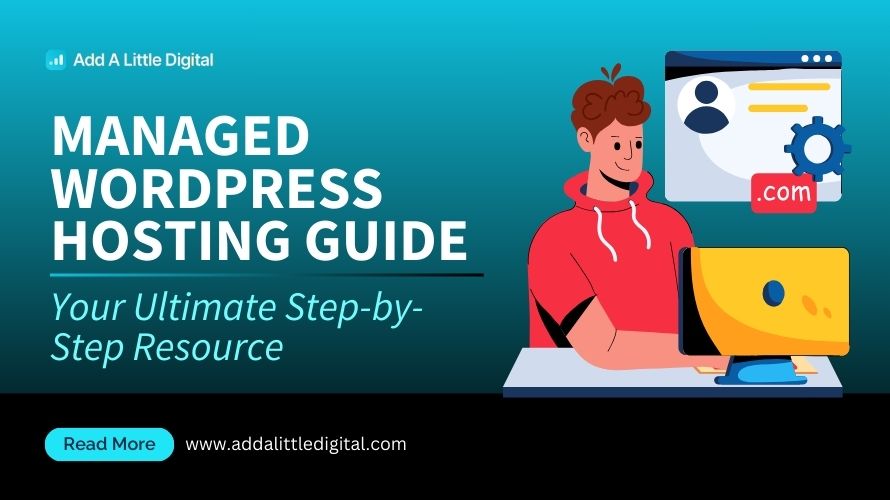
Leave a Reply