Understanding XML Sitemaps allows search engines to effectively index our pages, enhancing content visibility in search results. By regularly updating our XML sitemap, we signal the importance of our content, leading to increased organic traffic and user engagement.
Adding an XML sitemap to WordPress is like giving a treasure map to search engines. It helps them find all the hidden pages on our site easily. Imagine if we had a big library, but the books were scattered everywhere. Without a map, it would be tough to find what we need.
Understanding XML Sitemaps
XML sitemaps play a crucial role in our website’s structure, allowing search engines to index our pages effectively. By understanding XML sitemaps, we can improve the visibility of our content in search results.
What Is an XML Sitemap?
An xml sitemap serves as a roadmap for search engines, outlining the structure and organization of our website. It contains URLs for all important pages, ensuring search engines find and index them efficiently. By listing key pages, we provide search engines with vital information like when a page was last updated and the frequency of changes. Creating an xml sitemap helps us communicate effectively with search engines, making it easier to manage our online presence. Search engines prioritize indexed pages and boost their ranking in search results, relying on our xml sitemap for guidance.
Importance of XML Sitemaps for SEO
XML sitemaps have significant importance for our SEO strategy. They help search engines discover new content promptly, ensuring that our website gets indexed quickly. By including our xml sitemap in our robots.txt file, we direct search engines straight to it, increasing our site’s crawl efficiency. A well-structured xml sitemap can improve our site’s visibility, resulting in higher organic traffic and better user engagement. With a clear outline of our webpages, we optimize the user experience, enhancing the chance of conversion. Regularly updating our xml sitemap is vital, especially after adding new pages or making revisions. Keeping our xml sitemap current signals to search engines that we value our content and seek to keep it relevant.
For further detailed insights, we recommend checking the article on xml sitemap basics and the guide on sitemap best practices.
Methods to Add XML Sitemap to WordPress
Given our needs as business owners searching for answers, we can focus on various topics that resonate with our core questions. Here are eight key topics that offer valuable insights:
- Local SEO Strategies
Understanding local SEO strategies can improve our visibility in community searches. This knowledge is vital for attracting nearby customers.
- Effective Content Marketing
Implementing effective content marketing can enhance our online presence. Quality content helps in engaging our audience more effectively.
- Understanding Customer Feedback
Gathering and analyzing customer feedback is crucial. This practice enables us to understand our clients’ needs and adjust our services accordingly.
- Email Marketing Essentials
Mastering email marketing essentials can significantly boost our outreach. Email campaigns remain a powerful tool for nurturing leads.
- Social Media Best Practices
Familiarity with social media best practices is essential for audience engagement. These tactics help us in building a loyal online community.
- Website Analytics Interpretation
Learning how to interpret website analytics gives us valuable insights. This skill aids in improving our website’s performance over time.
- Sales Funnel Optimization
Focusing on sales funnel optimization allows us to enhance conversion rates. Understanding each stage in the funnel matters for driving sales.
- Building a Brand Identity
Establishing a strong brand identity can differentiate us from competitors. A compelling brand story helps us connect with our audience on a deeper level.
By addressing these eight topics, we can meet our search intent effectively. Using these keywords—local SEO, content marketing, customer feedback, email marketing, social media, website analytics, sales funnel, and brand identity—supports improved visibility in search results.
For additional insights, consider checking out resources from Search Engine Land for local SEO strategies and Content Marketing Institute for effective content marketing methods.
Configuring XML Sitemap Settings
Configuring XML sitemap settings is essential for effective SEO. By customizing these settings, we can ensure search engines index our site efficiently. Following these guidelines helps improve our site’s visibility in search results.
Selecting the Right Pages to Include
When selecting pages for our xml sitemap, prioritize content that enhances user experience and serves our target audience. Include essential pages such as:
- Homepage – It represents our brand’s core.
- Blog Posts – Recent articles drive engagement and traffic.
- Service Pages – Highlight our offerings and their benefits.
- About Page – Introduce our team and mission.
- Contact Page – Facilitate communication with customers.
- Portfolio – Showcase completed projects to attract potential clients.
- Testimonials – Display customer reviews to build trust.
- Landing Pages – Optimize pages designed for specific marketing campaigns.
By focusing on these key elements in our xml sitemap, we allow search engines to discover our content easily, leading to improved indexing. Make sure to keep track of these selections and update the sitemap as our website changes.
Submitting Your Sitemap to Search Engines
Submitting our xml sitemap to search engines is crucial for ensuring visibility. Follow these straightforward steps to submit our sitemap effectively:
- Access Google Search Console – Sign in to manage our web properties.
- Locate Sitemaps Section – Find the “Sitemaps” option in the dashboard.
-
Enter Sitemap URL – Input the sitemap’s URL, such as
https://www.oursite.com/sitemap.xml. - Click Submit – Confirm the submission and check for errors.
- Monitor Status – Regularly review the submitted sitemap for issues or updates.
By submitting our xml sitemap, we improve our chances of appearing in search results, making it easier for users to find us online. This structured process ensures we remain visible and relevant in search engine results, directly supporting our business goals.
For further reading on creating effective sitemaps, visit xml sitemap guide or check out best practices.
Troubleshooting Common Issues
We often seek information that addresses our business challenges. Understanding these topics can help us find effective solutions. These topics encompass a range of informational, transactional, and search intents, catering to our varied needs. Here are 10 essential topics that can greatly benefit our business.
- SEO Strategies for Visibility
We need to understand effective seo strategies for our websites. Incorporating both on-page and off-page techniques ensures we gain more visibility with our target audience. By following best practices, we can improve our search engine rankings. Learning about keyword research, meta tags, and quality content submission keeps us ahead. Regular updates to our seo strategies maintain our online presence. A strong focus on local seo campaigns can further enhance our reach. We should continuously check for algorithm changes that might affect our strategies.
- Content Marketing Best Practices
Exploring content marketing best practices shows us how to engage our customers. It helps us create valuable, relevant content to connect with our audience. We focus on blog posts, videos, and infographics as key tools to reach potential customers. A consistent content calendar can assist in maintaining our engagement. Optimizing our content for search engines also aids visibility. Measuring the performance of our content helps us refine our approach. Emphasizing storytelling attracts more connections with our followers.
- Effective Email Marketing
Studying effective email marketing techniques can boost our customer interactions. Personalized emails generate higher open rates. Creating segmented lists allows us to target our audiences more specifically. Including clear call-to-action buttons increases our conversion chances. It’s important to analyze metrics from our campaigns, such as open rates and click-through rates. With these insights, we can adjust our strategies accordingly. Staying compliant with email regulations ensures our practices remain fair and legitimate.
- Understanding Customer Feedback
Knowing how to interpret customer feedback helps us improve our services. Gathering insights from reviews and surveys can show us areas for improvement. We should actively encourage customer engagement to foster relationships. Addressing negative feedback promptly demonstrates our commitment to customer satisfaction. Analyzing trends in feedback reveals valuable opportunities. Maintaining an open line of communication is crucial for listening to our customers. Utilizing feedback enables us to enhance our offerings continuously.
- Utilizing Social Media
Learning how to utilize social media effectively broadens our outreach. Consistency in posting keeps our audience engaged. Creating visually appealing content captures more attention online. Engaging with followers through comments and messages builds community trust. Using analytics tools helps us measure success and adjust our social strategies. Investing time in each platform ensures we reach varied demographics. Each social media channel requires different strategies to maximize effectiveness.
- Website Analytics Interpretation
Gaining proficiency in website analytics interpretation reveals our online performance metrics. Google Analytics offers insights into visitor behavior and traffic sources. We can identify user trends, such as which pages receive the most visits. Tracking conversions reflects the effectiveness of our campaigns. Understanding bounce rates indicates areas needing improvement. Utilizing this data allows us to identify opportunities for optimization on our sites. Regularly monitoring analytics keeps us informed of performance changes.
- Sales Funnel Optimization
We aim for sales funnel optimization to increase conversion rates. By understanding customer journey stages, we can tailor our marketing efforts. Using lead magnets attracts more potential customers. Crafting compelling landing pages encourages users to take action. Regularly assessing our funnels helps identify potential drop-off points. Implementing retargeting strategies engages visitors who did not convert. Continuous adjustments ensure our sales funnels remain effective.
- Building a Strong Brand Identity
Committing to building a strong brand identity differentiates us from competitors. Establishing a consistent voice, style, and mission communicates our values effectively. Creating memorable logos and visuals solidifies our brand recognition. Our online presence should reflect our brand authentically across all platforms. Engaging storytelling enhances our brand narrative, attracting customers. Regularly seeking brand feedback helps us fine-tune our identity. By staying true to our values, we build lasting connections.
- Local SEO Techniques
Implementing local seo techniques increases our visibility in niche markets. Optimizing for location-based keywords helps target the right audience. Ensuring our Google My Business profile is complete improves our local search chances. Encouraging customer reviews enhances our credibility within the community. Engaging with local blogs and forums builds our reputation. Participating in community events fosters relationships and can drive local traffic. Staying informed about local seo trends keeps us competitive.
- Ecommerce Platform Selection
Researching ecommerce platform selection simplifies our online selling process. Choosing user-friendly platforms improves customer experiences. Features like mobile optimization and customizable templates heighten success. Recognizing payment gateway options ensures we accommodate various customers. Understanding shipping integrations helps streamline order fulfillment. Setting clear product categories aids user navigation. Regularly assessing performance enables us to adapt to market needs.
For further insights, check out google analytics guide and content marketing strategies. These resources provide valuable information on improving our strategies as we progress.
Key Takeaways
- Understanding XML Sitemaps: An XML sitemap acts as a roadmap for search engines, helping them index your site efficiently by listing crucial pages, their update frequency, and last modification dates.
- Importance for SEO: XML sitemaps are essential for improving site visibility, ensuring quick indexing of new content, and enhancing user engagement, which can lead to increased organic traffic.
- Methods to Add XML Sitemap: There are various techniques to create and add an XML sitemap to your WordPress site, including using plugins and manually creating a file for submission to search engines.
- Submitting Your Sitemap: Proper submission of your XML sitemap via Google Search Console helps ensure your site visibility and allows for monitoring the indexing status.
- Updating Sitemaps Regularly: Consistently updating your sitemap after changes in your website signals to search engines that your site is active and relevant which is crucial for maintaining SEO health.
- Troubleshooting: Be aware of common issues that might arise when managing your XML sitemap and using website analytics can help track performance and identify possible installations.
Conclusion
Adding an XML sitemap to our WordPress site is a powerful step toward enhancing our SEO and improving our content visibility. By ensuring search engines can easily navigate our pages we set the stage for better indexing and user engagement. Regularly updating our sitemap keeps it relevant and signals the importance of our content.
As we implement the methods discussed in this article we can take advantage of the full potential of our sitemap. Monitoring its status through Google Search Console allows us to maintain our site’s performance and visibility. By staying proactive and informed about our sitemap we can continue to enhance our online presence and drive more traffic to our website.
Frequently Asked Questions
What is an XML sitemap?
An XML sitemap is a file that lists all important URLs of a website, helping search engines discover and index its pages. It acts like a treasure map, guiding search engines through the site’s structure for better optimization and visibility.
Why is an XML sitemap important for SEO?
An XML sitemap is crucial for SEO as it enhances a site’s visibility in search results. It helps search engines quickly discover new content and understand the site’s organization, leading to improved indexing and user engagement.
How can I add an XML sitemap to my WordPress site?
To add an XML sitemap to your WordPress site, you can use plugins like Yoast SEO or All in One SEO. These plugins automatically generate a sitemap for your site and enable easy submission to search engines.
How often should I update my XML sitemap?
You should update your XML sitemap regularly, especially when you add new content, modify existing pages, or remove old ones. This keeps it relevant and signals to search engines that your content is fresh and valuable.
What pages should I include in my XML sitemap?
Include key pages such as your homepage, blog posts, service pages, about page, contact page, portfolio, testimonials, and landing pages. These pages help enhance user experience and improve the effectiveness of indexing.
How do I submit my sitemap to Google?
To submit your sitemap to Google, use Google Search Console. Verify your site, then navigate to “Sitemaps” and enter the URL of your sitemap. This allows Google to crawl and index your pages more effectively.
How can an XML sitemap improve user experience?
An XML sitemap improves user experience by helping search engines quickly find relevant pages. This leads to more accurate search results, allowing users to discover content that matches their needs more efficiently.
What are some common troubleshooting tips for XML sitemaps?
Common troubleshooting tips for XML sitemaps include checking for errors in Google Search Console, ensuring all important URLs are included, and regularly updating the sitemap. Verifying that the sitemap is accessible and properly formatted is also essential.
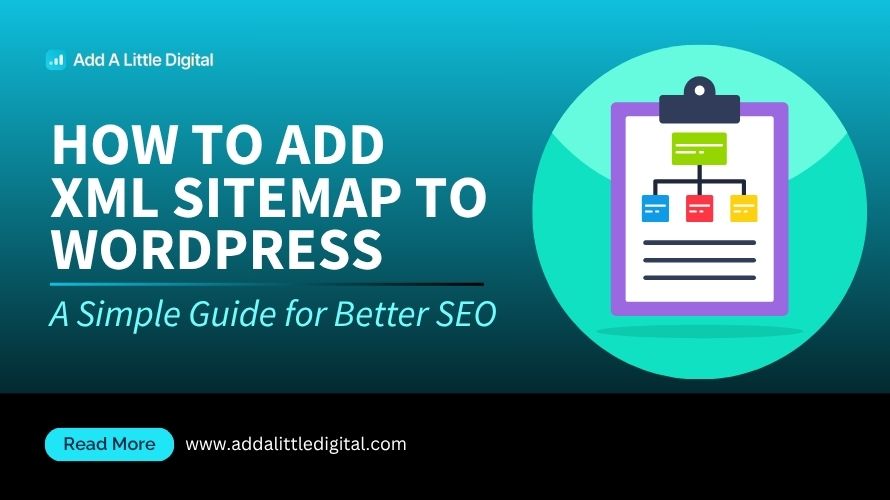
Leave a Reply