Enhancing Photographers’ Websites Incorporating the right WordPress plugins can significantly improve a photographer’s website by boosting visual appeal, user engagement, and functionality. These tools enable photographers to effectively showcase their work, optimize site performance, and manage client interactions seamlessly.
As photographers, we know how important it is to showcase our work beautifully online. A great website can make all the difference in attracting clients and sharing our passion. That’s where WordPress plugins come in handy. They help us add cool features and make our sites stand out without needing to be tech experts.
Best WordPress Plugins for Photographers
Selecting the best wordpress plugins for photographers helps us create engaging portfolios and enhances user experience. Here are key plugins every photographer should consider:
- Envira Gallery
Envira Gallery simplifies building responsive photo galleries. It offers drag-and-drop functionality, making image organization straightforward. This plugin also includes various display options for optimal presentations.
- NextGEN Gallery
NextGEN Gallery is among the most popular plugins for photographers. It provides advanced gallery management features. Users can create multiple galleries and albums, showcasing their work in unique ways.
- WP Smush
WP Smush optimizes images without sacrificing quality. This plugin compresses image sizes, resulting in faster load times for our websites. Improved loading speed enhances user experience significantly.
- Yoast SEO
Yoast SEO helps in improving our websites’ search engine rankings. It provides suggestions for keyword usage and readability. Higher visibility online means more potential clients can discover our photography.
- Jetpack
Jetpack offers security features and website analytics. It protects our websites from spam and provides stats on visitors. Having insights into our audience helps improve content strategies.
- Contact Form 7
Contact Form 7 allows clients to easily get in touch with us. This plugin creates customizable forms that collect essential information. We can manage inquiries efficiently and simplify communication.
- FooGallery
FooGallery offers additional gallery styles with ease of use. It’s suitable for creating visually stunning image collections. This plugin makes it simple to organize and display our photography.
- WP-Optimize
WP-Optimize cleans up our databases and improves performance. This plugin efficiently manages database bloat, ensuring faster loading pages. A healthier site contributes to a better overall user experience.
Using these best wordpress plugins for photographers can elevate our websites, helping us connect better with clients. Each plugin serves a distinct purpose, ensuring that our online presence meets client needs effectively. Explore additional resources for deeper insights, such as specific gallery systems and advanced site security options. Adjusting the choice of plugins can lead to enhanced functionality for our photography business.
Must-Have Plugins
A selection of essential plugins can significantly enhance the functionality and appearance of a photographer’s website. These tools provide photographers with critical features to showcase their work, improve performance, and manage client interactions seamlessly.
Gallery and Portfolio Plugins
- Envira Gallery: This plugin helps us create responsive photo galleries with ease. We can drag and drop images to build stunning albums, offering customizable layouts to suit our style.
- NextGEN Gallery: Ideal for managing a large number of images, NextGEN Gallery allows us to organize galleries effectively. It provides various display options alongside features like watermarking and social sharing.
- FooGallery: If we seek more gallery styles, FooGallery offers a user-friendly interface to create unique layouts. Its extensive collection of templates enhances our portfolio presentation.
- Modula: Modula focuses on customizable grid galleries. We can adjust spacing, hover effects, and more to ensure our galleries fit our desired aesthetic.
- Photo Gallery by 10Web: This plugin offers an easy-to-use gallery solution that supports various media types. It includes built-in lightbox support, enhancing the viewing experience.
- Portfolio Gallery: Portfolio Gallery helps us create beautiful portfolio pages. It’s particularly useful for showcasing specific projects, allowing for detailed descriptions and image displays.
- Gmedia Gallery: This plugin supports audio and video alongside images, making it versatile for multi-format portfolios. It allows us to categorize our work effectively.
- Essential Grid: Essential Grid allows us to display a variety of content in grid format. Whether it’s images, posts, or products, we can tailor the grid to reflect our branding.
By incorporating these gallery and portfolio plugins, we can showcase our work in visually appealing ways, capturing client interest and engagement effectively.
SEO Optimization Plugins
- Yoast SEO: Yoast SEO provides essential tools for improving search engine rankings. We can optimize our content with keywords and readability checks, ensuring visibility.
- All in One SEO Pack: For an alternative approach, All in One SEO Pack offers comprehensive features to manage our SEO strategy. We can customize meta titles and descriptions to suit our photography niche.
- Rank Math: This newer plugin combines a variety of SEO tools into a single plugin. Rank Math allows us to apply on-page SEO strategies easily, boosting our content’s searchability.
- SEO Framework: SEO Framework is lightweight yet powerful. It automates many optimization features, simplifying the process to ensure our site remains competitive.
- Schema Pro: Implementing structured data enhances how search engines interpret our content. Schema Pro allows us to add rich snippets, improving our visibility in search results.
- WP Meta SEO: This plugin offers bulk editing for metadata, saving us time while ensuring proper SEO settings on our pages.
- Google XML Sitemaps: This plugin generates sitemaps automatically, helping search engines crawl our site effectively. We can keep our visibility consistent with regular updates.
- Broken Link Checker: This plugin scans our site for broken links and sends notifications. Ensuring our links work correctly aids in maintaining SEO rankings.
By using these SEO optimization plugins, we can increase our website’s visibility, making it easier for potential clients to discover our photography services online.
For more insights on enhancing our photography presence, we can explore SEO techniques for photographers and learn about website optimization strategies.
Enhancing User Experience
Enhancing User Experience
A well-structured website creates a memorable user experience for photographers and their clients. We focus on two critical areas: performance optimization and social media integration. These aspects play a vital role in engaging visitors and showcasing our photography work effectively.
Performance Optimization Plugins
Performance optimization plugins improve website loading speed and overall performance. High-speed websites enhance user satisfaction and encourage potential clients to explore further. We recommend the following performance optimization plugins for photographers:
- WP Smush: This plugin compresses images without losing quality. It helps images load faster, making our photography websites more efficient.
- WP-Optimize: It cleans up our database and speeds up our website. Regular optimization keeps our site running smoothly and enhances user experience.
- Cache Enabler: This plugin creates static HTML files for faster loading. It reduces server load and ensures that visitors see our work quickly.
- Autoptimize: This tool optimizes our HTML, CSS, and JavaScript code. Cleaner code results in quicker loading times, which increases user engagement.
- Lazy Load: This feature delays loading images and videos until visitors scroll down to them. It reduces initial loading times, creating a better experience for our audience.
- Perfmatters: This plugin allows us to disable unnecessary features and scripts, speeding up our site. Fewer processes result in quicker response times for clients.
- CDN Plugins: Content Delivery Network plugins store copies of our site content across different locations. This helps deliver our website content faster to global visitors.
- Breeze: This user-friendly cache plugin optimizes performance with a single click. It also enhances loading speeds, ensuring our portfolio showcases seamlessly.
By utilizing these performance optimization plugins, we meet the needs of our audience while showcasing our photography effectively.
Social Media Integration Plugins
Social media integration plugins connect our photography websites to various social media platforms. Effective integration helps us reach a broader audience and encourages client interaction. We suggest the following social media integration plugins for photographers:
- Social Warfare: This plugin adds attractive share buttons to our posts and galleries. Customizable buttons allow visitors to share our work easily.
- Monarch: By adding share buttons in multiple locations, this plugin maximizes visibility on social media. Increased shares expand our reach and potential clientele.
- Feed Them Social: This tool displays our social media feeds on our website. It keeps our site dynamic and encourages users to follow us on different platforms.
- Instagram Feed: We can showcase our Instagram content directly on our website. Embedding our best posts keeps our audience updated with our latest work.
- Custom Share Buttons: Using this plugin, we can create unique share buttons that match our branding. This personalization helps retain our style while promoting our photography.
- Revive Old Posts: This plugin shares our older blog posts on social media. It keeps our content fresh and promotes engagement continuously.
- AddToAny: This versatile plugin offers various sharing options. A wide array of platforms ensures that we reach diverse audiences.
- Shareaholic: This all-in-one tool combines social sharing, related content, and monetization options. It enhances our engagement and keeps visitors on our site longer.
Through these social media integration plugins, we connect with clients, showcasing our photography and growing our audience.
For further reading on performance optimization, check out this website optimization guide. For insights on effective social media strategies, explore this social media toolkit.
E-Commerce Solutions
Photographers often require robust e-commerce solutions to successfully sell their work online. We present essential plugins that help photographers manage sales, accept bookings, and provide a seamless experience for clients.
Selling Prints and Digital Downloads
Selling prints and digital downloads is crucial for photographers. We can use plugins like WooCommerce, Easy Digital Downloads, and Sell Media to set up an effective e-commerce section on our websites.
- WooCommerce offers extensive functionalities for online sales. We can customize product pages, manage payments, and handle shipping options.
- Easy Digital Downloads specializes in digital products, making it easier for us to manage file downloads and track sales.
- Sell Media allows direct selling of photography prints and digital images, providing an intuitive interface for clients.
- Photocrati combines website building with e-commerce, offering built-in tools for every step of the selling process.
- Envira Gallery integrates e-commerce features, allowing users to sell photos directly from galleries.
- Fasthosts offers an easy setup and hosting solutions specific for photography e-commerce needs.
- ArtStorefronts focuses on print sales with features for image display, customization, and pricing.
- Shopify integrates with WordPress, enabling us to market and sell photography products through a well-known platform.
Incorporating any of these plugins helps us facilitate the selling process and makes online transactions straightforward for clients. The greater efficiency in managing orders and payments enhances our ability to focus on photography.
Booking and Scheduling Plugins
Booking and scheduling plugins streamline appointment management for photographers. We can efficiently handle client bookings and minimize scheduling conflicts.
- Bookly simplifies appointment scheduling and offers customizable booking forms. It automates reminders to ensure appointments are not missed.
- Amelia includes an easy-to-use interface that lets clients book appointments directly from our website, reducing communication misunderstandings.
- SimplyBook.me enhances our scheduling capabilities with features like payment collection and customer management.
- WP Simple Booking Calendar provides a straightforward calendar layout, allowing clients to see availability at a glance.
- Calendly integrates seamlessly with Google Calendar, making it easy for clients to schedule sessions without back-and-forth emails.
- Time.ly offers customizable calendar views and integrates well with our site, catering to a diverse client base.
- Salon Iris combines scheduling with management tools, perfect for studios and teams.
- ScheduleOnce helps us organize meetings and sessions efficiently by allowing clients to choose suitable time slots automatically.
Using booking plugins ensures a smooth process for clients seeking to schedule shoots or consultations. With reliable scheduling options, we can maintain stronger client relationships and focus on delivering exceptional service.
For additional insights on managing online bookings, we recommend checking online scheduling solutions. Also, explore how to create a photography website to further optimize our online presence.
Key Takeaways
- Essential Plugins: Select key plugins like Envira Gallery, NextGEN Gallery, and WP Smush to enhance your website’s visual appeal and performance, making it easier to attract potential clients.
- SEO Optimization: Utilize tools like Yoast SEO and Rank Math to boost your search engine rankings, ensuring your photography services become more discoverable online.
- User Experience: Implement performance optimization plugins such as WP-Optimize and Autoptimize to enhance website loading speed, ultimately improving user engagement and satisfaction.
- Social Media Integration: Integrate plugins like Social Warfare and Instagram Feed to connect with your audience, encouraging shares and interactions that help grow your online presence.
- E-Commerce Solutions: Consider plugins like WooCommerce and Easy Digital Downloads for effective management of print and digital sales, streamlining the purchasing process for your clients.
- Booking Management: Use booking plugins such as Bookly and Amelia to simplify appointment scheduling and enhance client communication, ensuring a seamless experience for both parties.
Conclusion
Embracing the right WordPress plugins can transform our photography websites into powerful tools for showcasing our work and attracting clients. By integrating plugins tailored for galleries SEO performance and e-commerce, we can create a seamless and engaging user experience.
These tools not only enhance visual appeal but also streamline client interactions and improve site performance. As we explore these options we’re empowered to build a robust online presence that reflects our unique style and meets client needs.
Let’s take our photography websites to the next level and make a lasting impression in the digital world.
Frequently Asked Questions
What is the importance of having a strong online presence for photographers?
An attractive online presence helps photographers showcase their work effectively and attract potential clients. A well-designed website serves as a portfolio and can significantly enhance visibility and credibility in a competitive market.
Which WordPress plugins are essential for photographers?
Essential WordPress plugins for photographers include Envira Gallery for responsive galleries, Yoast SEO for search engine optimization, Jetpack for security, and Contact Form 7 for client inquiries. These tools enhance functionality and improve user experience on photography websites.
How can plugins improve a photographer’s website?
Plugins can add unique features, streamline processes, and enhance performance without requiring extensive technical skills. They help photographers create standout websites that connect effectively with clients and improve overall site management.
What is Envira Gallery and how does it benefit photographers?
Envira Gallery is a WordPress plugin designed to create responsive photo galleries. It benefits photographers by allowing them to showcase their work beautifully and adjust galleries for various devices, ensuring a seamless viewing experience for visitors.
What are the advantages of using Yoast SEO for photographers?
Yoast SEO helps photographers optimize their websites for search engines, improving visibility and organic traffic. It provides tools for keyword optimization, readability analysis, and the ability to create XML sitemaps, all crucial for enhancing online presence.
How does WP Smush improve website performance?
WP Smush optimizes images by compressing them without losing quality, which helps improve website loading speed. Faster websites enhance user experience and are favored by search engines, making it an essential plugin for photographers.
What role do social media integration plugins play for photographers?
Social media integration plugins connect photography websites with various platforms, facilitating content sharing and audience engagement. This helps expand reach, enhance visibility, and encourage client interaction with the photographer’s work.
Are there e-commerce solutions for photographers using WordPress?
Yes, plugins like WooCommerce, Easy Digital Downloads, and Sell Media allow photographers to sell prints and digital downloads directly from their websites. These tools streamline transactions and enhance client interactions through integrated e-commerce features.
What plugins can streamline appointment management for photographers?
Plugins such as Bookly, Amelia, and Calendly help photographers manage bookings and appointments efficiently. They simplify scheduling, ensure client ease, and improve overall service, enhancing the photographer-client relationship.
Why should photographers explore additional resources for their websites?
Exploring additional resources provides photographers with insights on effective gallery systems, SEO strategies, performance optimization, and social media marketing. This knowledge helps them continually improve their online presence and meet client needs better.
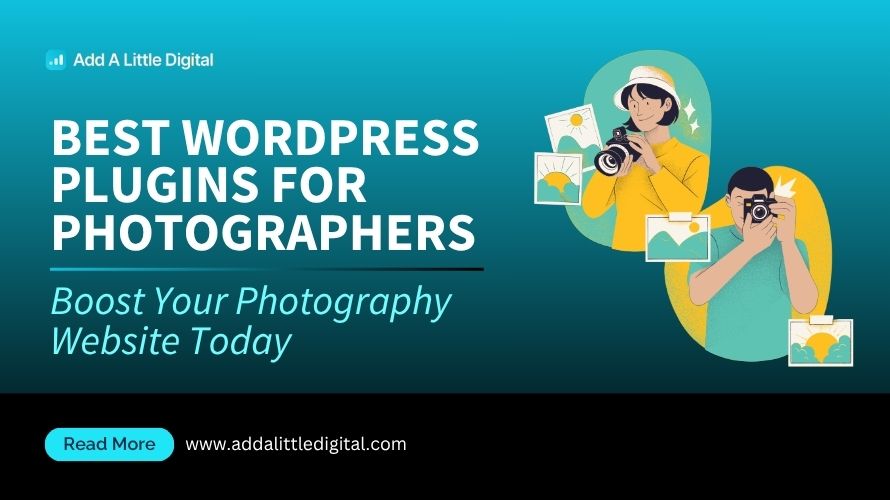
Leave a Reply