Summary of Essential Blog Features Highlighting the power of WordPress plugins, incorporating the right tools can transform website functionality, streamline user interaction, and enhance SEO optimization. By selecting plugins that align with your website’s goals, you enhance efficiency and user experience, ultimately driving audience engagement and supporting critical blogging tasks.
Overview of WordPress Plugins
WordPress plugins enhance the functionality of our website and serve various needs. Using the right plugins increases efficiency and improves user experience. We find that incorporating essential plugins for wordpress can help with tasks like search engine optimization, security, and content management.
First, consider Yoast SEO. This popular plugin assists in optimizing our content for search engines. By using it, we improve our visibility. Second, Akismet provides excellent protection against spam comments. Keeping our comments section clean boosts our credibility.
Next, WooCommerce stands out for businesses seeking e-commerce functionality in wordpress. This plugin simplifies online selling and inventory management. Additionally, Wordfence Security enhances our website’s security measures. By installing it, we protect our data and maintain user trust.
Moreover, WPForms creates custom contact forms easily. This feature allows us to capture visitor information efficiently. Another essential plugin is Jetpack, which offers website performance enhancements and monitoring tools. It helps us track site stats effectively.
Lastly, Elementor simplifies page building with its drag-and-drop features. Utilizing this tool allows for quick and easy layout design, making it user-friendly. By focusing on plugins for wordpress, we can address various needs without sacrificing quality.
For detailed information, explore resources like WordPress plugins overview and best plugins for wordpress.
Essential Features of Blog Plugins
Blog plugins offer crucial functionalities that enhance our website’s performance and user engagement. Understanding the essential features helps us select the right plugins for our needs.
User Experience Enhancement
User experience enhancement is vital for any blog plugin. We look for plugins that create intuitive navigation, aiding our readers in finding information quickly. Plugins that optimize page loading speed contribute significantly to retaining visitors. Responsive design features ensure our blog displays well on various devices. Features allowing for easy content sharing on social media increase our content’s reach. Plugins offering custom aesthetics help align our blog with branding goals. Regular updates from plugin developers ensure compatibility with the latest WordPress version. Comprehensive support forums or documentation assist us in troubleshooting.
SEO Optimization
SEO optimization remains a top priority when selecting blog plugins. Effective plugins help us manage keywords and metadata efficiently. We focus on plugins that generate XML sitemaps to improve our site’s indexing by search engines. Features assisting in optimizing image alt text also play a vital role in visibility. User-friendly analytics tools monitor our website traffic and visitor behavior. Plugins that provide readability analysis help craft quality content. Compatibility with social media optimization enhances our blog’s online presence. Regular updates ensure the plugin adapts to changing SEO guidelines, keeping our content relevant in search results.
Here are some specific blog plugins that incorporate these essential features:
- Yoast SEO: Offers comprehensive SEO tools, including keyword analysis and readability checks.
- WP Rocket: Enhances site speed through caching and performance optimizations.
- MonsterInsights: Integrates Google Analytics for in-depth traffic monitoring and reporting.
- OptinMonster: Boosts engagement with customizable opt-in forms to grow our email list.
- Social Warfare: Simplifies social sharing and increases content visibility through social buttons.
- Elementor: Provides drag-and-drop website building, facilitating creative flexibility.
- Akismet: Protects our blog from spam comments, maintaining a clean discussion environment.
- Jetpack: Offers various features, including site statistics and security monitoring.
Understanding these essential features of blog plugins aids us in selecting tools that improve our blog’s functionality and reach. For more detailed insights on SEO practices, refer to resources like SEO tips for beginners and wordpress plugin review for expertise in plugin selection and use.
Top Blog Plugins for WordPress
Choosing the right plugins can significantly improve our blog’s functionality and user experience. Here’s a look at some of the best blog plugins for wordpress that we can utilize.
Plugin 1: Yoast SEO
Yoast SEO is an essential plugin for optimizing our blog’s content. This tool helps us focus on keywords, readability, and overall SEO performance. It generates XML sitemaps automatically, ensuring search engines can easily index our site. The snippet preview feature allows us to see how our posts will appear in search results. With Yoast SEO, we can also manage meta descriptions and titles effortlessly. Regular updates keep the plugin aligned with the latest SEO practices. The comprehensive analysis provided helps improve our content’s quality.
Plugin 2: Akismet
Akismet is crucial for protecting our blog from spam comments. By filtering out irrelevant or harmful messages, it improves our site’s credibility. We can easily track how many spam comments Akismet has blocked. With a straightforward setup, we enjoy peace of mind knowing our comments section is secure. The plugin automatically checks comments against their databases for potential spam. This saves us time and effort in managing unwanted content. Akismet allows us to focus on meaningful interactions with our audience.
Plugin 3: WPForms
WPForms is a powerful drag-and-drop form builder for creating custom forms. This plugin simplifies our contact form creation, ensuring user-friendly designs. We can use WPForms to gather feedback, conduct surveys, and create subscription forms. The built-in templates speed up the process, allowing us to design forms without coding knowledge. Conditional logic features help tailor forms based on user input. Ensuring our forms are responsive enhances user experience across devices. WPForms integrates with email marketing services, helping us grow our subscriber list effectively.
Plugin 4: Jetpack
Jetpack is an all-in-one solution for performance and security enhancements. It helps us monitor site performance, manage downtime, and boost speed. The design tools available allow us to customize our blog’s appearance easily. Social media sharing features enable us to distribute our content effortlessly. Jetpack also provides analytics to help us track visitor engagement. With spam protection and backup options, we can safeguard our blog effectively. The plugin’s reliable updates ensure optimal functionality.
Plugin 5: Elementor
Elementor is a page builder that empowers us to create beautiful landing pages with ease. Using a drag-and-drop interface, we can customize layouts without needing coding expertise. The wide range of widgets allows for extensive customization options. Pre-designed templates offer quick design solutions for various page types. Optimizing our layout improves the overall user experience on our blog. The responsiveness features ensure our pages look great on all devices. Elementor integrates well with other plugins, enhancing our blog’s capabilities.
Plugin 6: MonsterInsights
MonsterInsights enhances our ability to track blog traffic and user behavior effectively. Connecting our blog with Google Analytics simplifies data analysis. With real-time stats, we can monitor traffic source and user engagement instantly. The insights provided help refine our content strategy based on audience preferences. Tracking events and conversions becomes straightforward with this plugin. We can easily create custom reports for focused analytics. MonsterInsights ultimately aids in maximizing our blog’s reach through informed decisions.
Plugin 7: OptinMonster
OptinMonster focuses on increasing our email list with targeted opt-in forms. Using exit-intent technology, we can capture visitors before they leave our site. Customizable templates help us match forms with our blog design easily. A/B testing features allow us to determine the most effective opt-in strategies. The integration with email marketing services streamlines our subscriber management. Analytics features provide insights into form performance. OptinMonster enhances our chances of converting visitors into loyal readers.
Plugin 8: Wordfence Security
Wordfence Security protects our blog from cyber threats. The firewall feature identifies and blocks malicious traffic automatically. Regular security scans ensure our blog is free from vulnerabilities. We can monitor live traffic and engage in real-time prevention measures. Two-factor authentication increases login security for our users. The plugin provides detailed security reports, helping us stay informed. Wordfence Security is essential for maintaining our blog’s integrity.
By integrating these best blog plugins for wordpress, we can significantly improve our site’s functionality and user engagement, catering to our audience’s needs effectively. For further insights on blog plugins, visit Best CMS Plugins and Useful WordPress Plugins.
How to Choose the Right Plugin
When we create blog content, focusing on relevant topics helps us address our audience’s needs. These topics should align with search intent, support transactional goals, and provide valuable information.
1. Understanding SEO Basics
Understanding blog plugins for WordPress involves grasping SEO fundamentals. It’s essential to know how keywords work and how search engines rank our content. The right approach can significantly improve our blog’s visibility online.
2. Choosing the Best Hosting
Choosing the best hosting for our blog is vital for performance and reliability. A reliable hosting service ensures our blog loads quickly, which contributes positively to user experience. It’s essential to research and compare different hosting providers.
3. Crafting Strong Headlines
Crafting strong headlines can make a difference between clicks and scrolls. Catchy titles capture interest and encourage readers to engage. We should include primary keywords in our headlines to improve SEO.
4. Creating Relevant Content
Creating relevant content for our audience keeps readers engaged. Blog posts that answer questions directly or resolve common issues build trust with our audience. Regularly updating outdated content can boost our blog’s effectiveness.
5. Integrating Social Media
Integrating social media can amplify our blog’s reach. Sharing posts on platforms like Facebook, Twitter, and LinkedIn helps direct traffic to our site. We should ensure that our blog includes social sharing buttons for ease of access.
6. Analyzing Performance
Analyzing performance through analytics tools allows us to understand our audience better. Tools like Google Analytics provide insights into user behavior and traffic sources. These insights help us refine our content strategy.
7. Collaborating with Influencers
Collaborating with influencers can expand our blog’s audience. By connecting with individuals in our niche, we can tap into their followers. These partnerships often lead to increased traffic and new readers.
8. Engaging in Comment Sections
Engaging in comment sections fosters discussions and builds community. Responding to questions and feedback shows we value our audience. This interaction can lead to loyal readers and new followers.
9. Using Call-to-Actions
Using clear call-to-actions encourages readers to take steps like subscribing or sharing. It’s important to place these strategically within our posts. Our blog’s goal should always be to guide users to the next action.
10. Monitoring Blog Trends
Monitoring blog trends helps us stay relevant in our niche. Trends change all the time, and adapting to these can maintain our audience’s interest. Tools like BuzzSumo can aid in identifying popular topics.
For further details on effective blogging techniques, consider visiting blogging insights to enhance our strategy. Also, learning about content management practices can prove beneficial as we refine our approach.
Key Takeaways
- Plugin Importance: WordPress plugins are essential for enhancing website functionality, improving user experience, and supporting tasks like SEO, security, and content management.
- Top Plugins: Key plugins include Yoast SEO for search optimization, Akismet for spam protection, WooCommerce for e-commerce, and Wordfence Security for site security.
- User Experience: Effective blog plugins enhance user experience through intuitive navigation, fast loading speeds, and responsive designs that adapt to all devices.
- SEO Optimization: Selecting plugins with SEO features, such as XML sitemap generation and meta management, is crucial for improving visibility on search engines.
- Performance Monitoring: Plugins like MonsterInsights provide valuable analytics to track user behavior and optimize content strategies based on audience insights.
- Customization and Flexibility: Page builders like Elementor allow easy customization of blog layouts, enhancing design without requiring coding skills.
Conclusion
By leveraging the best blog plugins for WordPress we can transform our websites into powerful platforms that attract and engage audiences. Each plugin serves a unique purpose from enhancing SEO to improving security and user experience.
As we integrate these tools into our blogging strategy we not only streamline our workflow but also create a more enjoyable experience for our visitors. The right combination of plugins can elevate our content and help us achieve our blogging goals.
Let’s continue to explore and experiment with these resources to maximize our blog’s potential and stay ahead in the ever-evolving digital landscape.
Frequently Asked Questions
What are WordPress plugins?
Plugins are tools that add functionality to your WordPress site. They can enhance features, improve user experience, and address specific needs like SEO, e-commerce, and security.
Why are plugins important for a website?
Plugins play a vital role in improving website functionality, user engagement, and optimization. They allow website owners to customize their site according to their specific requirements without extensive coding.
Which plugins are essential for SEO?
Yoast SEO is a top choice for optimizing content and improving search engine performance. It helps manage keywords, generate sitemaps, and provides helpful analytics.
How do I choose the right plugins for my WordPress site?
Consider your specific needs, read reviews, check compatibility with your theme, and ensure the plugin is regularly updated and well-supported by its developers.
What is the role of Jetpack in WordPress?
Jetpack is an all-in-one plugin that enhances performance and security. It provides features for performance monitoring, security enhancements, and easy social media sharing.
How can I increase user engagement on my blog?
Utilize plugins like WPForms and OptinMonster to create custom forms and grow your email list. Also, ensure fast loading times and intuitive navigation to keep users interested.
Are all WordPress plugins free?
Many plugins offer free versions with basic features, but advanced functionalities often require paid versions. It’s important to evaluate your needs before investing.
What can WP Rocket do for my website?
WP Rocket is a caching plugin that optimizes site speed, reduces loading times, and enhances overall performance, leading to a better user experience.
How can I analyze my blog traffic?
Plugins like MonsterInsights connect your site to Google Analytics, allowing you to track user behavior, traffic sources, and other important metrics for better insights.
What should I consider when optimizing blog content?
Focus on strong headlines, relevant topics, clear calls-to-action, and SEO best practices. Regularly review performance metrics to adjust your strategy as needed.
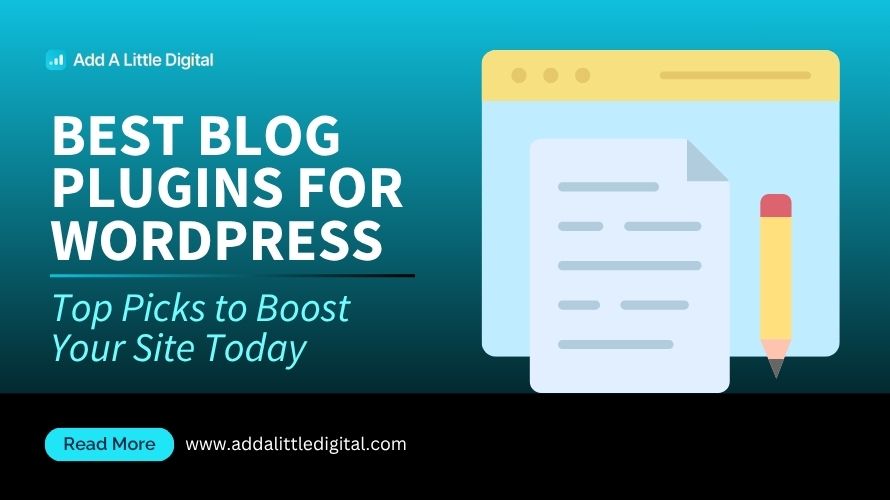
Leave a Reply