Backup plugins offer crucial protection by automating scheduled backups, securing our data, and allowing swift restoration in emergencies. By safeguarding against data loss, these plugins enhance our website’s security and ensure peace of mind, so we can focus on growing our online presence.
Backing up our WordPress site is like putting on a seatbelt before a car ride. It’s a simple step that can save us from big trouble down the road. We never know when a glitch or a hack might strike. That’s where backup plugins come in handy. They help us keep our website safe and sound, just like a trusty safety net. According to Add A Little Digital, about 60% of small businesses don’t back up their websites regularly. Choosing the right backup plugin for WordPress can make all the difference in keeping our online presence secure. Let’s explore some top options that can give us peace of mind.
Overview of Backup Plugins for WordPress
Backup plugins for WordPress are essential tools for maintaining website security. These plugins automate the process of creating backups, ensuring that we can easily restore our site in case of emergencies, such as server failures or hacking attempts. Various options exist for backup plugins for WordPress; some offer complete site backups, while others specialize in specific aspects like databases or files. Among the top features we look for in backup plugins for WordPress are scheduling capabilities, cloud storage options, and ease of use.
We can categorize backup plugins for WordPress into free and premium versions. Free plugins typically provide basic backup functionality, while premium options often include advanced features like incremental backups and support. Some popular examples include UpdraftPlus, BackupBuddy, and VaultPress. By considering our website’s specific needs, we can select the most suitable backup plugin for WordPress.
Regular backups are crucial for WordPress sites, given that around 60% of small businesses fail to back up their websites consistently. When selecting a backup plugin for WordPress, evaluating user reviews and compatibility with our existing themes and plugins is vital. We should also look into the frequency of updates and support provided by the plugin developers. With the right backup plugin for WordPress, we can protect our content and ensure our online presence remains secure.
For further insights on backup protocols, we recommend checking the article on best backup strategies that discusses detailed approaches to safeguarding our WordPress sites. Another helpful resource is the post on essential WordPress maintenance that highlights critical tasks, including regular backups that keep our website running smoothly.
Importance of Backup Solutions
As business owners, we recognize the crucial role that backup plugins for wordpress play in maintaining our online presence. Effective backup solutions protect our websites against data loss, ensuring we can recover quickly from unforeseen circumstances like server crashes or hacking attempts. In this blog, we explore the significance of backup plugins for wordpress and their impact on data integrity and security enhancements.
Importance of Backup Solutions
Backup plugins for wordpress are vital in today’s digital landscape. Data loss can arise from various causes, such as plugin conflicts, accidental deletions, or malicious attacks. Regular backups prevent the irreversible consequences of data loss, keeping our websites secure. We find that around 60% of small businesses do not back up their websites regularly, highlighting the need for proactive measures. These plugins automate the backup process, allowing us to restore our sites swiftly in emergencies. By choosing reliable backup plugins for wordpress, we safeguard our online assets and provide peace of mind.
Data Loss Prevention
Data loss prevention remains a top priority for us as business owners. Backup plugins for wordpress play a critical role in this area. They create scheduled backups that eliminate the risk of losing vital information. For instance, plugins like UpdraftPlus and BackupBuddy provide automated backup options, making regular backups effortless. These plugins store backups in secure locations like cloud services or external drives, ensuring data accessibility. Without proper backups, even minor issues can escalate into significant problems, costing us time and money. Integrating backup plugins for wordpress into our website management practices protects against unforeseen data loss, keeping our operations running smoothly.
Security Enhancements
Security enhancements significantly benefit from utilizing backup plugins for wordpress. We recognize that websites are vulnerable to cyber threats, making it essential to implement protective measures. Backup plugins not only create copies of our website data but also contribute to the overall security strategy. Regular backups help us recover rapidly from attacks, minimizing downtime. Many backup plugins for wordpress offer features such as encrypted backups, safeguarding sensitive information from unauthorized access. Additionally, plugins often include restoration options that simplify the recovery process. By prioritizing security through backup plugins for wordpress, we fortify our digital presence and reinforce our commitment to protecting our businesses.
For further insights on safeguarding your website, we recommend visiting the backup plugins and security tips and importance of website backups pages. These resources provide valuable information that complements our understanding of backup solutions for wordpress.
Types of Backup Plugins
Backup plugins for WordPress come in various types, each catering to different needs. We can categorize them primarily into free and premium options, along with the consideration for cloud storage integration. Understanding these distinctions aids in selecting the right plugin for our website.
Free vs. Premium Options
Free backup plugins for WordPress provide essential features like basic scheduling and single-site backups. Popular free options include UpdraftPlus and BackWPup, allowing us to create straightforward backups without any costs. However, premium backup plugins often present a wider array of functionalities. Premium plugins like BackupBuddy and VaultPress offer advanced features such as incremental backups, multisite support, and customer service assistance. Ultimately, while free options suffice for basic needs, premium versions offer enhancements that can significantly mitigate risks connected to data loss. Assessing whether we require advanced features can help in deciding between free and premium plugins. Evaluating our specific backup needs ensures we invest in the appropriate plugin.
Cloud Storage Integration
Cloud storage integration plays a significant role in backup solutions for WordPress. It allows backups to be stored remotely, safeguarding data from server mishaps. Plugins such as UpdraftPlus and Duplicator offer seamless connections to cloud services like Google Drive, Dropbox, and Amazon S3. Utilizing cloud storage solutions enhances our data security and provides peace of mind in case of emergencies. By securely storing backups in the cloud, businesses reduce the risk of losing critical information. Cloud storage also facilitates easier restoration since we can access our backups from multiple devices. Evaluating the compatibility of our preferred backup plugin with various cloud options proves beneficial for ensuring a robust backup strategy.
For more insights, we can refer to backup best practices and cloud storage solutions.
Top Backup Plugins for WordPress
As we search for effective ways to address various business challenges, understanding essential topics can guide our decisions. Information about backup plugins for wordpress, digital marketing strategies, customer engagement tools, and eCommerce solutions plays a crucial role in establishing a solid foundation for our business endeavors. Here are nine informative topics that every business owner might find useful.
1. Backup Plugins for WordPress
Information about backup plugins for wordpress is vital because they protect our websites from data loss. These plugins simplify creating scheduled backups and can restore our sites quickly. Choosing the right backup plugin can mean the difference between quick recovery and significant downtime.
2. Digital Marketing Strategies
Digital marketing strategies are necessary for increasing visibility and engaging customers online. We need to understand SEO, social media marketing, and email campaigns to enhance our reach. Successful digital marketing depends on choosing the right platforms to match our audience’s preferences.
3. ECommerce Solutions
ECommerce solutions can help our business thrive in the online marketplace. We can select platforms that provide essential features like secure payment processing and inventory management. Analyzing different eCommerce platforms enables us to choose one that fits our business requirements effectively.
4. Customer Engagement Tools
Customer engagement tools are crucial in maintaining customer relationships. Utilizing CRM systems allows us to track interactions and enhance customer service. Understanding the benefits of these tools can lead to better customer retention and satisfaction.
5. SEO Best Practices
SEO best practices support our online visibility by improving search engine rankings. We should focus on keyword research, quality content creation, and backlinks to enhance organic traffic. Staying updated on SEO trends helps us adapt to changing algorithms.
6. Content Marketing Techniques
Content marketing techniques focus on creating valuable content that attracts and retains customers. We want to develop blogs, videos, and infographics that resonate with our audience. Consistency in delivering quality content strengthens our brand presence.
7. Analytics Tools
Analytics tools provide critical insights into our website’s performance. By analyzing traffic data, we can make informed decisions about marketing strategies. These tools help us identify areas for improvement and track our progress over time.
8. Social Media Management
Social media management is important for engaging with our audience on platforms they frequent. Scheduling posts and monitoring interactions allow us to maintain a strong online presence. Understanding our audience’s behavior can inform our content strategies on social media.
9. Email Marketing Strategies
Email marketing strategies remain a powerful tool for direct communication with our audience. Building a targeted email list allows us to send personalized messages that drive engagement. We should utilize automation tools to streamline our email campaigns effectively.
By focusing on these topics, we can address the pressing challenges in our business landscape effectively. For more detailed information on backup plugins for wordpress, check out this informative guide on plugins. We can also explore website maintenance strategies to ensure our online presence remains robust in the long term over here.
How to Choose the Right Backup Plugin
When we’re searching for solutions to our business challenges, several topics emerge as crucial. Each topic addresses fundamental aspects of running our businesses effectively. Here are the most informative subjects every business owner should consider:
- Digital Marketing Strategies: Understanding the importance of digital marketing is crucial for driving traffic and increasing sales. We can explore various channels like social media, SEO, and content marketing to attract our target audiences.
- SEO Best Practices: Implementing effective SEO strategies helps our websites rank higher in search results. We must focus on keyword research, on-page optimization, and link-building to enhance our visibility.
- Content Marketing Techniques: Creating valuable content engages our audience and builds trust with potential customers. Blogs, videos, and infographics can serve as powerful tools for communication and education.
- Customer Engagement Tools: Using customer engagement tools strengthens relationships with our clients. Platforms like chatbots and email marketing services enable us to connect and respond to customer needs efficiently.
- Analytics Tools: Analyzing our business performance helps us make informed decisions. Tools like Google Analytics offer insights into user behavior, and we can use this data to refine our strategies.
- eCommerce Solutions: For businesses selling online, choosing the right eCommerce platform is vital. We must compare options like Shopify and WooCommerce to select the best fit for our needs.
- Social Media Management: Managing our social media presence is key for brand awareness. Tools like Hootsuite help us schedule posts and analyze engagement metrics effectively.
- Email Marketing Strategies: Utilizing email marketing ensures that we stay connected with our customers. Crafting personalized campaigns can lead to higher conversion rates and foster loyalty.
- Backup Strategies for Websites: We should never overlook the importance of backing up our websites. Implementing robust backup solutions protects our data from loss and provides peace of mind.
- Networking and Partnerships: Collaborating with other businesses can create opportunities for growth. Establishing meaningful connections can lead to shared resources and new customers.
By focusing on these critical topics, we can address our business challenges and strengthen our online presence. For further reading, explore SEO best practices and digital marketing strategies.
Key Takeaways
- Importance of Backups: Regular backups are crucial for safeguarding your WordPress site against data loss due to server failures, hacking attempts, or accidental deletions.
- Plugin Categories: WordPress backup plugins can be categorized into free and premium options, with premium plugins typically offering more advanced features like incremental backups and customer support.
- Cloud Storage Integration: Utilizing cloud storage for backups enhances data security and accessibility, allowing for easier recovery in emergencies.
- User Reviews and Compatibility: When selecting a backup plugin, consider user reviews, compatibility with your current themes and plugins, and the level of support and updates provided by the developers.
- Top Recommendations: Popular backup plugins like UpdraftPlus, BackupBuddy, and VaultPress provide reliable solutions that can protect your website and simplify the backup process.
- Proactive Measures for Security: Implementing a robust backup strategy not only ensures data recovery but also reinforces your overall website security, providing peace of mind for business owners.
Conclusion
Choosing the right backup plugin for our WordPress site is crucial for maintaining security and peace of mind. With the ever-present risks of data loss and website failures it’s essential to have a reliable backup solution in place. By evaluating our options based on functionality user reviews and compatibility we can find the perfect fit for our needs.
Investing time in selecting a backup plugin not only protects our valuable content but also ensures that we can recover quickly from any setbacks. Let’s prioritize our website’s safety and explore the resources available to enhance our backup strategies. With the right tools we can safeguard our online presence and focus on growing our business.
Frequently Asked Questions
Why is backing up a WordPress site important?
Backing up a WordPress site is crucial for protecting your data against glitches, hacks, and server failures. Just like wearing a seatbelt ensures safety, regular backups safeguard your online presence, enabling you to recover quickly from unexpected issues.
What are backup plugins for WordPress?
Backup plugins are tools that automate the process of creating backups for your WordPress site. They make it easier to restore your website in emergencies, ensuring your data remains secure even in the face of potential threats like hacks or server failures.
Are there free and premium backup plugins available?
Yes, there are both free and premium backup plugins. Free options, like UpdraftPlus, typically offer essential features, while premium plugins such as BackupBuddy and VaultPress provide advanced functionalities and customer support for more extensive backup needs.
How do I choose the right backup plugin?
When selecting a backup plugin, consider user reviews, compatibility with your existing themes and plugins, and the frequency of updates. Evaluating these aspects will help ensure the plugin meets your needs for reliability and security.
What are the benefits of using backup plugins?
Backup plugins provide numerous benefits, including automated scheduled backups, encrypted storage, and simplified restoration processes. They protect against data loss and strengthen your site’s security, making it easier to recover from emergencies.
How often should I back up my WordPress site?
It is recommended to back up your WordPress site regularly, ideally daily or weekly, depending on how often you update your content. Frequent backups help minimize data loss and ensure you can easily restore your site if needed.
Can backup plugins help prevent data loss?
Yes, backup plugins play a significant role in preventing data loss by regularly creating snapshots of your site. They protect against various issues like plugin conflicts, hacks, and accidental deletions, ensuring your data remains intact.
How does cloud storage integration enhance backup security?
Cloud storage integration allows your backups to be stored remotely, providing an additional layer of security. This ensures that your data remains safe even if your local environment encounters issues, facilitating easier and quicker restoration.
What are some popular backup plugins for WordPress?
Some popular backup plugins for WordPress include UpdraftPlus, BackupBuddy, and VaultPress. Each offers different features and options, so you can choose the one that best suits your site’s needs and backup strategy.
Where can I find more resources on WordPress maintenance?
You can find additional resources on WordPress maintenance, backup strategies, and digital marketing techniques through reputable blogs, online courses, and dedicated websites focusing on website management and security.
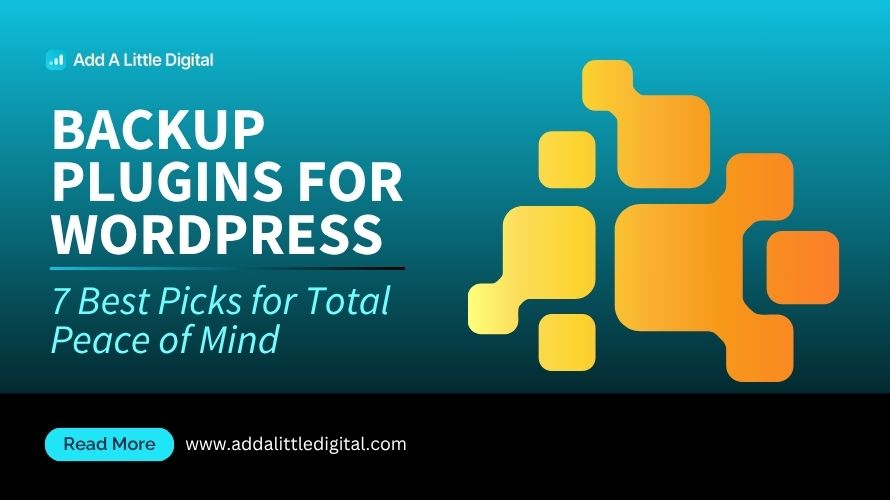
Leave a Reply