Understanding WordPress Performance Optimization
WordPress performance optimization focuses on enhancing the speed and efficiency of our WordPress sites. We recognize that faster sites provide better user experiences, improve search engine rankings, and increase conversions.
Importance of Performance Optimization
- Enhance User Experience
Prioritize faster load times to keep users engaged. Studies show that 47% of users expect a website to load in two seconds or less. Each additional second can increase bounce rates by up to 32%.
- Boost Search Engine Rankings
Search engines like Google consider site speed a ranking factor. Optimizing our performance can elevate our rankings, driving more organic traffic.
- Increase Conversion Rates
Faster websites can lead to higher conversion rates. A one-second delay in page response can result in a 7% reduction in conversions.
- Reduce Server Load
Optimization can decrease server requests, reducing the load on our servers. This change can save on hosting costs and improve server response times.
Common Performance Issues
- Unoptimized Images
Large images can slow down our site. Use tools like TinyPNG to compress images without losing quality.
- Excessive Plugins
Too many plugins can bloat our site and slow it down. Regularly review and deactivate unnecessary plugins.
- Poor Hosting Environment
Low-quality hosting can impact performance. Consider investing in managed WordPress hosting for better speed and reliability.
- Uncached Content
Failing to use caching plugins can lead to slower load times. Implement caching solutions like W3 Total Cache for quicker page loads.
- Outdated Themes and Plugins
Running outdated themes and plugins can introduce performance issues. Regularly update our WordPress version, themes, and plugins to maintain optimal performance.
- Inefficient Code
Bloated or poorly written code can slow down the site. Audit our code and consider looking for cleaner, more efficient themes.
- Database Overhead
A cluttered database can affect performance. Optimize and clean up our database using plugins like WP-Optimize periodically.
- Excessive HTTP Requests
Each element on our page generates an HTTP request. Minimize requests by reducing the number of elements and merging files where possible.
For more in-depth guidance on optimization techniques, refer to WordPress Performance and the Google PageSpeed Insights tools to analyze our site’s performance effectively.
Best Practices for WordPress Performance Optimization
Here we outline essential practices for optimizing WordPress performance. These steps help enhance site speed, improve user experiences, and drive higher conversion rates.
1. Choose the Right Hosting Provider
Select a hosting provider that specializes in WordPress. Look for features like scalability, speed optimization, and excellent uptime. A reliable hosting service has a direct impact on WordPress performance. Check for reviews and recommendations before deciding. Opt for providers that offer dedicated WordPress support, which can greatly enhance your site’s performance in the long run.
2. Utilize Caching Solutions
Implement a caching solution to reduce load times. Caching tools store static versions of your site, minimizing server load. Popular caching plugins such as WP Super Cache and W3 Total Cache can significantly boost WordPress performance. Configure your chosen plugin to serve cached pages quickly to visitors. Regularly clear the cache to reflect updates and changes without sacrificing speed.
3. Optimize Images and Media Files
Compress images before uploading them to your site. Use tools like TinyPNG or plugins such as Smush for this task. Reduce file sizes without sacrificing quality to enhance WordPress performance. Also, consider using next-gen formats like WebP for faster loading. Implement lazy loading so images load only when viewed, improving user experience on longer pages.
4. Minimize Plugin Usage
Evaluate the plugins currently installed on your site. Keep only essential ones and remove those that are redundant or inactive. Excessive plugins can slow down WordPress performance and increase security risks. When adding new plugins, focus on reputable options with fewer resources. Regularly check for updates to keep plugins functioning optimally.
5. Optimize Your Database
Perform regular database optimization to enhance WordPress performance. Use plugins like WP-Optimize to clean and optimize your database. This action removes unnecessary data, which can help speed up your site. Schedule automatic cleanups to maintain database health without manual intervention.
6. Update Themes and Plugins
Always keep themes and plugins updated to ensure compatibility and performance. Outdated themes and plugins can slow down WordPress performance and pose security risks. Set a schedule to check for updates regularly. Backup your site before making significant changes to avoid data loss.
7. Use a Content Delivery Network (CDN)
Integrate a Content Delivery Network to deliver content faster to users worldwide. CDNs store copies of your site on servers globally, reducing the distance data travels. Services like Cloudflare and StackPath help improve WordPress performance for international visitors. Configure the CDN correctly to achieve optimal results.
8. Enable GZIP Compression
Activate GZIP compression on your WordPress site to reduce file sizes. This process minimizes the amount of data transferred from the server to browsers. Most caching plugins include options to enable GZIP. Activating this feature enhances loading times significantly and improves overall WordPress performance.
9. Reduce HTTP Requests
Limit the number of elements on each page to decrease HTTP requests. Each image, script, and stylesheet counts as a request, which can slow down loading. Combine CSS and JavaScript files where possible. Utilize a minimalistic design approach to reduce unnecessary page elements.
10. Monitor Performance Regularly
Use tools like Google PageSpeed Insights and GTmetrix to assess your site’s performance. Regular monitoring helps identify areas needing improvement. Goals should include maintaining load times under two seconds consistently. Make performance optimization a routine task to ensure ongoing efficiency.
By following these steps, we can significantly enhance WordPress performance, ensuring a better experience for all users. For further insights, check out our guide on reliable hosting providers and caching solutions. Regular updates on performance optimization ensure foundational success.
Implementing a Content Delivery Network (CDN)
Using a Content Delivery Network (CDN) enhances our WordPress site’s performance by distributing content globally. CDNs store cached copies of our site, reducing load times and improving user experience.
Benefits of Using a CDN
- Improved Load Times: CDNs serve content from locations nearer to users, minimizing latency. Faster delivery means better engagement.
- Increased Uptime: CDNs reduce the load on our servers, minimizing downtime during peak traffic times. This ensures consistent availability.
- Enhanced Security: CDNs offer security features like DDoS protection. This helps safeguard our WordPress sites from malicious attacks.
- Optimized Bandwidth Usage: By caching content, CDNs reduce bandwidth consumption, lowering hosting costs. This saves money for our business.
- Global Reach: CDNs have servers worldwide. They enable our content to reach a global audience effectively.
Major CDN Providers
- Cloudflare: Cloudflare offers a free tier, making it accessible for small businesses. Its extensive network provides efficient load balancing and security features.
- Amazon CloudFront: Known for scalability, Amazon CloudFront integrates seamlessly with AWS services. This makes it suitable for businesses expecting growth.
- Akamai: Akamai is a leader in the CDN space, offering extensive global coverage. It specializes in delivering content quickly and securely.
- StackPath: StackPath focuses on performance, with strong security features. Its user-friendly dashboard simplifies setup for business owners.
- Fastly: Fastly allows real-time content updates, making it ideal for dynamic sites. Its modern architecture optimizes speed and performance.
By following these steps and implementing a CDN, we can enhance our WordPress performance and provide a better experience for our users.
Regular Maintenance for Optimal Performance
Regular maintenance is crucial for maintaining optimal WordPress performance. By following these steps, we can keep our site running smoothly and efficiently.
Updating Themes and Plugins
- Schedule Regular Updates
Decide on a routine for checking updates. We recommend setting a reminder every two weeks to check for updates for themes and plugins.
- Back Up Your Site
Before making any updates, back up our website. Use trusted plugins like UpdraftPlus or BackupBuddy to ensure data safety.
- Check Compatibility
Review the changelog of themes and plugins. Verify compatibility with our current WordPress version to avoid conflicts.
- Update Gradually
Update one plugin or theme at a time. Monitor the site after each update to identify any issues quickly.
- Test Functionality
Check our site’s functionality after updates. Ensure all pages load correctly and that no features break.
- Remove Unused Plugins/Themes
Deactivate and delete any plugins or themes we don’t currently use. This helps reduce clutter and enhances site performance.
- Utilize Automatic Updates
Enable automatic updates for minor WordPress versions and trusted plugins. This ensures timely updates without manual effort.
- Stay Informed
Follow the theme and plugin developers’ blogs or newsletters. Staying informed about updates can prevent potential performance issues.
Database Optimization Techniques
- Install Database Optimization Plugins
Use plugins like WP-Optimize or WP-Sweep to assist with database cleanup. These tools streamline optimization processes.
- Schedule Regular Cleanups
Set a weekly or monthly schedule for database cleanups. Consistency helps keep the database efficient and performant.
- Remove Post Revisions
Limit or delete unnecessary post revisions. We can adjust settings in the wp-config.php file or use plugins to manage revisions.
- Clear Spam Comments
Regularly check and delete spam comments. This reduces clutter and speeds up database queries.
- Optimize Database Tables
Use our database tool or plugins to optimize tables. This compresses data and improves query response times.
- Limit Transients
Delete expired transients regularly. We can set up a schedule to clean them up, improving database efficiency.
- Use Object Caching
Implement object caching through plugins like Redis or Memcached. This reduces database load and speeds up data retrieval processes.
- Monitor Database Size
Keep an eye on our database size using tools like phpMyAdmin. Identifying growth trends helps address performance issues early.
- Back Up Before Optimization
Always back up our database before any major cleaning. This safeguard protects against data loss during the optimization process.
- Understand Database Use
Familiarize ourselves with how our WordPress site uses the database. Knowing which data is crucial helps prioritize optimization efforts.
By implementing regular maintenance practices for updating themes and plugins as well as optimizing the database, we can ensure optimal WordPress performance. This leads to improved user experiences and enhances our SEO efforts. For more information on backup options, check out these backup solutions for WordPress.
Key Takeaways
- Understand the Importance of Performance Optimization: Faster load times enhance user experience, improve search engine rankings, and increase conversion rates. Aim for a load time of under two seconds.
- Choose Reliable Hosting: Opt for a hosting provider that specializes in WordPress, offering speed optimization, scalability, and excellent support to boost site performance.
- Implement Caching Solutions: Use caching plugins, such as W3 Total Cache or WP Super Cache, to reduce load times by serving cached versions of your site.
- Optimize Images and Media: Compress images before uploading using tools like TinyPNG and implement lazy loading to improve load times without sacrificing quality.
- Regularly Update Themes and Plugins: Keeping your website’s components updated prevents performance issues and security risks. Establish a routine for checks and backups.
- Utilize a Content Delivery Network (CDN): Integrating a CDN can enhance global content delivery, reduce server load, and improve load times for users around the world.
Conclusion
Optimizing WordPress performance is essential for providing an exceptional user experience and boosting our site’s visibility. By implementing the best practices we’ve discussed, we can significantly enhance load times and reduce bounce rates.
Regular maintenance and updates are crucial in keeping our site running smoothly. Utilizing tools like CDNs and monitoring performance ensures we stay ahead of potential issues.
As we continue to refine our approach to performance optimization, we’ll not only improve our site’s speed but also foster greater engagement and higher conversion rates. Let’s commit to these practices and watch our WordPress sites thrive.
Frequently Asked Questions
What is WordPress performance optimization?
Performance optimization for WordPress involves improving site speed and efficiency. This can enhance user experience, boost search engine rankings, and increase conversion rates by reducing load times.
Why is site speed important for WordPress?
Site speed is crucial because 47% of users expect a site to load in two seconds or less. A slower site can lead to higher bounce rates and decreased conversions, as every extra second can reduce conversions by 7%.
What are common performance issues in WordPress?
Common performance issues include unoptimized images, excessive plugins, poor hosting, uncached content, outdated themes/plugins, inefficient code, and excessive HTTP requests.
How can I improve my WordPress site’s performance?
Improvement can be achieved by compressing images, reviewing plugins, investing in quality hosting, implementing caching, and regularly updating themes and plugins for optimal performance.
What role does caching play in WordPress optimization?
Caching stores copies of your site’s pages, reducing loading times for users. It minimizes server load and speeds up content delivery, which is essential for enhancing user experience.
Why should I use a Content Delivery Network (CDN)?
A CDN serves your site’s content from locations closer to users, improving load times, increasing uptime, enhancing security, optimizing bandwidth, and providing global reach.
What are the best practices for maintaining WordPress performance?
Best practices include regular updates for themes and plugins, constant database optimization, removing unused plugins, and utilizing automatic updates to ensure consistent performance.
What tools can help analyze my WordPress site’s performance?
Google PageSpeed Insights is a recommended tool for analyzing site performance. It provides insights and recommendations on improving speed and efficiency based on various metrics.
How often should I perform maintenance on my WordPress site?
Regular maintenance should be undertaken frequently, ideally bi-weekly or monthly, to update themes/plugins, optimize the database, and ensure compatibility, thus maintaining optimal site performance.
What is database optimization in WordPress?
Database optimization involves cleaning and streamlining your database to improve performance. This may include removing outdated revisions, clearing spam comments, and optimizing tables for efficiency.
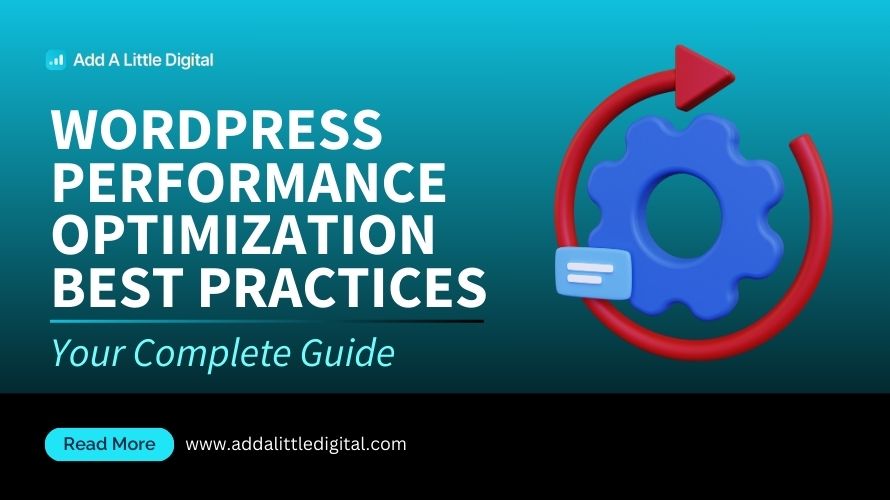
Leave a Reply