WordPress performance optimization enhances website speed and efficiency by implementing strategies like caching, image compression, and code minification. Regular optimization not only improves user experience by reducing load times but also boosts SEO rankings, attracting more visitors and ensuring long-term site success.
Understanding WordPress Performance Optimization
- Assess Current Performance
We start with evaluating our website’s current performance. Use tools like Google PageSpeed Insights or GTmetrix to obtain performance scores. Identify key areas that need improvement.
- Choose a Fast Web Host
We select a reliable hosting provider committed to speed. Opt for managed WordPress hosting options that specifically cater to performance optimization.
- Implement Caching
We enable caching through a plugin like W3 Total Cache or WP Super Cache. Caching reduces page load times by storing static versions of our pages.
- Optimize Images
We compress images using tools like TinyPNG or plugins like Smush. Image optimization can reduce load times significantly, enhancing overall performance.
- Minify CSS, HTML, and JavaScript
We minify our code to reduce file sizes. Plugins like Autoptimize can help eliminate unnecessary characters and whitespace, improving load times.
- Use a Content Delivery Network (CDN)
We set up a CDN such as Cloudflare or StackPath. CDNs distribute our content globally, ensuring quicker access for visitors, regardless of their location.
- Limit Plugin Use
We review and deactivate unnecessary plugins. Each active plugin can add to our loading times, so we keep only those essential for performance.
- Optimize Database Regularly
We use plugins like WP-Optimize to clean up our database regularly. This maintains optimal database performance and speeds up query times.
- Implement Lazy Loading
We enable lazy loading for images and videos. This technique loads media assets only when they enter the viewport, reducing initial load times.
- Monitor Performance Consistently
We establish a routine to monitor our website’s performance. Regular checks help us stay aware of speed issues and adapt our strategies for ongoing WordPress performance optimization.
By following these steps, we enhance our WordPress performance, ensuring faster load times and a better user experience. Consistent optimization leads to improved site rankings and increased visitor satisfaction.
Importance of Optimization
Optimization plays a crucial role in enhancing the performance of our WordPress sites. By improving load times and responsiveness, we ensure a better experience for our users and greater visibility for our content. Below are the key areas we should focus on:
Impact on User Experience
- Enhance Loading Speed: Faster websites retain visitors longer. Load times under three seconds significantly improve engagement. Use tools like GTmetrix to assess current speed and identify bottlenecks.
- Simplify Navigation: Clear and intuitive navigation helps users find what they need quickly. Use a minimalistic design approach to reduce clutter and prioritize essential elements.
- Mobile Optimization: More than half of users access sites via mobile devices. Utilize responsive designs to ensure our WordPress sites perform well across all screen sizes.
- Implement Lazy Loading: This technique delays the loading of images until they appear in the user’s viewport, improving initial load times. Utilize plugins specifically designed for lazy loading.
- Reduce Storage of Unused Plugins: Excess plugins can slow down our website. Limit plugin use to those that provide necessary functionality and regularly audit installed plugins.
Influence on SEO
- Improve Site Speed: Page load speed is a crucial ranking factor for search engines. We should implement caching solutions and optimize images to enhance performance.
- Increase Dwell Time: When users spend more time on our site, search engines view it as valuable. Engaging content combined with a fast-loading site boosts dwell time and helps SEO rankings.
- Enhance Crawl Efficiency: Efficient loading times allow search engine bots to crawl our sites more effectively. Optimize our site structure and use an XML sitemap to guide crawlers.
- Stay Updated with SEO Best Practices: Regularly adapting to changes can positively affect our ranking. Visit SEO resource sites like Moz or Search Engine Journal for insights into the latest strategies.
- Consistently Monitor Performance: Use analytics tools to assess ongoing performance. Regularly review metrics to adapt our optimization strategies and improve both user experience and SEO.
By following these steps, we can significantly enhance WordPress performance, leading to improved user satisfaction and better search engine rankings. Optimization not only benefits our users but also drives more traffic to our sites.
Key Factors Affecting Performance
Website performance plays a vital role in user experience and SEO. We can optimize various factors to ensure that our WordPress site runs smoothly.
1. Evaluate Hosting Solutions
Choosing the right hosting solution significantly affects performance. Select a hosting provider that specializes in WordPress for optimized speed. Managed WordPress hosting is often the best choice, as it tailors services specifically for WordPress websites. Review different plans and compare features, server speed, and customer support. Allocate resources carefully to ensure our site has enough bandwidth and storage.
2. Optimize Themes
Using a lightweight theme enhances WordPress performance. Choose a theme with clean code and minimal features. Avoid themes that come loaded with scripts and excessive customization options. Research premium themes that prioritize speed and responsiveness. Regularly update our themes to ensure compatibility with the latest WordPress versions, which can also improve performance.
3. Streamline Plugins
Limit the number of plugins we use for better performance. Deactivate and delete unnecessary plugins that may slow down our WordPress site. Opt for multipurpose plugins that combine functions rather than multiple single-purpose ones. Regularly assess plugin performance and remove any that cause conflicts or excessive load times. Keep only essential plugins that add real value to our users.
4. Implement Caching
Caching can significantly speed up our WordPress site. Use a reliable caching plugin to create static versions of our pages. This reduces server load and enhances the user experience. Configure caching settings to minimize load times without affecting site functionality. Regularly purge cache to reflect any new changes made to our website.
5. Image Optimization
Optimize our images to improve loading speed. Use appropriate formats like JPEG for photos and PNG for graphics. Resize images before uploading to ensure they fit web specifications. Utilize image optimization plugins to automate the compression of images. Ensure that lazy loading is enabled for images to delay loading until the user scrolls down the page.
6. Minify CSS, HTML, and JavaScript
Minifying our files helps reduce their size, which boosts performance. Use plugins to automatically minify and combine CSS, HTML, and JavaScript files. Be cautious with this step, as improper minification can break site functionality. Regularly check our site after minification to confirm everything works correctly. This effort leads to faster loading times and improved usability.
7. Use a Content Delivery Network (CDN)
Implementing a CDN helps offload our site’s bandwidth. CDNs store copies of our site’s content across multiple servers worldwide, speeding up access for users. Choose a reputable CDN provider that integrates well with WordPress. This can significantly enhance performance, especially for global visitors. Review our CDN settings regularly to ensure optimal configuration.
8. Monitor Database Optimization
Regular database optimization is crucial for maintaining performance. Utilize optimization tools or plugins to clean up and compress the database. Remove unneeded data like old revisions, spam comments, and unused tables. Schedule automatic database maintenance tasks to keep our site fast and responsive. This can lead to decreased load times and more efficient data retrieval.
9. Track Performance Regularly
Consistently monitoring our site’s performance is essential. Use tools like Google PageSpeed Insights or GTmetrix to analyze speed and load times. Identify areas needing improvement and adjust our optimization strategies accordingly. Set up a regular schedule for performance checks to catch issues early. Staying proactive helps maintain site quality and user satisfaction.
10. Stay Updated with Best Practices
Staying informed about the latest WordPress performance optimization techniques ensures ongoing efficiency. Follow reliable resources like WordPress.org or trusted blogs to learn about updates and new tools. Attend webinars or workshops to further our understanding of optimization strategies. Regularly renew our knowledge and adapt to the evolving landscape. This commitment leads to sustained improvements in site performance.
For further insights, we can explore resources like set up eCommerce stores or check optimize load times. We can confidently implement these steps to enhance our WordPress performance, ensuring a better experience for our visitors.
Techniques for Optimization
We can implement several techniques for WordPress performance optimization. These strategies not only enhance speed but also improve user experience. Here, we provide step-by-step guidelines on how to optimize our WordPress site effectively.
1. Assess Current Performance
Start by evaluating our website’s current performance using tools like Google PageSpeed Insights or GTmetrix. These tools provide valuable insights into speed and areas for improvement. Knowing our baseline helps measure progress after implementing optimizations.
2. Choose a Reliable Web Host
Select a fast web host that specializes in WordPress hosting, like Bluehost or SiteGround. Managed WordPress hosting offers optimized servers for better performance. The right host significantly impacts our site’s speed and reliability.
3. Implement Caching Strategies
Utilize caching plugins like W3 Total Cache or WP Super Cache. Caching stores static versions of our site, reducing server load and improving load times. After installing a caching plugin, configure its settings for optimal results.
4. Optimize Images
Compress and resize images before uploading them to our site. Use tools like TinyPNG or Squoosh to reduce file sizes without sacrificing quality. Additionally, consider using the WebP format for faster loading speeds.
5. Minify CSS, HTML, and JavaScript
Minify our CSS, HTML, and JavaScript files to remove unnecessary spaces and comments. Plugins like Autoptimize or WP Rocket can automate this process. Smaller file sizes lead to quicker loading times.
6. Use a Content Delivery Network (CDN)
Integrate a CDN like Cloudflare or StackPath. A CDN distributes our website’s content across multiple global servers, enhancing load times for visitors regardless of their location. This global reach improves access speed and performance.
7. Limit Plugin Usage
Reduce the number of plugins we use to only those essential for our website’s functionality. Too many plugins can slow down our site and increase security risks. Regularly audit and remove any inactive plugins.
8. Optimize the Database
Regularly clean and optimize our database using plugins like WP-Optimize or Advanced Database Cleaner. Removing unnecessary data and post revisions can declutter our database and improve site performance. Schedule routine cleanups to maintain efficiency.
9. Implement Lazy Loading
Enable lazy loading for images and videos, loading them only when they enter the viewport. This technique prevents unnecessary asset loading, further enhancing speed. Many optimization plugins offer this feature.
10. Monitor Performance Continuously
Use Google Analytics and other performance tools to track our site’s speed and user engagement. Regular monitoring helps us remain aware of performance issues and adapt our strategies accordingly.
By consistently applying these WordPress performance optimization techniques, we can create a faster, more efficient website that improves user experience and enhances our SEO. For further details, explore our guides on how to set up hosting with trusted providers or learn more about image optimization techniques.
Performance Testing Tools
We assess our website’s performance using various tools that provide crucial insights into optimization opportunities. Reliable performance testing tools help us make informed decisions while enhancing our WordPress site’s speed and efficiency. Below are the recommended tools for effective performance testing.
Recommended Tools
- Google PageSpeed Insights
Use Google PageSpeed Insights to analyze our site’s performance. Input our URL, and the tool assesses load time and efficiency. It provides a score out of 100 and offers actionable suggestions for improvement.
- GTmetrix
Access GTmetrix for detailed reports on our website’s load speed and page size. This tool breaks down the loading process, highlighting which elements slow down our site. We can also set up monitoring alerts to track performance over time.
- Pingdom
Leverage Pingdom to test our site’s speed from different locations globally. By reviewing the results, we identify geographic performance issues. The tool also offers insights into how to enhance our loading times effectively.
- WebPageTest
Utilize WebPageTest for comprehensive testing options. This tool enables us to test our site’s performance in various browsers and using different connection speeds. The detailed waterfall chart helps us visualize what’s impacting our load time.
- Lighthouse
Implement Lighthouse, an open-source tool from Google, for auditing our web apps. This tool assesses performance, accessibility, and SEO. We can run audits directly in Chrome DevTools or from the command line for customized reports.
Interpreting Results
- Understanding Scores
Focus on the scores provided by each tool. Higher scores indicate better performance, while lower scores point to areas needing attention. For example, a score below 60 might signify major issues that hamper our user experience.
- Identify Critical Issues
Review the recommendations provided by these tools. Identify critical issues, such as large images or unoptimized scripts, which significantly affect performance. We often target these first in our optimization process.
- Prioritize Recommendations
Prioritize the issues based on their impact on load times. Fix high-impact problems first, as they yield the greatest improvements. Address low-impact issues later as time allows.
- Test Regularly
Schedule regular performance tests. Frequent testing allows us to monitor changes after implementing optimizations. Tracking our progress helps maintain a high-performance WordPress environment.
- Adjust Based on Results
Adjust our strategies based on performance insights. If a particular plugin affects load speed, consider alternatives that perform better. Continuous adaptation ensures our site stays optimized.
Using these performance testing tools maximizes our ability to enhance our WordPress optimization efforts. By following the guidelines for interpreting results, we ensure our website runs efficiently. For additional insights, we recommend checking out resources like Google’s Web Fundamentals, GTmetrix Insights, and WebPageTest Documentation.
Key Takeaways
- Assess Current Performance: Regularly evaluate your website’s speed using tools like Google PageSpeed Insights or GTmetrix to identify areas for improvement.
- Choose a Reliable Web Host: Opt for managed WordPress hosting that specializes in speed and reliability to significantly impact site performance.
- Implement Caching and Minification: Enable caching plugins and minify CSS, HTML, and JavaScript files to reduce load times and enhance user experience.
- Optimize Images: Utilize tools and plugins to compress images, ensuring they load quickly without sacrificing quality.
- Limit Plugins and Optimize Database: Reduce the number of active plugins to essential ones and regularly clean your database to maintain optimal performance.
- Monitor Performance Consistently: Establish a routine to track site performance and make adjustments as needed for ongoing WordPress optimization.
Conclusion
Optimizing our WordPress site’s performance is essential for delivering a seamless user experience and boosting our SEO efforts. By focusing on key strategies like caching, image optimization, and using a reliable CDN, we can significantly enhance load times and overall site efficiency.
Regularly assessing our performance through tools like Google PageSpeed Insights and GTmetrix helps us stay ahead of potential issues and adapt our strategies accordingly. As we implement these techniques, we’ll not only improve our site’s speed but also increase visitor satisfaction and engagement.
Let’s commit to ongoing optimization and make our WordPress sites faster and more effective for everyone.
Frequently Asked Questions
What is WordPress performance optimization?
Performance optimization for WordPress involves improving a website’s speed and efficiency. This includes assessing current performance, selecting a suitable web host, implementing caching, optimizing images, and minifying code to enhance load times and improve user experience.
Why is website speed important for SEO?
Website speed affects SEO because search engines prioritize fast-loading sites. A quicker site results in better rankings, increased dwell time, and lower bounce rates, all of which can enhance visibility and attract more visitors.
How can I assess my website’s performance?
You can assess your website’s performance using tools like Google PageSpeed Insights, GTmetrix, or Pingdom. These tools analyze loading times and provide insights into areas for improvement, helping you identify performance bottlenecks.
What are the benefits of using a CDN?
A Content Delivery Network (CDN) helps deliver your website’s content more quickly by using a network of servers located around the globe. This reduces latency, boosts loading speeds, and enhances user experience, especially for international visitors.
How do caching plugins improve site performance?
Caching plugins improve site performance by storing static versions of your pages. This reduces the load on your server and decreases the time it takes to deliver content to users, leading to faster page loads and an improved user experience.
What is lazy loading, and why is it important?
Lazy loading is a technique that delays the loading of non-essential images and media until they are needed. This reduces initial load time, conserves bandwidth, and enhances overall site performance, leading to a better user experience.
How often should I optimize my WordPress site?
You should optimize your WordPress site regularly, ideally every few months or after major updates. Frequent monitoring helps you identify performance issues early and apply necessary adjustments to ensure your site remains fast and efficient.
Can limiting plugins improve my site’s performance?
Yes, limiting plugins can significantly improve site performance. Each plugin adds additional scripts and resources, which can slow down your website. By using only essential plugins, you can streamline your site and enhance loading times.
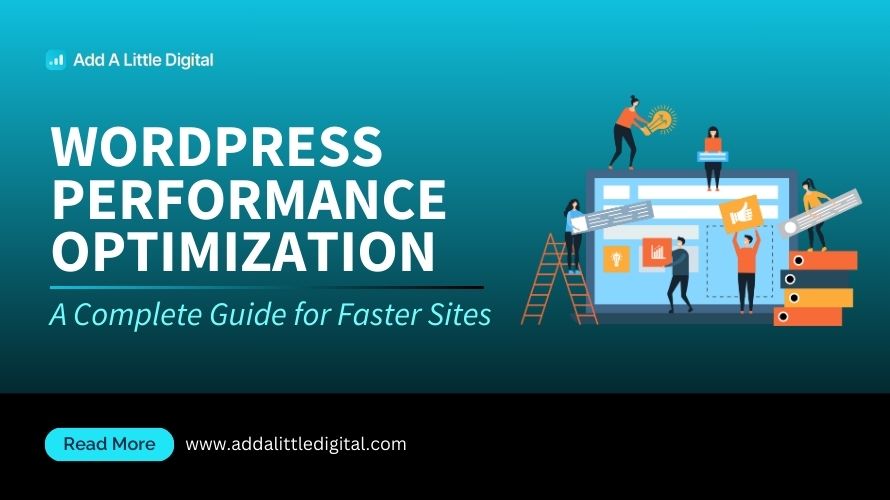
Leave a Reply