Benefits of WordPress Hosting: WordPress hosting offers optimized solutions specifically designed to enhance the speed, security, and overall performance of WordPress websites. By choosing the right hosting type, users can focus more on content creation and less on technical management, ensuring a smoother experience for both administrators and visitors.
Overview of WordPress Hosting
WordPress hosting provides a tailored environment for running websites built on the WordPress platform. It offers different plans and features specifically designed to meet the unique needs of WordPress users.
What is WordPress Hosting?
- Define WordPress Hosting
WordPress hosting refers to a specialized web hosting service optimized specifically for WordPress sites. It includes server configurations tailored for speed, security, and performance.
- Identify Different Types
We can choose from various types of WordPress hosting. Options include shared hosting, VPS hosting, dedicated hosting, and managed WordPress hosting. Each type has its pros and cons tailored to different needs.
- Explore Managed Services
Managed WordPress hosting simplifies site management. It typically includes automatic updates, enhanced security features, daily backups, and specialized customer support.
- Consider Performance Enhancements
Many WordPress hosting providers offer performance enhancements like SSD storage and CDN integration. These features improve website loading speed and overall user experience.
- Review WordPress-Specific Features
WordPress hosting plans often provide pre-installed plugins and themes. These tools make it easier to launch and manage our WordPress sites efficiently.
Importance of Choosing the Right Hosting
- Assess Reliability and Uptime
Choosing reliable WordPress hosting directly impacts our site’s availability. A strong uptime guarantee of 99.9% or more ensures our website remains accessible.
- Evaluate Security Measures
Opting for secure hosting protects our site from threats. Look for features like SSL certificates, malware scanning, and regular updates to safeguard our data.
- Examine Customer Support
Quality customer support is essential. 24/7 assistance can resolve issues quickly, ensuring our website remains operational.
- Check Scalability Options
Selecting scalable hosting accommodates growth. Scalable plans allow us to upgrade resources without downtime as our website traffic increases.
- Consider Cost vs. Value
While budget is important, evaluating cost against the value is crucial. Investing in quality WordPress hosting can yield better performance and user satisfaction in the long run.
Finding the right WordPress hosting provider involves understanding our site’s needs and aligning them with the features offered. For a detailed guide on setting up our WordPress site, we can visit reliable resources like WPBeginner’s guide, WordPress.org hosting recommendations, and SiteGround’s offerings.
Types of WordPress Hosting
We offer a detailed look at the various types of WordPress hosting, each tailored to meet different needs. Understanding these options helps us choose the best fit for our websites.
1. Shared Hosting
Shared hosting suits those starting out with a limited budget. In this setup, multiple websites share the same server resources.
- Step 1: Choose a reputable hosting provider, such as Bluehost or SiteGround.
- Step 2: Look for easy WordPress installation tools included in the package.
- Step 3: Sign up for a plan that suits our traffic levels.
- Step 4: Confirm the hosting offers customer support, especially for WordPress issues.
Shared hosting provides an affordable entry point for small businesses, but we should note that performance can vary based on shared resources.
2. VPS Hosting
VPS hosting provides more control and resources compared to shared hosting. It partitions server space into virtual servers, dedicated to individual websites.
- Step 5: Assess your expected traffic to determine if VPS is the right choice.
- Step 6: Select a hosting provider that specializes in VPS, like DigitalOcean or InMotion Hosting.
- Step 7: Choose a plan with adequate RAM and CPU for our website needs.
- Step 8: Install our choice of WordPress and configure the server for optimal performance.
VPS hosting strikes a balance between cost and performance, making it ideal for businesses expecting growth.
3. Dedicated Hosting
Dedicated hosting provides an entire server dedicated solely to our website. This option maximizes performance, security, and control.
- Step 9: Evaluate whether our business requires high-level performance and security.
- Step 10: Select a provider that offers dedicated WordPress hosting, such as A2 Hosting.
- Step 11: Choose a plan with the necessary specifications for our website’s performance.
- Step 12: Manage our server with installed tools or hire a managed hosting service if needed.
Dedicated hosting offers unmatched performance and reliability, perfect for large businesses with high traffic.
4. Managed WordPress Hosting
Managed WordPress hosting focuses specifically on optimizing WordPress sites, offering convenience for busy business owners.
- Step 13: Research managed hosting providers like WP Engine or Kinsta.
- Step 14: Sign up for plans that include automatic updates and enhanced security.
- Step 15: Leverage built-in performance tools to optimize our site’s speed.
- Step 16: Take advantage of dedicated WordPress support provided by the hosting company.
Managed WordPress hosting can save time and improve our site’s functionality, allowing us to focus on our core business activities.
Choosing the right type of WordPress hosting is critical. We can evaluate our needs and align them with the features offered by various hosting providers. For more information on hosting options, visit WPBeginner’s guide, WordPress.org hosting recommendations, or check out SiteGround’s offerings.
Features to Consider in WordPress Hosting
When selecting WordPress hosting, we need to focus on critical features that enhance performance, security, and customer support. Understanding these elements simplifies our decision-making process.
1. Evaluate Performance and Speed
- Choose SSD Storage. Opt for hosting providers that offer SSD (Solid-State Drive) storage, as it significantly boosts loading speeds compared to traditional HDD.
- Check Server Locations. Select a provider with data centers closer to your target audience; this reduces latency and improves user experience.
- Ensure CDN Integration. Investigate if the hosting service includes a Content Delivery Network (CDN) to distribute site content across various locations, enhancing load times.
- Review Resource Allocation. Assess the allocated resources (CPU, RAM) for your plan. More resources lead to better performance, especially during high traffic periods.
- Monitor Uptime Guarantees. Look for hosting providers that guarantee 99.9% uptime, ensuring your website remains accessible at all times.
2. Assess Security Measures
- Request SSL Certificates. Ensure your hosting plan includes SSL (Secure Socket Layer) certificates for secure data transmission between users and your site.
- Inquire About Firewalls. Check for built-in firewalls and protection against Distributed Denial of Service (DDoS) attacks to safeguard your website from threats.
- Seek Regular Backups. Choose a provider that offers daily or weekly backups of your site. Regular backups protect against data loss in case of an issue.
- Look for Malware Scanning. Confirm that the hosting service includes malware scanning tools to detect and remove harmful software proactively.
- Read Up on Compliance Standards. Understand the hosting provider’s compliance with regulations like GDPR or PCI DSS, essential for businesses handling sensitive information.
3. Confirm Customer Support
- Check Support Channels. Ensure the host provides multiple support options like live chat, phone, and email for quick access to assistance.
- Review Support Availability. Opt for 24/7 support to address issues at any time, especially during critical business hours or unexpected downtime.
- Inquire About Knowledge Base. Look for comprehensive tutorials and articles in the provider’s knowledge base that facilitate self-service assistance.
- Read Customer Reviews. Investigate reviews and testimonials to gauge previous customer experiences regarding the support quality.
- Consider Onboarding Assistance. Select a hosting provider that offers onboarding guidance to help set up WordPress, ensuring a smoother initial experience.
By focusing on these features when considering WordPress hosting, we position ourselves to make informed decisions that support our business’s growth and success. For further assistance in navigating our hosting options, we can explore resources like WPBeginner or WordPress.org.
Tellgrade Hosting Review
Tellgrade offers a reliable hosting solution tailored for businesses utilizing WordPress. With a robust infrastructure and user-friendly features, Tellgrade simplifies the process of managing a website.
Key Features of Tellgrade
- Performance Optimization
Tellgrade utilizes SSD storage for faster loading times, enhancing user experience. They also provide a Content Delivery Network (CDN) integration, optimizing content delivery globally.
- Security Measures
Tellgrade implements robust security features, including free SSL certificates and malware scanning. Regular backups protect our data, ensuring minimal downtime in case of issues.
- Managed Services
Tellgrade includes managed services that take the hassle out of site management. Automatic updates and specialized support help keep our WordPress sites running smoothly.
- Scalability Options
Tellgrade allows us to scale resources as our website traffic grows. This flexibility ensures that we can accommodate increasing visitors without compromising performance.
- User-Friendly Dashboard
Tellgrade’s hosting platform features an intuitive dashboard. This simplicity allows us to easily manage our site’s features, ensuring tasks are completed efficiently.
- 24/7 Customer Support
Tellgrade offers round-the-clock customer support through multiple channels. Their knowledgeable staff assists us with any issues, ensuring our site’s functionality remains intact.
- Easy Installation
Quick installation options for WordPress streamline the setup process. With just a few clicks, we can get our site up and running.
- Affordable Pricing
Competitive pricing plans ensure that we get value for our investment. Tellgrade offers multiple tiers, catering to businesses of all sizes.
Pricing Plans
Tellgrade provides several pricing options to fit different budgets and requirements.
- Basic Plan
The Basic Plan starts at $5.99/month. It includes SSD storage, a free SSL certificate, and essential support.
- Plus Plan
The Plus Plan costs $7.99/month and adds more resources. This plan is suitable for small businesses needing better performance.
- Pro Plan
The Pro Plan, priced at $12.99/month, includes advanced features like additional bandwidth and priority support. This option is ideal for growing businesses with higher demands.
- Enterprise Plan
For larger organizations, the Enterprise Plan offers custom pricing based on requirements. This plan ensures tailored solutions for unique hosting needs.
- Annual Discounts
Opting for annual payments can yield significant savings. We can save up to 30% by selecting an annual billing cycle.
- Free Trial
Tellgrade frequently provides a free trial option. This allows us to test their services before committing financially.
- Money-Back Guarantee
They offer a 30-day money-back guarantee, providing reassurance on our investment.
- Promotions
Keep an eye out for promotions that reduce costs even further. These can significantly benefit our budget.
Pros and Cons
Pros:
- High Performance
Tellgrade’s use of SSD storage and CDN ensures fast loading times. This factor supports SEO and enhances user experience.
- Strong Security
Robust security measures protect our website from potential threats. Frequent updates guard against vulnerabilities.
- Excellent Support
The 24/7 customer support team is accessible and responsive. This feature provides peace of mind for business owners.
- Scalability
Tellgrade seamlessly adjusts resources as our business grows, adapting to varying traffic volumes.
- User-Friendly Interface
An intuitive platform makes managing our website straightforward, reducing the time spent on technical issues.
Cons:
- Limited Advanced Features
Some advanced features may lack in lower-tier plans. Businesses requiring specific functionalities may need to upgrade.
- Pricing Variability
Costs can increase with additional services and features. Careful evaluation of needs is essential to manage expenses effectively.
- Fewer Data Center Locations
With limited data center options, users far from existing locations may experience slower load times. This factor might impact some businesses.
- No Free Domain
Compared to some competitors, Tellgrade doesn’t include a free domain name in their plans. We’ll need to budget for domain registration separately.
- Migration Fees
Fees may apply for migrating an existing site. Considering this factor when transitioning to Tellgrade is vital.
By evaluating these details, we can make an informed decision about whether Tellgrade is the right choice for our WordPress hosting needs. For further guidance, check out this resource on how to set up business.
Key Takeaways
- Understanding WordPress Hosting: WordPress hosting is specifically optimized for WordPress sites, providing tailor-made features to enhance speed, security, and performance.
- Types of WordPress Hosting: Options include shared, VPS, dedicated, and managed hosting, each catering to different needs and levels of control, performance, and budget.
- Performance and Security: Key features to look for include SSD storage, CDN integration, SSL certificates, malware scanning, and regular backups to ensure high performance and robust security.
- Customer Support and Scalability: Choose hosting providers that offer 24/7 support and scalable plans to accommodate website growth and provide assistance when needed.
- Evaluating Cost vs. Value: Assess hosting plans based on features and pricing to ensure a worthwhile investment, balancing budget constraints with the specific needs of your website.
- Tellgrade as a Viable Option: Tellgrade offers strong performance, security features, and competitive pricing, while providing user-friendly management tools and excellent customer support for WordPress websites.
Conclusion
Choosing the right WordPress hosting is crucial for our website’s success. With options like shared, VPS, dedicated, and managed hosting, we can find a solution that meets our specific needs. Tellgrade Hosting stands out with its performance optimization and robust security features, making it a reliable choice for WordPress users.
As we evaluate our options, let’s remember to prioritize reliability, security, and customer support. By aligning our needs with the right hosting provider, we can ensure a smooth and efficient experience for our visitors. With the resources discussed, we’re well-equipped to make an informed decision and take our WordPress site to the next level.
Frequently Asked Questions
What is WordPress hosting?
WordPress hosting is a type of web hosting optimized specifically for websites built on the WordPress platform. It includes specialized features like enhanced security, automatic updates, and better performance to ensure efficient site management and improved user experience.
What are the different types of WordPress hosting?
There are four main types of WordPress hosting: shared hosting, VPS (Virtual Private Server) hosting, dedicated hosting, and managed WordPress hosting. Each type varies in terms of resources, control, performance, and support, catering to different needs and budgets.
What are the benefits of managed WordPress hosting?
Managed WordPress hosting simplifies site management by offering features like automatic updates, daily backups, enhanced security, and specialized customer support. This option is ideal for users who want to focus on content rather than technical details.
How do I choose the right WordPress hosting?
To choose the right WordPress hosting, assess reliability and uptime, evaluate security measures, check customer support options, and consider scalability and pricing. Selecting a host with strong features will impact your website’s performance and security.
Why is website loading speed important?
Website loading speed is crucial for user experience and SEO rankings. A fast-loading site reduces bounce rates, increases user satisfaction, and improves engagement, which ultimately can lead to higher conversion rates.
What security features should I look for in WordPress hosting?
Look for essential security features such as SSL certificates, firewalls, malware scanning, and regular backups. These measures help protect your website from threats and ensure data integrity.
What is Tellgrade Hosting?
Tellgrade Hosting is a hosting provider that specializes in services tailored for WordPress users. Key features include SSD storage, CDN integration, robust security measures, scalability options, and 24/7 customer support.
How much does Tellgrade Hosting cost?
Tellgrade Hosting offers various pricing plans, starting from $5.99/month for the Basic Plan, with custom pricing for larger organizations under the Enterprise Plan. Discounts for annual plans and a 30-day money-back guarantee are also available.
Are there any disadvantages to Tellgrade Hosting?
While Tellgrade Hosting provides high performance and strong security, some drawbacks include limitations in advanced features and potential migration fees for moving to or from their platform.
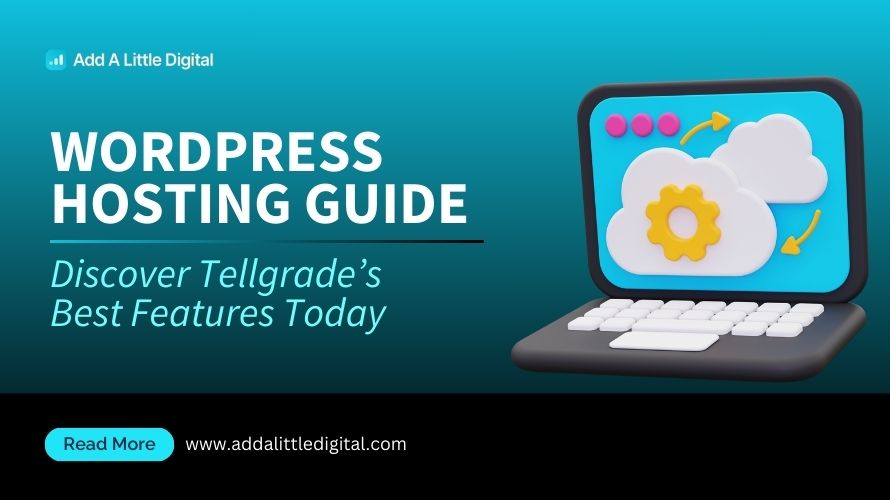
Leave a Reply