Mastering Yoast WordPress SEO involves effectively configuring settings and optimizing content to enhance website performance on search engines. By using tools like content analysis, XML sitemaps, and schema markup, we can improve visibility, drive engagement, and ensure our site remains relevant in search results.
Overview of Yoast WordPress SEO
- Install the Plugin
Navigate to your WordPress dashboard. Select “Plugins” and click “Add New.” Search for “Yoast SEO” and click “Install Now.” Activate the plugin once the installation completes.
- Configure the Plugin
Go to the “SEO” tab in the dashboard. Follow the configuration wizard prompts. Adjust settings for your site’s SEO strategy. This initial setup is crucial for optimal performance.
- Set Up Your Titles and Meta Descriptions
Under SEO settings, access “Search Appearance.” Customize titles and meta descriptions for each post type. Incorporate keywords naturally for better search visibility.
- Utilize the Content Analysis Tool
When creating or editing content, focus on the Yoast SEO box below the editor. This tool analyzes our text for keyword usage and readability. Follow its suggestions to enhance our content quality.
- Generate XML Sitemaps
XML sitemaps help search engines crawl our sites efficiently. Go to “SEO” then “General,” and find the “Features” tab. Ensure the XML sitemaps feature is enabled for automatic generation.
- Optimize for Social Media
Under “SEO” settings, access the “Social” tab. Connect our site to Facebook and Twitter. Fill in essential details for better engagement on social platforms.
- Monitor SEO Performance
Use the “SEO” dashboard to track crucial metrics over time. Regularly review performance data to identify trends. Adjust our strategies based on insights gathered.
- Focus on Internal Linking
Utilize the internal linking feature to connect our articles. Ensure relevant posts link to one another. This practice enhances user experience and page authority.
- Use Schema Markup
Enable schema markup to improve how search engines read our data. Go to “SEO” and “Search Appearance.” Follow the instructions to activate relevant schema types for our business.
- Regularly Update Content
Keep our website content fresh. Schedule periodic reviews and updates for older posts, integrating new keywords. This strategy encourages better search rankings over time.
By following these streamlined steps, we enhance our understanding of how to use Yoast WordPress SEO effectively. Each action taken strengthens our website’s performance in search engines and improves visibility.
Key Features of Yoast SEO
Yoast SEO includes essential features designed to enhance website visibility and usability. Let’s explore some key functionalities that help us optimize our content effectively.
1. Content Analysis
- Access the Yoast SEO meta box in the post editor.
- Enter the target keyword for our post in the provided field.
- Review the analysis results, which evaluate keyword usage and recommend improvements.
- Adjust headings, images, or content according to the suggestions.
- Use the checklist to ensure we’re meeting SEO standards.
- Consider adding synonyms and related keywords for better authority.
- Aim for a keyword density of around 1% for the best results.
- Repeat this process for every post to maintain a consistent structure.
2. Readability Analysis
- Find the readability analysis section within the Yoast SEO meta box.
- Review the scores for sentence length and paragraph structure.
- Simplify complex sentences to improve scores, targeting a maximum of 20 words per sentence.
- Use transition words to increase flow and coherence.
- Ensure we use subheadings to break up the text for better readability.
- Aim for short, concise paragraphs of two to four sentences each.
- Utilize bullet points to present lists clearly and effectively.
- Regularly assess readability for all new content to maintain standards.
Using Yoast SEO effectively allows us to enhance our website’s performance across search engines, ensuring that our target audience easily finds our content. Implementing these features helps optimize not only search engine visibility but also the overall user experience on our site.
Setting Up Yoast SEO
Setting up Yoast SEO enhances our website’s search engine performance. Here’s how to proceed step-by-step.
Installation Process
- Log into WordPress Dashboard
Access the admin area of our WordPress site by entering our credentials.
- Navigate to Plugins
On the left sidebar, click on “Plugins,” and then select “Add New.”
- Search for Yoast SEO
In the search bar, type “Yoast SEO” to find the plugin.
- Install Yoast SEO
Locate the Yoast SEO plugin in the list and click the “Install Now” button.
- Activate the Plugin
Once installation completes, click “Activate” to enable Yoast SEO on our website.
- Access Yoast SEO Dashboard
Find the new “SEO” menu item on the left sidebar and click it to access Yoast SEO features.
- Begin Setup Wizard
Follow the setup wizard prompts to configure basic settings. This process ensures our preferences align with SEO best practices.
- Configure Site Settings
Include our details like site type, organization name, and social profiles. Ensuring these settings optimize visibility helps search engines understand our business better.
Configuration Settings
- Set Up Titles & Meta Descriptions
Under the “Search Appearance” tab, customize titles and meta descriptions for our posts and pages. Crafting engaging titles improves click-through rates.
- Utilize the Content Analysis Tool
In each post editor, find the Yoast SEO meta box. Here, we can add a target keyword and review analysis results on SEO and readability.
- Generate XML Sitemap
Navigate to the “Features” tab and enable XML sitemaps. This feature helps search engines efficiently crawl our site.
- Optimize Social Media Integration
Go to the “Social” section of Yoast SEO settings. Here, we can link our social media accounts to enhance online engagement, making it easier for users to find us.
- Monitor SEO Performance
Regularly check the SEO dashboard for performance insights and suggestions. This helps us measure our progress and adjust strategies as needed.
- Focus on Internal Linking
Use the “Link Suggestions” feature to add internal links while editing posts. Internal linking improves navigation and boosts page authority.
- Implement Schema Markup
Activate schema settings under the “Advanced” tab. Schema markup provides additional context to search engines, helping to enhance snippets in search results.
- Regularly Update Content
Prioritize updating old content to maintain relevance. This practice keeps our site fresh and improves search rankings.
Our Yoast SEO setup helps optimize our website, boosting search visibility and performance. By following these steps, we ensure our site follows best practices for SEO, ultimately driving engagement and traffic. For more detailed guidance, explore the Yoast SEO tutorial or get started with SEO.
Using Yoast SEO for Content Optimization
Using Yoast SEO effectively enhances content optimization for better visibility. Here’s how to optimize keyword usage and meta descriptions efficiently.
Keyword Optimization
- Identify Target Keywords: Start by selecting 1-2 primary keywords relevant to your content. Focus on keywords that align with your business goals and audience searches.
- Incorporate Keywords in Content: Place target keywords in crucial positions such as the title, first paragraph, and subheadings. Utilize the main keyword naturally throughout the text, maintaining a focus on readability.
- Use the Content Analysis Tool: Access the Yoast SEO content analysis tool to evaluate keyword distribution. Pay attention to suggestions regarding keyword density and placement within your content.
- Optimize for Related Keywords: Consider incorporating semantic keywords—words that relate to your main keyword. This strategy enriches content and strengthens context for search engines.
- Assess Readability: Check Yoast’s readability analysis. Aim for short sentences and paragraphs to enhance user engagement and clarity.
- Update Existing Content: Review older posts for keyword optimization. Refreshing outdated content with current keywords boosts both relevance and performance in search results.
- Use Synonyms and Variants: Diversify your keyword strategy by including synonyms or variations of your main keywords. This approach helps capture a broader audience.
- Monitor Keyword Performance: Track keyword rankings and organic traffic in Google Analytics or similar tools. Adjust strategies if certain keywords underperform.
Meta Descriptions and Tags
- Craft Compelling Meta Descriptions: Write clear, enticing meta descriptions for each page and post. Keep them within 150-160 characters to ensure full visibility in search results.
- Utilize Primary Keywords in Meta Descriptions: Include the main keyword in your meta description. Doing so reinforces relevance for both search engines and users.
- Create Unique Meta Tags: Avoid duplicating meta descriptions across multiple pages. Each tag must accurately reflect the content for effective SEO.
- Incorporate Actionable Language: Use compelling call-to-action phrases in your meta descriptions. Phrases like “Learn more,” “Discover,” or “Get started” encourage clicks.
- Optimize Meta Titles: Ensure your meta title includes the primary keyword. Keep it under 60 characters to optimize visibility on search results.
- Include Relevant Tags: Use relevant tags to categorize your content effectively. Tags help improve navigation on your site and enhance user experience.
- Avoid Keyword Stuffing: Maintain a natural flow when integrating keywords in meta descriptions and tags. Overusing them can lead to lower rankings.
- Evaluate and Edit Regularly: Revisit meta descriptions and titles periodically. Updating them can improve click-through rates and ensure alignment with current trends.
By following these steps in keyword optimization and meta descriptions, we can leverage Yoast SEO to enhance our content significantly. With clear actions and effective strategies, optimizing for search engines becomes straightforward and beneficial for our business endeavors.
Useful Resources
Advanced Yoast SEO Techniques
We can enhance our search engine optimization using advanced Yoast SEO techniques. By implementing these strategies, we boost our site’s visibility and improve performance.
Schema Markup
- Access the Schema Settings
Navigate to the Yoast SEO dashboard. Select the “Search Appearance” tab to access schema settings.
- Choose Content Types
Identify the content types you want to mark up, such as posts, pages, and products. Schema markup helps search engines understand our content better.
- Select Appropriate Schema Types
Choose suitable schema types for each content type. For example, use “Article” for blog posts and “Product” for e-commerce pages.
- Fill in Required Fields
Add necessary information in the schema settings, such as author and publication date. Complete fields enhance the richness of our search results.
- Test Schema Implementation
Use Google’s Rich Results Test tool. Paste our URL to ensure the schema markup is correct and functioning as expected.
- Monitor Performance Over Time
Check performance on Google Search Console. Adjust schema as needed based on performance metrics and results.
Utilizing schema markup significantly enhances our content’s visibility in search results.
Redirect Manager
- Navigate to Redirects
Open the Yoast SEO sidebar in the WordPress dashboard. Find the “Redirects” option under the “SEO” category.
- Add a New Redirect
Click on “Add New Redirect.” Input the source URL that needs redirecting.
- Specify Redirect Type
Choose the appropriate redirect type. For instance, use a 301 redirect for permanent changes and a 302 redirect for temporary changes.
- Set the Target URL
Enter the destination URL for the redirect. Ensure it directs users to relevant and updated content.
- Test the Redirect
After saving the redirect, test it by visiting the source URL. Confirm it redirects correctly to the target URL.
- Update Existing Redirects
Regularly review existing redirects. Eliminate or update any that are no longer needed to maintain a clean URL structure.
- Monitor Traffic Changes
Use analytics tools to monitor traffic to redirected pages. Assess if the redirect is effective in retaining or boosting visitor flow.
By effectively managing redirects, we maintain a seamless user experience and prevent broken links, which aids in our SEO efforts.
Utilizing these advanced Yoast SEO techniques strengthens our online presence and drives targeted traffic, ultimately enhancing our SEO strategy.
For further understanding of SEO practices, visit Yoast’s SEO Blog for valuable insights or Google’s SEO Starter Guide for best practices.
Key Takeaways
- Yoast SEO Installation and Setup: Begin by installing the Yoast SEO plugin from your WordPress dashboard and follow the setup wizard to configure essential settings that align with your site’s SEO goals.
- Content and Readability Optimization: Use the content analysis tool to assess keyword usage and readability. Aim for concise paragraphs and incorporate primary and related keywords naturally throughout your content.
- Effective Meta Descriptions and Titles: Craft compelling meta descriptions and titles that include target keywords. Keep meta descriptions under 160 characters for optimal visibility in search results.
- Utilization of XML Sitemaps: Enable XML sitemaps in the Yoast settings to help search engines efficiently crawl and index your website, boosting overall visibility.
- Social Media Integration: Connect your site with social media platforms through Yoast settings to enhance online engagement and make sharing content easier for your audience.
- Regular Content Updates and Internal Linking: Continuously update older posts to maintain relevance and strategically use internal linking to improve user navigation and enhance page authority.
Conclusion
Mastering the Yoast WordPress SEO plugin is essential for anyone looking to elevate their website’s search engine performance. By implementing the strategies we’ve discussed, we can significantly enhance our site’s visibility and engagement.
Regularly revisiting our SEO settings and content is key to staying ahead in the ever-evolving digital landscape. As we continue to refine our approach and adopt advanced techniques, we’ll not only improve our rankings but also create a more user-friendly experience for our visitors.
Embracing these practices will empower us to make informed decisions that drive traffic and boost our online presence. Let’s take our SEO efforts to the next level and watch our websites thrive.
Frequently Asked Questions
How do I install the Yoast SEO plugin on WordPress?
To install the Yoast SEO plugin, go to your WordPress dashboard, click on “Plugins,” then “Add New.” Search for “Yoast SEO,” click “Install Now,” and then activate it. This process is straightforward and only takes a few minutes.
What is the purpose of titles and meta descriptions in SEO?
Titles and meta descriptions help improve search engine visibility. They provide concise information about your content, encouraging clicks when your page appears in search results. Well-crafted titles and descriptions can significantly boost your click-through rate.
How can I use the content analysis tool effectively?
The content analysis tool in Yoast SEO evaluates your text for keyword usage and readability. To use it effectively, ensure your primary keyword is included in the title, headings, and throughout your content. Also, focus on creating clear and concise text.
What are XML sitemaps, and why are they important?
XML sitemaps are files that help search engines understand your website structure. They list all your pages, making it easier for search engines to crawl and index your content. Yoast SEO automatically generates this sitemap for you.
How can I enhance my social media engagement with Yoast SEO?
To optimize social media engagement, connect your site to platforms like Facebook and Twitter through the Yoast SEO settings. This integration allows you to customize how your content appears when shared, increasing visibility and interaction.
What is schema markup, and how does it benefit SEO?
Schema markup is a code that helps search engines better understand your content, improving how your site appears in search results. It can enhance visibility by displaying rich snippets, such as star ratings and reviews, which attract more clicks.
How often should I update my SEO content?
Regularly updating your SEO content is essential to maintaining search rankings. Aim to revisit and refresh your articles every few months, adding new information and optimizing titles and meta descriptions for better engagement and relevance.
How do I use the Redirect Manager in Yoast SEO?
To use the Redirect Manager, navigate to the SEO settings in your dashboard, select “Redirects,” and click “Add Redirect.” Specify the old and new URLs along with the redirect type (301 or 302). This feature ensures a seamless user experience.
What are effective strategies for writing meta descriptions?
Effective meta descriptions should be clear, concise, and include your primary keywords. Use actionable language to entice clicks, avoid duplication, and ensure you stay within 155-160 characters for optimal display in search results.
How do I monitor my SEO performance with Yoast?
You can monitor your SEO performance using the Yoast SEO dashboard, which provides insights on keyword rankings, readability, and overall site optimization. Regularly check these metrics to identify areas for improvement and adjust your strategy accordingly.
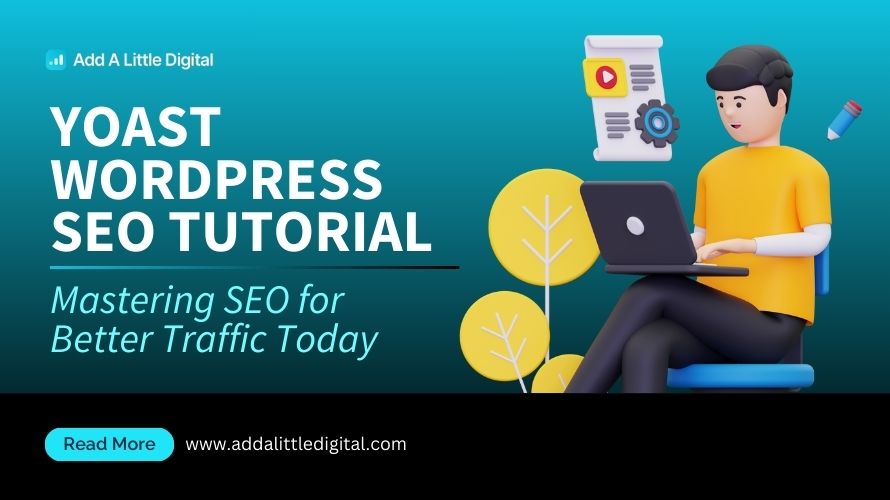
Leave a Reply