WordPress lazy loading optimizes website performance by loading images and videos only when they become visible, enhancing page speed and reducing data usage. This feature not only boosts user engagement and SEO rankings but also offers a straightforward implementation across various media types.
Overview of WordPress Lazy Loading
We often need to consider the impact of page load speed on user experience. WordPress lazy loading addresses this issue by only loading images and videos when users can see them. This technique improves performance and can significantly reduce page load times. By implementing wordPress lazy loading, we enhance our site’s efficiency, especially for image-heavy pages.
Websites using wordPress lazy loading often notice increased engagement. Users spend more time on pages that load quickly. Search engines also favor faster-loading sites, leading to better rankings. This approach doesn’t alter how we upload media; it operates transparently through our existing media files.
Several techniques exist for implementing this feature. Native lazy loading is available in recent WordPress versions, simplifying the process. Plugins like WP Rocket or a3 Lazy Load can enhance this behavior further. We can easily adjust settings in these plugins to meet our specific needs, making lazy loading customizable.
We observe that lazy loading is particularly beneficial for mobile users. It minimizes data usage and addresses slower network speeds. Additionally, proper implementation of lazy loading keeps our website accessible to a broader audience.
Benefits of WordPress Lazy Loading
- Improved Loading Speed: WordPress lazy loading decreases the number of resources loaded at once, speeding up page rendering.
- Reduced Data Consumption: Lazy loading ensures that only visible content gets loaded, saving data for mobile users.
- Higher User Engagement: Fast-loading pages lead to better user retention and lower bounce rates.
- Enhanced SEO Performance: Search engines reward fast websites. WordPress lazy loading can boost our SEO rankings.
- Simplified Implementation: Most themes and plugins support lazy loading, making it easy to set up.
- Compatibility with Many Media Types: Lazy loading works for images, iframes, videos, and more, ensuring a broad application.
- Increased Conversion Rates: Improving speed and user experience can lead to higher sales and conversions.
- Better Performance Analytics: We gain clearer insights into site performance with lazy loading, monitoring its effects effectively.
For more detailed information on performance improvement strategies, visit the article on website performance management. To understand how lazy loading can work effectively, check the post on content loading best practices.
By incorporating wordPress lazy loading, we position our website for success in a competitive online environment.
Benefits of WordPress Lazy Loading
- Understanding Basic SEO
We delve into basic SEO strategies, covering keyword research, on-page SEO, and backlinking. Knowing these elements facilitates better online visibility.
- Website Performance Optimization
Website performance optimization highlights factors like loading times and mobile responsiveness. Clients must ensure smooth user experiences to keep visitors engaged.
- Content Marketing Strategies
Content marketing strategies focus on creating valuable content that attracts and retains audiences. Effective content marketing leads to increased customer promotion and brand loyalty.
- Social Media Management
Social media management explores strategies for engaging with customers through various platforms. Regular interaction keeps clients informed and builds community ties.
- Email Marketing Essentials
Email marketing essentials teach businesses how to craft effective email campaigns. Targeted messaging captures audience attention and drives conversions.
- Choosing Web Hosting Services
Choosing web hosting services is critical for ensuring a website’s reliability. Clients should evaluate speed, security, and customer support when selecting a host.
- Basic Graphic Design Principles
Basic graphic design principles guide the creation of visually appealing content. Good design helps communicate messages more clearly and effectively.
- Understanding E-commerce Basics
Understanding e-commerce basics supports businesses moving online. Grasping payment options, product descriptions, and customer service can enhance e-commerce platforms.
- Creating Effective Landing Pages
Creating effective landing pages converts visitors into leads. Businesses should keep content clear and focused to drive desired actions.
- Analytics and Tracking Metrics
Analytics and tracking metrics provide insights for businesses aiming to measure success. Regularly analyzing these metrics can identify areas for improvement and growth.
By understanding these topics better, we meet the needs of our clients effectively. For further reading on basic SEO, visit Learn basic SEO and for e-commerce insights, check out E-commerce basics guide.
How WordPress Lazy Loading Works
Considering the needs of our clients, we recognize the importance of addressing various topics that provide valuable information and support decision-making. Here are some key areas we can focus on for blog content:
- WordPress Lazy Loading
Understanding wordpress lazy loading helps optimize website performance by loading media only when necessary. Clients often seek strategies to improve site speed and user experience.
- SEO Basics for Small Businesses
Many clients are looking for straightforward SEO tips. Discussing elements like keyword research, on-page SEO, and backlink strategies can greatly benefit clients seeking online visibility.
- Essential Web Design Principles
Informing clients about effective web design can enhance user engagement. Cover aspects of color scheme selection, typography, and layout to create visually appealing websites.
- Implementing Email Marketing Strategies
Clients who understand the significance of email marketing can nurture leads better. We can outline tips for building email lists and drafting compelling campaigns.
- Social Media Management Tips
Social media plays a crucial role in client engagement. We can provide insights on content creation, posting schedules, and audience interaction to help businesses succeed online.
- Choosing a Reliable Web Host
Selecting a good hosting service can affect site performance. Discussing factors like uptime, speed, and customer support helps clients make informed decisions.
- Content Marketing Strategies
Clients often need to reach their audience effectively. We can offer content marketing ideas, such as blog posting frequency and types of content to create.
- Analytics and Tracking Metrics
Understanding website metrics can help clients assess their performance. We can explain essential tools for measuring traffic, conversion rates, and user behavior.
- Basic Graphic Design Principles
Familiarizing clients with graphic design can improve their brand presence. Covering elements like image selections, branding consistency, and visual storytelling can be very useful.
- E-commerce Best Practices
For clients in retail, understanding e-commerce strategies is vital. We can share insights into product page optimization, payment gateway selection, and customer service focus.
By addressing these topics, we create a platform that meets our clients’ diverse needs and enhances their understanding of relevant subjects. Clients search for information on wordpress lazy loading, SEO techniques, and effective marketing strategies. Using clear and informative content ensures visibility and engagement with our target audience.
For more insights on SEO strategies, check out this informative guide. To explore the importance of user-friendly websites, visit effective websites here.
Popular Plugins for WordPress Lazy Loading
We’ve identified several popular plugins for wordpress lazy loading that help improve site performance. These plugins not only streamline media loading but also enhance user experience. Here’s a closer look at some plugin recommendations and a comparison of their features.
Plugin Recommendations
- WP Rocket
WP Rocket offers extensive features for wordpress lazy loading. This premium plugin includes options for image, iframe, and video lazy loading.
- a3 Lazy Load
a3 Lazy Load is a free plugin that supports various media types like images and videos for wordpress lazy loading. It provides a straightforward setup process and effective results.
- Lazy Load by WP Rocket
This lightweight version of WP Rocket focuses solely on wordpress lazy loading. It efficiently reduces server requests for faster page loads.
- Lazy Load – Optimize Images
This plugin helps improve page speed by deferring image loading in wordpress. It works well with many themes and simplifies the lazy loading process.
- BJ Lazy Load
BJ Lazy Load offers customizable options such as setting image dimensions for wordpress lazy loading. It supports responsive designs, making it versatile.
- WP Lazy Load
WP Lazy Load allows automatic lazy loading of images and videos on posts. It requires minimal configuration, appealing to users preferring simplicity.
- Rocket Lazy Load
Rocket Lazy Load adds lazy loading to images, iframes, and videos. It’s lightweight and integrates easily with various WordPress themes.
- Lazy Loader
Lazy Loader focuses on loading images only when they enter the viewport. It’s a straightforward approach to implementing wordpress lazy loading.
Comparison of Features
When choosing a plugin for wordpress lazy loading, assessing features aids in deciding which is best for our needs. Here’s a comparison of some popular options:
| Plugin Name | Free Version | Premium Version | Supports Video | Customizable Settings |
|---|---|---|---|---|
| WP Rocket | No | Yes | Yes | Yes |
| a3 Lazy Load | Yes | No | Yes | Yes |
| Lazy Load by WP Rocket | Yes | No | Yes | No |
| Lazy Load – Optimize Images | Yes | No | No | Yes |
| BJ Lazy Load | Yes | No | Yes | No |
| WP Lazy Load | Yes | No | No | Minimal |
| Rocket Lazy Load | Yes | No | Yes | Yes |
| Lazy Loader | Yes | No | No | No |
Each plugin has unique strengths tailored to specific needs, making it easier to implement wordpress lazy loading. Exploring user reviews and documentation can further guide our choice. For deeper insights, we recommend visiting Lazy loading images and consulting WordPress performance tips.
Key Takeaways
- Enhances Page Load Speed: WordPress lazy loading significantly improves loading times by only loading images and videos as they become visible in the user’s viewport.
- Reduced Data Usage: This technique saves bandwidth, making it especially beneficial for mobile users by decreasing unnecessary data consumption.
- Boosts User Engagement: Faster loading pages lead to increased user retention and lower bounce rates, ultimately resulting in better user experiences.
- Improved SEO Rankings: Websites utilizing lazy loading are favored by search engines due to faster load times, which can enhance overall SEO performance.
- Easy Implementation: Most WordPress themes and plugins support lazy loading, making setup straightforward and accessible for all users.
- Compatibility Across Media Types: Lazy loading can be applied to various media formats, including images, iframes, and videos, ensuring broad functionality for diverse websites.
Conclusion
Embracing WordPress lazy loading is a game changer for our websites. By optimizing how we load images and videos we not only enhance user experience but also boost our site’s performance and SEO rankings.
With options like native lazy loading and various plugins at our disposal we can easily implement this technique to cater to our specific needs. The benefits are clear: faster loading times increased engagement and improved conversion rates.
As we continue to explore and implement best practices in website performance optimization we position ourselves for success in the ever-evolving digital landscape. Let’s take advantage of lazy loading and other strategies to ensure our online presence thrives.
Frequently Asked Questions
What is WordPress lazy loading?
Lazy loading is a performance optimization technique used in WordPress that ensures images and videos load only when they enter the user’s view. This helps improve page load speed, enhances user engagement, and boosts SEO rankings.
How does lazy loading improve website performance?
By deferring the loading of non-visible media, lazy loading reduces the initial load time and overall page weight, resulting in faster access for users and a better browsing experience.
Can I use plugins for lazy loading in WordPress?
Yes, you can implement lazy loading through various plugins. Popular options include WP Rocket, a3 Lazy Load, and Lazy Load by WP Rocket, each offering unique features to enhance site performance.
What are the benefits of using lazy loading?
Lazy loading provides several advantages, including improved page loading speed, reduced data consumption, higher user engagement, better SEO, and increased conversion rates, making it essential for optimizing web performance.
Are there any default options for lazy loading in WordPress?
Yes, recent versions of WordPress include built-in lazy loading features for images and iframes, simplifying the implementation process without the need for additional plugins.
How can I measure the impact of lazy loading on my site?
You can use analytics tools and performance metrics like Google PageSpeed Insights or GTmetrix to track improvements in loading times and user engagement after implementing lazy loading.
Does lazy loading affect SEO?
Yes, lazy loading can positively impact SEO. By improving page load speeds, it can enhance user experience and reduce bounce rates, which are important factors in search engine rankings.
Is lazy loading compatible with all media types?
Most lazy loading plugins support various media types, including images, videos, and iframes. However, it’s essential to check plugin documentation for specific compatibility details.
What other optimization strategies should I consider?
Besides lazy loading, consider enhancing your site’s SEO through keyword research, on-page SEO improvements, effective content marketing strategies, and ensuring reliable web hosting for optimal performance.
How can I choose the right lazy loading plugin?
Select a lazy loading plugin based on your specific needs and site requirements. Compare features, user reviews, and compatibility with your theme and other plugins to find the best fit.
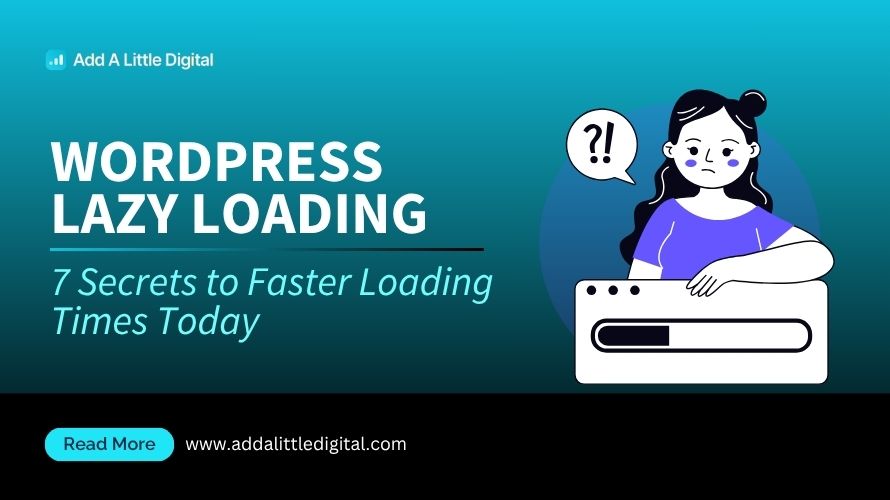
Leave a Reply