Building a personal website can feel like a big task, but it doesn’t have to be. With the right WordPress theme, we can create a stunning online space that shows off our personality. Free themes are a great way to start without spending a dime. They come packed with features that make our site look professional and inviting.
Choosing the best free WordPress themes for a personal website can be tricky, but we’re here to help. Did you know that 30% of all websites are built on WordPress? Add A Little Digital knows how to make the most of this platform. Let’s dive into some fantastic options that will make our personal website shine and reflect who we really are.
Overview of Free WordPress Themes
Free WordPress themes represent a valuable resource for personal website creators. With our goal to maintain an attractive and functional site, utilizing free WordPress themes simplifies the design process. Free WordPress themes come in various styles, catering to different personal brands and preferences. Users can easily browse through categories such as blogging, portfolios, or resume themes to find the ideal match for their vision.
Free WordPress themes often feature customizable options. Themes allow users to modify colors, layouts, and fonts without requiring coding knowledge. Compatibility with popular plugins enhances site functionality, enabling features like social media integration or contact forms. Security is another crucial aspect of free WordPress themes, as reputable themes receive regular updates to maintain site safety.
Choosing the right free WordPress theme involves considering mobile responsiveness. Most themes are designed to ensure a seamless experience across devices. Additionally, support from the WordPress community aids users in troubleshooting issues related to theme usage. We understand how vital it is to showcase our personalities online and believe that selecting the best free WordPress themes can assist us in achieving that goal.
Here are some considerations when evaluating free WordPress themes:
- Customization Options: Check how easily we can modify colors, layouts, and fonts.
- Mobile Responsiveness: Ensure that the theme looks good on all devices.
- Community Support: Opt for themes with active user support forums.
- Security Features: Verify if the theme receives regular updates for safety.
- Loading Speed: Evaluate how quickly the site loads with the chosen theme.
- Plugin Compatibility: Experience enhanced functionality with theme-compatible plugins.
- SEO Friendliness: Consider themes optimized for search engines.
- User Reviews: Review feedback from other users for quality insights.
Finding the ideal free WordPress themes enhances the user experience while spotlighting our personal touch. We can explore the vast array of available options to effectively represent ourselves online. For more detailed advice on selecting themes, we can consult user-friendly resources like site design tips or theme recommendations.
Factors to Consider When Choosing a Theme
When selecting a theme for our personal website, several important factors help ensure that we make the best choice. A great theme not only reflects our style but also meets practical requirements for functionality and user experience.
Design and Aesthetics
Design and Aesthetics play a critical role in the impression our personal website makes. A visually appealing theme attracts visitors and keeps them engaged. Look for themes with clean layouts, modern typography, and a color palette that aligns with our brand identity. Ensure the theme responds well to different screen sizes, providing a consistent look on mobile devices. Customization options can enhance our site’s appearance, so choose themes that offer flexibility in design elements. Additionally, using high-quality images and multimedia content can significantly elevate our website’s visual impact. Themes that feature eye-catching headers or unique navigation models stand out more effectively.
Functionality and Features
Functionality and Features determine how well our personal website performs. Essential features like social media integration, multiple page layouts, and customizable widgets cater to our specific needs. A theme that supports popular plugins can extend our website’s capabilities, allowing us to add contact forms or galleries easily. Loading speed remains crucial for user retention; thus, we should select lightweight themes to improve performance. Look for themes with built-in SEO tools, enabling us to optimize content for search engines seamlessly. User-friendly navigation simplifies the browsing experience for our visitors. Always check compatibility with the latest WordPress updates to maintain site security and functionality.
By focusing on the right design, aesthetics, and functionality, we can create a personal website that effectively represents us and supports our objectives.
Top 10 Best Free WordPress Themes for Personal Websites
When creating a personal website, choosing the right theme is essential for showcasing our unique style. Below are the top 10 best free WordPress themes specifically designed for personal websites, with key features highlighted for each theme.
Theme 1: Astra
Astra stands out for its lightweight design and speed. This theme offers a variety of pre-built templates, perfect for personal blogs. It’s highly customizable, supporting multiple layout options. Astra also integrates seamlessly with popular page builders, allowing us to create unique pages without coding. Mobile responsiveness is a priority, ensuring our site looks great on all devices. With built-in SEO features, Astra helps improve search visibility. The extensive community support is an added benefit.
Theme 2: OceanWP
OceanWP provides a versatile platform for personal websites. It includes various demo sites, tailored for different content types, from blogs to portfolios. The theme is highly responsive and compatible with WooCommerce for those considering e-commerce. Customizable widgets enhance functionality, allowing us to add elements easily. OceanWP features fast loading times to improve user experience. The theme also supports SEO best practices, helping us rank higher in search results. Overall, OceanWP is a solid choice for flexibility.
Theme 3: Neve
Neve is a top choice for those seeking simplicity and speed. This lightweight theme offers fast performance and a clean layout, perfect for personal branding. With a focus on mobile optimization, Neve adapts easily to any device. Customization is straightforward, with drag-and-drop features available. Additionally, the theme works well with various page builders, making design easy for us. Built-in SEO tools help boost our online presence. Neve’s compatibility with major plugins broadens our site’s functionality.
Theme 4: Hestia
Hestia provides a modern, one-page layout ideal for personal websites. Its sleek design focuses on presenting content attractively, enhancing user engagement. Hestia includes customizable sections for portfolios and testimonials, showcasing who we are and what we do. The theme is compatible with popular page builders for easy customization. Fast load times and mobile responsiveness are built into the design. Hestia’s SEO-friendly structure aids in increasing visibility on search engines. Community support and documentation are also readily available.
Theme 5: GeneratePress
GeneratePress is known for its high performance and flexibility. This theme is lightweight and loads quickly, which is crucial for user retention. We can customize layouts, typography, and colors with ease. The responsive design ensures a smooth experience across devices. GeneratePress also integrates with multiple plugins, enhancing our website’s capabilities. Its SEO-friendly framework maximizes our site’s potential in search results. The active user community provides additional resources and support.
Theme 6: Zakra
Zakra offers a wide range of demo designs for personal websites. This multi-purpose theme is fully responsive and includes customizable headers and footers. Zakra supports popular page builders for easy design changes. Performance is optimized for quick loading without sacrificing aesthetics. Built-in SEO features help attract more visitors to our site. This theme also provides quality support through documentation and community forums. Zakra’s lightweight framework ensures smooth interaction for users.
Theme 7: Sidji
Sidji is a perfect theme for minimalist personal websites. Its clean and simple design allows our content to shine without distractions. Customization options let us tweak elements according to our needs, enhancing user experience. Sidji is responsive, ensuring optimal viewing on various devices. The theme is built with SEO principles to boost our search engine rankings. Support is readily available for those needing assistance. Overall, Sidji excels in providing a streamlined experience.
Theme 8: Ashe
Ashe is a stylish WordPress theme best suited for personal blogs and portfolios. Its elegant layout focuses on visual storytelling, perfect for showcasing our journeys. The theme supports multiple blog layouts, allowing us to present content as we see fit. Mobile optimization ensures our site looks great on phones and tablets. Ashe integrates smoothly with popular plugins, enriching our site’s functionality. The built-in SEO features help improve visibility significantly. Community feedback includes praises for refinement options.
Theme 9: Writee
Writee caters specifically to personal blogs and content-driven websites. Its clean and responsive design enhances readability, making it easier for visitors to engage with our posts. We can choose from multiple layouts to find the best fit for our content. Writee’s customization options allow us to adjust colors and fonts easily. The theme also includes SEO-friendly structures that boost our online presence. Regular updates keep the theme functional and secure. Writee provides support for users needing help with setup.
Theme 10: ColorMag
ColorMag is perfect for those seeking a magazine-style layout for personal websites. Its vibrant design can attract visitors’ attention effortlessly. The theme includes numerous customization options to suit our specific needs. ColorMag is mobile-responsive and optimized for fast loading, enhancing user experience. Built-in SEO practices help improve search rankings effectively. The theme is compatible with numerous plugins, expanding functionality significantly. Community support is active, assisting users with any queries that arise.
For more information on personal website creation, check out this WordPress tutorial. For a deeper dive into theme customization, explore our guide on theme customization techniques.
Tips for Customizing Your WordPress Theme
Customizing your WordPress theme enhances usability and gives your personal website a unique identity. We can follow these methods for effective customization:
- Select a Child Theme: Choose a child theme to keep original themes intact while making modifications. This approach allows safe customizations without losing changes during updates.
- Adapt Colors and Fonts: Adjust colors and fonts to match your brand. Utilize the theme customizer for easy changes and ensure consistency across your website.
- Modify Layouts: Change layouts to improve navigation and user engagement. Use page builders, like Elementor or Gutenberg, to develop unique page designs that reflect our style.
- Add Widgets: Incorporate widgets in sidebars and footers. Widgets for social media links and recent posts engage visitors, enhancing their experience.
- Incorporate Free Plugins: Use plugins for additional functionality. Plugins like Yoast SEO or Contact Form 7 help improve site performance and user interactions without complex coding.
- Utilize Custom CSS: Apply custom CSS for more advanced style changes. Adding specific codes allows us to refine the presentation beyond the default settings.
- Adjust Menus: Change navigation menus to improve accessibility. Clear menu labels help visitors find essential pages swiftly, promoting better site navigation.
- Focus on Mobile Responsiveness: Ensure the theme adapts seamlessly to mobile devices. Check responsiveness through various screens and adjust elements as needed to maintain readability.
We’re focusing on these tips to create a custom WordPress theme that reflects our identity and meets our goals. For additional guidance, refer to resources like Beginner’s Guide to WordPress and Standard WordPress Customization.
Key Takeaways
- Free WordPress Themes Offer Variety: Numerous free themes are available that cater to different styles, allowing users to find the perfect match for their personal website needs.
- Customization is Key: Look for themes that offer easy customization options, enabling you to modify colors, layouts, and fonts without needing coding skills.
- Mobile Responsiveness Matters: Ensure the selected theme is mobile-friendly to provide a seamless experience across various devices, enhancing user engagement.
- Consider Functionality Features: Choose themes with essential features like social media integration, SEO optimization, and plugin compatibility to boost your site’s performance.
- Community Support is Valuable: Opt for themes with active support forums and community resources, which can be helpful for troubleshooting and getting design inspiration.
- User Reviews Provide Insight: Reading user feedback and reviews can guide you toward quality themes and help identify potential issues before making a choice.
Conclusion
Choosing the right free WordPress theme is a crucial step in building our personal website. With so many options available we can easily find a theme that reflects our unique personality and meets our specific needs. By focusing on design functionality and customization we can create an engaging online presence that captures our audience’s attention.
As we explore the themes we’ve discussed we should keep in mind the importance of mobile responsiveness and user experience. These factors not only enhance our site’s performance but also ensure that visitors enjoy their time on our website.
Let’s take the time to experiment with different themes and customization options. With the right approach we can build a personal website that truly represents who we are and what we want to share with the world.
Frequently Asked Questions
What is WordPress and why is it popular for personal websites?
WordPress is a content management system that powers around 30% of all websites. It’s popular for personal websites because it’s user-friendly, customizable, and requires no coding skills, making it accessible for everyone.
Do I have to pay for a WordPress theme?
No, you don’t have to pay for a WordPress theme. There are many free themes available that offer great designs and features suitable for building a personal website without any cost.
How do I choose the best free WordPress theme?
To choose the best free WordPress theme, consider factors like design aesthetics, mobile responsiveness, customizability, loading speed, and existing user reviews. Select a theme that aligns with your personal brand and goals.
Are free WordPress themes customizable?
Yes, free WordPress themes are often highly customizable. You can typically adjust colors, layouts, and fonts to fit your personal style without needing coding knowledge.
What features should I look for in a WordPress theme?
Look for features like mobile responsiveness, SEO tools, social media integration, and customizable widgets. These elements enhance user experience and improve your website’s performance.
Can I improve my website’s SEO with a free theme?
Yes, many free WordPress themes come with built-in SEO features. Additionally, you can enhance your website’s SEO using plugins and optimizing your content.
What are some top free WordPress themes for personal websites?
Some of the best free WordPress themes for personal websites include Astra, OceanWP, Neve, and Hestia. Each theme offers unique advantages catering to various needs and aesthetics.
How can I customize my WordPress theme effectively?
You can customize your WordPress theme by selecting a child theme for safe modifications, changing colors and fonts, adjusting layouts, and adding plugins or widgets for extra functionality.
Is mobile responsiveness important for my website?
Yes, mobile responsiveness is crucial as it ensures your website displays well on all devices, providing a better user experience and potentially improving your search engine rankings.
Where can I find additional resources for building my WordPress site?
You can find additional resources like design tips, theme recommendations, and plugin suggestions on WordPress forums, blogs, and tutorial websites to further enhance your site-building experience.
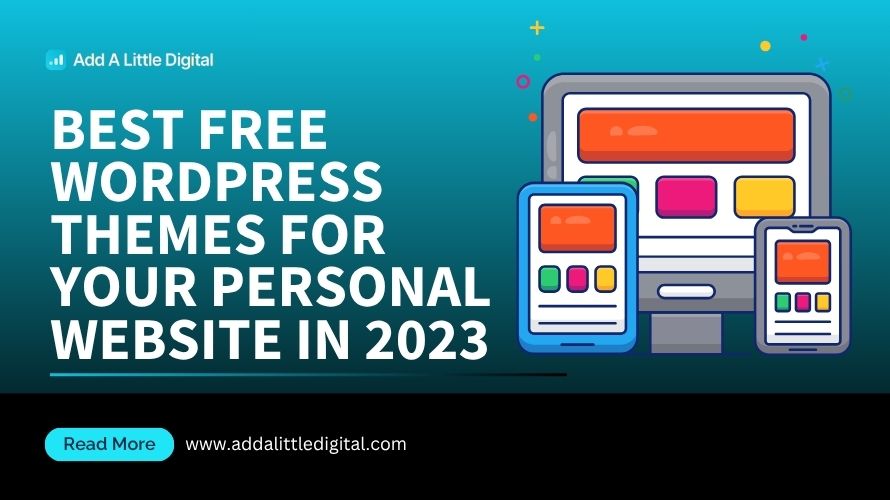
Leave a Reply