Website Enhancement Begins with the Right Tools Choosing the right WordPress plugins empowers businesses to optimize their website’s functionality, security, and performance seamlessly. By strategically implementing these tools, we not only enhance customer engagement but also drive growth and establish a strong online presence.
Starting a business website can feel like a big puzzle. Each piece matters, and the right tools can make everything fit together nicely. WordPress plugins are like magic helpers that add special features to our sites without needing to be tech wizards. Some plugins help us with sales, while others make our sites look great. We all want our websites to shine and work smoothly. Add A Little Digital found that 70% of businesses see better results with the right plugins. Let’s explore the best WordPress plugins for business that can make our online journey easier and more fun.
Essential WordPress Plugins for Business
- Yoast SEO
Yoast SEO improves our site’s visibility in search engines. It provides guidance on keyword placement, readability, and proper use of meta tags. This plugin ensures our website meets SEO best practices, making it easier to connect with potential customers.
- WooCommerce
WooCommerce turns our WordPress site into a powerful online store. We gain the ability to sell physical and digital products effortlessly while managing orders and inventory directly from WordPress. This plugin includes essential features for payment and shipping, making it ideal for any business.
- Contact Form 7
Contact Form 7 allows us to create custom forms easily. We can gather customer information, feedback, and inquiries without needing advanced programming skills. This plugin offers flexibility and supports various form fields, ensuring we capture essential data from our clients.
- Wordfence Security
Wordfence Security protects our website from potential threats. It offers firewall protection, malware scanning, and login security features. This plugin helps us keep our business data safe and our website running smoothly.
- Elementor
Elementor is a page builder that helps us design our pages visually. With a drag-and-drop interface, we create custom layouts without coding knowledge. This plugin offers pre-made templates, making our site aesthetically pleasing and functional.
- UpdraftPlus
UpdraftPlus simplifies our backup process. We can schedule automatic backups of our website, ensuring that we can recover our data quickly in case of an emergency. This plugin supports multiple storage options like Google Drive and Dropbox.
- MonsterInsights
MonsterInsights connects our WordPress site to Google Analytics. We gain insights into visitor behavior, allowing us to make informed decisions. This plugin provides reports directly in the WordPress dashboard, making data analysis straightforward and efficient.
- Smush Image Compression
Smush ensures our images load quickly. It compresses images without reducing quality, improving site speed. This plugin plays a crucial role in enhancing user experience and SEO performance.
- WPForms
WPForms enables us to create advanced forms in minutes. This user-friendly plugin supports payment integrations and surveys, catering to various business needs. It enhances the interaction we have with our customers, leading to better engagement.
- LiveChat
LiveChat allows us to communicate with website visitors in real-time. This plugin improves customer service by answering questions promptly and efficiently. It provides valuable insights into customer needs, helping us refine our offerings.
Using these essential wordPress plugins for business increases our site’s functionality and helps us achieve our goals. They streamline numerous processes that impact our customer interaction and overall site performance. For further insights on website management, check out business website needs and save resources online.
Plugins for SEO Optimization
As business owners, we seek ways to improve our websites’ performance, especially regarding visibility and engagement. Implementing effective strategies through various plugins can make a significant difference. Here are some essential aspects to consider when searching for solutions.
Plugins for SEO Optimization
SEO optimization plays a crucial role in driving traffic to our business websites. We’ll discuss some top options available for our WordPress sites.
Top SEO Plugins
- Yoast SEO
Yoast SEO is a popular plugin for improving our website’s visibility. It offers features like content analysis, meta tag management, and XML sitemap generation.
- All in One SEO Pack
All in One SEO Pack provides essential tools for optimizing our site. It includes features like support for Google Analytics and automatic optimization of titles.
- Rank Math
Rank Math streamlines the SEO process with easy setup and advanced functionality. We can manage meta tags, social sharing, and rich snippets in one place.
- SEOPress
SEOPress offers a clean interface with features for sitemaps and social sharing. We can also perform Google Analytics tracking within the plugin.
- WP Meta SEO
WP Meta SEO allows easy management of our site’s metadata, making it simpler to improve our SEO. It includes bulk editing options for quick adjustments.
- Broken Link Checker
This plugin identifies broken links on our websites, helping us maintain a clean and functional site. We can promptly fix errors to improve user experience.
- Schema Pro
Schema Pro adds structured data to our site, improving how search engines display our content. Enhanced visibility can result in increased click-through rates.
- XML Sitemaps
This plugin automatically generates sitemaps, helping search engines discover our content. Regularly updated sitemaps keep our site indexed effectively.
- Redirection
Redirection helps us manage URL changes and 404 errors. Maintaining proper redirects ensures our users navigate smoothly and improve SEO.
- Google Site Kit
Google Site Kit provides insights from various Google services directly within our WordPress dashboard. We can access data from Google Analytics and Search Console easily.
Benefits of SEO Optimization Plugins
SEO optimization plugins significantly impact our website’s visibility and user engagement. Integrating these plugins leads to improved search rankings, making it easier for potential customers to find us. By using plugins like Yoast SEO and Rank Math, we receive actionable insights on optimizing content, resulting in better positioning on search engines. Keeping our website free from broken links and implementing structured data enhances the overall user experience. Plugins provide us the means to streamline processes related to SEO, making it easier to manage site health and performance. Access to analytics ensures we understand our audience’s behavior and preferences, allowing us to create customized content that meets their needs. The cumulative effect of using these plugins leads to increased organic traffic, translating into greater business opportunities.
For a deeper dive into SEO strategies, check out resources like SEO best practices and guide to website optimization.
By focusing on these top SEO plugins and their benefits, we create a solid foundation for our business website’s success.
Plugins for E-Commerce
E-commerce plugins enhance our WordPress site and simplify online selling. These plugins manage product listings, payments, shipping, and other crucial tasks, improving overall functionality.
Best E-Commerce Plugins
- WooCommerce: WooCommerce stands as the most popular e-commerce plugin. It allows us to set up an online store conveniently, manage inventory, and handle transactions seamlessly.
- Easy Digital Downloads: This plugin focuses on selling digital products. It streamlines processes for distributing software, eBooks, and other downloadable items efficiently.
- Shopify Buy Button: Shopify provides a buy button that integrates with our site. This enables customers to purchase without leaving our WordPress environment, enhancing their shopping experience.
- BigCommerce: BigCommerce offers a robust solution for larger online retailers. It provides various features for scalability and product management.
- Ecwid E-Commerce Shopping Cart: This plugin allows us to add an online store to any website. It syncs with multiple platforms, making it versatile for different business needs.
- MemberPress: For membership-based businesses, MemberPress provides valuable tools. It enables us to create subscription plans and manage members effectively.
- YITH WooCommerce Wishlist: This plugin enhances our customer engagement by allowing users to create wish lists. It helps in tracking customer preferences and can lead to increased sales.
- WP Simple Pay: WP Simple Pay lets us accept Stripe payments easily. This plugin is straightforward and ideal for those who prefer a quick setup.
- WooCommerce Subscriptions: For recurring payments, WooCommerce Subscriptions manages subscriptions smoothly, making it perfect for subscription boxes or services.
- GiveWP: If we focus on nonprofit fundraising, GiveWP helps manage donations effectively. It streamlines the donation process and offers detailed reporting for our campaigns.
Features to Look for in E-Commerce Plugins
When searching for e-commerce plugins, we consider essential features to ensure they meet our business needs. Payment options are crucial. A good plugin should offer multiple payment gateways, such as credit cards, PayPal, and other methods. User experience follows closely behind; the plugin should provide a smooth checkout process. Inventory management capabilities also play a significant role, allowing us to track our stock levels efficiently.
Additionally, customer support is vital. Reliable plugins offer support and documentation, making it easier for us to resolve potential issues. Mobile responsiveness ensures that customers can shop conveniently on their devices. Also, we value SEO compatibility. E-commerce plugins should help us improve search engine visibility, driving more traffic to our site.
Lastly, compatibility with other tools is essential. The ideal e-commerce plugin should integrate with various marketing and analytics tools to provide comprehensive insights into our business. By focusing on these features, we enhance our e-commerce operation significantly.
For more insights on business strategies, we can explore articles like e-commerce success tips and top payment gateways.
Security Plugins for Business
Security plays a crucial role in protecting our business websites from threats and vulnerabilities. Implementing security plugins safeguards sensitive data and builds customer trust.
Importance of Security Plugins
Security plugins for business ensure our websites are fortified against cyber threats. They provide essential protection against malware, hacking attempts, and data breaches. Using security plugins lowers the risk of downtime, which can result in lost revenue. In today’s digital landscape, customers expect their information to be secure when they interact with our websites. Security plugins help us maintain compliance with regulations like GDPR. A strong security posture enhances our brand reputation and fosters customer confidence. Investing in security plugins provides peace of mind, allowing us to focus on growing our business.
Recommended Security Plugins
- Wordfence Security
Wordfence Security combines a firewall and malware scanner. It protects our sites by blocking malicious traffic and alerting us about security issues.
- Sucuri Security
Sucuri Security provides website monitoring, malware detection, and post-hack cleanup services. It helps our sites recover from any security breaches effectively.
- iThemes Security
iThemes Security offers over 30 ways to secure our WordPress sites. Features like two-factor authentication and strong password enforcement bolster our site’s defenses.
- All In One WP Security & Firewall
This plugin adds a user-friendly layer of security. It includes firewall protection and login lockdown features to keep unauthorized users at bay.
- MalCare Security
MalCare Security focuses on malware detection and cleanup. Its daily scans ensure our sites remain malware-free without impacting performance.
- BulletProof Security
BulletProof Security provides website protection against common threats. Its setup wizard makes it easy for us to configure security features accurately.
- WP Fail2Ban
WP Fail2Ban leverages the Fail2Ban service to block malicious IPs. It helps us reduce login attempts from bots and improves our overall site security.
- BackupBuddy
While primarily a backup plugin, BackupBuddy includes security features. Regular backups can restore our site quickly, ensuring minimal downtime after an attack.
- WPScan
WPScan provides ongoing security scans for known vulnerabilities. It keeps us informed about any risks associated with our installed themes and plugins.
- SecuPress
SecuPress offers malware scanning, security audits, and firewall protection. It’s designed specifically for business users, making it easier for us to manage security.
Incorporating these security plugins into our WordPress site creates a safer environment for our customers. Ensure our data remains secure while also demonstrating our commitment to maintaining a trustworthy online presence. For more cybersecurity insights, check out this site security guide. Additionally, consider exploring strategies for data protection regulations to stay compliant.
Performance Enhancement Plugins
Choosing the right best wordpress plugins for business is crucial for improving site functionality. We often search for options that cater to our specific needs, focusing on user experience and performance. Here’s a list of essential plugins that help in achieving our business goals effectively.
1. Yoast SEO
Yoast SEO ranks among the best wordpress plugins for business as it helps optimize our content for search engines. The plugin offers features like keyword analysis, readability scores, and XML sitemaps. Implementing these features helps improve our site’s visibility and attracts organic traffic.
2. WooCommerce
WooCommerce serves as the backbone for e-commerce solutions, making it one of the best wordpress plugins for business that sells products online. This plugin allows us to set up an online store easily, manage inventory, and handle different payment gateways. Features like customizable product pages make it appealing for various businesses.
3. UpdraftPlus
UpdraftPlus is critical for website backups, placing it among the best wordpress plugins for business looking to secure their data. The plugin automates the backup process, allowing us to store backups in various remote locations. Knowing our data is safe provides peace of mind for our operations.
4. Wordfence Security
Wordfence Security ranks highly among the best wordpress plugins for business focused on safety. This plugin offers security features such as firewall protection, malware scanning, and real-time threat defense. By installing Wordfence, we mitigate risks associated with cyber threats.
5. Elementor
Elementor has become essential for visual website design, categorizing it as one of the best wordpress plugins for business. The drag-and-drop interface allows us to build stunning pages without needing to code. Customizable templates help us maintain a consistent brand image.
6. MonsterInsights
MonsterInsights connects our website to Google Analytics, giving us valuable insights into user behavior. This plugin qualifies as one of the best wordpress plugins for business aiming to track performance metrics effectively. Understanding these metrics helps us make informed decisions to improve our strategy.
7. Contact Form 7
Contact Form 7 facilitates easy communication, making it a critical choice among the best wordpress plugins for business that prioritize customer interaction. The plugin allows us to create customizable forms, which helps capture leads efficiently. Ensuring clear communication can boost engagement.
8. Smush
Smush targets image optimization, making it one of the best wordpress plugins for business focused on improving site speed. The plugin compresses images without losing quality, which enhances load times effectively. Fast loading times contribute to a better user experience.
9. WPForms
WPForms helps create user-friendly forms, categorizing it among the best wordpress plugins for business needing advanced form functionality. Features like drag-and-drop design streamline the form creation process. Effective form design is vital for better data collection.
10. Sucuri Security
Sucuri Security offers comprehensive website protection, placing it among the best wordpress plugins for business committed to security. Features include malware monitoring and vulnerability scanning, which protect our website from various threats. Choosing Sucuri helps us maintain user trust and data integrity.
For more information on essential plugins for your WordPress site, visit SEO best practices or explore WordPress plugin recommendations that enhance site functionality.
Key Takeaways
- Plugin Importance: Utilizing the right WordPress plugins can significantly enhance your business website’s functionality, making it more efficient and user-friendly.
- SEO Optimization: Plugins like Yoast SEO and Rank Math are essential for improving site visibility and search rankings, thereby increasing organic traffic.
- E-Commerce Solutions: WooCommerce and related plugins facilitate seamless online selling, helping manage inventory, payments, and customer interactions effectively.
- Security Measures: Implementing security plugins such as Wordfence and Sucuri is crucial for safeguarding your website against cyber threats and maintaining customer trust.
- Performance Enhancement: Tools like UpdraftPlus and Smush can optimize site performance by enabling efficient backups and improving loading speeds.
- User Engagement: Contact Form 7 and LiveChat enhance customer communication, leading to better engagement and improved overall user experience on your site.
Conclusion
Choosing the right WordPress plugins can truly transform our business websites. By leveraging these tools, we can enhance functionality improve security and optimize our online presence. Each plugin mentioned plays a vital role in streamlining processes and elevating user experience.
As we implement these plugins, we’ll not only boost our site’s performance but also foster better customer relationships. With the right combination of SEO e-commerce and security plugins, we’re setting ourselves up for success in the digital landscape. Let’s take these insights and apply them to create a powerful online platform that drives growth and engagement.
Frequently Asked Questions
Why is having a business website important?
A business website serves as a vital marketing tool, providing a platform to showcase products or services, reach a wider audience, and increase sales. It enhances credibility and offers a direct way for customers to connect with your brand.
How can WordPress plugins enhance my website?
WordPress plugins add functionalities to your website without requiring coding skills. They can improve site performance, aesthetics, security, and even SEO, making it easier to manage your site and enhance user experience.
What are some essential WordPress plugins for businesses?
Key plugins include Yoast SEO for search engine optimization, WooCommerce for e-commerce functionality, Contact Form 7 for user communication, and Wordfence Security to protect against cyber threats.
How do SEO plugins benefit my business?
SEO plugins improve your website’s visibility on search engines. They help manage metadata, generate sitemaps, and optimize site content, which can lead to better search rankings and increased organic traffic.
What e-commerce plugins should I consider?
Popular e-commerce plugins include WooCommerce, Easy Digital Downloads, and MemberPress. These plugins help manage product listings, facilitate payments, and provide subscription options tailored to different business needs.
Why are security plugins essential for my website?
Security plugins protect your website from cyber threats, ensuring the safety of sensitive customer data. They help maintain compliance with regulations like GDPR and build customer trust.
How can I improve my website’s performance?
Consider using performance enhancement plugins such as Smush for image optimization, UpdraftPlus for automated backups, and Wordfence Security for threat protection. These tools work together to improve site speed and user experience.
What features should I look for in e-commerce plugins?
Important features include payment options, inventory management, customer support, and SEO compatibility. Selecting plugins with these features ensures a seamless shopping experience for your customers.
How do I choose the right WordPress plugins?
Evaluate your business needs and consider factors like functionality, ease of use, compatibility with your theme, and user reviews. It’s essential to select plugins that enhance your site’s purpose and visitor experience.
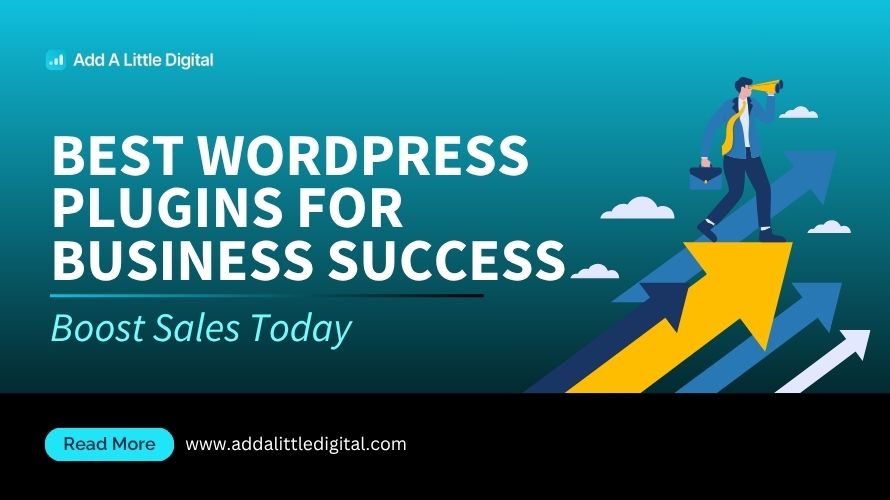
Leave a Reply