Improving Website Performance Reducing server response time enhances user experience by ensuring faster page load speeds, ultimately leading to higher user satisfaction and better search engine rankings. By optimizing hosting, employing efficient caching solutions, and minimizing HTTP requests, we can significantly improve site performance.
Understanding Server Response Time
Server response time refers to the duration it takes for a server to respond to a request from a client. Factors influencing server response time include server performance, traffic levels, and resource availability. Our goal is to maintain a fast response time to improve user experience. When we speak about reducing server response time for WordPress, we focus on multiple key areas.
First, we should check if we’re using a reliable web hosting service. Poor hosting directly affects server performance. Next, employing a content delivery network (CDN) may help with distributing content more efficiently. Separating static and dynamic content also contributes to reducing server response time for WordPress.
Regular updates to themes and plugins are crucial. Outdated software can slow down our response time significantly. Additionally, implementing caching mechanisms can drastically reduce the load on our servers. By storing a copy of our web pages, we decrease the time needed to serve requests.
Reducing server response time for WordPress needs us to evaluate various factors closely. Prioritizing quality hosting, efficient content distribution, and maintaining updated software aids in achieving optimal performance. This way, we cater to the needs of our users effectively.
For more detailed insights, check out these articles on improving site speed and how to choose hosting.
Factors Affecting Server Response Time
Our goal is to create blog content that meets the informational and transactional needs of every client. Here’s a list of topics we can explore to ensure a broad range of audience engagement.
- Choosing the Right Web Hosting
Selecting the right web hosting significantly affects website performance. We can discuss factors like pricing, reliability, customer service, and server response time.
- Understanding SEO Basics
Teaching the basics of search engine optimization helps clients improve their website visibility. We’ll cover keywords, backlinks, and on-page SEO to enhance their online presence.
- Creating Effective Content Strategies
An effective content strategy drives traffic. We can share tips on content types, scheduling, and distribution channels to engage audiences.
- Importance of Mobile Optimization
Discussing mobile optimization highlights how websites must perform on various devices. We can explain responsive design and fast-loading mobile pages.
- Utilizing Social Media for Business Growth
Social media can enhance customer engagement. We can outline platforms, posting frequency, and audience interaction to build a loyal following.
- Email Marketing Best Practices
Email marketing remains vital for customer retention. We can explore list building, content personalization, and automation techniques to improve open rates.
- Understanding Analytics and Metrics
Analytics helps track performance effectively. We can explain how to use tools like Google Analytics to monitor website traffic and user behavior.
- Implementing Security Measures for Websites
Website security is crucial for protecting customer data. We’ll discuss SSL certificates, regular updates, and strong passwords to keep sites safe.
- Choosing the Right CMS for Business Needs
Selecting the right content management system can streamline content publishing. We can compare popular platforms like WordPress, Wix, and Squarespace.
- The Role of Customer Feedback in Improvement
Gathering customer feedback helps identify areas for enhancement. We can provide methods for collecting and analyzing customer opinions effectively.
Incorporating the topic reduce server response time throughout the blog will enhance search visibility. We aim for clear, concise, informative content that meets client needs comprehensively.
For more detailed insights on hosting options, check out this article on website hosting choices. Additionally, you might find helpful tips for improving site load speeds valuable.
Techniques to Reduce Server Response Time in WordPress
Reducing server response time in WordPress is crucial for website performance and user satisfaction. Here are some effective techniques aimed at achieving this goal.
Optimize Your Hosting Environment
Selecting a high-quality hosting service is vital for ensuring reduced server response time in WordPress. Choosing a plan that matches our website needs helps avoid performance bottlenecks. Shared hosting may not accommodate high traffic effectively, so considering dedicated or VPS hosting can improve response time. Regular checks of server performance and uptime ensure reliability. Upgrading to a plan with more resources can also assist in handling increased user activity. Utilizing a managed WordPress hosting service provides specialized support tailored for better server response time. Server location matters; picking one closer to our target audience decreases latency.
Leverage Caching Solutions
Implementing caching solutions significantly aids in reducing server response time in WordPress. Cache plugins store static versions of webpages, decreasing the load on the server. Popular options like W3 Total Cache and WP Super Cache minimize database queries and improve page load times. Object caching can further boost performance by saving data responses temporarily. Browser caching also encourages users’ browsers to store static files, speeding up page retrieval. Regularly clearing caches ensures that updates are reflected properly without hindering performance. Testing cached pages using tools like GTmetrix helps us analyze the impact on response time, enabling continuous improvements.
Minimize HTTP Requests
Reducing HTTP requests plays a vital role in lowering server response time in WordPress. Each element on a webpage, like images, scripts, and stylesheets, contributes to the total requests made to the server. Combining CSS files and scripts into fewer files minimizes the number of requests. Using CSS sprites for images consolidates multiple images into a single file. Limiting third-party scripts also reduces request volume, as they often lead to longer loading times. Removing unnecessary plugins can further decrease requests, simplifying the server load. Leveraging asynchronous loading for JavaScript files allows other page elements to load simultaneously, speeding up overall response time. Regular audits of our site can help identify elements contributing to unnecessary HTTP requests, allowing for effective optimization.
Suggested Informational Topics
- Understanding Web Hosting Types
- Importance of Website Speed
- Choosing the Right CDN
- The Impact of Plugins on Performance
- How to Implement a CDN
- Page Speed Testing Tools
- Effective Image Optimization Techniques
- Managing WordPress Updates
- Understanding Server Location Impact
- Security Measures for Server Performance
For more insights on website speed optimization, we recommend checking out WordPress performance tips and How to choose a hosting service for detailed guidance and strategies that complement our efforts to reduce server response time in WordPress.
By focusing on these strategies, we can significantly improve our server response time in WordPress, leading to a better user experience and enhanced site performance.
Tools to Measure Server Response Time
Measuring server response time is essential for identifying performance issues and ensuring a smooth user experience. Numerous tools assist us in this task, providing valuable insights. Consider these tools:
- Google PageSpeed Insights: This tool analyzes the performance of a website and provides a detailed report, including server response time metrics. Using this tool helps pinpoint areas for improvement.
- GTmetrix: GTmetrix offers a comprehensive overview of site performance, including server response time. The thorough analysis helps us visualize bottlenecks and optimize our site accordingly.
- Pingdom: Pingdom tests website speed and tracks server response times from multiple locations worldwide. Its user-friendly interface makes understanding performance metrics easier for us.
- WebPageTest: This advanced tool allows us to conduct in-depth tests, including server response time measurements under various conditions. It provides a detailed waterfall chart that illustrates how resources load sequentially.
- New Relic: New Relic captures performance data for web applications, including server response time, at real-time rates. Its advanced monitoring capabilities offer insights into long-term performance trends.
- Uptime Robot: Although primarily designed for uptime monitoring, Uptime Robot also records response time metrics to ensure our server stays within acceptable ranges. Regular checks help us maintain performance standards.
- Dareboost: This tool evaluates website performance, including server response time, and offers actionable recommendations based on tests. Dareboost helps identify optimization opportunities quickly.
- Dotcom-Monitor: This service tests server response time across multiple locations simultaneously, offering a global view of performance. Our understanding of how geolocation impacts server speed can improve user experience.
- Load Impact: Load Impact assesses how server response time reacts under various load conditions. By simulating user traffic, we can understand potential strain on resources.
- Screaming Frog SEO Spider: While this tool primarily focuses on SEO analysis, it provides some insights into server response times as part of its crawl data, helping us keep performance in check.
Using these tools effectively measures server response time and informs our optimization strategies. For more extensive studies, we can refer to sources like 500ms response time and server response optimization.
Key Takeaways
- Understand Server Response Time: It is crucial to recognize that server response time affects overall user experience, influenced by factors like server performance and resource availability.
- Choose Reliable Hosting: Selecting a quality web hosting service is essential. Shared hosting may not suffice for high-traffic sites, and VPS or dedicated hosting could improve performance.
- Implement Caching Solutions: Utilizing caching plugins, such as W3 Total Cache or WP Super Cache, can significantly reduce server load by serving static copies of webpages.
- Minimize HTTP Requests: Decreasing the number of HTTP requests by combining files and limiting third-party scripts can enhance page load times and improve server response.
- Regularly Update Software: Keeping themes and plugins up to date is critical to prevent performance issues associated with outdated software.
- Utilize Performance Measurement Tools: Tools like Google PageSpeed Insights and GTmetrix help monitor server response metrics, identify bottlenecks, and guide optimization efforts.
Conclusion
Reducing server response time is essential for a seamless WordPress experience. By prioritizing reliable hosting and leveraging tools to measure performance, we can identify key areas for improvement. Implementing caching solutions and optimizing our content delivery can significantly enhance load times.
Staying proactive with updates and regularly auditing our site ensures we maintain optimal performance. As we focus on these strategies, we not only improve user satisfaction but also boost our site’s visibility in search engines. Let’s commit to enhancing our server response time for better engagement and overall success.
Frequently Asked Questions
What is server response time?
Server response time is the duration it takes for a server to process a client’s request and send back a response. This time is crucial for enhancing user experience and can directly impact website performance.
Why is server response time important for WordPress?
A faster server response time improves website loading speed, which enhances user satisfaction, reduces bounce rates, and can boost SEO rankings. It’s essential for delivering a smooth user experience.
How can I improve server response time for my WordPress site?
You can improve server response time by choosing a reliable web hosting service, utilizing a content delivery network (CDN), and regularly updating themes and plugins. Implementing caching mechanisms is also effective.
What role does web hosting play in server response time?
Quality web hosting directly affects server performance. Poor hosting can lead to slower response times, while reliable hosting services offer better speed and uptime, enhancing overall performance.
How do caching mechanisms help reduce server response time?
Caching mechanisms store static versions of web pages, reducing server load and the time needed to serve requests. This means quicker loading times for users, ultimately improving the user experience.
What are some tools to measure server response time?
Tools like Google PageSpeed Insights, GTmetrix, and Pingdom help measure server response time. These tools provide insights into performance issues, allowing website owners to identify bottlenecks and optimize their sites.
Why is it important to regularly update themes and plugins?
Regularly updating themes and plugins ensures optimal performance and security. Outdated software can slow down your site and expose it to vulnerabilities, negatively impacting server response time.
What is a Content Delivery Network (CDN)?
A CDN is a network of servers that distribute content closer to users based on their geographic location. This minimizes latency and speeds up loading times, thereby improving server response time.
How can I minimize HTTP requests on my website?
You can minimize HTTP requests by combining CSS and JavaScript files, reducing the number of images, and limiting the use of third-party scripts. This results in faster loading times and improved server response.
How often should I perform performance checks on my website?
Regular performance checks should be conducted at least once a month or whenever significant changes are made to your site. This helps identify and resolve issues promptly, maintaining optimal server response time.
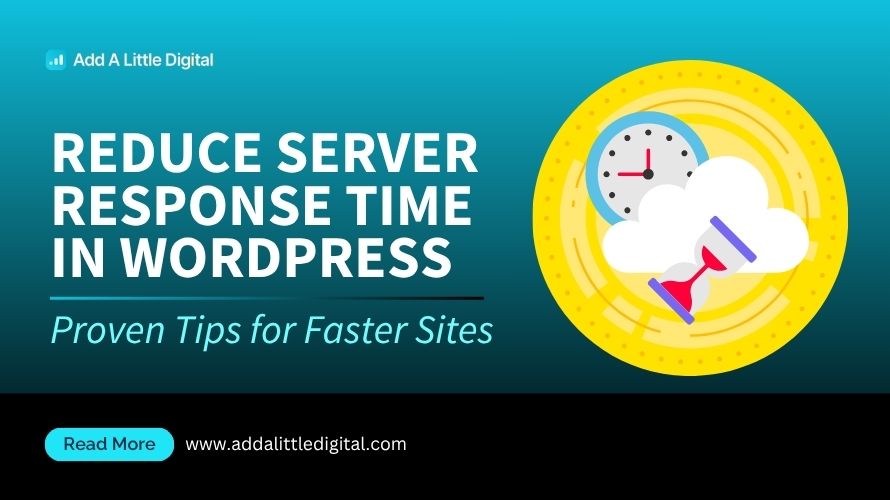
Leave a Reply