Streamlining customer relationship management through CRM plugins on WordPress simplifies tracking interactions and centralizes customer data for easy access. This enhances communication, boosts response times, and automates routine tasks, allowing teams to focus on strategic growth and improve overall customer satisfaction.
Finding the right tools for our websites can feel like searching for a needle in a haystack. When it comes to managing customer relationships, we want something that just works. That’s where WordPress CRM plugins come in. These handy tools help us keep track of our contacts and interactions, making our lives a lot easier. With so many options out there, it can be tough to choose the best fit for our needs. Did you know that businesses using CRM systems see a 29% increase in sales? Add A Little Digital can help us navigate the best WordPress CRM plugins to boost our success. Let’s dive into the top choices that can make managing our customer relationships a breeze.
Best WordPress CRM Plugins Overview
We focus on the best wordpress crm plugins to simplify customer relationship management. These plugins offer an array of features tailored to enhance communication and tracking interactions with our customers. We’ve identified several top-rated plugins based on their performance, usability, and customer reviews.
- WP-CRM System
This plugin integrates directly with WordPress, offering contact management and project tracking. It supports invoicing and task management in one interface.
- HubSpot for WordPress
HubSpot provides tools for lead capture and email marketing. It combines a easy-to-use dashboard with powerful analytics features.
- Zoho CRM
Zoho’s plugin allows for full integration with its CRM platform. This enables real-time updates on customer data and interactions directly from our WordPress site.
- Jetpack CRM
Jetpack CRM focuses on client management tasks. It offers features like invoicing, client notes, and an intuitive interface for customer engagement.
- Salesflare
Salesflare integrates well with existing systems. It fills gaps in communication by gathering important data and automating routine tasks.
- WP ERP
WP ERP stands out with its comprehensive functionality, incorporating HR and accounting alongside CRM tools. It’s well-rounded for various business needs.
- CRM for WordPress
This plugin provides a simple way to manage leads and clients. It includes customizable fields and easy reporting options for us.
- Contact Form 7 CRM
This plugin enhances the versatile Contact Form 7. It allows us to link form submissions directly to a CRM system, centralizing customer inquiries.
- FluentCRM
A robust email marketing automation tool that also functions as a CRM. It facilitates managing customer relationships through targeted campaigns.
- Groundhogg
Groundhogg offers marketing automation along with CRM functionality. It helps track leads and customer behavior directly on our WordPress site.
Implementing the best wordpress crm plugins streamlines our client management process and improves customer relations. These plugins help us manage interactions seamlessly, enabling us to keep track of client history and preferences effortlessly. Integrating these tools into our business strategy enhances our ability to connect effectively with customers, ultimately leading to increased sales and growth. The selection of appropriate plugins can cater to businesses of all sizes and enhance operational efficiency.
For more insights into enhancing business productivity, check out [effective marketing strategies] (https://www.example.com/effective-marketing-strategies) and [customer relationship management] (https://www.example.com/customer-relationship-management).
Key Features to Consider
When selecting the best wordpress crm plugins, we focus on essential features that enhance user experience and functionality. Here are the key aspects to prioritize:
User-Friendly Interface
User-friendly interface ranks high among the best wordpress crm plugins. Intuitive navigation allows users to manage clients easily. Features should be accessible with minimal clicks, which saves time during busy schedules. Clear menus and organized content help us find necessary tools faster. Helpful tutorials or tooltips can guide new users through setup and usage. An appealing design also increases user engagement, making it more likely that we adopt the software. When considering the best wordpress crm plugins, prioritize those with a streamlined interface for efficient client management.
Integration Capabilities
Integration capabilities matter significantly when assessing the best wordpress crm plugins. We seek CRM systems that connect with existing tools such as email platforms, project management software, and e-commerce solutions. Effective integrations reduce manual data entry and enhance workflow automation. Check for compatibility with popular applications like WooCommerce or Mailchimp, which often improves productivity. The best wordpress crm plugins support API integration, allowing customization as business needs change. Reliable CRM systems seamlessly pull in data from various sources, ensuring all information is current and accurate. Focus on integration options while exploring the best wordpress crm plugins for our business.
Customization Options
Customization options play a crucial role in the best wordpress crm plugins. We appreciate flexibility in tailoring features to match our business processes. Robust settings allow us to modify fields, layouts, and reporting formats based on our unique requirements. Some plugins may offer customizable dashboards, ensuring we focus on relevant metrics. Enhanced personalization improves overall user adoption, as each team can create their preferred workflow. Support for custom branding also helps maintain our brand identity within the CRM interface. By evaluating available customization features, we can identify the best wordpress crm plugins for our operational needs.
For detailed insights on choosing the right CRM plugin, consider exploring reliable resources like crm software features and best plugin options.
Top 5 Best WordPress CRM Plugins
As business owners, we often search for ways to better understand our clients’ needs. Using an empathy map helps us visualize what our clients think, feel, see, and hear. This tool highlights their pain points and desires, providing clarity on how to improve our services. By putting ourselves in our clients’ shoes, we can identify gaps in our offerings and enhance customer satisfaction. Gathering feedback directly from clients allows us to tailor our solutions effectively. To ensure our blog is informative, we can address specific topics that align with client needs within the broader theme of customer relations.
Key Topics to Consider for Our Blog
- Understanding Customer Relationship Management (CRM)
Knowing the basics of customer relationship management helps us enhance our interactions. A good overview clarifies the significance of crm systems in organizing client data.
- How to Choose the Right CRM
Knowing the right features to look for in a crm system saves us time and effort. A checklist helps streamline the selection process.
- Integrating CRM with Other Tools
Learning about integration options helps streamline our workflows. We can discuss how a crm can work well with email marketing tools and e-commerce platforms.
- Best Practices for CRM Implementation
Understanding effective methods for implementing crm ensures smoother processes. Outlining these best practices prepares us for a successful transition.
- Trends in CRM Technologies
Exploring crm trends keeps us informed about market changes. Regularly updating ourselves on these developments prevents us from falling behind.
- Email Marketing Strategies Using CRM
Recognizing how to leverage crm for email marketing optimizes our outreach efforts. We can provide insights into effective campaigns powered by our crm systems.
- Client Feedback and CRM
Understanding how to collect and analyze client feedback clarifies how we can improve services. Maintaining an open dialogue with clients builds trust and loyalty.
- Common CRM Challenges
Identifying common issues and how to address them prepares us for difficulties. Anticipating these challenges allows for more resilient strategies.
- Case Studies of Successful CRM Users
Sharing real-world examples demonstrates the practicality of crm tools. These success stories inspire confidence and interest in crm systems.
- Cost Implications of Different CRM Solutions
Discussing the pricing structures of various crm solutions helps us assess budget needs. Clear comparisons provide better decision-making.
For additional insights, we can reference authoritative sources like CRM effectiveness and latest CRM trends. With our focus on understanding client needs through these topics, we enhance our content strategy and address our audience’s concerns effectively.
Benefits of Using a CRM Plugin
Using a crm plugin on WordPress simplifies managing customer interactions. A crm plugin centralizes customer data, making it easy to access information when needed. Tracking leads and customer interactions improves response times, which can lead to better customer satisfaction. Automated tasks through a crm plugin save time for our team, allowing us to focus on more strategic aspects of our business.
Reports generated by a crm plugin provide insights into customer behavior and sales trends. These insights enable us to make informed decisions that positively impact our marketing strategies. Integrating a crm plugin with existing tools enhances operational flow, reducing manual input errors. Furthermore, a crm plugin helps us segment our contacts for targeted communication, improving email marketing effectiveness.
The benefits of implementing a crm plugin extend beyond merely tracking interactions. Improved collaboration among team members occurs when everyone accesses the same data in real time. Automation features lighten the workload, resulting in higher productivity overall. All these aspects contribute to increased sales figures and business growth.
For additional information about implementing customer relationship management solutions, check out CRM marketing strategies and customer success management.
Key Takeaways
- Importance of CRM Plugins: CRM plugins for WordPress are essential tools that streamline customer relationship management, leading to increased sales and improved client interactions.
- Top Choices: Key plugins like WP-CRM System, HubSpot for WordPress, Zoho CRM, Jetpack CRM, and Salesflare offer various features tailored to different business needs.
- User-Friendly Features: A user-friendly interface, integration capabilities with existing tools, and customization options are crucial factors when selecting a CRM plugin.
- Automation and Efficiency: Implementing a CRM plugin can automate routine tasks, enhance productivity, and provide valuable insights into customer behavior and sales trends.
- Targeted Communication: CRM plugins enable effective segmentation of contacts for targeted marketing campaigns, improving customer engagement and satisfaction.
- Enhanced Collaboration: Centralized data access fosters better collaboration among team members, ensuring everyone stays informed and aligned in managing customer relationships.
Conclusion
Choosing the right WordPress CRM plugin can transform how we manage customer relationships. By leveraging the features and capabilities of these tools, we can streamline our processes and enhance our engagement with clients. Each plugin offers unique advantages tailored to different business needs, making it essential for us to evaluate them based on our specific requirements.
As we explore the options available, we should focus on user-friendliness, integration potential, and customization to ensure we select a solution that aligns with our goals. With the right CRM plugin in place, we can improve our response times, boost customer satisfaction, and ultimately drive our sales growth. Let’s embrace these tools and watch our business thrive.
Frequently Asked Questions
What is a WordPress CRM plugin?
A WordPress CRM plugin is a tool that integrates with your WordPress site to manage customer relationships. It helps track contacts, interactions, and sales activities, ultimately enhancing business performance and customer satisfaction.
Why should I use a CRM plugin for my website?
Using a CRM plugin centralizes customer data, improves response times, and enhances communication. It automates tasks, saving time for your team and providing valuable insights into customer behavior and sales trends.
What are the benefits of using a CRM system?
CRM systems can lead to a significant increase in sales, with reports showing up to a 29% boost for businesses. They streamline customer interactions and improve overall operational efficiency.
Which are the best WordPress CRM plugins?
Top-rated WordPress CRM plugins include WP-CRM System, HubSpot for WordPress, Zoho CRM, Jetpack CRM, Salesflare, WP ERP, CRM for WordPress, Contact Form 7 CRM, FluentCRM, and Groundhogg, each offering unique features.
How do I choose the right CRM plugin?
When selecting a CRM plugin, consider factors like user-friendliness, integration capabilities, customization options, and specific features that align with your business needs to enhance the user experience.
What role does automation play in CRM?
Automation in CRM plugins saves time by handling repetitive tasks, allowing teams to focus on strategic activities. It also helps in generating reports and managing marketing campaigns efficiently.
Can a CRM plugin improve my email marketing?
Yes, a CRM plugin enhances email marketing by providing segmentation capabilities. This allows for targeted communication, resulting in higher engagement and more effective marketing campaigns.
What is an empathy map, and how can it help?
An empathy map is a tool used to understand clients’ needs better. It helps businesses tailor their services and improve customer satisfaction by gaining insights into customer thoughts, feelings, and behaviors.
What common challenges do CRM users face?
Common challenges include integration issues, data quality management, user adoption, and aligning the CRM system with business processes. Understanding these challenges can help in selecting the right solution.
How can I improve my content strategy using CRM?
By using a CRM, you can gather insights from customer interactions, preferences, and feedback. This data enables you to create more targeted and relevant content, improving engagement and conversions.
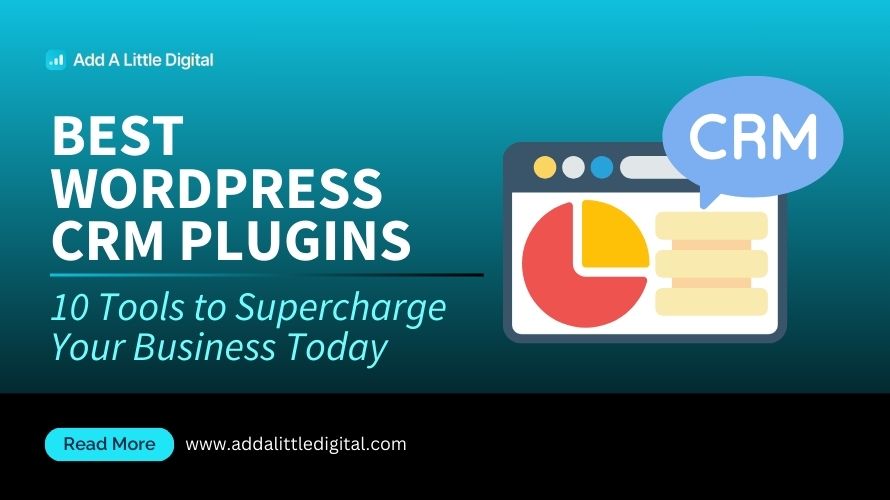
Leave a Reply