Image optimization greatly enhances website speed and user experience by reducing file sizes without lowering quality. By implementing strategies like choosing correct formats, lazy loading, and using alt text, we can improve SEO, accessibility, and drive more engagement on our sites.
Understanding WordPress Image Optimization
We understand the challenges many business owners face when searching for help with wordpress image optimization. We’ll explore essential topics that cater to various needs and questions.
1. Understanding WordPress Image Optimization
WordPress image optimization refers to methods used to reduce image sizes without compromising quality. Proper image optimization enhances website performance and speeds up loading times.
2. Importance of Image Optimization
Image optimization is crucial for improving user experience on our sites. By reducing image file sizes, we can decrease load times, which leads to lower bounce rates and higher engagement. It also improves our search engine rankings, making it easier for potential customers to find us.
3. How Image Optimization Affects Website Performance
Image optimization significantly contributes to site speed. Faster loading websites lead to better user satisfaction. Search engines favor quick sites, impacting our overall visibility. By optimizing images, we maintain quality while ensuring fast page loads.
4. Tools for Image Optimization
Several tools assist with image optimization. Tools like Smush, EWWW Image Optimizer, and Imagify automate the process, simplifying our workflows. Using these tools, we can batch optimize many images simultaneously.
5. Best Practices for Image Formats
Choosing the right image formats is critical for wordpress image optimization. JPEGs are best for photos, while PNGs suit graphics and logos. WebP format offers superior compression and is an excellent choice for web purposes.
6. Using Alt Text Effectively
Adding alt text during image upload aids in accessibility and SEO. Alt text helps visually impaired users understand our content. It also informs search engines about the image, enhancing our site’s searchability.
7. Resizing Images Before Uploading
We should always resize images before uploading them to our sites. Large images can slow down our website drastically. Resizing optimally to fit our website layout ensures images look good while maintaining speed.
8. Regularly Updating Our Image Library
Keeping our image library updated is essential. Older files might not meet current standards or best practices. Regularly reviewing and re-optimizing images can keep our site running smoothly.
9. Monitoring Website Performance
Monitoring tools, such as Google PageSpeed Insights, help us track how our site performs post-optimization. Regular checks ensure that image optimization strategies continue to work effectively.
10. Resources for Learning More
We can find valuable resources about image optimization online. Websites like Moz and HubSpot provide in-depth articles and tips on effective image practices.
For more on image optimization strategies, visit image optimization techniques and optimizing images for web.
By addressing these topics, we can better understand the importance and strategies for implementing effective wordpress image optimization on our websites.
Techniques for WordPress Image Optimization
When managing a WordPress site, understanding effective image optimization techniques can lead to improved performance and user experience. Our selection of key topics addresses common questions and challenges regarding wordpress image optimization, ensuring we cover crucial aspects that every business owner should consider.
1. Understanding Image Formats
We need to know which image formats work best for our specific needs in wordpress image optimization. JPG is ideal for photographs due to its compression capabilities. PNG serves well for images requiring transparency or higher quality. GIF works for simple animations.
2. Image Compression Techniques
Using compression tools is vital for effective wordpress image optimization. Lossy compression reduces file sizes by removing some data. Lossless compression maintains original quality while minimizing size. Tools like TinyPNG and JPEGmini provide great options for both types.
3. Choosing the Right Size
Proper resizing greatly impacts the wordpress image optimization process. Images should match the display size, as excessively large images can slow down loading times. We can easily resize images using image editing software or plugins before upload.
4. Implementing Lazy Loading
Lazy loading improveswebsite performance significantly in wordpress image optimization. It loads images only when they come into the viewport, reducing the initial load time. This technique not only speeds up our site but also enhances overall user experience.
5. Adding Alt Text
Including alt text in our images helps with SEO and accessibility in wordpress image optimization. Alt text describes the content of the image, improving website visibility in search engines. It also aids users with visual impairments by providing context.
6. Regularly Updating Image Libraries
Maintaining and updating our image library ensures the best results for wordpress image optimization. We should periodically review outdated images, replacing them with more optimized versions. This practice keeps our site relevant and helps improve loading times.
7. Using CDN Services
Content Delivery Networks (CDNs) enhance site performance through faster loading times in wordpress image optimization. CDNs store copies of our images across multiple servers worldwide. This reduces latency as images load from the closest server to the user.
8. Monitoring Performance
Regularly checking website performance provides valuable insights into wordpress image optimization success. Tools like GTmetrix and Pingdom help analyze loading times and identify areas needing improvements. Consistent monitoring ensures we maintain optimal performance.
9. Leveraging Image Caching
Image caching speeds up the loading of images on our site during subsequent visits in wordpress image optimization. Cached images load faster, improving overall user experience. Proper setup within our CMS can help implement caching effectively.
10. Understanding Responsive Images
Responsive images adjust to fit various screen sizes, contributing to the efficiency of wordpress image optimization. Using the srcset attribute ensures users receive appropriately sized images, enhancing page speed and performance across devices.
Implementing these strategies enhances our website’s speed and user experience by addressing various aspects of wordpress image optimization. For further reading, visit Understanding image formats and Leveraging image caching.
Tools for Image Optimization in WordPress
When we look for ways to improve our websites, understanding the right image optimization strategies is essential. Here are some key topics that address various needs around image optimization. We should explore these areas to enhance our online presence and make our sites run smoothly.
8 Important Topics for Image Optimization
- Importance of Image Compression
Understanding image compression is crucial for reducing file sizes without losing quality. Images account for a significant portion of our website’s data. Proper image compression techniques can lead to faster website loading times.
- Best Image Formats
Knowing which image formats work best in different situations helps us choose the right one. JPG and PNG are popular formats worth considering depending on the type of image used.
- Responsive Images
Implementing responsive images ensures optimal display on any device. Using the correct sizes and attributes keeps our images looking sharp and loading quickly.
- Batch Optimization Techniques
Learning to perform batch optimization saves time and effort. Using plugins like Smush allows us to optimize multiple images at once, enhancing efficiency.
- Lazy Loading
Lazy loading delays image loading until they are in view, significantly speeding up our website. Implementing this technique can benefit overall site performance, especially for image-heavy pages.
- SEO with Alt Text
Adding appropriate alt text boosts search engine rankings. This small step helps improve both accessibility and visibility in search results.
- Monitoring Image Performance
Regularly checking image performance using tools like GTmetrix keeps our optimization efforts in check. Being proactive helps maintain consistent speeds and user experience.
- Content Delivery Networks (CDNs)
Utilizing CDNs distributes our images across various servers, speeding up load times. Using CDNs also improves reliability during high traffic periods.
By exploring these topics on image optimization, we can find effective methods to enhance our websites. Each topic reinforces the significance of image optimization, ensuring our online presence remains strong and efficient.
For more insights on improving performance, visit site performance factors and explore image optimization strategies.
Best Practices for Image Optimization
Implementing effective image optimization techniques is crucial for improving website performance. Following these best practices will ensure our images enhance user experience and search engine rankings without slowing down our site.
Choosing the Right File Format
Selecting the appropriate file format plays a vital role in image optimization. Use JPEG for photographs due to its compression capabilities while maintaining acceptable quality. Utilize PNG for images needing transparency or higher details, like logos and icons. GIF works best for simple animations or images with fewer colors. Considering file size helps us determine the best quality while keeping loading times in check. Each format serves a different purpose, so evaluating our needs will simplify our choices. By consistently using the appropriate format, we improve our site’s speed and user experience. Overall, understanding file formats accelerates the benefits of image optimization.
Implementing Lazy Loading
Lazy loading is an effective strategy for image optimization that maximizes user experience. By loading images only when they come into view, our site can decrease initial load times and save bandwidth. This process ensures visitors see content quickly without waiting for all images to load upfront. Tools and plugins facilitate the implementation of lazy loading for easy integration into our WordPress site. Lazy loading benefits mobile users, who often deal with slower connections and data limits. Monitoring performance through analytics allows us to see the positive effects of this method. Applying lazy loading enhances the impact of image optimization across our website.
For more information on best practices for image optimization, refer to these resources: image optimization tips and effective image formats.
Key Takeaways
- Optimize Image Sizes: Reducing image file sizes without sacrificing quality improves website speed and performance, crucial for user experience and SEO rankings.
- Choose the Right Formats: Utilize optimal image formats—JPEG for photos, PNG for graphics, and WebP for superior compression—to enhance loading times and visual quality.
- Implement Lazy Loading: This technique improves page load times by only loading images when they are visible to users, which can significantly enhance user satisfaction and engagement.
- Use Alt Text: Adding descriptive alt text not only boosts SEO by informing search engines about image content but also enhances accessibility for visually impaired users.
- Leverage Compression Tools: Utilize tools like Smush and TinyPNG to automate and streamline the image compression process, improving site performance effortlessly.
- Regularly Update Image Libraries: Maintain a current image library by periodically reviewing and optimizing images to align with evolving web standards and enhance loading speeds.
Conclusion
Optimizing images on our WordPress sites is essential for delivering a fast and engaging user experience. By implementing the strategies we’ve discussed, we can significantly enhance our website’s performance and search engine visibility.
Using the right tools and techniques allows us to streamline our image management process while ensuring high-quality visuals. Regularly monitoring our site’s performance helps us stay ahead of any issues that might arise.
With these practices in place, we can create a more efficient online presence that not only attracts visitors but keeps them coming back for more. Let’s take our image optimization efforts seriously and watch our websites thrive.
Frequently Asked Questions
What is WordPress image optimization?
Image optimization in WordPress refers to the process of reducing image file sizes without losing quality. This helps improve website performance, loading times, and user experience. Optimized images not only enhance site speed but also contribute positively to search engine rankings.
Why is image optimization crucial for website performance?
Optimizing images is vital because large image files can slow down website loading speeds, leading to increased bounce rates. Faster load times improve user experience and are favored by search engines, which can boost your website’s ranking.
What tools can I use for image optimization?
Popular tools for image optimization include Smush and EWWW Image Optimizer, which automate the process and support batch optimization. These tools help reduce image sizes and keep your website performing efficiently.
How do I choose the right image format?
Selecting the right format depends on the type of image. Use JPEG for photographs, PNG for images requiring transparency, and GIF for simple animations. Choosing the appropriate format enhances both quality and loading speed.
What is lazy loading, and how does it help?
Lazy loading is a technique that loads images only when they are about to appear in the user’s view. This reduces the initial load time of a webpage, improving performance and conserving bandwidth, which enhances the overall user experience.
Why is alt text important for images?
Alt text serves as a description for images, making them accessible to visually impaired users. It also aids in SEO by providing search engines with context about the image, which can improve search rankings.
How can I monitor my website’s performance?
You can monitor website performance using tools such as Google PageSpeed Insights, GTmetrix, or Pingdom. These tools help you analyze loading times and identify areas for improvement, ensuring your optimization strategies are effective.
What is a Content Delivery Network (CDN)?
A Content Delivery Network (CDN) is a system of distributed servers that deliver website content to users based on their geographic location. Using a CDN can significantly reduce loading times and improve overall website performance, particularly for global visitors.
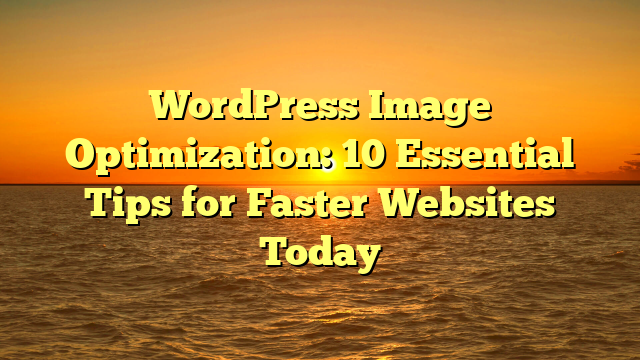
Leave a Reply